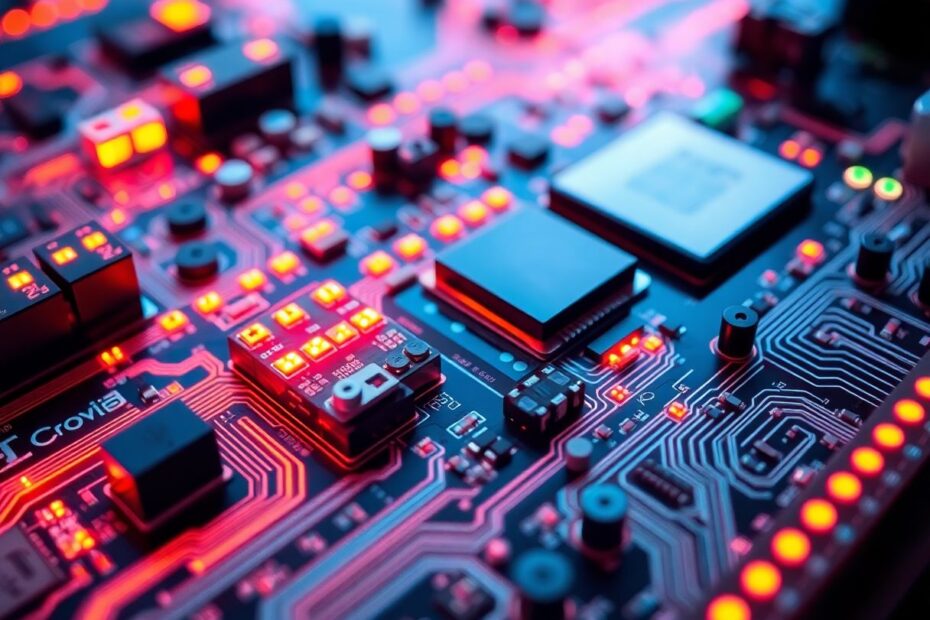Field-Programmable Gate Arrays (FPGAs) have long been the realm of proprietary software tools, but a vibrant ecosystem of open source alternatives has emerged in recent years. This comprehensive guide will walk you through the world of open source FPGA tools, empowering hardware designers, hobbyists, and researchers to harness these powerful resources.
The Rise of Open Source FPGA Tools
The FPGA landscape has been dominated by proprietary tools from manufacturers like Xilinx and Intel (formerly Altera) for decades. However, the open source movement has made significant inroads in recent years, offering compelling reasons to consider these alternative tools:
Cost-Effectiveness and Accessibility
Most open source FPGA tools are free, dramatically lowering the barrier to entry for FPGA development. This democratization of hardware design enables students, hobbyists, and small companies to explore FPGA technology without the burden of expensive software licenses.
Flexibility and Customization
Open source tools often support multiple FPGA families and can be customized to meet specific needs. This flexibility allows developers to adapt the toolchain to their unique requirements, something that's often challenging or impossible with proprietary solutions.
Community-Driven Development
The open source FPGA ecosystem benefits from a global community of developers and users. This collaborative approach leads to rapid development, frequent bug fixes, and a wealth of community support through forums, chat channels, and mailing lists.
Educational Value
Using open source tools provides an unparalleled opportunity to understand the inner workings of FPGA design and implementation. Many developers report that working with these tools has deepened their knowledge of digital design principles and FPGA architectures.
Portability and Consistency
Open source toolchains often allow designers to use the same set of tools across different projects and FPGA families. This consistency can streamline workflows and reduce the learning curve when working with new hardware platforms.
The Open Source FPGA Toolchain: A Deeper Dive
To fully appreciate the capabilities of open source FPGA tools, it's essential to understand the typical FPGA design flow and the open source options available for each stage.
HDL Simulation: Verifying Designs Before Synthesis
Simulation is a critical step in the FPGA design process, allowing developers to verify their designs before committing to hardware implementation. Two popular open source simulators stand out in this space:
GHDL: The VHDL Powerhouse
GHDL is a robust VHDL simulator that supports multiple versions of the VHDL standard, including VHDL-87, VHDL-93, and VHDL-2002, with partial support for VHDL-2008. Its ability to handle complex designs and its integration with waveform viewers like GTKWave make it a favorite among VHDL developers.
To illustrate GHDL's capabilities, let's consider a simple VHDL entity for a 4-bit counter:
entity counter is
port (
clk : in std_logic;
reset : in std_logic;
count : out std_logic_vector(3 downto 0)
);
end entity counter;
architecture rtl of counter is
signal internal_count : unsigned(3 downto 0);
begin
process(clk, reset)
begin
if reset = '1' then
internal_count <= (others => '0');
elsif rising_edge(clk) then
internal_count <= internal_count + 1;
end if;
end process;
count <= std_logic_vector(internal_count);
end architecture rtl;
To simulate this design with GHDL, you would follow these steps:
Analyze the VHDL file:
ghdl -a counter.vhdElaborate the design:
ghdl -e counterRun the simulation:
ghdl -r counter --wave=counter.ghwView the waveform:
gtkwave counter.ghw
Icarus Verilog: The Verilog Veteran
Icarus Verilog is a well-established Verilog simulation and synthesis tool. It supports the IEEE-1364 Verilog standard and is known for its reliability and performance.
Here's an example of how you might use Icarus Verilog to simulate a simple Verilog module:
module adder(
input [3:0] a,
input [3:0] b,
output [4:0] sum
);
assign sum = a + b;
endmodule
To simulate this module:
Compile the Verilog file:
iverilog -o adder_sim adder.v adder_tb.vRun the simulation:
vvp adder_simIf you've included waveform generation in your testbench, view the results:
gtkwave adder_wave.vcd
Synthesis: Transforming HDL to FPGA Primitives
Synthesis is the process of converting high-level HDL descriptions into a netlist of FPGA primitive elements. In the open source world, one tool stands out for its versatility and power:
Yosys: The Swiss Army Knife of Synthesis
Yosys is a highly flexible synthesis tool that primarily supports Verilog-2005 but can be extended to handle other HDLs. Its modular architecture allows for easy integration with other tools and customization of the synthesis process.
Here's an example of how you might use Yosys to synthesize a design for a Lattice iCE40 FPGA:
# Read the Verilog design
read_verilog design.v
# Perform synthesis for iCE40 FPGA
synth_ice40 -top top_module
# Write out the synthesized design
write_json output.json
Yosys's ability to target different FPGA architectures and its integration with other open source tools make it a cornerstone of many open source FPGA workflows.
Place and Route: Mapping Designs to FPGA Fabric
After synthesis, the next step is to map the design to the specific FPGA architecture and determine the routing between elements. The leading open source tool in this category is:
NextPNR: The Next-Generation Place and Route Tool
NextPNR is a portable FPGA place and route tool that supports various FPGA families, including Lattice iCE40, Lattice ECP5, and Xilinx Series 7 FPGAs. Its modern codebase and focus on performance make it a powerful alternative to proprietary tools.
To use NextPNR for a Lattice iCE40 FPGA, you might run a command like this:
nextpnr-ice40 --hx8k --package ct256 --json design.json --pcf constraints.pcf --asc placed_routed.asc
This command targets an iCE40 HX8K FPGA, using the design netlist from Yosys (design.json) and a constraints file (constraints.pcf) to produce a placed and routed design (placed_routed.asc).
Bitstream Generation: The Final Step
The last stage in the FPGA implementation process is generating a bitstream that can be used to program the FPGA. The tools for this step are often specific to the FPGA family you're targeting. For Lattice iCE40 FPGAs, the open source option is:
IceStorm: Cracking the Ice
Project IceStorm provides a set of tools for working with Lattice iCE40 FPGAs, including the icepack tool for bitstream generation. After place and route with NextPNR, you would use IceStorm like this:
icepack placed_routed.asc bitstream.bin
This command converts the ASCII representation of the placed and routed design into a binary bitstream that can be programmed onto the FPGA.
Putting It All Together: A Complete Workflow
To illustrate how these tools work together, let's walk through a complete example using a simple LED blinker design for a Lattice iCE40 FPGA. This example will demonstrate the entire process from HDL to bitstream.
- Create your Verilog design (
blinker.v):
module blinker(
input clk,
output led
);
reg [24:0] counter = 0;
assign led = counter[24];
always @(posedge clk) begin
counter <= counter + 1;
end
endmodule
- Create a constraints file (
blinker.pcf) to map the design to FPGA pins:
set_io clk 21
set_io led 99
- Synthesize the design with Yosys:
yosys -p "synth_ice40 -top blinker -json blinker.json" blinker.v
- Perform place and route with NextPNR:
nextpnr-ice40 --hx1k --package tq144 --json blinker.json --pcf blinker.pcf --asc blinker.asc
- Generate the bitstream with IceStorm:
icepack blinker.asc blinker.bin
- Program your FPGA:
iceprog blinker.bin
This workflow demonstrates the power and simplicity of open source FPGA tools. With just a few commands, you can take a design from Verilog code to a working implementation on an FPGA.
Advanced Topics in Open Source FPGA Development
As you become more comfortable with the basic open source FPGA toolchain, there are several advanced topics you might want to explore:
Formal Verification
Formal verification is a powerful technique for proving the correctness of digital designs. SymbiYosys, an open source formal verification tool that integrates with Yosys, allows developers to verify their designs mathematically. This can catch subtle bugs that might be missed by traditional simulation-based verification.
High-Level Synthesis
High-level synthesis (HLS) tools allow developers to create FPGA designs using high-level languages like C or C++. Open source HLS tools like LegUp and Bambu are pushing the boundaries of what's possible with FPGAs, making hardware design more accessible to software developers.
FPGA Architecture Exploration
For researchers and advanced users interested in FPGA architecture design, the Verilog-to-Routing (VTR) project provides a complete academic FPGA CAD flow. VTR allows users to experiment with different FPGA architectures and evaluate their performance on various benchmarks.
Custom FPGA Development
Projects like PRGA (Python-based Rapid Generator for FPGAs) enable developers to design and simulate custom FPGA architectures. This opens up exciting possibilities for creating application-specific FPGAs or exploring novel FPGA designs.
The Future of Open Source FPGA Tools
The open source FPGA ecosystem is rapidly evolving, with new tools and capabilities emerging regularly. Some exciting developments to watch include:
- Improved support for commercial FPGA families, including more advanced Xilinx and Intel devices.
- Integration of machine learning techniques to optimize place and route algorithms.
- Development of open source IP cores and libraries to accelerate FPGA design.
- Continued improvements in tool performance and usability.
As these tools mature, they are increasingly being adopted not just by hobbyists and researchers, but also by companies for production use. This growing adoption is likely to further accelerate the development and improvement of open source FPGA tools.
Conclusion: Embracing the Open Source FPGA Revolution
Open source FPGA tools have come a long way in recent years, offering a viable and exciting alternative to proprietary solutions for many applications. While they may not yet match the performance of commercial tools for cutting-edge devices, they provide an excellent platform for learning, experimentation, and even production use for many FPGA families.
By embracing these tools, you're not just saving on licensing costs – you're joining a vibrant community of developers and researchers pushing the boundaries of what's possible with FPGAs. Whether you're a student looking to learn about digital design, a hobbyist working on a personal project, or a professional engineer exploring alternative workflows, the open source FPGA ecosystem offers exciting opportunities to explore, learn, and innovate.
As you embark on your journey with open source FPGA tools, remember that the field is rapidly evolving. Stay connected with the community through forums, mailing lists, and social media to keep up with the latest developments. Don't hesitate to contribute back to the community by reporting bugs, suggesting improvements, or even contributing code to your favorite tools.
The open source FPGA revolution is here, and it's an exciting time to be involved. So fire up your favorite editor, clone those Git repositories, and start exploring the wonderful world of open source FPGA development. Happy designing!