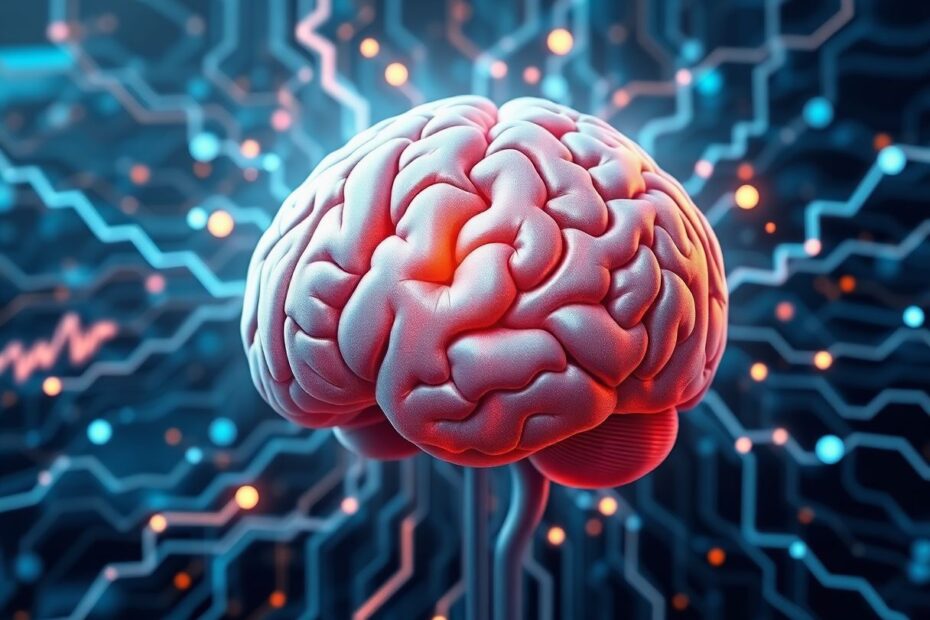Understanding the Importance of Profiling in Go
In the world of Go programming, performance is not just a luxury—it's a necessity. As developers, we often find ourselves crafting elegant solutions to complex problems, but without proper optimization, even the most brilliant code can falter under real-world conditions. This is where profiling comes into play, serving as our compass in the vast sea of performance optimization.
Profiling in Go is more than just a debugging tool; it's a powerful technique that allows us to peer into the very heart of our applications, revealing insights that would otherwise remain hidden. By utilizing Go's built-in profiling capabilities, we can identify bottlenecks, uncover memory leaks, and optimize resource usage with surgical precision.
The Arsenal of Go Profiling Tools
Go provides an impressive array of profiling options out of the box, each designed to shed light on different aspects of your application's behavior. Let's explore these tools in detail:
CPU Profiling: Unmasking Performance Bottlenecks
CPU profiling is perhaps the most commonly used profiling technique in Go. It works by periodically interrupting the program's execution to sample the current stack trace, providing a statistical view of where the CPU is spending its time. This profile is invaluable for identifying hot spots in your code—functions or methods that consume disproportionate amounts of CPU time.
To capture a CPU profile, you can use the go test command with the -cpuprofile flag:
go test -cpuprofile cpu.prof -bench .
This command runs your benchmarks and writes the CPU profile to a file named cpu.prof.
Memory Profiling: Tracking Allocations and Leaks
Memory profiling in Go comes in two flavors: heap profiling and allocation profiling. Heap profiling samples live objects in memory, while allocation profiling captures information about all allocations, including those that have been garbage collected.
To generate a memory profile, use the -memprofile flag:
go test -memprofile mem.prof -bench .
This creates a memory profile named mem.prof.
Goroutine Profiling: Understanding Concurrency
Given Go's strength in concurrent programming, goroutine profiling is a crucial tool. It captures the state of all goroutines at a specific point in time, helping you understand how your concurrent code behaves in practice.
Block Profiling: Identifying Synchronization Issues
Block profiling focuses on operations that lead to goroutine blocking, such as channel operations or mutex locks. This profile is particularly useful for identifying concurrency bottlenecks and improving the overall efficiency of your parallel code.
Mutex Profiling: Spotting Contention
Mutex profiling provides insights into the usage patterns of mutexes in your application. It helps identify areas where lock contention might be causing performance issues.
Advanced Profiling Techniques
While the built-in profiling tools are powerful, advanced developers often turn to additional techniques for even deeper insights:
Continuous Profiling in Production
For long-running services, continuous profiling in production can be invaluable. By using the net/http/pprof package, you can expose profiling endpoints that allow you to capture profiles from a live system:
import _ "net/http/pprof"
func main() {
// Your application code
http.ListenAndServe(":8080", nil)
}
This setup enables you to capture profiles on demand, without restarting your application.
Custom Profiling with runtime/pprof
For more granular control over profiling, the runtime/pprof package allows you to start and stop profiling programmatically:
import "runtime/pprof"
func main() {
f, _ := os.Create("cpu.prof")
pprof.StartCPUProfile(f)
defer pprof.StopCPUProfile()
// Your code to be profiled
}
This approach is particularly useful when you want to profile specific sections of your code.
Analyzing Profiles with pprof
Once you've captured a profile, the real work begins. The pprof tool, Go's Swiss Army knife for profile analysis, offers a wealth of options for dissecting your application's behavior.
To start an interactive pprof session, use:
pprof /path/to/your/binary /path/to/profile/file
Within the pprof interface, you have access to powerful commands like top, which shows the most time-consuming functions, and web, which generates a graphical representation of your profile (requires Graphviz).
For a more user-friendly experience, pprof also offers a web interface:
pprof -http=:8080 /path/to/profile
This opens an interactive web UI with various visualizations and reports, making it easier to navigate complex profiles.
Real-World Profiling: A Case Study
To illustrate the power of profiling, let's consider a real-world scenario. Imagine you're working on a high-traffic web service that's experiencing performance issues under load. Here's how you might approach the problem using Go's profiling tools:
- Enable continuous profiling by adding the
net/http/pprofpackage to your main function. - Apply load to your service using a tool like Apache Benchmark or hey.
- Capture CPU and memory profiles while the service is under load.
- Analyze the CPU profile to identify time-consuming functions.
- Examine the memory profile to check for unexpected allocations or potential leaks.
- Use the goroutine profile to ensure your concurrency patterns are efficient.
By following this process, you might discover that a particular JSON parsing function is consuming an unexpected amount of CPU time, or that your connection pooling is causing excessive goroutine creation. Armed with this information, you can make targeted optimizations that significantly improve your service's performance.
Best Practices for Effective Profiling
To get the most out of Go's profiling capabilities, consider these best practices:
- Profile in production-like environments: Development setups often don't accurately reflect real-world conditions.
- Focus on hot paths: Optimize the most frequently executed code paths for maximum impact.
- Benchmark before and after: Always measure the effect of your optimizations to ensure they're having the desired impact.
- Use multiple profile types: Different profiles can reveal different issues, so don't rely on just one.
- Be aware of profiling overhead: Profiling itself can affect performance, especially with fine-grained profiling.
- Correlate with application metrics: Connect profiling data with real-world performance indicators to prioritize optimizations.
The Future of Go Profiling
As Go continues to evolve, so do its profiling capabilities. The Go team is constantly working on improvements to make profiling more accessible and more powerful. Future versions of Go may include features like:
- Enhanced visualization tools for profile analysis
- More granular control over profiling overhead
- Integration with cloud-native observability platforms
Staying up-to-date with these developments will help you maintain a competitive edge in performance optimization.
Conclusion: Mastering the Art of Go Profiling
Profiling is not just a skill—it's an art form. It requires a deep understanding of Go's internals, a methodical approach to problem-solving, and a keen eye for patterns in data. By mastering Go's profiling tools, you elevate yourself from a mere coder to a performance architect, capable of crafting blazingly fast and efficient applications.
Remember, the goal of profiling is not to optimize every line of code, but to make informed decisions about where optimization efforts will yield the greatest returns. With the knowledge and techniques covered in this guide, you're well-equipped to tackle even the most challenging performance issues in your Go projects.
As you continue your journey with Go profiling, keep exploring, keep measuring, and above all, keep optimizing. Your applications—and your users—will thank you for it.