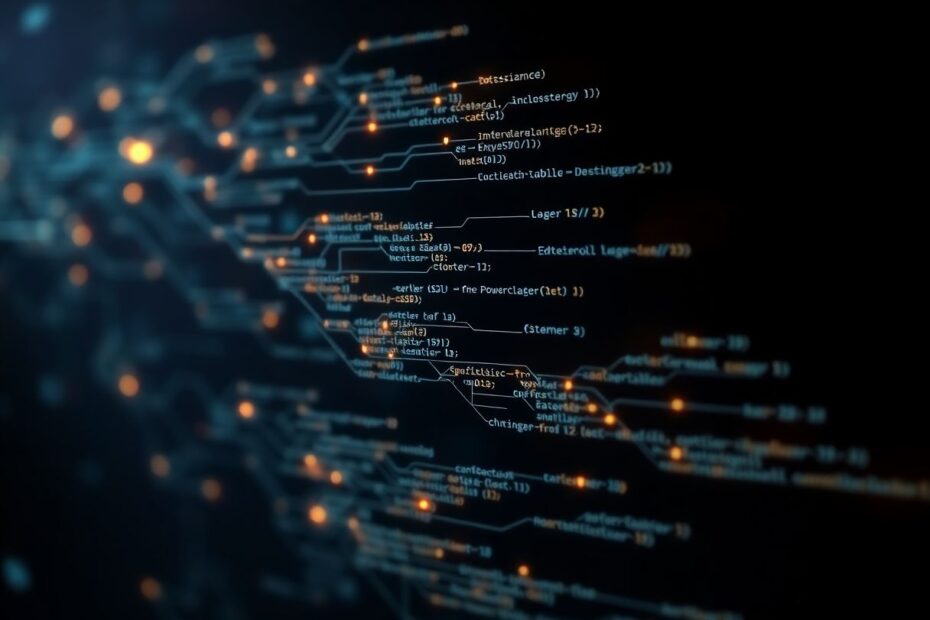Introduction: Unlocking the Power of Code Analysis
In the ever-evolving landscape of JavaScript development, the ability to analyze, transform, and generate code programmatically has become an increasingly valuable skill. At the heart of this capability lies a powerful concept: the Abstract Syntax Tree (AST). For developers looking to elevate their understanding of code structure and manipulation, mastering ASTs is an essential step. In this comprehensive guide, we'll explore how to create and manipulate ASTs using Acorn.js, a popular and lightweight JavaScript parser that has become a cornerstone in many development workflows.
Understanding Abstract Syntax Trees
Before diving into the practical aspects of working with Acorn.js, it's crucial to grasp what an Abstract Syntax Tree really is. An AST is a tree representation of the abstract syntactic structure of source code. The term "abstract" is key here, as the tree doesn't capture every nuance of the code's syntax, but rather focuses on the structural and content-related elements that are most relevant for analysis and manipulation.
Imagine your JavaScript code as a complex sentence. An AST breaks this sentence down into its constituent parts – nouns, verbs, adjectives, and so on – and organizes them in a hierarchical structure that represents their relationships and roles within the code. This breakdown allows developers to work with code in a more structured and programmatic way, opening up possibilities for sophisticated analysis and transformation.
The Rise of Acorn.js in the JavaScript Ecosystem
Acorn.js has emerged as a go-to tool for JavaScript parsing, and for good reason. Its lightweight nature and impressive speed make it an ideal choice for a wide range of applications, from code analysis and linting to transpilation and code generation. The JavaScript community has embraced Acorn.js for its efficiency and flexibility, with many popular development tools and frameworks incorporating it into their core functionality.
One of the key advantages of Acorn.js is its extensibility. Developers can easily add support for custom syntax or new language features, making it adaptable to evolving JavaScript standards and specialized use cases. This flexibility has contributed to its widespread adoption and the growth of a robust ecosystem of plugins and extensions.
Getting Started with Acorn.js: From Installation to Basic Parsing
To begin our journey with Acorn.js, let's start with the basics of installation and setup. Open your terminal, navigate to your project directory, and run the following command:
npm install acorn
With Acorn.js installed, you're ready to parse your first piece of JavaScript code. Let's look at a simple example:
const acorn = require('acorn');
const code = 'const greeting = "Hello, World!";';
const ast = acorn.parse(code, {ecmaVersion: 2020});
console.log(JSON.stringify(ast, null, 2));
This snippet demonstrates the core functionality of Acorn.js: taking a string of JavaScript code and converting it into an AST. The parse function is the heart of Acorn.js, taking the code as its first argument and an options object as its second. In this case, we're specifying that we want to use ECMAScript 2020 features.
Diving Deeper: Creating Complex ASTs
While parsing simple statements is a good starting point, the real power of ASTs becomes apparent when working with more complex code structures. Let's examine a more involved example:
const acorn = require('acorn');
const code = `
function calculateArea(length, width) {
return length * width;
}
const area = calculateArea(5, 3);
console.log(\`The area is \${area}\`);
`;
const ast = acorn.parse(code, {
ecmaVersion: 2020,
sourceType: 'module'
});
console.log(JSON.stringify(ast, null, 2));
This example includes a function declaration, a function call, and a template literal – all common elements in modern JavaScript code. The resulting AST will provide a detailed breakdown of these structures, allowing for in-depth analysis and manipulation.
Understanding the Structure of an AST
To work effectively with ASTs, it's essential to understand their structure. An AST generated by Acorn.js consists of nodes, each representing a specific element of the code. The root node is typically a Program node, which contains child nodes representing the top-level statements and declarations in your code.
Key node types you'll encounter include:
FunctionDeclaration: Represents a function definitionVariableDeclaration: Represents variable declarations (let, const, var)ExpressionStatement: Represents a statement consisting of a single expressionCallExpression: Represents a function callLiteral: Represents literal values (numbers, strings, etc.)Identifier: Represents variable and function names
Each node contains properties that provide information about its role and position in the code. Common properties include type (indicating the kind of node), start and end (marking the node's position in the source code), and type-specific properties (like params for function declarations).
Traversing and Manipulating ASTs: Unleashing the Power
Once you have an AST, the real magic begins. Traversing the tree allows you to analyze code structure, gather information, and even make modifications. Here's an example of how you might count the number of function declarations in a piece of code:
function countFunctions(ast) {
let count = 0;
function traverse(node) {
if (node.type === 'FunctionDeclaration') {
count++;
}
for (const key in node) {
if (typeof node[key] === 'object' && node[key] !== null) {
traverse(node[key]);
}
}
}
traverse(ast);
return count;
}
const functionCount = countFunctions(ast);
console.log(`Number of functions: ${functionCount}`);
This recursive traversal function explores every node in the AST, incrementing a counter each time it encounters a function declaration. This simple example demonstrates the power of ASTs for code analysis – with relatively little code, we can gather meaningful insights about the structure of our JavaScript.
Practical Applications: From Analysis to Transformation
The applications of ASTs in real-world development scenarios are vast and varied. Let's explore some practical use cases that demonstrate the versatility of working with ASTs:
Code Transformation
ASTs enable powerful code transformations. For instance, you could automatically add logging statements to every function in your codebase:
function addLogging(ast) {
acorn.walk.simple(ast, {
FunctionDeclaration(node) {
const logStatement = acorn.parse(`console.log("Entering function ${node.id.name}");`).body[0];
node.body.body.unshift(logStatement);
}
});
return ast;
}
const transformedAst = addLogging(ast);
This transformation could be invaluable for debugging or monitoring purposes, allowing you to track function calls across your application without manually modifying each function.
Static Analysis
ASTs are a powerful tool for static code analysis, enabling developers to detect potential issues or enforce coding standards programmatically. Here's an example that identifies global variable declarations:
function detectGlobalVariables(ast) {
const globals = [];
acorn.walk.simple(ast, {
VariableDeclaration(node) {
if (node.kind === 'var') {
node.declarations.forEach(decl => {
globals.push(decl.id.name);
});
}
}
});
return globals;
}
const globalVars = detectGlobalVariables(ast);
console.log(`Global variables found: ${globalVars.join(', ')}`);
This type of analysis can be integrated into linting tools or CI/CD pipelines to enforce coding best practices and catch potential issues early in the development process.
Code Generation
ASTs aren't just for analyzing existing code – they can also be used to generate new code dynamically. This capability is particularly useful for creating boilerplate code or implementing domain-specific languages. Here's an example that generates a class with a getter and setter:
function generateGetterSetter(className, propertyName) {
const template = `
class ${className} {
#${propertyName};
get ${propertyName}() {
return this.#${propertyName};
}
set ${propertyName}(value) {
this.#${propertyName} = value;
}
}
`;
return acorn.parse(template, {ecmaVersion: 2022});
}
const classAst = generateGetterSetter('Person', 'name');
This function generates an AST for a class with a private field and corresponding getter and setter methods, demonstrating how ASTs can be used to programmatically create complex code structures.
Advanced Techniques: Extending Acorn.js
One of the most powerful features of Acorn.js is its extensibility. Developers can add support for custom syntax or new language features, allowing Acorn.js to adapt to evolving JavaScript standards or specific project needs. Here's an example of how you might extend Acorn to support a hypothetical @deprecated decorator:
const acorn = require('acorn');
acorn.Parser = acorn.Parser.extend(
require('acorn-jsx')(),
require('acorn-bigint'),
function(Parser) {
return class extends Parser {
parseDecorators(node) {
while (this.type === acorn.tokTypes.at) {
const decorator = this.startNode();
this.next();
decorator.expression = this.parseExpression();
node.decorators = node.decorators || [];
node.decorators.push(this.finishNode(decorator, 'Decorator'));
}
}
parseStatement(context, topLevel, exports) {
if (this.type === acorn.tokTypes.at) {
const node = this.startNode();
this.parseDecorators(node);
return this.parseClassDeclaration(node);
}
return super.parseStatement(context, topLevel, exports);
}
};
}
);
const code = `
@deprecated
class OldClass {
// ...
}
`;
const ast = acorn.parse(code, {
ecmaVersion: 2020,
plugins: { decorators: true }
});
console.log(JSON.stringify(ast, null, 2));
This extension allows Acorn to parse and represent decorators in the AST, opening up possibilities for analyzing and transforming code that uses this syntax. Such extensions can be crucial for projects working with experimental JavaScript features or custom language extensions.
Best Practices and Performance Considerations
As with any powerful tool, using ASTs effectively requires attention to best practices and performance considerations. Here are some key points to keep in mind:
Memory management is crucial, especially when working with large codebases. For very large files, consider using streaming parsers to avoid loading the entire AST into memory at once.
Caching can significantly improve performance. If you're repeatedly parsing the same code, store the resulting AST to avoid unnecessary computation.
Robust error handling is essential. Parsing errors can occur for various reasons, from syntax errors in the source code to unsupported language features. Implement comprehensive error handling to ensure your tools degrade gracefully in the face of issues.
For complex traversals or manipulations, consider using specialized libraries like
estree-walkerthat are optimized for AST operations.Thorough testing is critical when working with ASTs, especially for code transformations. Ensure that your manipulations produce valid and correct code, and consider implementing snapshot tests to catch unexpected changes in AST structure.
The Future of ASTs and JavaScript Development
As JavaScript continues to evolve, the role of ASTs in development workflows is likely to grow even more significant. New language features, such as decorators and private fields, are making code analysis and transformation more complex and powerful. Tools built on ASTs, from sophisticated linters to advanced refactoring tools, are becoming increasingly integral to modern JavaScript development.
Moreover, the rise of technologies like WebAssembly and the growing popularity of transpiled languages are creating new opportunities for AST-based tools. As developers work across multiple languages and compilation targets, the ability to analyze and manipulate code at a structural level will become even more valuable.
Conclusion: Empowering Your Development with ASTs
Mastering Abstract Syntax Trees with tools like Acorn.js opens up a world of possibilities for JavaScript developers. From enhancing code quality through sophisticated analysis to automating tedious tasks through code generation and transformation, ASTs provide a powerful lens through which to view and manipulate your code.
As you continue to explore the capabilities of ASTs, you'll find they become an indispensable part of your development toolkit. Whether you're building developer tools, implementing complex refactoring, or creating your own language features, the ability to work with ASTs will set you apart as a skilled and versatile JavaScript developer.
Remember, the key to mastering ASTs is practice and experimentation. Start with simple transformations and gradually work your way up to more complex manipulations. As you gain proficiency, you'll discover new ways to leverage ASTs to solve problems and improve your development workflow. The world of ASTs is vast and full of potential – dive in and start exploring!