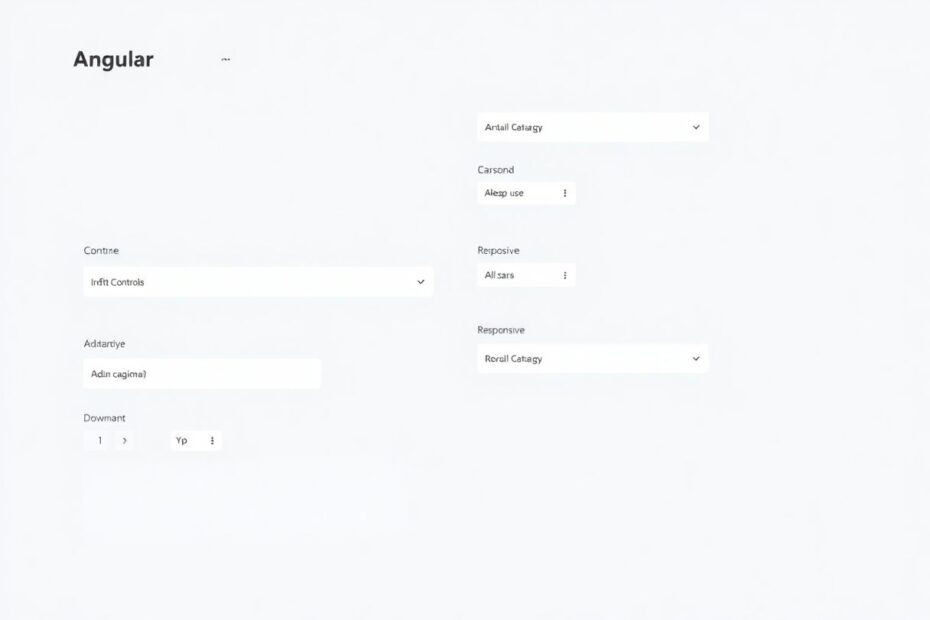In the ever-evolving landscape of web development, Angular stands out as a robust framework for building dynamic and responsive applications. At the heart of Angular's form-handling capabilities lies FormArray, a powerful tool that enables developers to create flexible, data-driven forms with ease. This comprehensive guide will take you on a journey through the intricacies of Angular FormArray, providing you with the knowledge and skills to leverage this feature effectively in your projects.
Understanding the Foundations of Angular FormArray
Angular FormArray is an integral part of the Reactive Forms module, designed to manage collections of form controls dynamically. Unlike traditional form elements that have a fixed structure, FormArray allows developers to add, remove, and manipulate form controls on the fly, making it an ideal solution for scenarios where the number of form fields is not predetermined.
The true power of FormArray lies in its ability to represent form controls as an ordered array. This array-like structure provides developers with the flexibility to perform operations such as pushing new controls, removing existing ones, or even reordering them as needed. What sets FormArray apart is its seamless integration with Angular's change detection mechanism, ensuring that the UI remains in sync with the underlying data model.
Getting Started with Angular FormArray
To begin harnessing the power of FormArray, you'll need to set up your Angular project with the Reactive Forms module. This process involves a few key steps:
First, import the ReactiveFormsModule in your app.module.ts file. This module provides the necessary directives and services for working with reactive forms in Angular.
import { ReactiveFormsModule } from '@angular/forms';
@NgModule({
imports: [
ReactiveFormsModule,
// other imports
],
// ...
})
export class AppModule { }
Next, in your component file, import the required classes from @angular/forms. These include FormBuilder, FormGroup, and FormArray, which are essential for creating and managing dynamic forms.
import { Component, OnInit } from '@angular/core';
import { FormBuilder, FormGroup, FormArray } from '@angular/forms';
@Component({
selector: 'app-dynamic-form',
templateUrl: './dynamic-form.component.html'
})
export class DynamicFormComponent implements OnInit {
dynamicForm: FormGroup;
constructor(private fb: FormBuilder) {}
ngOnInit() {
this.initForm();
}
initForm() {
this.dynamicForm = this.fb.group({
items: this.fb.array([])
});
}
}
In this setup, we've created a dynamicForm FormGroup that contains a FormArray named 'items'. This structure allows us to dynamically add and remove form controls within the items array.
Implementing Core FormArray Functionality
With the basic structure in place, let's explore how to implement key FormArray functionalities:
Adding Items to the FormArray
To add new items to the FormArray, we can create a method that pushes a new form group into the array:
get itemsFormArray() {
return this.dynamicForm.get('items') as FormArray;
}
addItem() {
const item = this.fb.group({
name: [''],
quantity: ['']
});
this.itemsFormArray.push(item);
}
Removing Items from the FormArray
Removing items is just as straightforward. We can create a method that removes an item at a specific index:
removeItem(index: number) {
this.itemsFormArray.removeAt(index);
}
Displaying the FormArray in the Template
To render the FormArray in your component's template, you can use Angular's form directives along with *ngFor to iterate over the controls:
<form [formGroup]="dynamicForm">
<div formArrayName="items">
<div *ngFor="let item of itemsFormArray.controls; let i = index">
<div [formGroupName]="i">
<input formControlName="name" placeholder="Item name">
<input formControlName="quantity" type="number" placeholder="Quantity">
<button (click)="removeItem(i)">Remove</button>
</div>
</div>
</div>
<button (click)="addItem()">Add Item</button>
</form>
This template setup allows users to interact with the dynamic form, adding and removing items as needed.
Advanced FormArray Techniques
As you become more comfortable with the basics of FormArray, you can explore more advanced techniques to create even more powerful and flexible forms.
Nested FormArrays
FormArrays can be nested within each other, allowing for the creation of complex, multi-level form structures. This is particularly useful for scenarios like managing categories and subcategories:
initForm() {
this.dynamicForm = this.fb.group({
categories: this.fb.array([])
});
}
addCategory() {
const category = this.fb.group({
name: [''],
items: this.fb.array([])
});
this.categoriesFormArray.push(category);
}
addItemToCategory(categoryIndex: number) {
const items = this.categoriesFormArray.at(categoryIndex).get('items') as FormArray;
items.push(this.fb.group({
name: [''],
quantity: ['']
}));
}
Implementing Validation in FormArrays
FormArray supports both individual control validation and array-level validation. You can apply validators to individual controls within the FormArray:
import { Validators } from '@angular/forms';
addItem() {
const item = this.fb.group({
name: ['', Validators.required],
quantity: ['', [Validators.required, Validators.min(1)]]
});
this.itemsFormArray.push(item);
}
For array-level validation, you can create custom validators:
function minLengthArray(min: number) {
return (c: AbstractControl): {[key: string]: any} | null => {
if (c.value.length >= min)
return null;
return { 'minLengthArray': {valid: false }};
}
}
initForm() {
this.dynamicForm = this.fb.group({
items: this.fb.array([], minLengthArray(1))
});
}
This custom validator ensures that the FormArray contains at least one item.
Real-World Applications of FormArray
The versatility of FormArray makes it suitable for a wide range of real-world applications. Let's explore two common scenarios where FormArray shines:
Dynamic Survey Forms
FormArray is perfect for creating survey forms with a variable number of questions:
export class SurveyComponent implements OnInit {
surveyForm: FormGroup;
constructor(private fb: FormBuilder) {}
ngOnInit() {
this.surveyForm = this.fb.group({
title: [''],
questions: this.fb.array([])
});
}
get questions() {
return this.surveyForm.get('questions') as FormArray;
}
addQuestion() {
const question = this.fb.group({
text: [''],
type: [''],
options: this.fb.array([])
});
this.questions.push(question);
}
addOptionToQuestion(questionIndex: number) {
const options = this.questions.at(questionIndex).get('options') as FormArray;
options.push(this.fb.control(''));
}
}
This setup allows for the creation of complex surveys with multiple question types and dynamic option lists.
Shopping Cart Management
FormArray can efficiently handle the dynamic nature of a shopping cart:
export class CartComponent implements OnInit {
cartForm: FormGroup;
constructor(private fb: FormBuilder) {}
ngOnInit() {
this.cartForm = this.fb.group({
items: this.fb.array([])
});
}
get cartItems() {
return this.cartForm.get('items') as FormArray;
}
addToCart(product: any) {
const item = this.fb.group({
id: [product.id],
name: [product.name],
price: [product.price],
quantity: [1]
});
this.cartItems.push(item);
}
removeFromCart(index: number) {
this.cartItems.removeAt(index);
}
updateQuantity(index: number, event: any) {
this.cartItems.at(index).get('quantity').setValue(event.target.value);
}
get total() {
return this.cartItems.controls
.reduce((acc, item) => acc + (item.get('price').value * item.get('quantity').value), 0);
}
}
This implementation allows for easy addition, removal, and quantity updates of cart items, as well as total calculation.
Best Practices and Performance Optimization
To ensure optimal performance and maintainability when working with FormArrays, consider the following best practices:
Use getter methods for your FormArrays to improve readability and simplify access in templates.
Implement robust error handling, especially when manipulating FormArray controls.
For large FormArrays, use the trackBy function with ngFor to optimize rendering performance.
Extract complex FormArray logic into separate methods to keep your component code clean and maintainable.
Consider using the OnPush change detection strategy for components with large FormArrays to improve performance.
Write comprehensive unit tests for your FormArray logic to ensure reliability and catch edge cases.
Conclusion: Unleashing the Full Potential of Angular FormArray
Angular FormArray is more than just a tool for building dynamic forms; it's a powerful feature that can significantly enhance the flexibility and user experience of your applications. By mastering FormArray, you open up a world of possibilities for creating intuitive, data-driven interfaces that can adapt to complex user interactions and evolving data structures.
From simple list management to intricate nested forms, FormArray provides the control and flexibility needed to tackle a wide range of form-building challenges. As you continue to explore and experiment with FormArray, you'll discover innovative ways to enhance your Angular applications and deliver more engaging, responsive user experiences.
Remember, the key to success with FormArray lies in understanding its capabilities, carefully planning your form structure, and adhering to best practices in implementation. With these skills in your toolkit, you're well-equipped to create sophisticated, dynamic forms that will set your Angular applications apart in the competitive world of web development.
As the web development landscape continues to evolve, staying proficient with tools like FormArray will be crucial for building modern, user-centric applications. Embrace the power of FormArray, and watch as your Angular forms transform from static input fields to dynamic, interactive experiences that truly engage your users.