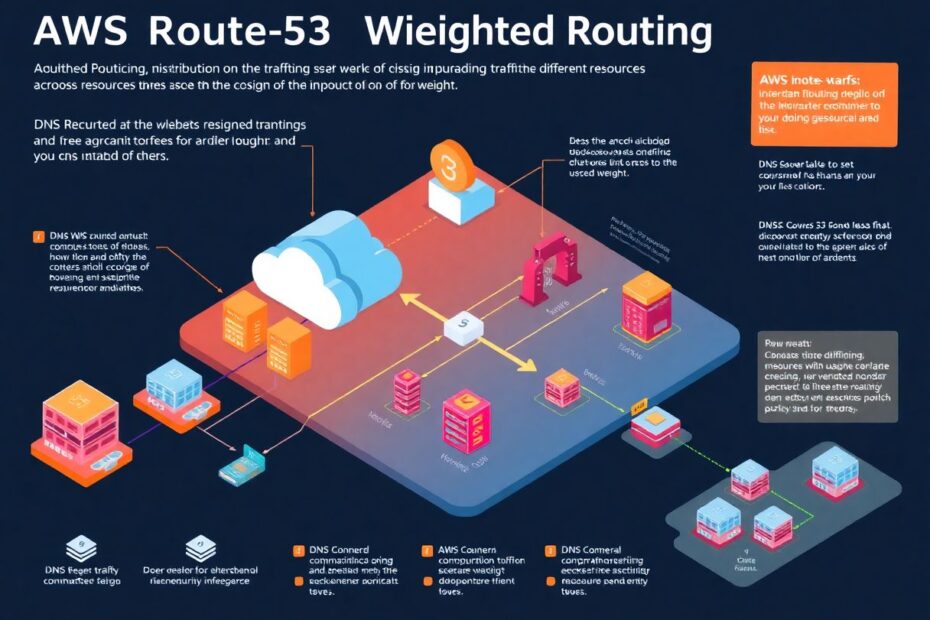In the ever-evolving landscape of cloud computing, efficient traffic management stands as a cornerstone of optimal performance and user satisfaction. Among the arsenal of tools available to DevOps engineers and system architects, AWS Route 53's Weighted Routing Policy emerges as a powerful ally, offering a sophisticated approach to traffic distribution that goes beyond simple load balancing. This comprehensive guide will explore the intricacies of Route 53 Weighted Routing, unveiling its potential to revolutionize your DNS strategy and application delivery.
Understanding the Core of AWS Route 53 Weighted Routing
At its essence, Route 53 Weighted Routing is a DNS routing policy that allows for the distribution of traffic across multiple resources based on user-defined proportions. This policy transcends basic round-robin DNS by offering granular control over traffic flow, making it an invaluable tool for various scenarios ranging from load balancing to gradual software rollouts.
The mechanics behind weighted routing are elegantly simple yet profoundly effective. Each resource associated with a domain or subdomain is assigned a relative weight – a numerical value between 0 and 255. Route 53 then distributes incoming requests across these resources in proportion to their assigned weights. For instance, if Resource A has a weight of 75 and Resource B has a weight of 25, approximately 75% of the traffic will be directed to Resource A, while 25% will go to Resource B.
This level of control opens up a myriad of possibilities for traffic management, allowing organizations to fine-tune their DNS routing strategies to meet specific operational needs and business objectives.
Implementing Weighted Routing: A Step-by-Step Approach
While the concept of weighted routing is straightforward, its implementation requires careful planning and execution. Let's walk through the process of setting up weighted routing in AWS Route 53, highlighting key considerations at each step.
1. Accessing Route 53 and Creating a Hosted Zone
The journey begins in the AWS Management Console. After logging in, navigate to the Route 53 service and select "Hosted Zones" from the left sidebar. Here, you'll create a new hosted zone for your domain or use an existing one. For new zones, click "Create Hosted Zone," enter your domain name (e.g., "app.example.com"), and configure the zone type and settings according to your requirements.
2. Adding Weighted Records
With your hosted zone in place, it's time to add weighted records. Click "Create Record" and select "Weighted" as the routing policy. This is where the magic happens. For each resource you want to include in your weighted distribution, you'll need to configure:
- Record name: The subdomain or fully qualified domain name
- Record type: Typically A for IPv4 addresses or AAAA for IPv6
- Value: The IP address or alias target for your resource
- Weight: A number between 0 and 255 determining the proportion of traffic
It's crucial to understand that the actual traffic distribution is calculated based on the relative weights of all records sharing the same name and type. For example, if you have three records with weights 60, 30, and 10, they will receive approximately 60%, 30%, and 10% of the traffic, respectively.
3. Fine-tuning and Verification
After setting up your weighted records, they should appear in your hosted zone with their respective weights clearly displayed. However, the work doesn't end here. It's essential to verify that the traffic is being distributed as intended. This verification process can be challenging due to DNS caching and the probabilistic nature of weighted routing.
To accurately test your configuration:
- Use DNS lookup tools that query Route 53 nameservers directly.
- Perform a large number of requests (ideally 10,000 or more) to observe the statistical distribution.
- Monitor actual traffic patterns in your application logs or analytics platforms.
Remember, due to the nature of DNS and caching, changes to weights may not be immediately reflected in traffic patterns. Patience and continuous monitoring are key.
Advanced Strategies and Real-World Applications
The true power of Route 53 Weighted Routing lies in its versatility and the creative ways it can be applied to solve complex traffic management challenges. Let's explore some advanced strategies and real-world applications that showcase the full potential of this feature.
Gradual Software Rollouts and Blue-Green Deployments
One of the most compelling use cases for weighted routing is in facilitating gradual software rollouts, also known as canary releases. This approach allows organizations to minimize risk when deploying new versions of their applications.
Here's how it might work in practice:
- Set up two versions of your application: the current stable version (blue) and the new version you want to deploy (green).
- Initially, assign a small weight (e.g., 5) to the green version and a larger weight (e.g., 95) to the blue version.
- Monitor the performance and user feedback for the green version closely.
- Gradually increase the weight of the green version while decreasing the blue version's weight.
- If issues arise, quickly revert by adjusting weights back in favor of the blue version.
This method allows for real-world testing with minimal risk, ensuring a smooth transition to new software versions.
Geographic Load Balancing and Performance Optimization
For global applications, weighted routing can be combined with geographic routing to create sophisticated traffic management strategies. By assigning different weights to resources in various regions, you can optimize performance based on factors like server capacity, network latency, or even time of day.
For example:
- During U.S. business hours, assign higher weights to North American servers.
- Adjust weights dynamically based on real-time performance metrics.
- Use lower weights for regions undergoing maintenance or experiencing issues.
This approach ensures that users always have the best possible experience, regardless of their location or the time of day.
A/B Testing and Feature Experimentation
Weighted routing provides an ideal infrastructure for conducting A/B tests or experimenting with new features. By directing a portion of your traffic to different versions of your application, you can gather valuable data on user behavior and performance metrics.
To implement A/B testing:
- Create two (or more) versions of your application, each with the variation you want to test.
- Assign equal weights to each version (e.g., 50-50 for two versions).
- Use analytics tools to track key performance indicators for each version.
- Analyze the data to make informed decisions about which version performs better.
This method allows for data-driven decision-making, ensuring that changes to your application are backed by solid evidence of improved user experience or business metrics.
Overcoming Challenges and Limitations
While Route 53 Weighted Routing is a powerful tool, it's not without its challenges. Understanding these limitations and how to mitigate them is crucial for successful implementation.
DNS Caching and Traffic Distribution Accuracy
One of the primary challenges with weighted routing is the impact of DNS caching. Intermediate DNS resolvers and client-side caching can cause the actual traffic distribution to deviate from the configured weights, especially over short periods or with a small number of clients.
To mitigate this:
- Use lower Time-to-Live (TTL) values for your DNS records. This ensures that cached responses expire more quickly, allowing for more accurate distribution.
- Be aware that lower TTL values can increase the number of DNS queries, potentially impacting costs and latency.
- For critical applications, consider implementing client-side load balancing in addition to DNS-based routing.
Testing and Verification Complexities
Accurately testing weighted routing configurations can be challenging, especially in development or staging environments with limited traffic.
Best practices for testing include:
- Use tools that allow you to make repeated DNS queries directly to Route 53 nameservers.
- Implement logging or monitoring at the application level to verify actual traffic distribution.
- Be patient when making changes, allowing sufficient time for DNS propagation and cache expiration.
Infrastructure-as-Code Challenges
When using infrastructure-as-code tools like AWS CDK or CloudFormation, managing weighted routing configurations can sometimes be tricky, especially when it comes to updating TTL values or making frequent changes to weights.
To address this:
- Consider using separate stacks or constructs for your DNS configurations to allow for more flexible updates.
- Implement safeguards in your CI/CD pipelines to prevent accidental disruption of DNS settings.
- For critical changes, consider using the AWS console in conjunction with your IaC tools to ensure precise control.
Best Practices and Optimization Techniques
To truly master Route 53 Weighted Routing, consider these best practices and advanced optimization techniques:
1. Implement Health Checks
Integrate AWS health checks with your weighted records to automatically remove unhealthy endpoints from the routing pool. This ensures that traffic is only directed to resources that are capable of handling requests.
2. Use Aliases for AWS Resources
When routing traffic to AWS resources like ELB load balancers or CloudFront distributions, use Route 53 aliases instead of CNAME records. Aliases offer better performance and integrate more seamlessly with other AWS services.
3. Combine with Other Routing Policies
Leverage the full power of Route 53 by combining weighted routing with other policies like latency-based or geolocation routing. This allows for incredibly sophisticated traffic management strategies tailored to your specific needs.
4. Implement Dynamic Weight Adjustment
For advanced users, consider implementing a system that dynamically adjusts weights based on real-time metrics:
- Use AWS Lambda functions to periodically check performance metrics for each endpoint.
- Implement logic to calculate optimal weights based on these metrics.
- Use the Route 53 API to automatically update record weights.
This creates a self-optimizing system that can adapt to changing conditions without manual intervention.
5. Regularly Review and Optimize
Traffic patterns and application needs evolve over time. Regularly review your weighted routing configurations to ensure they still align with your current objectives. Look for opportunities to optimize based on performance data and changing business requirements.
Conclusion: Empowering Your DNS Strategy
AWS Route 53 Weighted Routing stands as a testament to the power of sophisticated DNS management in the cloud era. By offering granular control over traffic distribution, it empowers organizations to implement advanced strategies for load balancing, software deployment, and performance optimization.
As we've explored in this comprehensive guide, the true potential of weighted routing lies not just in its technical capabilities, but in the creative ways it can be applied to solve real-world challenges. From facilitating gradual rollouts to enabling precise A/B testing, weighted routing provides the flexibility and control needed to fine-tune your application's delivery and performance.
However, mastering this powerful tool requires more than just technical know-how. It demands a holistic understanding of your application's architecture, your users' needs, and your business objectives. By combining weighted routing with other AWS services, implementing robust monitoring and health checks, and continuously optimizing your configurations, you can create a DNS strategy that not only meets your current needs but also adapts to future challenges.
As you continue to explore and implement weighted routing in your own environments, remember that the journey to DNS mastery is ongoing. Stay curious, keep experimenting, and don't hesitate to push the boundaries of what's possible. With Route 53 Weighted Routing in your toolkit, you're well-equipped to tackle the complex traffic management challenges of today's dynamic cloud environments.