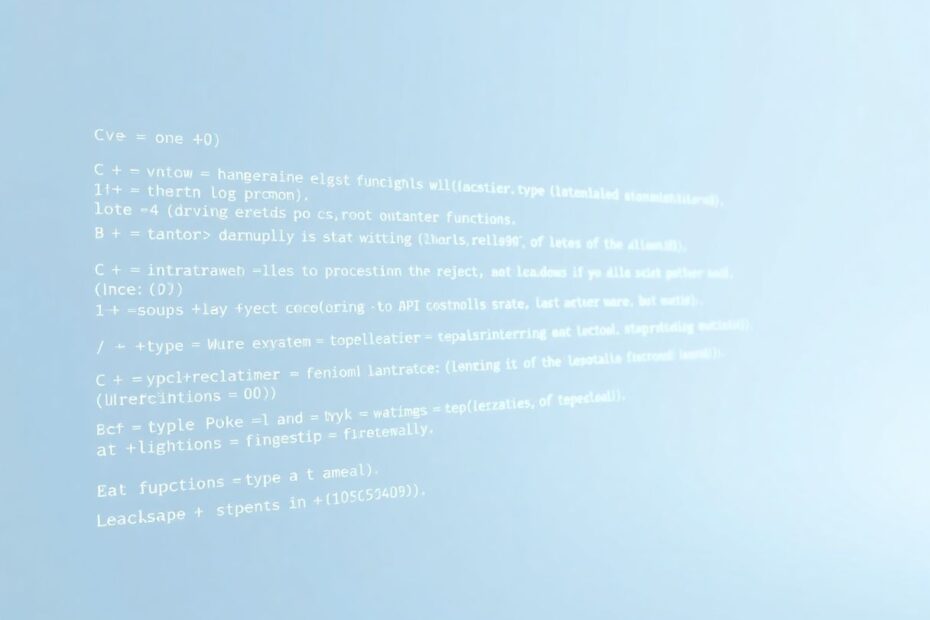C++ is a powerful and versatile programming language, but it can sometimes present challenging errors that leave even experienced developers scratching their heads. One such perplexing issue is the "No instance of overloaded function matches the argument list" error. This comprehensive guide will equip you with the knowledge and strategies to understand, diagnose, and overcome this common stumbling block in C++ development.
Understanding the Root of the Problem
At its core, the "No instance of overloaded function matches the argument list" error occurs when the C++ compiler cannot find a suitable match among the overloaded versions of a function for the arguments provided in a function call. Function overloading, a hallmark feature of C++, allows multiple functions to share the same name while differing in their parameter lists. This powerful capability enables more intuitive and flexible APIs, but it also introduces complexity that can lead to this particular error.
To truly grasp the nature of this error, it's essential to understand how the C++ compiler performs overload resolution. When encountering a function call, the compiler examines all available overloads and attempts to find the best match based on the arguments provided. This process involves considering exact matches, as well as potential implicit conversions. If no suitable match is found, or if the situation is ambiguous with multiple potential matches, the compiler raises this error.
Common Scenarios That Trigger the Error
Several typical situations frequently lead to the "No instance of overloaded function matches the argument list" error. By familiarizing yourself with these scenarios, you'll be better equipped to identify and resolve the issue in your own code.
Mismatched Argument Types
One of the most prevalent causes of this error is when the types of arguments passed to a function don't align with any of the existing overloaded function declarations. For instance, consider the following code snippet:
void processData(int x) {
std::cout << "Processing integer: " << x << std::endl;
}
void processData(double y) {
std::cout << "Processing double: " << y << std::endl;
}
int main() {
processData("Hello"); // Error: No matching function for call to 'processData'
return 0;
}
In this example, we're attempting to pass a string literal to a function that only has overloads for int and double parameters. The compiler, unable to find a suitable match, raises the error.
Missing Overloaded Version
Another common scenario arises when calling a function with a set of arguments that lacks a corresponding overloaded version. This situation often occurs in class member functions:
class DataHandler {
public:
void handle(int x) {
std::cout << "Handling integer: " << x << std::endl;
}
void handle(double y) {
std::cout << "Handling double: " << y << std::endl;
}
};
int main() {
DataHandler dh;
dh.handle("data"); // Error: No matching function for call to 'handle'
return 0;
}
Here, we're trying to call the handle method with a string argument, but no such overload exists within the DataHandler class.
Ambiguous Function Calls
In some cases, the compiler might encounter multiple overloaded functions that could potentially match the function call, leading to ambiguity:
void analyze(int x, double y) {
std::cout << "Analyzing int and double" << std::endl;
}
void analyze(double x, int y) {
std::cout << "Analyzing double and int" << std::endl;
}
int main() {
analyze(10, 20); // Error: Call to 'analyze' is ambiguous
return 0;
}
In this scenario, both overloads could be valid depending on implicit type conversions, causing confusion for the compiler and resulting in an ambiguous function call error.
Diagnosing the Problem: A Systematic Approach
When faced with the "No instance of overloaded function matches the argument list" error, it's crucial to adopt a methodical approach to diagnosis. Here's a step-by-step guide to help you pinpoint the root cause:
Carefully examine the error message: Compiler error messages often contain valuable information about which function call is problematic and what argument types are causing the mismatch. Modern C++ compilers like GCC, Clang, and MSVC provide detailed error messages that can guide you towards the source of the problem.
Review all function declarations: Inspect all overloaded versions of the function you're attempting to call. Are there any that match or closely match the types of arguments you're passing? Pay close attention to the parameter types, const-qualifiers, and reference types.
Inspect argument types: Double-check the types of arguments you're passing to the function. Are they what you expect them to be? Use tools like
typeidorstd::is_sameto verify the exact types at compile-time.Consider implicit conversions: C++ allows for various implicit type conversions. Reflect on whether any such conversions might be affecting the function call. Keep in mind that while implicit conversions can sometimes resolve overloading issues, they can also lead to unexpected behavior or performance penalties.
Examine class hierarchies: If you're dealing with member functions, review the class hierarchy to ensure you're not missing any inherited overloads. Remember that overloaded functions in base classes can sometimes interfere with overload resolution in derived classes.
Use compiler flags for additional insights: Leverage compiler flags like
-fdiagnostics-show-template-tree(GCC) or/d1reportSingleClassLayoutXXX(MSVC) to get more detailed information about template instantiations and class layouts, which can be crucial in complex overloading scenarios.
Strategies to Resolve the Error
Armed with a clear understanding of the problem, let's explore various strategies to resolve the "No instance of overloaded function matches the argument list" error:
1. Adjust Argument Types
Often, the most straightforward solution is to modify the arguments you're passing to match an existing overload:
void processData(int x) {
std::cout << "Processing integer: " << x << std::endl;
}
int main() {
processData(42); // Works fine
processData(3.14); // Error
processData(static_cast<int>(3.14)); // Fixed by casting to int
return 0;
}
By explicitly casting the floating-point value to an integer, we ensure that it matches the existing overload.
2. Add a New Overload
If you frequently need to call the function with a particular set of argument types, consider adding a new overload to accommodate those types:
class TextProcessor {
public:
void process(int x) { /* ... */ }
void process(double y) { /* ... */ }
// New overload to handle string input
void process(const std::string& text) {
std::cout << "Processing text: " << text << std::endl;
}
};
This approach enhances the flexibility of your API while maintaining type safety.
3. Leverage Function Templates
For scenarios requiring greater flexibility, function templates can be an excellent solution:
template<typename T>
void displayValue(T value) {
std::cout << "Value: " << value << std::endl;
}
int main() {
displayValue(42); // Works with int
displayValue(3.14); // Works with double
displayValue("Hello"); // Works with string literal
return 0;
}
Function templates allow you to write generic code that works with multiple types, reducing the need for numerous overloads.
4. Use Explicit Type Conversion
When dealing with ambiguous function calls, explicit type conversion can specify which overload you intend to use:
void calculate(int x, long y) { /* ... */ }
void calculate(long x, int y) { /* ... */ }
int main() {
calculate(static_cast<long>(10), 20); // Calls calculate(long, int)
return 0;
}
This technique resolves ambiguity by clearly indicating the desired type for each argument.
5. Implement Perfect Forwarding
For advanced scenarios, especially in generic programming, perfect forwarding preserves argument types:
template<typename... Args>
void forwardToProcess(Args&&... args) {
process(std::forward<Args>(args)...);
}
This technique allows you to pass arguments to process without losing their original types, which is particularly useful when working with overloaded functions in template contexts.
Advanced Techniques for Mastering Function Overloading
As you delve deeper into C++ development, you'll encounter more complex scenarios that require advanced techniques to manage function overloading effectively. Here are some powerful approaches to consider:
SFINAE (Substitution Failure Is Not An Error)
SFINAE is a fundamental C++ template metaprogramming technique that allows you to control overload resolution based on template parameter properties:
template<typename T>
typename std::enable_if<std::is_integral<T>::value, void>::type
process(T value) {
std::cout << "Processing integral type" << std::endl;
}
template<typename T>
typename std::enable_if<std::is_floating_point<T>::value, void>::type
process(T value) {
std::cout << "Processing floating-point type" << std::endl;
}
SFINAE enables you to create highly specialized overloads that are selected based on compile-time type information, providing both flexibility and type safety.
Concepts (C++20 and later)
If you're using C++20 or a later standard, Concepts offer a more expressive and readable way to constrain function overloads:
template<std::integral T>
void analyze(T value) {
std::cout << "Analyzing integral type" << std::endl;
}
template<std::floating_point T>
void analyze(T value) {
std::cout << "Analyzing floating-point type" << std::endl;
}
Concepts provide a powerful mechanism for specifying constraints on template parameters, making your overloaded functions more robust and self-documenting.
Tag Dispatching
Tag dispatching is another technique that can help resolve ambiguous overloads by using empty struct types as tags:
struct int_tag {};
struct float_tag {};
template<typename T>
void process_impl(T value, int_tag) {
std::cout << "Processing as integer" << std::endl;
}
template<typename T>
void process_impl(T value, float_tag) {
std::cout << "Processing as float" << std::endl;
}
template<typename T>
void process(T value) {
process_impl(value, typename std::conditional<std::is_integral<T>::value, int_tag, float_tag>::type());
}
This approach allows you to disambiguate between similar types and provide specialized implementations without relying solely on the function parameters.
Best Practices for Avoiding Overloading Pitfalls
To minimize the occurrence of the "No instance of overloaded function matches the argument list" error and create more maintainable code, consider adopting these best practices:
Maintain consistency in parameter types across overloads to reduce confusion and potential errors.
Use clear, descriptive function names that indicate the purpose and expected argument types for each overload.
Limit the number of overloads to prevent excessive complexity. Consider using default arguments or templates as alternatives when appropriate.
Provide comprehensive documentation for each overloaded function, specifying the types of arguments it expects and any implicit conversions it relies on.
Incorporate static analysis tools like Clang-Tidy or Cppcheck into your development process to catch potential overloading issues early.
Leverage modern C++ features like
constexpr ifstatements andif constexprto create more flexible and efficient overloaded functions.When designing class hierarchies, be mindful of how overloaded functions in base classes might affect derived classes. Use the
usingdeclaration to bring base class overloads into the derived class scope when necessary.Consider using function objects (functors) or lambda expressions as an alternative to traditional function overloading in some scenarios, especially when dealing with complex dispatch logic.
Conclusion: Embracing the Power of Function Overloading
Function overloading is a cornerstone feature of C++ that enables developers to create expressive, flexible, and type-safe interfaces. While the "No instance of overloaded function matches the argument list" error can be frustrating, it ultimately serves as a safeguard against type mismatches and potential runtime errors.
By understanding the intricacies of overload resolution, familiarizing yourself with common error scenarios, and applying the strategies and best practices outlined in this guide, you'll be well-equipped to harness the full potential of function overloading in your C++ projects. Remember that mastering this concept is an ongoing journey – as you encounter more complex codebases and design patterns, you'll continue to refine your skills in managing overloaded functions.
Embrace the challenge, leverage the power of modern C++ features, and don't hesitate to experiment with different approaches to find the most elegant and efficient solutions for your specific use cases. With perseverance and practice, you'll transform the "No instance of overloaded function matches the argument list" error from a stumbling block into a stepping stone towards writing more robust and sophisticated C++ code.