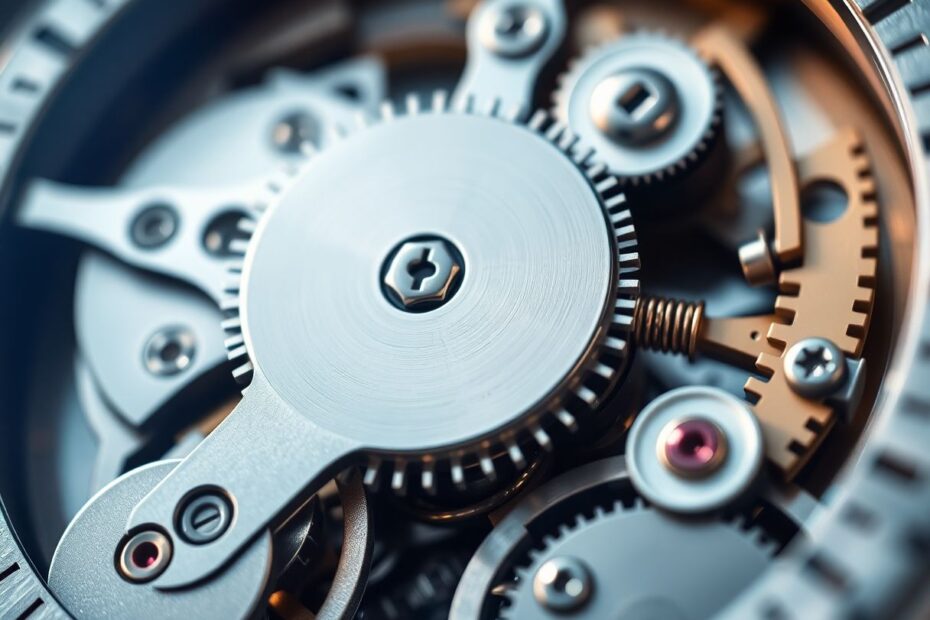In the world of C# development, timers are indispensable tools for executing code at regular intervals or after specified delays. Whether you're building real-time applications, scheduling tasks, or implementing periodic updates, understanding how to effectively use timers is crucial for creating robust and efficient software. This comprehensive guide will explore the best practices for utilizing timers in .NET C#, focusing on achieving precision, maintainability, and testability in your code.
Understanding the Fundamentals of C# Timers
Before delving into advanced techniques, it's essential to grasp the basic concepts of timers in C#. At its core, a timer is a programming construct that enables the execution of code at predetermined intervals or after a specified delay. The .NET framework provides several timer classes, each designed for different scenarios:
System.Timers.Timer
The System.Timers.Timer class is a versatile and widely used timer in C# applications. It's particularly well-suited for server-side applications and services. This timer raises an event at regular intervals, making it ideal for scenarios where you need to perform periodic tasks.
System.Threading.Timer
The System.Threading.Timer is a lightweight, low-level timer that's part of the threading namespace. It's designed for use in multi-threaded environments and provides more precise control over the timing of callbacks. This timer is often used in high-performance scenarios where minimal overhead is crucial.
System.Windows.Forms.Timer
The System.Windows.Forms.Timer is specifically designed for use in Windows Forms applications. It runs on the UI thread, making it suitable for updating user interface elements without the need for thread synchronization.
For the purposes of this article, we'll primarily focus on System.Timers.Timer, as it's the most versatile and widely applicable across various application types.
Implementing Basic Timer Functionality
Let's start with a basic example of how to use a System.Timers.Timer:
using System;
using System.Timers;
class Program
{
static void Main()
{
Timer timer = new Timer(1000); // 1000 milliseconds = 1 second
timer.Elapsed += OnTimerElapsed;
timer.Start();
Console.WriteLine("Press any key to exit");
Console.ReadKey();
}
private static void OnTimerElapsed(object sender, ElapsedEventArgs e)
{
Console.WriteLine($"Timer elapsed at {e.SignalTime}");
}
}
This straightforward example creates a timer that triggers every second, printing the current time to the console. While this basic usage is simple, implementing timers effectively in larger, more complex applications requires careful consideration and adherence to best practices.
Best Practices for Timer Implementation
To enhance your timer implementations and create more maintainable and testable code, consider the following best practices:
Leveraging Dependency Injection for Improved Testability
One of the primary challenges when working with timers is ensuring that your code remains testable. By employing dependency injection, you can abstract the timer functionality, making it significantly easier to mock or stub in unit tests. Here's an example of how to implement this:
public interface ITimer
{
event ElapsedEventHandler Elapsed;
bool Enabled { get; set; }
double Interval { get; set; }
void Start();
void Stop();
}
public class TimerWrapper : ITimer
{
private readonly Timer _timer;
public TimerWrapper()
{
_timer = new Timer();
_timer.Elapsed += (sender, args) => Elapsed?.Invoke(sender, args);
}
public event ElapsedEventHandler Elapsed;
public bool Enabled { get => _timer.Enabled; set => _timer.Enabled = value; }
public double Interval { get => _timer.Interval; set => _timer.Interval = value; }
public void Start() => _timer.Start();
public void Stop() => _timer.Stop();
}
By using this approach, you can inject ITimer into your classes, significantly improving their testability:
public class MyService
{
private readonly ITimer _timer;
public MyService(ITimer timer)
{
_timer = timer;
_timer.Interval = 1000;
_timer.Elapsed += OnTimerElapsed;
}
private void OnTimerElapsed(object sender, ElapsedEventArgs e)
{
// Your logic here
}
public void StartProcessing()
{
_timer.Start();
}
}
Implementing Proper Disposal
Timers consume system resources, making it crucial to dispose of them properly when they're no longer needed. This practice helps prevent resource leaks and ensures efficient memory management:
public class TimerWrapper : ITimer, IDisposable
{
private readonly Timer _timer;
private bool _disposed = false;
// ... other members ...
public void Dispose()
{
Dispose(true);
GC.SuppressFinalize(this);
}
protected virtual void Dispose(bool disposing)
{
if (!_disposed)
{
if (disposing)
{
_timer.Dispose();
}
_disposed = true;
}
}
}
Addressing Concurrency Issues
Timers can trigger events on different threads, potentially leading to concurrency issues. To mitigate this, it's essential to use appropriate synchronization mechanisms:
public class MyService
{
private readonly ITimer _timer;
private readonly object _lock = new object();
// ... constructor and other members ...
private void OnTimerElapsed(object sender, ElapsedEventArgs e)
{
lock (_lock)
{
// Your thread-safe logic here
}
}
}
Utilizing Task.Delay for One-Time Delays
For scenarios where you need a one-time delay, consider using Task.Delay instead of creating a timer. This approach is more efficient and easier to manage:
public async Task DelayedOperationAsync()
{
await Task.Delay(TimeSpan.FromSeconds(5));
// Perform operation after 5-second delay
}
Leveraging the AutoReset Property
The AutoReset property determines whether the timer should automatically restart after it has elapsed. Be mindful of this setting and use it according to your specific requirements:
public class TimerWrapper : ITimer
{
private readonly Timer _timer;
public TimerWrapper()
{
_timer = new Timer();
_timer.AutoReset = true; // Timer will continue to trigger
}
// ... other members ...
}
Implementing Robust Error Handling
Ensure that your timer event handlers include proper error handling to prevent unhandled exceptions from crashing your application:
private void OnTimerElapsed(object sender, ElapsedEventArgs e)
{
try
{
// Your logic here
}
catch (Exception ex)
{
// Log the exception
Console.WriteLine($"Error in timer event: {ex.Message}");
}
}
Advanced Timer Techniques
For more sophisticated timer implementations, consider the following advanced techniques:
Implementing a High-Precision Timer
In scenarios requiring high precision, you might need to implement a custom timer solution:
public class PrecisionTimer
{
private readonly Stopwatch _stopwatch = new Stopwatch();
private readonly TimeSpan _interval;
private readonly Action _action;
public PrecisionTimer(TimeSpan interval, Action action)
{
_interval = interval;
_action = action;
}
public void Start()
{
_stopwatch.Start();
Task.Run(RunTimer);
}
private async Task RunTimer()
{
while (true)
{
if (_stopwatch.Elapsed >= _interval)
{
_action();
_stopwatch.Restart();
}
await Task.Delay(1);
}
}
}
This implementation leverages a Stopwatch for more precise timing and allows for sub-millisecond intervals, making it suitable for high-precision timing requirements.
Dynamic Interval Adjustment
In some cases, you may need to adjust the timer interval dynamically based on certain conditions:
public class AdaptiveTimer : ITimer
{
private readonly Timer _timer;
private readonly Func<double> _intervalProvider;
public AdaptiveTimer(Func<double> intervalProvider)
{
_timer = new Timer();
_intervalProvider = intervalProvider;
_timer.Elapsed += OnTimerElapsed;
}
private void OnTimerElapsed(object sender, ElapsedEventArgs e)
{
_timer.Interval = _intervalProvider();
Elapsed?.Invoke(this, e);
}
// ... implement other ITimer members ...
public event ElapsedEventHandler Elapsed;
}
This implementation allows the timer interval to be adjusted dynamically based on a provided function, offering greater flexibility in scenarios where the timing requirements may change during runtime.
Best Practices for Testing Timer-Based Code
Testing code that relies on timers can be challenging, but there are several strategies you can employ to make your timer-based code more testable:
Leverage Dependency Injection
As mentioned earlier, inject an ITimer interface instead of using Timer directly. This approach allows you to easily mock the timer in your tests, providing greater control over the timing behavior in your test scenarios.
Implement a TestableTimer
Create a testable version of your timer that allows you to manually trigger the elapsed event:
public class TestableTimer : ITimer
{
public event ElapsedEventHandler Elapsed;
public bool Enabled { get; set; }
public double Interval { get; set; }
public void Start() { }
public void Stop() { }
public void TriggerElapsed()
{
Elapsed?.Invoke(this, new ElapsedEventArgs(DateTime.Now));
}
}
This implementation gives you fine-grained control over when the timer event is triggered in your tests, allowing for more predictable and repeatable test scenarios.
Utilize Time Abstraction
For long-running processes or scenarios where you need to test behavior over extended periods, consider abstracting time itself:
public interface ITimeProvider
{
DateTime Now { get; }
}
public class RealTimeProvider : ITimeProvider
{
public DateTime Now => DateTime.Now;
}
public class TestTimeProvider : ITimeProvider
{
private DateTime _now = DateTime.Now;
public DateTime Now => _now;
public void AdvanceTime(TimeSpan timeSpan)
{
_now += timeSpan;
}
}
This abstraction allows you to control the flow of time in your tests, making it possible to simulate the passage of time without actually waiting for real-time to elapse.
Writing Effective Unit Tests
Here's an example of how you might test a service that uses a timer:
[Test]
public void MyService_WhenTimerElapses_PerformsExpectedAction()
{
// Arrange
var testableTimer = new TestableTimer();
var myService = new MyService(testableTimer);
myService.StartProcessing();
// Act
testableTimer.TriggerElapsed();
// Assert
// Verify that the expected action was performed
}
This test demonstrates how you can use a testable timer to trigger events and verify that your service responds correctly to timer elapsed events.
Conclusion
Mastering the use of timers in C# is essential for developing efficient, precise, and maintainable applications. By following these best practices and advanced techniques, you can create robust timer implementations that are both performant and testable. Remember to always consider the specific requirements of your application when choosing and implementing timer solutions.
As you continue to work with timers in your projects, keep experimenting with different approaches and stay updated with the latest .NET features. The landscape of software development is constantly evolving, and new tools and techniques may emerge to make timer management even more efficient and precise in the future.
By leveraging dependency injection, implementing proper disposal, handling concurrency issues, and utilizing advanced techniques like precision timers and dynamic interval adjustment, you can create sophisticated, time-sensitive applications with confidence. Furthermore, by adopting testable timer implementations and time abstraction techniques, you can ensure that your timer-based code remains maintainable and verifiable throughout the development lifecycle.
Remember that effective timer usage goes beyond just implementing the technical aspects. It also involves understanding the broader context of your application, considering performance implications, and designing your timer-based features to be scalable and resilient. As you apply these principles in your C# projects, you'll find that timers become a powerful tool in your development arsenal, enabling you to create responsive, efficient, and reliable applications that can handle complex timing requirements with ease.