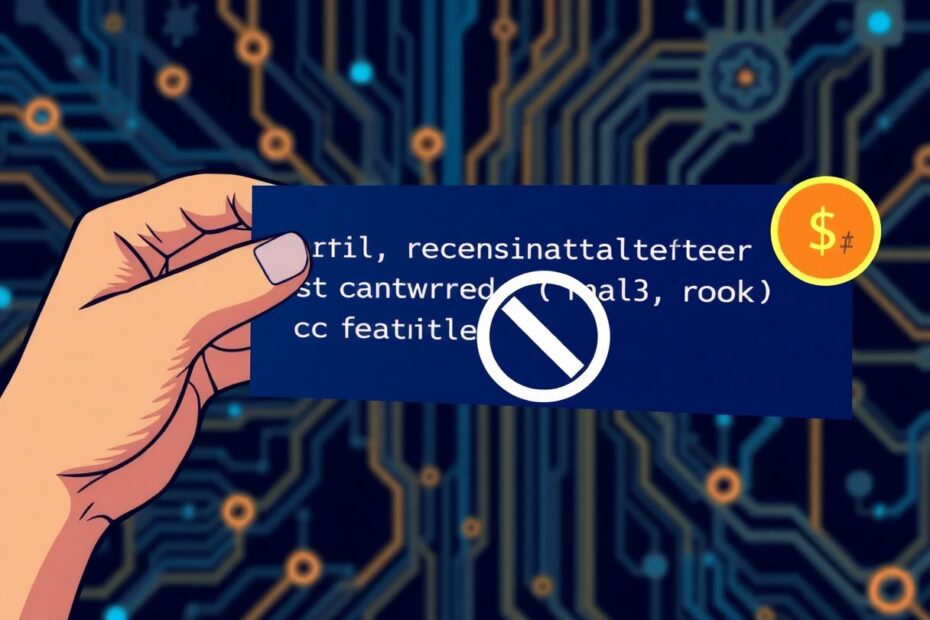In the ever-evolving landscape of software development, creating responsive and efficient applications is paramount. As C# developers, we often find ourselves grappling with long-running operations that can potentially bog down our applications and frustrate users. Enter the CancellationToken – a powerful yet often underutilized tool in the C# arsenal that provides elegant solutions for managing asynchronous operations. This article delves deep into the world of CancellationTokens, exploring their significance, implementation, and best practices to help you write more robust and user-friendly C# applications.
The Fundamental Need for Cancellation in Asynchronous Programming
Imagine you're developing a file processing application that handles large datasets. A user initiates a time-consuming operation but then decides to abort it midway. Without a proper cancellation mechanism, your application would continue processing unnecessarily, wasting valuable system resources and leaving the user feeling helpless. This scenario underscores the critical need for a standardized cancellation system in modern software development.
CancellationTokens address this need by providing a structured and efficient way to signal cancellation requests across asynchronous operations. They enable what's known as cooperative cancellation, allowing tasks to gracefully shut down when requested. This not only optimizes resource utilization but also significantly enhances the user experience by offering responsive controls and preventing application freezes.
Understanding the Inner Workings of CancellationTokens
At its core, a CancellationToken is a lightweight struct that represents a potential cancellation request. It works in tandem with the CancellationTokenSource class, which is responsible for creating and managing the token. This duo forms the backbone of C#'s cancellation model.
Here's a closer look at how CancellationTokens function:
- Creation: A CancellationTokenSource is instantiated, which in turn provides a CancellationToken.
- Distribution: The token is passed to various asynchronous methods that support cancellation.
- Monitoring: These methods periodically check the token's status using properties like IsCancellationRequested.
- Cancellation: When cancellation is required, the Cancel() method is called on the CancellationTokenSource.
- Response: Methods observing the token can react accordingly, typically by throwing an OperationCanceledException.
This mechanism allows for a clean separation of concerns between the code requesting cancellation and the code responding to it, promoting more maintainable and modular software design.
The Multifaceted Benefits of Implementing CancellationTokens
The advantages of incorporating CancellationTokens into your C# projects extend far beyond simple task termination. Let's explore these benefits in detail:
Enhanced Resource Management: By allowing the termination of unnecessary operations, CancellationTokens play a crucial role in freeing up system resources. This is particularly important in high-load scenarios where efficient resource utilization can make a significant difference in application performance.
Improved User Experience: In today's fast-paced digital world, users expect instant responsiveness. CancellationTokens enable developers to provide functional cancel buttons and progress indicators, giving users a sense of control over long-running processes. This responsiveness can dramatically improve user satisfaction and engagement with your application.
Error Prevention and System Stability: Long-running tasks that continue unnecessarily can lead to various issues, including memory leaks, deadlocks, or inconsistent application states. By implementing proper cancellation mechanisms, you can prevent these problems, ensuring your application remains stable and reliable even under unexpected conditions.
Increased Testability: CancellationTokens make it significantly easier to write comprehensive unit tests for asynchronous code. You can simulate various cancellation scenarios, ensuring your application behaves correctly under different conditions. This leads to more robust and reliable software.
Standardization and Code Consistency: The CancellationToken pattern provides a uniform approach to handling cancellations across the .NET ecosystem. This standardization makes your code more maintainable and easier for other developers to understand and work with, promoting better collaboration in team environments.
Implementing CancellationTokens: A Practical Guide
Now that we've established the importance of CancellationTokens, let's dive into their practical implementation with a real-world example. Consider a web application that processes large datasets:
public async Task ProcessLargeDatasetAsync(CancellationToken cancellationToken)
{
try
{
for (int i = 0; i < 1000000; i++)
{
cancellationToken.ThrowIfCancellationRequested();
await ProcessItemAsync(i);
await UpdateProgressAsync(i, cancellationToken);
if (i % 1000 == 0)
{
await Task.Delay(10, cancellationToken); // Simulating periodic pauses
}
}
}
catch (OperationCanceledException)
{
await CleanupAsync();
Console.WriteLine("Operation was cancelled");
}
}
private async Task UpdateProgressAsync(int progress, CancellationToken cancellationToken)
{
// Simulating a progress update to a UI or logging system
await Task.Delay(1, cancellationToken); // Minimal delay to simulate async operation
Console.WriteLine($"Progress: {progress / 10000}%");
}
private async Task CleanupAsync()
{
// Perform any necessary cleanup operations
await Task.Delay(100); // Simulating cleanup time
Console.WriteLine("Cleanup completed");
}
In this example, we're processing a large dataset of one million items. Let's break down the key elements:
- The method accepts a CancellationToken as a parameter, allowing external control over cancellation.
- We use cancellationToken.ThrowIfCancellationRequested() to check for cancellation before each iteration.
- The token is passed to other async methods, propagating cancellation support throughout the operation.
- We catch OperationCanceledException to handle cancellation gracefully, performing necessary cleanup.
- Periodic Task.Delay calls also respect the cancellation token, ensuring responsiveness even during pauses.
This implementation showcases how CancellationTokens can be integrated seamlessly into complex asynchronous operations, providing fine-grained control and responsiveness.
Advanced CancellationToken Techniques for Power Users
For those looking to take their cancellation implementations to the next level, C# offers several advanced techniques:
Linking Multiple Tokens
In complex scenarios, you might need to cancel an operation based on multiple conditions. The CreateLinkedTokenSource method allows you to combine multiple tokens:
CancellationTokenSource cts1 = new CancellationTokenSource();
CancellationTokenSource cts2 = new CancellationTokenSource();
using (CancellationTokenSource linkedCts = CancellationTokenSource.CreateLinkedTokenSource(cts1.Token, cts2.Token))
{
try
{
await ComplexOperationAsync(linkedCts.Token);
}
catch (OperationCanceledException)
{
Console.WriteLine("Operation cancelled due to one of the linked tokens");
}
}
This technique is particularly useful in microservices architectures or when dealing with multiple cancellation conditions.
Implementing Timeouts with CancellationTokens
CancellationTokens can be used to implement timeouts elegantly:
async Task<T> WithTimeout<T>(Func<CancellationToken, Task<T>> operation, TimeSpan timeout)
{
using (var cts = new CancellationTokenSource(timeout))
{
try
{
return await operation(cts.Token);
}
catch (OperationCanceledException) when (cts.IsCancellationRequested)
{
throw new TimeoutException($"Operation timed out after {timeout}");
}
}
}
// Usage
try
{
var result = await WithTimeout(token => LongRunningTaskAsync(token), TimeSpan.FromSeconds(30));
Console.WriteLine("Operation completed successfully");
}
catch (TimeoutException ex)
{
Console.WriteLine(ex.Message);
}
This pattern allows you to wrap any asynchronous operation with a timeout, enhancing the reliability of your application.
Cancellation Callbacks for Advanced Scenarios
For more complex cancellation logic, you can register callbacks to be executed when cancellation is requested:
CancellationTokenSource cts = new CancellationTokenSource();
cts.Token.Register(() =>
{
Console.WriteLine("Cancellation was requested");
// Perform custom cleanup or logging operations
});
// Later in your code
cts.Cancel();
This technique is particularly useful for implementing custom cleanup routines or logging cancellation events.
Best Practices for Effective CancellationToken Usage
To maximize the benefits of CancellationTokens and ensure robust, maintainable code, consider the following best practices:
Always dispose of CancellationTokenSources: Use them within a using block or call Dispose() manually to prevent resource leaks.
Check for cancellation at appropriate intervals: In long-running operations, balance responsiveness with performance by checking the token's status at strategic points.
Propagate cancellation tokens throughout your call stack: Pass tokens down through method calls to allow cancellation at all levels of your application.
Handle OperationCanceledException appropriately: Catch and handle this exception to provide a smooth user experience during cancellations.
Integrate cancellation tokens with async/await patterns: They work seamlessly with C#'s asynchronous programming model, enhancing overall application responsiveness.
Avoid creating unnecessary CancellationTokenSources: If you're merely passing a token through, use the existing token parameter instead of creating a new source.
Use CancellationToken.None for methods that don't support cancellation: This clearly communicates that the operation cannot be cancelled.
Consider using a timeout with your CancellationTokenSource: This can prevent operations from running indefinitely due to oversight.
Real-World Applications: CancellationTokens in Action
The power of CancellationTokens extends far beyond theoretical examples. Let's explore some real-world scenarios where they shine:
Web APIs and Microservices: In distributed systems, CancellationTokens are crucial for managing client disconnects and implementing timeout policies. They help prevent server resources from being tied up by abandoned requests.
Background Services and Worker Processes: Long-running background tasks benefit greatly from CancellationTokens, allowing for graceful shutdowns and improved resource management in cloud environments.
User Interface Applications: In desktop or web applications, CancellationTokens enable responsive cancel buttons for operations like file uploads/downloads or complex calculations, significantly enhancing user experience.
Database Operations: When dealing with long-running queries or bulk data operations, CancellationTokens allow you to abort these processes if the user navigates away or if timeouts occur, preventing unnecessary database load.
IoT and Real-time Systems: In scenarios involving continuous data processing or device communication, CancellationTokens provide a clean way to stop operations when conditions change or errors occur.
Machine Learning and Data Analysis: For applications involving intensive computations or large dataset processing, CancellationTokens allow users to abort lengthy analyses, saving both time and computational resources.
Conclusion: Embracing CancellationTokens for Superior C# Applications
As we've explored throughout this article, CancellationTokens are not just a nice-to-have feature in C# development – they're a fundamental tool for creating responsive, efficient, and user-friendly applications. By providing a standardized mechanism for managing asynchronous operations, CancellationTokens address critical concerns in modern software development, from resource management to user experience.
Implementing CancellationTokens may require a shift in how you approach asynchronous programming, but the benefits far outweigh the learning curve. As you integrate these tokens into your projects, you'll find your applications becoming more robust, responsive, and easier to maintain. Remember, good cancellation support is not just about stopping tasks – it's about giving your application the flexibility to adapt to changing conditions and user needs.
As C# continues to evolve, particularly with the ongoing advancements in asynchronous programming and parallel computing, the importance of mastering tools like CancellationTokens will only grow. By embracing these concepts now, you're not just improving your current projects – you're future-proofing your skills for the next generation of software development challenges.
So, as you embark on your next C# project, make CancellationTokens an integral part of your asynchronous programming toolkit. Your users will thank you for the responsive, efficient applications you create, and you'll find joy in the elegant solutions you can build with this powerful feature. Happy coding, and may your asynchronous operations always be cancellable!