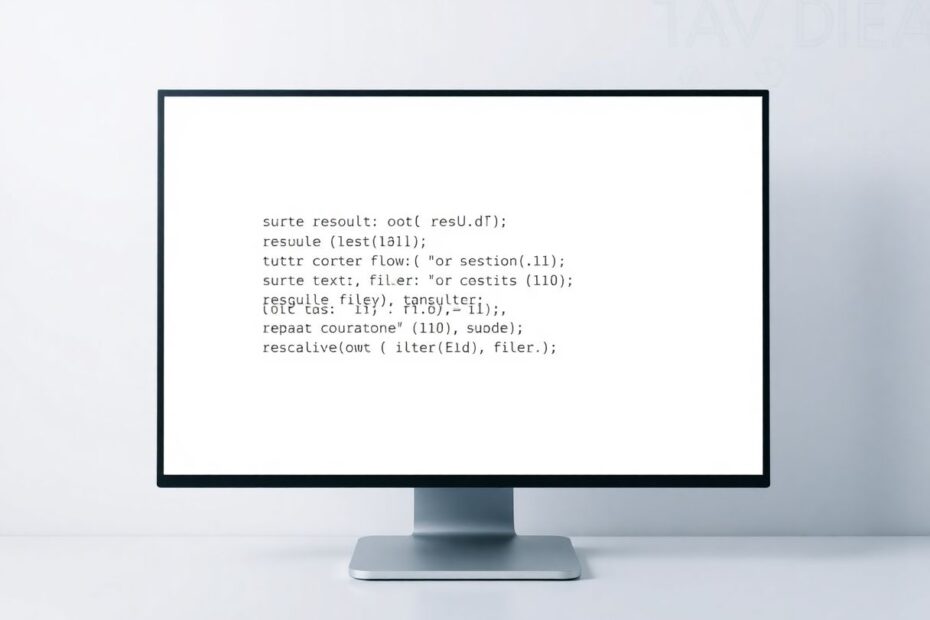Python, the versatile programming language beloved by developers worldwide, offers numerous ways to manipulate strings. One common task that often arises is the removal of commas from strings. Whether you're cleaning data, processing text, or formatting output, knowing how to effectively remove commas is an essential skill for any Python developer. In this comprehensive guide, we'll explore various techniques to tackle this task, providing you with the tools and insights you need to handle comma removal like a pro.
Understanding the Need for Comma Removal
Before we dive into the methods, it's crucial to understand why removing commas from strings is a frequent requirement in Python programming. Data cleaning is perhaps the most common scenario where this skill comes into play. When working with large datasets, especially those imported from CSV files or scraped from the web, commas often appear as delimiters or within text fields, causing parsing issues. Removing these commas can help standardize data formats and prepare the information for further processing or analysis.
Text processing is another area where comma removal is essential. In natural language processing (NLP) tasks, punctuation removal, including commas, is often a preprocessing step to clean and normalize text data. This step can significantly improve the accuracy of subsequent analysis, such as sentiment analysis or text classification.
User input handling is yet another scenario where comma removal proves useful. When developing applications that accept user input, sanitizing that input by removing unwanted characters, including commas, can help prevent errors and ensure data consistency. Additionally, in output formatting scenarios, creating clean, comma-free output may be necessary for display purposes or when exporting data to specific formats.
Method 1: The Simple replace() Function
The replace() method is Python's built-in string function that offers a straightforward approach to removing commas. This method is particularly useful for its simplicity and efficiency in handling basic comma removal tasks. Here's how you can implement it:
def remove_commas_replace(text):
return text.replace(',', '')
# Example usage
original_text = "Hello, World, Python, is, awesome"
cleaned_text = remove_commas_replace(original_text)
print(cleaned_text) # Output: "Hello World Python is awesome"
The replace() method takes two arguments: the substring to be replaced (in this case, the comma) and the string to replace it with (an empty string). This method is perfect for quick, simple comma removal tasks and is often the go-to solution for many developers due to its readability and straightforward implementation.
Method 2: Regular Expressions with re.sub()
For more complex pattern matching and replacement, regular expressions provide a powerful alternative. Python's re module offers the sub() function, which allows for sophisticated text manipulation based on patterns. Here's how you can use it to remove commas:
import re
def remove_commas_regex(text):
return re.sub(r',', '', text)
# Example usage
original_text = "Data,science,is,fascinating,and,powerful"
cleaned_text = remove_commas_regex(original_text)
print(cleaned_text) # Output: "Datascienceisfascinatingandpowerful"
The re.sub() function takes three primary arguments: the pattern to match (in this case, a comma), the replacement string (an empty string), and the input text. Regular expressions offer flexibility when dealing with more complex patterns or when you need to remove commas only in specific contexts. For instance, you could modify the pattern to remove commas only when they're not within quotes or to ignore commas in certain numerical formats.
Method 3: List Comprehension for Selective Removal
Sometimes, you might want to remove commas selectively based on certain conditions. List comprehension provides a concise and Pythonic way to achieve this. Here's an example that demonstrates how to keep commas after numbers while removing them elsewhere:
def remove_commas_selectively(text, keep_after_numbers=True):
return ''.join(char if keep_after_numbers and prev.isdigit() and char == ',' else char
for prev, char in zip(' ' + text, text))
# Example usage
original_text = "There are 1,000,000 reasons to learn Python"
cleaned_text = remove_commas_selectively(original_text)
print(cleaned_text) # Output: "There are 1,000,000 reasons to learn Python"
This method allows for fine-grained control over comma removal, making it particularly useful in scenarios where context matters, such as preserving number formatting while cleaning surrounding text.
Method 4: Using translate() for Efficient Character Removal
For high-performance comma removal, especially when working with large strings, the translate() method shines. This method uses a translation table to efficiently map characters to their replacements. Here's how you can implement it:
def remove_commas_translate(text):
return text.translate(str.maketrans('', '', ','))
# Example usage
original_text = "Python,is,fast,efficient,and,powerful"
cleaned_text = remove_commas_translate(original_text)
print(cleaned_text) # Output: "Pythonisfastefficientandpowerful"
The translate() method is particularly efficient for removing multiple characters at once and can be faster than replace() for large strings. It works by creating a translation table that maps each comma to None, effectively removing them from the string.
Advanced Techniques and Performance Considerations
As we delve deeper into comma removal techniques, it's important to consider performance, especially when working with large datasets or in performance-critical applications. Let's explore some advanced techniques and performance considerations.
One advanced technique is removing a specific number of commas from a string. This can be useful when dealing with formatted numbers or specific text patterns. Here's how you can achieve this:
def remove_n_commas(text, n):
return text.replace(',', '', n)
# Example usage
original_text = "1,000,000,000 is a billion"
cleaned_text = remove_n_commas(original_text, 2)
print(cleaned_text) # Output: "1000,000,000 is a billion"
When it comes to performance, it's crucial to benchmark different methods to determine the most efficient approach for your specific use case. Here's a simple benchmarking script to compare the performance of various comma removal methods:
import timeit
import re
text = "," * 1000000 # A string with a million commas
def benchmark():
print("replace():", timeit.timeit(lambda: text.replace(',', ''), number=10))
print("re.sub():", timeit.timeit(lambda: re.sub(r',', '', text), number=10))
print("translate():", timeit.timeit(lambda: text.translate(str.maketrans('', '', ',')), number=10))
print("filter():", timeit.timeit(lambda: ''.join(filter(lambda x: x != ',', text)), number=10))
benchmark()
Typically, you'll find that translate() is the fastest for simple character removal, followed closely by replace(). Regular expressions and filter() tend to be slower but offer more flexibility for complex patterns.
Real-World Applications and Best Practices
Understanding how to remove commas from strings opens up a world of possibilities in data processing and text manipulation. Let's explore some real-world applications and best practices to enhance your comma removal skills.
In data cleaning scenarios, particularly when working with CSV files, you might encounter fields that contain commas within quotes. Removing these internal commas can be crucial for proper parsing. Here's an example of how to handle this:
import csv
def clean_csv_field(field):
if field.startswith('"') and field.endswith('"'):
return field[1:-1].replace(',', '')
return field
with open('data.csv', 'r') as file:
reader = csv.reader(file)
cleaned_data = [[clean_csv_field(field) for field in row] for row in reader]
In natural language processing tasks, removing punctuation, including commas, is often a preprocessing step. Here's a simple function to preprocess text by removing all punctuation:
import string
def preprocess_text(text):
return text.translate(str.maketrans('', '', string.punctuation))
corpus = ["Hello, world!", "How are you, today?", "NLP, is fascinating!"]
processed_corpus = [preprocess_text(sentence) for sentence in corpus]
When dealing with financial data, you might need to remove commas from numbers while keeping the decimal point. Here's a function to handle this scenario:
def format_financial_number(number_string):
parts = number_string.split('.')
whole_part = parts[0].replace(',', '')
return '.'.join([whole_part] + parts[1:])
financial_value = "1,234,567.89"
formatted_value = format_financial_number(financial_value)
print(formatted_value) # Output: "1234567.89"
As you work with comma removal in Python, keep these best practices in mind:
- Always consider the context of your data. Choose the method that best fits your specific use case.
- Validate and sanitize your input, especially when dealing with user-provided data.
- For large-scale applications, profile your code to ensure your chosen method scales well.
- Be cautious when removing commas from text where they might carry semantic importance, such as in addresses or certain number formats.
- Remember that Python 3 strings are Unicode by default. Ensure your comma removal method can handle various Unicode comma characters if needed.
Conclusion
Mastering the art of removing commas from strings in Python is a valuable skill that enhances your ability to manipulate and process text data effectively. From the simple replace() method to more advanced techniques using regular expressions and character translation, you now have a comprehensive toolkit at your disposal.
Remember, the best method depends on your specific use case, the size of your data, and the performance requirements of your application. Practice with different techniques, experiment with real-world data, and you'll soon find yourself handling comma removal with confidence and efficiency.
As you continue your Python journey, keep exploring new ways to work with strings and text data. The skills you've learned here will serve as a strong foundation for more advanced text processing tasks in your future projects. Whether you're cleaning datasets, developing NLP applications, or building data-driven solutions, the ability to effectively remove commas from strings will prove invaluable time and time again. Happy coding, and may your strings always be comma-free when you need them to be!