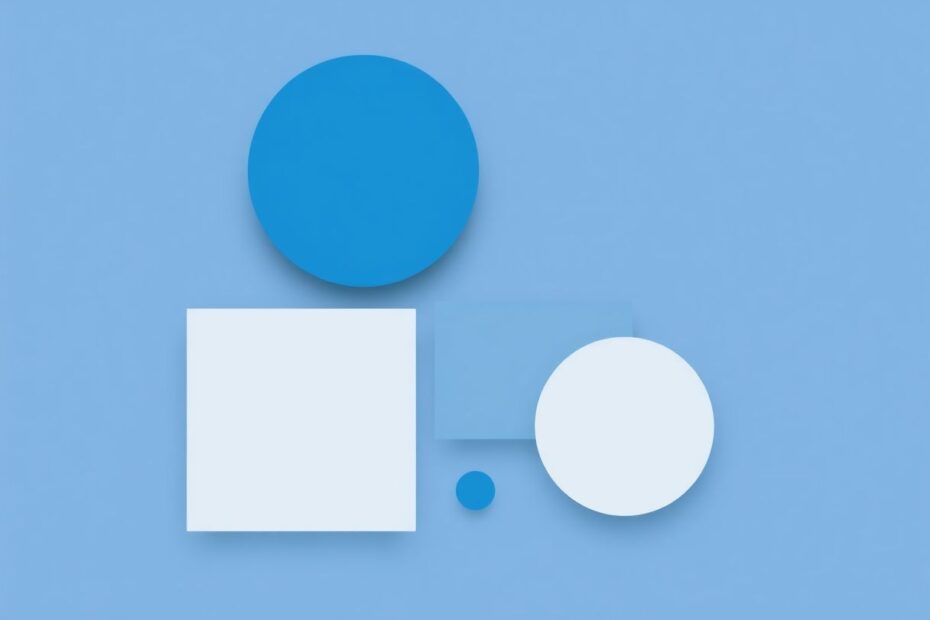In the dynamic landscape of web development, the importance of writing clean, organized, and maintainable CSS cannot be overstated. As projects grow in complexity and scale, the need for a structured approach to styling becomes increasingly crucial. This comprehensive guide delves deep into the best practices of CSS organization and naming conventions, providing you with the tools and knowledge to create more efficient, scalable, and robust stylesheets.
The Fundamental Importance of CSS Naming Conventions
Before we explore specific methodologies, it's essential to understand why CSS naming conventions are so critical in modern web development:
Enhancing Code Readability
Well-crafted class names serve as a roadmap through your stylesheets, making it significantly easier for you and your team to understand the purpose and function of each style. This clarity is invaluable, especially when revisiting code after extended periods or when onboarding new team members.
Boosting Maintainability
Organized CSS is inherently more maintainable. When styles are logically structured and named, updates and refactoring become far less daunting tasks. This organization allows developers to quickly locate and modify specific styles without fear of unintended cascading effects.
Mitigating Specificity Challenges
One of the most common hurdles in CSS development is managing specificity conflicts. Proper naming conventions can significantly reduce these issues by providing a clear hierarchy and relationship between styles, minimizing the need for overly specific selectors or the dreaded !important flag.
Facilitating Seamless Collaboration
In team environments, consistent naming conventions act as a shared language, enabling smoother collaboration. When everyone adheres to the same naming principles, it becomes much easier to understand and work with each other's code, leading to more efficient development processes.
Laying the Groundwork: Fundamental CSS Organization
Before diving into specific naming conventions, it's crucial to establish a solid foundation for organizing your CSS. These principles will set the stage for more advanced naming strategies:
Embracing Modular CSS
The concept of modular CSS aligns perfectly with modern web development practices. By breaking your CSS into logical modules or components, you create a more manageable and scalable stylesheet architecture. This approach not only improves organization but also enhances reusability across your project.
Consider structuring your CSS files like this:
/* header.css */
.header { /* styles */ }
.nav { /* styles */ }
/* main-content.css */
.article { /* styles */ }
.sidebar { /* styles */ }
/* footer.css */
.footer { /* styles */ }
This modular approach allows for easier maintenance and updates, as each component's styles are isolated and clearly defined.
Implementing a CSS Reset or Normalize
Starting your project with a CSS reset or normalize is a best practice that ensures consistent styling across different browsers. This step eliminates browser-specific default styles, providing a clean slate for your custom styles.
/* At the beginning of your main CSS file */
@import 'normalize.css';
By incorporating a reset or normalize, you're setting a solid foundation for cross-browser consistency, reducing the likelihood of unexpected styling issues down the line.
Adopting a Mobile-First Approach
In today's multi-device world, a mobile-first approach to CSS is not just beneficial—it's essential. This methodology involves writing your base styles for mobile devices first, then using media queries to adjust and enhance the layout for larger screens.
Here's an example of how this might look in practice:
.container {
width: 100%;
padding: 1rem;
}
@media (min-width: 768px) {
.container {
width: 750px;
margin: 0 auto;
}
}
This approach ensures that your site is inherently responsive and performs well on mobile devices, which often have more limited resources.
Deep Dive into Popular CSS Naming Conventions
Now that we've established the importance of naming conventions and laid the groundwork for organized CSS, let's explore some of the most widely adopted naming methodologies in detail:
BEM (Block Element Modifier)
BEM, standing for Block, Element, Modifier, has gained immense popularity due to its clear and structured approach to naming CSS classes. This methodology provides a logical way to think about your component's structure and variations.
The BEM Structure:
- Block: The main component (e.g., .card)
- Element: A part of the block (e.g., .card__title)
- Modifier: A variation of the block or element (e.g., .card–featured or .card__title–large)
Let's look at a more comprehensive example:
<article class="card card--featured">
<h2 class="card__title">Article Title</h2>
<p class="card__content">Article content goes here...</p>
<button class="card__button card__button--primary">Read More</button>
</article>
.card { /* styles for the card block */ }
.card--featured { /* additional styles for featured cards */ }
.card__title { /* styles for the card title */ }
.card__content { /* styles for the card content */ }
.card__button { /* base styles for card buttons */ }
.card__button--primary { /* styles for primary buttons within cards */ }
The power of BEM lies in its explicitness. By looking at the class names, you can immediately understand the relationship between different elements and their potential variations.
OOCSS (Object-Oriented CSS)
OOCSS focuses on the concept of separating structure from skin and container from content. This approach promotes reusability and helps reduce CSS bloat, leading to more efficient stylesheets.
Key OOCSS Principles:
- Separate structure and skin: Define repeating visual features as separate "skins" that you can mix and match with your various objects.
- Separate container and content: Never use location-dependent styles; an object should look the same regardless of where you put it.
Here's an example of how OOCSS principles might be applied:
<div class="media flexible-width">
<img class="media__img" src="image.jpg" alt="A media object">
<div class="media__body">
<h2 class="title">Title</h2>
<p>Content here</p>
</div>
</div>
.media {
display: flex;
align-items: flex-start;
}
.media__img {
margin-right: 1em;
}
.media__body {
flex: 1;
}
.flexible-width {
width: 100%;
max-width: 1200px;
margin: 0 auto;
}
.title {
font-size: 1.5em;
font-weight: bold;
}
In this example, .media defines the structure, while .flexible-width is a reusable "skin" that can be applied to various components. The content within .media__body is styled independently of its container.
SMACSS (Scalable and Modular Architecture for CSS)
SMACSS takes a more holistic approach to CSS organization, providing a style guide for categorizing your CSS rules. It's less of a rigid naming convention and more of a comprehensive methodology for structuring your entire CSS architecture.
The Five Categories of SMACSS:
- Base: Default styles for HTML elements
- Layout: Division of the page into sections
- Module: Reusable, modular components
- State: Styles that define how modules or layouts look in particular states
- Theme: (Optional) Styles for alternate visual themes
Here's how you might implement SMACSS in your project:
/* Base */
body { font-family: Arial, sans-serif; }
a { color: #0000FF; }
/* Layout */
.l-header { width: 100%; background: #f0f0f0; }
.l-sidebar { width: 25%; float: left; }
/* Module */
.btn { display: inline-block; padding: 10px 15px; }
.btn-primary { background: #007bff; color: white; }
/* State */
.is-hidden { display: none; }
.is-active { font-weight: bold; }
/* Theme */
.theme-dark { background: #333; color: #fff; }
.theme-light { background: #fff; color: #333; }
SMACSS shines in larger projects where clear organization and scalability are paramount. It provides a framework for thinking about your CSS in a more structured, almost architectural way.
Advanced Best Practices in CSS Naming Conventions
While the methodologies above provide excellent starting points, there are additional best practices that can further enhance your CSS naming strategy:
Semantic and Purpose-Driven Naming
Always strive to use class names that describe the purpose or content of the element, rather than its appearance. This approach makes your CSS more flexible and less prone to becoming outdated as design changes occur.
/* Good */
.error-message { color: red; }
/* Avoid */
.red-text { color: red; }
Balancing Simplicity and Descriptiveness
While descriptive names are important, it's equally crucial to avoid overly complex or lengthy class names. Aim for a balance between clarity and brevity.
/* Good */
.user-profile { /* styles */ }
/* Avoid */
.user-profile-container-wrapper-outer { /* styles */ }
Consistency in Formatting
Adopt a consistent approach to formatting your class names. A common convention is to use lowercase letters and hyphens for multi-word class names.
/* Good */
.main-navigation { /* styles */ }
/* Avoid */
.MainNavigation { /* styles */ }
.main_navigation { /* styles */ }
Avoiding IDs for Styling
While IDs have their place in JavaScript and for anchor links, they should generally be avoided for styling purposes. IDs have higher specificity than classes, which can lead to specificity wars and make your CSS less flexible.
/* Good */
.header { /* styles */ }
/* Avoid */
#header { /* styles */ }
Namespacing for Large Projects
In extensive projects or when working with third-party code, consider namespacing your classes to avoid conflicts.
.myproject-header { /* styles */ }
.myproject-nav { /* styles */ }
Judicious Use of Utility Classes
Utility classes can be incredibly helpful for applying common styles quickly, but they should be used sparingly to avoid cluttering your HTML.
.u-text-center { text-align: center; }
.u-margin-top--large { margin-top: 2rem; }
Implementing and Maintaining CSS Naming Conventions
Adopting a new naming convention or improving your existing practices can be a significant undertaking. Here are some strategies to help you implement and maintain good CSS naming practices:
Gradual Implementation
Start by applying your chosen naming convention to new components or during planned refactoring. This gradual approach allows you to improve your codebase over time without disrupting ongoing development.
Leveraging CSS Preprocessors
Utilize CSS preprocessors like Sass or Less to enhance your naming conventions. These tools offer features like nesting and variables, which can make your CSS more organized and maintainable.
.card {
&__header { /* styles */ }
&__content { /* styles */ }
&__footer { /* styles */ }
&--featured {
/* styles for featured cards */
}
}
Documentation and Style Guides
Create comprehensive documentation and style guides for your CSS naming conventions. This resource will be invaluable for maintaining consistency across your team and onboarding new developers.
Automated Linting and Formatting
Implement CSS linting tools like stylelint to automatically enforce your chosen naming conventions and catch potential issues early in the development process.
Regular Code Reviews
Conduct regular code reviews focusing on CSS organization and naming. This practice helps maintain consistency and provides opportunities for the team to discuss and refine the naming strategy.
Conclusion: Embracing the Power of Structured CSS
In the ever-evolving landscape of web development, the importance of clean, maintainable CSS cannot be overstated. By adopting robust naming conventions and organizational strategies, you're not just writing styles—you're creating a scalable, efficient system that will serve your project well into the future.
Whether you choose BEM for its explicit structure, OOCSS for its reusability, SMACSS for its comprehensive approach, or a custom methodology that combines elements of each, the key lies in consistency and clarity. Remember, the best naming convention is one that your team can understand, implement, and maintain effectively.
As you move forward, don't be afraid to iterate on your approach. The world of CSS is constantly evolving, and your naming conventions should evolve with it. Stay curious, keep learning, and always be open to refining your methods.
By implementing these best practices and embracing structured CSS naming conventions, you're setting yourself and your team up for success. You're creating a foundation for CSS that's not just functional, but truly scalable and maintainable. Here's to cleaner, more efficient stylesheets and happier development teams!