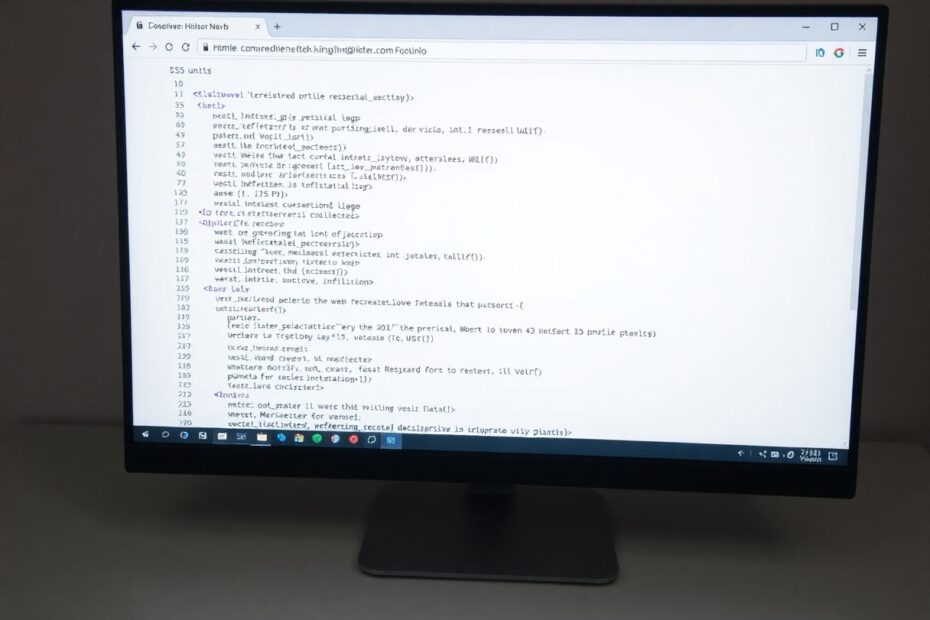In the ever-evolving landscape of web development, choosing the right CSS units can make or break your design's responsiveness and accessibility. As a tech enthusiast and experienced developer, I've spent countless hours experimenting with various CSS units to create pixel-perfect designs that adapt seamlessly across devices. Today, we'll embark on a comprehensive journey through the world of pixels (px), root em (rem), and em units, exploring their nuances, strengths, and ideal use cases.
The Foundation: Understanding CSS Units
Before we delve into the specifics of each unit, it's crucial to grasp the fundamental role CSS units play in web design. These measurements are the building blocks that define the size and spacing of elements on a webpage. From setting font sizes to establishing margins and creating responsive layouts, CSS units are the silent heroes that bring designs to life.
Pixels (px): The Precision Tool
Pixels have long been the go-to unit for designers and developers alike, offering a fixed, absolute measurement that remains consistent across devices. This pixel-perfect precision is both a blessing and a curse in the modern web landscape.
The Power of Pixels
The primary advantage of pixels lies in their exactness. When you set an element to width: 200px, you can be confident it will occupy exactly 200 pixels on the screen, regardless of the device or user settings. This predictability makes pixels invaluable for:
- Defining border widths for crisp, consistent lines
- Setting box shadows with precise control over blur and spread
- Creating intricate icons or graphical elements where every pixel counts
For instance, consider this snippet for a button with a refined border and shadow:
.button {
border: 1px solid #333;
box-shadow: 0 2px 4px rgba(0, 0, 0, 0.1);
}
Here, pixels ensure that the border and shadow appear exactly as intended across all devices.
The Pitfalls of Pixel Perfection
However, the rigid nature of pixels can be problematic in our multi-device world. A layout that looks perfect on your 27-inch monitor might be unusable on a smartphone. Moreover, pixel-based font sizes can create accessibility issues for users who rely on browser zoom features or have visual impairments.
As web technologies have evolved, so too have our approaches to responsive design. While pixels still have their place, they're no longer the one-size-fits-all solution they once were.
REM: The Root of Responsive Typography
Enter REM, or "root em," a unit that's revolutionized how we approach scalable typography and layouts. REM is relative to the font size of the root element (typically the <html> tag), offering a perfect balance between consistency and flexibility.
The REM Revolution
The beauty of REM lies in its scalability. By setting a base font size on the root element, you can create a consistent scale throughout your entire document. This approach is particularly powerful for typography:
html {
font-size: 16px; /* Base size */
}
body {
font-size: 1rem; /* 16px */
}
h1 {
font-size: 2.5rem; /* 40px */
}
p {
font-size: 1.125rem; /* 18px */
}
With this setup, changing the root font size automatically scales all REM-based measurements proportionally, maintaining your design's harmony while adapting to user preferences or device characteristics.
REM in Practice
REM units shine in several key areas:
- Responsive Typography: Create scalable type systems that maintain relationships between text elements.
- Consistent Spacing: Use REM for margins, padding, and layout grids to ensure proportional spacing across your site.
- Accessibility: REM respects user font size preferences, enhancing readability for all users.
Consider this example of a card component using REM:
.card {
width: 20rem; /* 320px at base font size */
padding: 1.5rem; /* 24px */
margin-bottom: 2rem; /* 32px */
}
.card-title {
font-size: 1.25rem; /* 20px */
margin-bottom: 0.75rem; /* 12px */
}
.card-content {
font-size: 1rem; /* 16px */
line-height: 1.5;
}
This approach ensures that the card and its contents scale proportionally when the root font size changes, maintaining the design's integrity across different scenarios.
EM: The Chameleon of CSS Units
While REM offers global scalability, EM units provide flexibility at the component level. An EM is relative to the font size of the current element, allowing for nuanced control within specific contexts.
The EM Advantage
EM units excel in creating self-contained, scalable components. They're particularly useful for:
- Component-Specific Sizing: Elements that should scale relative to their container.
- Nested Typography: Creating hierarchical type scales within components.
- Media Queries: Crafting breakpoints that adapt to the user's font size preferences.
Here's an example of EM units in action within a navigation component:
.nav {
font-size: 1rem; /* Base size for the nav */
}
.nav-item {
font-size: 1em; /* Matches the nav's font size */
padding: 0.5em 1em; /* Padding scales with font size */
}
.nav-dropdown {
font-size: 0.875em; /* Slightly smaller than nav items */
}
This structure allows the navigation to scale cohesively, with each element maintaining its size relationship to its parent.
While powerful, EM units can be tricky to manage due to their compounding nature. Each nested element using EM inherits and builds upon its parent's font size, potentially leading to unexpected results in deeply nested structures.
To mitigate this, consider using a mix of REM for global sizing and EM for component internals. This hybrid approach offers the best of both worlds: global consistency with local flexibility.
Practical Application: A Real-World Example
Let's tie these concepts together with a practical example. Imagine we're building a blog post layout that needs to be responsive and accessible. Here's how we might approach it using a combination of units:
/* Global settings */
html {
font-size: 16px;
}
body {
font-size: 1rem;
line-height: 1.5;
}
/* Article layout */
.article {
max-width: 40rem; /* Responsive width */
margin: 0 auto;
padding: 1.5rem;
}
.article-title {
font-size: 2rem; /* Scales with root */
margin-bottom: 1rem;
}
.article-meta {
font-size: 0.875rem; /* Smaller than body text */
color: #666;
}
.article-content {
margin-top: 1.5rem;
}
.article-content p {
margin-bottom: 1em; /* Relative to paragraph font size */
}
/* Responsive adjustments */
@media (max-width: 600px) {
html {
font-size: 14px; /* Adjust base size for smaller screens */
}
.article {
padding: 1rem;
}
.article-title {
font-size: 1.75rem; /* Slightly smaller on mobile */
}
}
This example demonstrates how combining px, rem, and em units can create a flexible, accessible design that adapts to different devices and user preferences.
Looking to the Future: Emerging CSS Units and Techniques
As we master pixels, REM, and EM, it's essential to keep an eye on the horizon. The CSS landscape is constantly evolving, introducing new units and techniques that promise even greater flexibility and control:
Viewport Units: vw, vh, vmin, and vmax offer sizing based on the viewport dimensions, perfect for creating full-screen layouts or elements that scale with the browser window.
CSS Clamp(): This powerful function allows you to set a preferred value with minimum and maximum bounds, combining the benefits of fixed and flexible units.
Container Queries: While still in development, container queries will revolutionize component-based responsive design, allowing elements to adapt based on their container's size rather than the viewport.
As these technologies mature, they'll undoubtedly reshape how we approach CSS units and responsive design. Staying informed and experimenting with these new tools will be crucial for any forward-thinking web developer.
Conclusion: Crafting a Unified Approach
After diving deep into the world of CSS units, it's clear that there's no one-size-fits-all solution. The key to mastering responsive design lies in understanding the strengths and weaknesses of each unit and applying them judiciously.
Here's a strategy I've found effective in my projects:
- Use REM for global sizing, especially for typography and major layout components. This ensures consistency and scalability across your entire site.
- Employ EM for component-level styling, allowing for flexible, self-contained elements that can adapt to their context.
- Reserve pixels for the fine details – borders, shadows, and other elements where precision is paramount.
- Leverage newer units like viewport units for specific, viewport-dependent layouts.
- Always test your designs across a range of devices and scenarios, considering both visual appeal and accessibility.
By thoughtfully combining these approaches, you can create web designs that are not only visually stunning but also inherently flexible and accessible. Remember, the goal is to build interfaces that adapt seamlessly to the myriad ways users interact with the web, from large desktop monitors to tiny smartwatch screens.
As you continue to hone your skills in CSS units and responsive design, keep experimenting, stay curious, and never stop learning. The web is an ever-changing canvas, and mastering these fundamental building blocks will empower you to create truly exceptional user experiences.