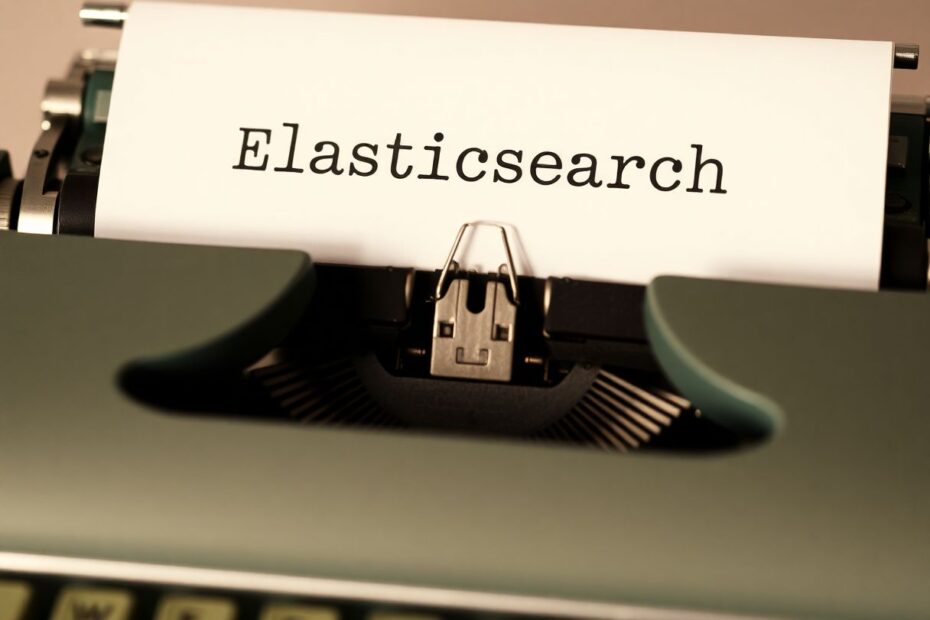In the ever-evolving landscape of search technologies, Elasticsearch stands tall as a powerhouse for handling complex queries and delivering lightning-fast results. Among its arsenal of features, fuzzy search emerges as a game-changer, offering a lifeline to users grappling with typos, misspellings, or slight variations in their search terms. This comprehensive guide will take you on a deep dive into the world of Elasticsearch fuzzy search, unraveling its inner workings, exploring its practical applications, and equipping you with the knowledge to implement it effectively in your projects.
The Magic Behind Fuzzy Logic in Elasticsearch
At its core, fuzzy logic in Elasticsearch is built upon the foundation of mathematical concepts that transcend the traditional binary world of true or false. Instead, it operates in the realm of degrees of truth, allowing for a more nuanced approach to matching search terms. This flexibility is particularly crucial in today's fast-paced digital environment, where users often input queries hastily, leading to inevitable errors or variations.
Levenshtein Distance: The Heart of Fuzzy Matching
The engine driving Elasticsearch's fuzzy matching capabilities is the Levenshtein Distance Algorithm. This ingenious mathematical construct quantifies the similarity between two strings by calculating the minimum number of single-character edits required to transform one word into another. These edits can be insertions, deletions, or substitutions.
To illustrate this concept, let's consider a real-world scenario. Imagine a user searching for information about "Google" but mistakenly types "Gppgle". The Levenshtein Distance between these two terms is 2, as it requires two character substitutions to correct the error:
- Change the first 'p' to 'o'
- Change the second 'p' to 'o'
This simple yet powerful algorithm forms the backbone of Elasticsearch's ability to understand and correct user input, significantly enhancing the search experience.
Implementing Fuzzy Search: A Dual Approach
Elasticsearch offers two primary methods for implementing fuzzy search, each with its own strengths and use cases. Let's explore these approaches in detail.
The Fuzzy Query: Precision in Term-Level Searching
The Fuzzy Query is a specialized tool in Elasticsearch's query arsenal, designed for term-level searching. Its unique characteristic lies in its treatment of the query term, which it uses as-is, without subjecting it to analysis. This approach is particularly valuable when you need to find documents containing terms that closely resemble your search term, with a specified degree of fuzziness.
Here's an example of how you might implement a Fuzzy Query:
GET /my_index/_search
{
"query": {
"fuzzy": {
"title": {
"value": "gppgle",
"fuzziness": 2
}
}
}
}
In this query, we're instructing Elasticsearch to search the "title" field for terms similar to "gppgle", allowing for up to two edits. This level of control makes the Fuzzy Query an excellent choice for scenarios where precision is paramount.
Match Query with Fuzziness: Flexibility Meets Power
For most use cases, the Match Query with Fuzziness parameter offers a more versatile solution. Unlike the Fuzzy Query, this approach analyzes the search term before performing the fuzzy matching, providing an additional layer of intelligence to the search process.
Consider this example:
GET /my_index/_search
{
"query": {
"match": {
"title": {
"query": "gppgle",
"fuzziness": "AUTO"
}
}
}
}
Here, we're leveraging the "AUTO" fuzziness setting, a smart feature that allows Elasticsearch to dynamically adjust the fuzziness based on the length of the search term. This adaptive approach can significantly enhance the relevance of search results across a wide range of queries.
Fine-Tuning Fuzzy Search: The Art of Parameter Adjustment
To harness the full potential of fuzzy search in Elasticsearch, it's crucial to understand and skillfully adjust its parameters. Let's delve into some key parameters that can dramatically impact the effectiveness of your fuzzy searches.
Fuzziness: Balancing Flexibility and Precision
The fuzziness parameter is the cornerstone of fuzzy matching, controlling the maximum edit distance allowed. It can be set to a specific number or to the intelligent "AUTO" setting.
When set to a specific number, such as "fuzziness": 2, it allows for up to two edits. However, the "AUTO" setting introduces a more nuanced approach:
- For terms with 0-2 characters, no edits are allowed
- For terms with 3-5 characters, one edit is allowed
- For terms with 6 or more characters, two edits are allowed
This adaptive behavior can be further customized. For instance, "fuzziness": "AUTO:3,6" adjusts the thresholds to 3 and 6 characters, offering fine-grained control over the fuzzy matching process.
Prefix Length: Ensuring Accuracy in the Initial Characters
The prefix_length parameter adds a layer of precision to fuzzy matching by specifying the number of initial characters that must match exactly. For example:
"prefix_length": 2
This setting ensures that the first two characters of the search term must match exactly, with fuzzy matching applied only to the remaining characters. This can be particularly useful in scenarios where the beginning of a term is critical for relevance.
Max Expansions: Controlling Query Breadth
To maintain performance and relevance, the max_expansions parameter limits the number of terms the fuzzy query will expand to. For instance:
"max_expansions": 50
This setting is crucial for managing very broad fuzzy queries, preventing them from becoming computationally expensive and potentially diluting the relevance of results.
Transpositions: Accounting for Character Swaps
The transpositions parameter, which defaults to true, determines how character swaps are counted in the edit distance calculation. When enabled:
"transpositions": true
It allows for a more forgiving matching process, particularly useful for catching common typing errors where adjacent characters are swapped.
Practical Applications: Fuzzy Search in Action
The versatility of fuzzy search extends across various domains, enhancing user experience in numerous applications. Let's explore some real-world scenarios where fuzzy search proves invaluable.
Revolutionizing Autocomplete and Search Suggestions
Fuzzy search can dramatically improve autocomplete functionality, offering relevant suggestions even when users make typos. Consider this example:
GET /products/_search
{
"query": {
"match": {
"name": {
"query": "leptop",
"fuzziness": "AUTO"
}
}
}
}
In this case, even though the user typed "leptop", the query would likely return results for "laptop", significantly enhancing the user experience by anticipating and correcting potential errors.
Mastering Name Matching Challenges
In applications dealing with user data, name matching can be particularly challenging due to variations in spelling or data entry errors. Fuzzy search offers a robust solution:
GET /customers/_search
{
"query": {
"match": {
"name": {
"query": "Jon Smth",
"fuzziness": 2
}
}
}
}
This query could successfully match names like "John Smith" or "Jon Smith", overcoming common name variations and misspellings.
Elevating E-commerce Product Search
In the competitive world of e-commerce, helping users find products quickly and easily is crucial. Fuzzy search can significantly enhance product discoverability:
GET /products/_search
{
"query": {
"multi_match": {
"query": "iphone charger",
"fields": ["name", "description"],
"fuzziness": "AUTO"
}
}
}
This multi-field fuzzy search allows for matches in either the product name or description, accommodating various ways users might search for a product.
Advanced Techniques: Pushing the Boundaries of Fuzzy Search
To truly master fuzzy search in Elasticsearch, it's essential to explore advanced techniques that can further enhance its capabilities. Let's dive into some sophisticated approaches that can take your search functionality to the next level.
Synergy of Fuzzy Search and Other Query Types
Combining fuzzy search with other query types can create powerful, multi-faceted search experiences. For instance:
GET /my_index/_search
{
"query": {
"bool": {
"must": [
{
"match": {
"title": {
"query": "elesticsearch",
"fuzziness": "AUTO"
}
}
},
{
"range": {
"publish_date": {
"gte": "2021-01-01"
}
}
}
]
}
}
}
This query combines a fuzzy match on the title with a date range filter, allowing for flexible text matching while still enforcing strict criteria on other fields.
Prioritizing Exact Matches in Fuzzy Contexts
While fuzzy matching is powerful, there's often a need to give preference to exact matches. This can be achieved through careful query construction:
GET /my_index/_search
{
"query": {
"bool": {
"should": [
{
"match": {
"title": {
"query": "elasticsearch",
"boost": 2
}
}
},
{
"match": {
"title": {
"query": "elasticsearch",
"fuzziness": "AUTO"
}
}
}
]
}
}
}
In this example, exact matches are boosted, ensuring they appear higher in the results, while still allowing for fuzzy matches to capture potential variations or errors.
Leveraging Ngrams for Enhanced Fuzzy Matching
Ngrams can be a powerful complement to fuzzy matching, offering improved performance and accuracy. Here's an example of how to set up an index using ngrams:
PUT /my_index
{
"settings": {
"analysis": {
"analyzer": {
"ngram_analyzer": {
"tokenizer": "standard",
"filter": ["lowercase", "ngram"]
}
}
}
},
"mappings": {
"properties": {
"title": {
"type": "text",
"analyzer": "ngram_analyzer",
"search_analyzer": "standard"
}
}
}
}
This configuration uses ngrams for indexing and the standard analyzer for searching, providing a more flexible matching system that can handle a wide range of variations and errors.
Performance Considerations: Balancing Power and Efficiency
While fuzzy search offers tremendous benefits, it's important to be mindful of its potential impact on performance. Here are some strategies to optimize fuzzy search operations:
- Leverage the
prefix_lengthparameter to reduce the computational load by limiting the number of terms that need to be fuzzified. - Use the
max_expansionsparameter judiciously to control the breadth of fuzzy searches and prevent query explosion. - Opt for the
fuzziness: "AUTO"setting in most cases, as it provides a good balance between flexibility and performance. - Implement caching mechanisms for frequently executed fuzzy queries to reduce response times.
- Consider using a combination of exact and fuzzy matching, with exact matches prioritized, to improve both relevance and performance.
Conclusion: Embracing the Future of Search with Elasticsearch Fuzzy Matching
As we've explored in this comprehensive guide, Elasticsearch's fuzzy search capabilities offer a powerful solution to the inherent challenges of text-based search. By understanding the underlying principles of fuzzy logic, mastering the implementation techniques, and fine-tuning the various parameters, you can create search experiences that are not only more forgiving of user errors but also more intelligent in their ability to understand user intent.
From enhancing autocomplete systems to improving product discoverability in e-commerce platforms, the applications of fuzzy search are vast and varied. As search technologies continue to evolve, the ability to implement and optimize fuzzy search will become an increasingly valuable skill for developers and data scientists alike.
Remember, the key to successful implementation lies in balancing the flexibility of fuzzy matching with performance considerations. Always test your queries with real-world data and be prepared to iterate on your implementations to find the perfect balance for your specific use case.
By embracing the power of Elasticsearch's fuzzy search, you're not just improving search functionality – you're enhancing the overall user experience, reducing frustration, and ultimately driving better engagement with your applications. As you continue to explore and experiment with these techniques, you'll be well-positioned to create search solutions that are both powerful and user-friendly, ready to meet the challenges of an increasingly data-driven world.