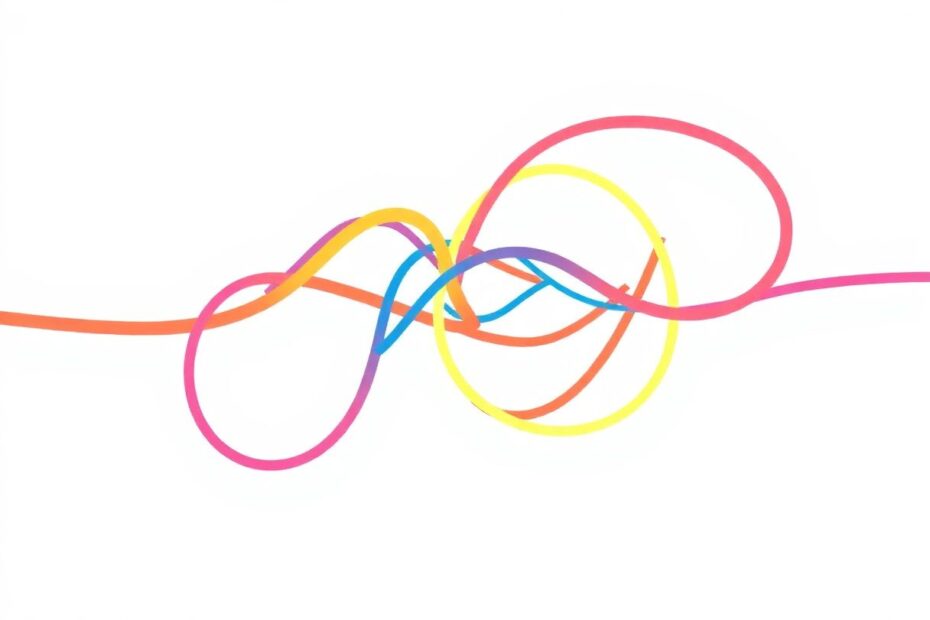JavaScript's event listeners are the backbone of interactive web applications, allowing developers to create responsive and dynamic user interfaces. While adding an event listener to a single element is straightforward, the real power lies in applying them to multiple elements simultaneously. This comprehensive guide will dive deep into the world of event listeners, exploring various techniques to efficiently add them to multiple elements, and providing insights that will elevate your JavaScript skills to new heights.
The Fundamentals of Event Listeners
Before we delve into advanced techniques, let's revisit the basics of event listeners in JavaScript. At its core, an event listener is a function that waits for a specific event to occur on an HTML element, such as a click, mouseover, or keypress. When the event happens, the listener executes a predefined function.
Here's a simple example of adding a click event listener to a button:
let button = document.querySelector('#myButton');
button.addEventListener('click', function() {
console.log('Button clicked!');
});
This code works perfectly for a single element, but as web applications grow in complexity, the need to handle multiple elements becomes apparent. This is where the challenge begins, and where our journey into mastering event listeners for multiple elements takes off.
The Multiple Element Challenge
When faced with the task of adding event listeners to multiple elements, developers often encounter a common hurdle. The naive approach of selecting each element individually and adding an event listener becomes tedious and inefficient:
document.querySelector('#item1').addEventListener('click', handleClick);
document.querySelector('#item2').addEventListener('click', handleClick);
document.querySelector('#item3').addEventListener('click', handleClick);
// ... and so on
This method is not only time-consuming to write but also hard to maintain, especially as the number of elements grows. It's a clear sign that a more sophisticated approach is needed.
Modern Solutions for Multiple Event Listeners
The Power of querySelectorAll and forEach
The most elegant and modern approach to add event listeners to multiple elements leverages the querySelectorAll method in combination with forEach. This method is widely supported in modern browsers and offers a clean, readable solution:
const items = document.querySelectorAll('.item');
items.forEach(item => {
item.addEventListener('click', function() {
console.log('Item clicked:', this.textContent);
});
});
This code selects all elements with the class 'item' and adds a click event listener to each of them. The forEach method allows us to iterate over the NodeList returned by querySelectorAll, providing a concise and efficient way to handle multiple elements.
The beauty of this approach lies in its simplicity and readability. It's a perfect example of how modern JavaScript features can streamline our code and make it more maintainable.
Looping for Broader Compatibility
While the forEach method is powerful, there may be scenarios where broader browser support is required, especially when dealing with older codebases or environments. In such cases, a traditional for loop can be employed:
const items = document.querySelectorAll('.item');
for (let i = 0; i < items.length; i++) {
items[i].addEventListener('click', function() {
console.log('Item clicked:', this.textContent);
});
}
This approach achieves the same result as the forEach method but ensures compatibility with environments where forEach isn't supported on NodeLists. It's a reminder that sometimes, tried-and-true methods still have their place in modern web development.
Advanced Techniques: Event Delegation and Beyond
As we dive deeper into the world of event listeners, we encounter more sophisticated techniques that can significantly enhance our code's efficiency and scalability.
The Power of Event Delegation
Event delegation is a powerful technique that leverages the event bubbling principle in the DOM. Instead of attaching listeners to individual elements, you add a single listener to a parent element:
document.querySelector('#itemContainer').addEventListener('click', function(e) {
if (e.target.classList.contains('item')) {
console.log('Item clicked:', e.target.textContent);
}
});
This method is particularly useful when:
- You're dealing with a large number of elements
- Elements are dynamically added or removed from the DOM
- You want to reduce memory usage by using fewer event listeners
Event delegation not only simplifies your code but also improves performance, especially in applications with complex DOM structures.
Customizing Event Listeners with Data Attributes
Data attributes provide a powerful way to store custom data on HTML elements, which can be leveraged to create more dynamic and flexible event listeners:
<button class="item" data-action="save">Save</button>
<button class="item" data-action="delete">Delete</button>
<button class="item" data-action="edit">Edit</button>
document.querySelectorAll('.item').forEach(item => {
item.addEventListener('click', function() {
const action = this.dataset.action;
console.log(`Performing action: ${action}`);
// Perform action based on the data-action value
});
});
This approach allows for highly customizable event handling, where each element can have unique behavior defined by its data attributes. It's a technique often used in large-scale applications to create more maintainable and scalable code.
Performance Optimization Techniques
When working with multiple event listeners, performance becomes a crucial consideration, especially in large-scale applications. Two key techniques to keep in mind are throttling and debouncing.
Throttling for Performance
Throttling is particularly useful for events that can fire rapidly, such as scroll or mousemove events. It ensures that an event handler doesn't fire more often than a specified interval:
function throttle(func, limit) {
let inThrottle;
return function() {
const args = arguments;
const context = this;
if (!inThrottle) {
func.apply(context, args);
inThrottle = true;
setTimeout(() => inThrottle = false, limit);
}
}
}
const items = document.querySelectorAll('.item');
items.forEach(item => {
item.addEventListener('mousemove', throttle(function(e) {
console.log('Mouse moved over item:', this.textContent);
}, 100));
});
This throttle function ensures that the event handler doesn't fire more often than once every 100 milliseconds, significantly reducing unnecessary function calls and improving overall performance.
Debouncing for Efficiency
Debouncing is another crucial technique, especially useful for events like resizing or typing. It ensures that a function is only executed after a certain amount of time has passed since it was last invoked:
function debounce(func, delay) {
let debounceTimer;
return function() {
const context = this;
const args = arguments;
clearTimeout(debounceTimer);
debounceTimer = setTimeout(() => func.apply(context, args), delay);
}
}
window.addEventListener('resize', debounce(function() {
console.log('Window resized');
}, 250));
This debounce function waits until 250 milliseconds have passed since the last resize event before executing the handler, preventing excessive function calls during rapid resize events.
Real-World Applications and Best Practices
Let's explore some practical applications of these techniques in real-world scenarios, along with best practices to keep in mind.
Interactive Image Gallery
Consider an interactive image gallery where clicking on any image toggles its 'expanded' state:
const galleryItems = document.querySelectorAll('.gallery-item');
galleryItems.forEach(item => {
item.addEventListener('click', function() {
this.classList.toggle('expanded');
});
});
This simple yet effective code creates an engaging user experience, allowing users to interact with multiple gallery items seamlessly.
Dynamic Form Validation
Real-time form validation is another excellent use case for multiple event listeners:
const formInputs = document.querySelectorAll('form input');
formInputs.forEach(input => {
input.addEventListener('blur', function() {
if (!this.value) {
this.classList.add('error');
} else {
this.classList.remove('error');
}
});
});
This code adds instant validation feedback to all form inputs, enhancing the user experience and reducing form submission errors.
Best Practices for Event Listeners
- Use Event Delegation for dynamically added elements or when dealing with a large number of similar elements.
- Keep Event Listeners Minimal to avoid performance issues, especially in complex applications.
- Remove Event Listeners when they're no longer needed, particularly for elements that will be removed from the DOM.
- Use Named Functions for event handlers to make them easier to remove and debug.
- Leverage Data Attributes for customizing behavior without changing JavaScript code.
- Consider Performance Optimization techniques like throttling and debouncing for frequently firing events.
- Test Across Browsers to ensure compatibility, especially when using modern JavaScript features.
Conclusion: Empowering Your JavaScript Skills
Mastering the art of adding event listeners to multiple elements is a fundamental skill that can significantly enhance the interactivity and efficiency of your web applications. From the simplicity of querySelectorAll and forEach to the power of event delegation and performance optimization techniques, the methods we've explored offer a range of solutions suitable for various scenarios and requirements.
By incorporating these advanced techniques into your JavaScript toolkit, you'll be well-equipped to create more dynamic, responsive, and user-friendly web experiences. Remember, the key to success lies in choosing the right approach based on your specific needs, browser support requirements, and performance considerations.
As you continue to develop your JavaScript skills, don't hesitate to experiment with these methods in your projects. Each approach has its strengths, and combining them effectively can lead to elegant, efficient code that brings your web applications to life. The world of JavaScript is constantly evolving, and staying up-to-date with these techniques will ensure that you remain at the forefront of modern web development.