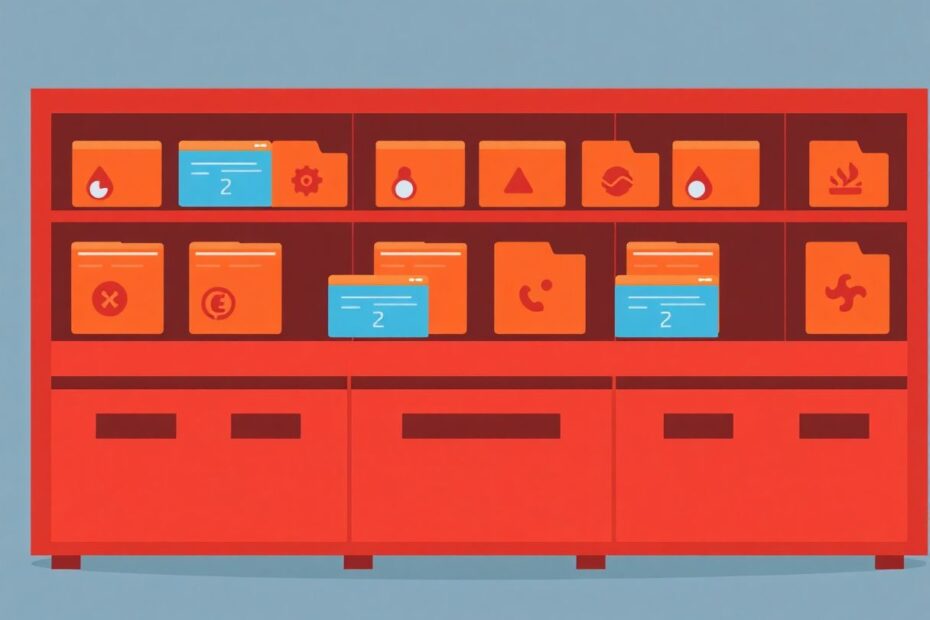Rust's powerful module system and approach to file organization can be intimidating at first, but once mastered, it provides an elegant way to structure even the most complex projects. This comprehensive guide will explore the ins and outs of including files and managing directories in Rust, equipping you with the knowledge to architect your Rust applications effectively.
Understanding Rust's Module System
At the heart of Rust's file and directory management is its module system. Unlike some languages that treat each file as a separate unit, Rust views your entire project as a tree of modules. This perspective shift is crucial for working effectively with Rust's structure.
The Module Tree
Your Rust project starts with a root, typically your main.rs or lib.rs file. From there, you can define submodules, either inline within a file or in separate files. This tree-like structure allows for a logical and organized codebase.
For example, consider this basic module structure:
// In main.rs
mod house {
pub mod kitchen {
pub fn cook() {
println!("Cooking in the kitchen!");
}
}
}
fn main() {
house::kitchen::cook();
}
While this example defines the module tree directly in main.rs, as your project grows, you'll want to split these modules into separate files for better maintainability.
Including Files as Modules
To include a file as a module in Rust, you use the mod keyword. This process is straightforward but requires understanding a few key concepts.
- Create a new file with the name of your module (e.g.,
house.rs). - In the parent module (e.g.,
main.rs), declare the module usingmod house;.
Let's expand our previous example:
// In main.rs
mod house;
fn main() {
house::kitchen::cook();
}
// In house.rs
pub mod kitchen {
pub fn cook() {
println!("Cooking in the kitchen!");
}
}
Visibility and the pub Keyword
Rust's default stance on privacy is restrictive – everything is private unless explicitly made public. This approach enhances encapsulation and reduces unintended dependencies. To make items accessible from outside their defining module, you must use the pub keyword. This applies to modules, functions, structs, and other items.
pub mod kitchen {
pub fn cook() {
println!("Cooking in the kitchen!");
}
fn clean() { // This function is not accessible outside the kitchen module
println!("Cleaning the kitchen!");
}
}
Understanding and properly using the pub keyword is crucial for creating a well-structured API for your Rust project.
Managing Deeply Nested Directories
As your project grows in complexity, you may find yourself with a more intricate directory structure. Rust provides several strategies to manage this complexity effectively.
The Module File Approach
For each directory in your project, you can create a corresponding .rs file to define its contents as a module. This approach is clean and intuitive, especially for developers coming from other languages.
Consider this directory structure:
src/
├── main.rs
├── house.rs
└── house/
├── kitchen.rs
└── bedroom.rs
In this structure:
house.rsdeclares thekitchenandbedroommodules.house/kitchen.rsandhouse/bedroom.rscontain the actual implementations.
Here's how you would set this up:
// In src/house.rs
pub mod kitchen;
pub mod bedroom;
// In src/house/kitchen.rs
pub fn cook() {
println!("Cooking in the kitchen!");
}
// In src/house/bedroom.rs
pub fn sleep() {
println!("Sleeping in the bedroom!");
}
// In src/main.rs
mod house;
fn main() {
house::kitchen::cook();
house::bedroom::sleep();
}
This approach provides a clear one-to-one mapping between your file structure and your module structure, making it easy to navigate and understand your project's organization.
The mod.rs Approach
An alternative method, which was the standard before Rust 2018, is to use mod.rs files within each directory. While no longer the default, this approach is still supported and preferred by some developers for its explicit nature.
src/
├── main.rs
└── house/
├── mod.rs
├── kitchen.rs
└── bedroom.rs
In this structure, house/mod.rs plays the role that house.rs played in the previous example:
// In src/house/mod.rs
pub mod kitchen;
pub mod bedroom;
// The contents of kitchen.rs and bedroom.rs remain the same
// In src/main.rs
mod house;
fn main() {
house::kitchen::cook();
house::bedroom::sleep();
}
The mod.rs approach can be particularly useful when you have many submodules within a directory, as it provides a central place to manage all the module declarations.
Advanced Module Management Techniques
As your Rust projects become more sophisticated, you'll likely need to employ more advanced techniques for managing your modules effectively.
Using use for Convenient Access
The use keyword allows you to bring items into scope, making them easier to access and reducing the need for fully qualified paths. This can significantly improve the readability of your code:
// In main.rs
mod house;
use house::kitchen::cook;
use house::bedroom::sleep;
fn main() {
cook();
sleep();
}
You can also use nested paths to group related imports:
use house::{kitchen::cook, bedroom::sleep};
Relative Paths with self and super
When referring to items within the same module or in parent modules, you can use self and super for more concise and clear references:
// In src/house/kitchen.rs
pub fn cook() {
println!("Cooking in the kitchen!");
self::clean_up(); // Refers to a function in the same module
super::bedroom::make_bed(); // Refers to a function in a sibling module
}
fn clean_up() {
println!("Cleaning up the kitchen!");
}
// In src/house/bedroom.rs
pub fn make_bed() {
println!("Making the bed!");
}
Using self and super can make your code more resilient to refactoring, as these relative paths will remain valid even if you move the module to a different part of your project structure.
Re-exporting with pub use
The pub use syntax allows you to re-export items from other modules, which can be incredibly useful for creating a more convenient API for your crate:
// In src/house/mod.rs
pub mod kitchen;
pub mod bedroom;
pub use kitchen::cook;
pub use bedroom::sleep;
// Now in main.rs, you can do:
use house::{cook, sleep};
fn main() {
cook();
sleep();
}
This technique, known as "flattening" your module hierarchy, can make your public API more ergonomic for users of your crate.
Best Practices for File and Directory Management in Rust
To ensure your Rust projects remain maintainable and scalable, consider these best practices:
Use Clear Module Hierarchies: Organize your code into logical modules that reflect the structure and domains of your project. A well-thought-out module hierarchy can make your code more intuitive and easier to navigate.
Follow Naming Conventions: Adhere to Rust's style guide by using snake_case for file names and module names. Consistency in naming helps maintain a professional and readable codebase.
Be Mindful of Visibility: Only make items public (
pub) when they genuinely need to be accessed from outside their module. This practice of minimal exposure helps maintain strong encapsulation and makes it easier to refactor your code in the future.Use
useStatements Wisely: Group relatedusestatements and consider using nested paths to reduce clutter. Placeusestatements at the beginning of each file or module for clarity.Leverage the
lib.rsFile: For larger projects, use alib.rsfile to define your overall module structure, and then use it frommain.rs. This separation of concerns can make your project structure clearer and more maintainable.Document Your Module Structure: Use comments to explain the purpose and organization of your modules, especially in larger projects. Good documentation can significantly reduce the learning curve for new contributors to your project.
Avoid Circular Dependencies: Be careful not to create circular dependencies between modules, as this can lead to compilation errors and logical inconsistencies in your code.
Consider Performance: While Rust's module system is designed to be efficient, be aware that excessive use of deeply nested modules or overly complex module structures can impact compile times.
Use Feature Flags: For larger projects, consider using Cargo's feature flags to conditionally compile certain modules. This can help manage optional dependencies and create more flexible crate configurations.
Regularly Refactor: As your project grows, don't be afraid to refactor your module structure. Rust's strong type system and ownership model make refactoring safer and more predictable than in many other languages.
Advanced Topics in Rust File and Directory Management
Working with External Crates
When your project depends on external crates, you'll need to manage these dependencies effectively. Rust's package manager, Cargo, makes this process straightforward:
Add the dependency to your
Cargo.tomlfile:[dependencies] serde = "1.0"Use the crate in your code:
use serde::{Serialize, Deserialize};
Managing Workspace Projects
For large projects, Rust's workspace feature allows you to manage multiple related packages from one master Cargo.toml file. This can be particularly useful for monorepo-style project structures:
[workspace]
members = [
"app",
"lib1",
"lib2",
]
Each member of the workspace is a separate Rust package with its own Cargo.toml file, but they can easily share dependencies and are built together.
Conditional Compilation
Rust provides powerful tools for conditional compilation, allowing you to include or exclude code based on various factors like target platform, feature flags, or environment variables:
#[cfg(target_os = "linux")]
fn linux_only() {
println!("This function only compiles on Linux");
}
#[cfg(feature = "advanced")]
mod advanced_features;
This capability is particularly useful when managing cross-platform code or creating flexible library APIs.
The Future of Rust File and Module Management
As Rust continues to evolve, we can expect further improvements and refinements to its module system and file management capabilities. The Rust team is constantly working on enhancing the language's ergonomics while maintaining its core principles of safety and performance.
Some areas that may see future development include:
- Further improvements to the module system to make it even more intuitive and flexible.
- Enhanced tooling support for managing large-scale Rust projects.
- Potential new features to support even more fine-grained control over visibility and module boundaries.
Conclusion
Mastering Rust's approach to file inclusion and directory management is a crucial skill for any serious Rust developer. By understanding the module system, leveraging advanced techniques, and following best practices, you can create well-structured, maintainable, and efficient Rust projects.
Remember that like any skill, proficiency with Rust's module system comes with practice. Start with small projects and gradually build up to more complex structures. As you become more comfortable with these concepts, you'll find that Rust's module system provides a powerful tool for creating clear, organized, and efficient code.
The journey to mastering Rust's file and directory management is ongoing, but with the knowledge gained from this guide, you're well-equipped to tackle the challenges and reap the benefits of Rust's powerful module system. Happy coding, and may your Rust projects be well-structured, maintainable, and a joy to work on!