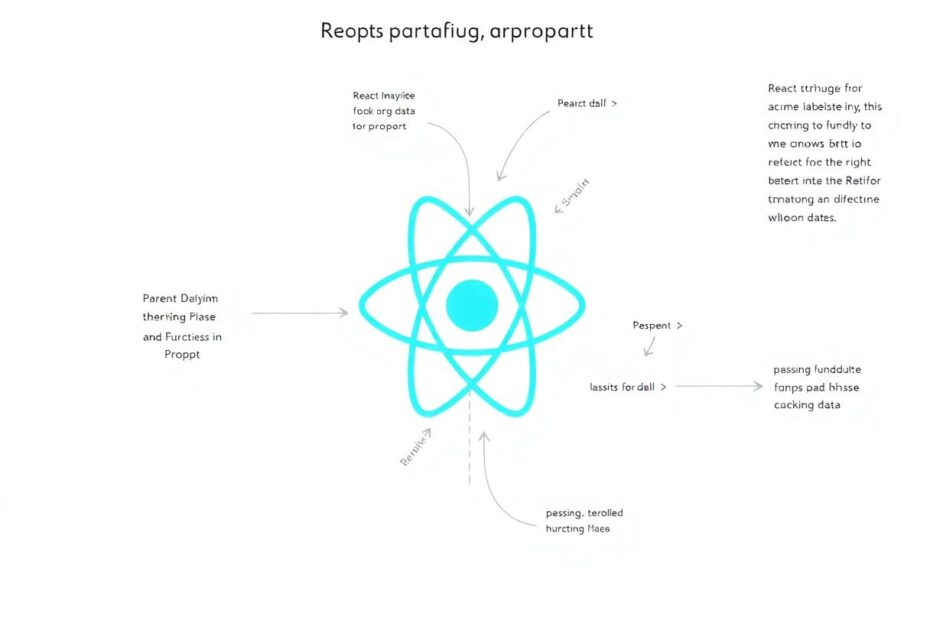React has revolutionized the way we build user interfaces, and at the heart of its component-based architecture lies the concept of props. This powerful feature enables seamless data flow between components, allowing developers to create intricate and interactive applications. In this comprehensive guide, we'll explore the art of passing functions via props in React, diving deep into best practices, common pitfalls, and advanced techniques that will elevate your React development skills.
Understanding the Fundamentals of Props in React
Before we delve into the intricacies of passing functions as props, it's crucial to grasp the fundamental role props play in React development. Props, short for properties, serve as the primary mechanism for passing data from parent components to their children. They function similarly to function arguments, allowing developers to customize and configure child components based on the specific needs of their parent components.
The importance of props in React cannot be overstated. They establish a clear, unidirectional data flow within applications, promoting a predictable and maintainable codebase. This one-way flow of data is a cornerstone of React's philosophy, ensuring that changes in the application state are reflected consistently throughout the component tree.
Moreover, props enable the creation of highly reusable components. By passing different prop values, developers can adapt a single component to various contexts and use cases, significantly reducing code duplication and enhancing overall application efficiency.
The Basics of Passing Functions as Props
Now that we've established the foundational concept of props, let's explore the process of passing functions as props in React. This technique is fundamental to creating interactive and dynamic user interfaces.
The first step in this process involves defining a function within the parent component. This function typically handles some form of event or action. For example:
function ParentComponent() {
const handleClick = () => {
console.log("Button clicked!");
};
return (
<ChildComponent onClick={handleClick} />
);
}
In this example, we've created a simple handleClick function that logs a message to the console when invoked. The next step is to pass this function to a child component via props. This is achieved by including the function as a prop when rendering the child component:
<ChildComponent onClick={handleClick} />
Here, we're passing our handleClick function to the ChildComponent through a prop named onClick. It's worth noting that the prop name can be any valid JavaScript identifier, but it's common practice to use names that clearly indicate the function's purpose.
Finally, within the child component, we can access and utilize the function passed through props:
function ChildComponent(props) {
return (
<button onClick={props.onClick}>
Click me!
</button>
);
}
The child component receives the function through its props object and can use it as needed – in this case, as an onClick handler for a button.
Advanced Techniques for Function Props
While the basic approach to passing functions as props is straightforward, real-world applications often demand more sophisticated techniques. Let's explore some advanced methods that can enhance the flexibility and power of your React components.
One common scenario involves passing functions with arguments. This technique allows child components to pass additional data back to the parent component. Here's an example:
function ParentComponent() {
const handleClick = (data) => {
console.log("Clicked with data:", data);
};
return (
<ChildComponent onClick={(event) => handleClick(event.target.value)} />
);
}
function ChildComponent({ onClick }) {
return (
<button onClick={onClick}>
Click me!
</button>
);
}
In this case, we're wrapping the prop function in another function, allowing us to pass event data from the child component back to the parent's function.
Another advanced technique involves the use of callback references for performance optimization. By leveraging React's useCallback hook, we can ensure that function references remain stable across re-renders, potentially improving application performance:
function ParentComponent() {
const handleClick = useCallback((data) => {
console.log("Clicked with data:", data);
}, []);
return (
<ChildComponent onClick={handleClick} />
);
}
This approach can be particularly beneficial in scenarios where child components rely on reference equality to determine whether they should re-render.
Avoiding Common Pitfalls in Function Props
As with any programming paradigm, working with function props in React comes with its share of potential pitfalls. Being aware of these common mistakes can save developers significant time and frustration.
One frequent error is the accidental invocation of a function when passing it as a prop. This occurs when developers mistakenly call the function instead of passing the function reference:
// Incorrect
<ChildComponent onClick={handleClick()} />
// Correct
<ChildComponent onClick={handleClick} />
It's crucial to remember that we want to pass the function itself, not the result of calling the function.
Another issue that often arises, particularly when working with class components, is related to binding. In class components, methods are not automatically bound to the component instance. This can lead to unexpected behavior when these methods are passed as props:
class ParentComponent extends React.Component {
handleClick() {
console.log("Clicked!");
}
render() {
// Incorrect
return <ChildComponent onClick={this.handleClick} />;
// Correct
// return <ChildComponent onClick={this.handleClick.bind(this)} />;
// Or use an arrow function in the class field
// handleClick = () => { console.log("Clicked!"); }
}
}
To resolve this, developers can either bind the method in the constructor, use class field syntax with an arrow function, or bind the method inline.
Best Practices for Working with Function Props
To ensure that your React applications remain maintainable, performant, and easy to understand, it's essential to follow best practices when working with function props. Here are some key guidelines to keep in mind:
Use descriptive names for your function props. Clear, self-explanatory names can significantly enhance code readability and maintainability.
Strive to keep your functions pure whenever possible. Pure functions, which produce the same output for the same input and avoid side effects, are easier to test and reason about.
Leverage memoization techniques like
useCallbackoruseMemowhen passing functions to child components that rely on reference equality. This can help prevent unnecessary re-renders and optimize performance.Be mindful of how often your functions are recreated and passed down the component tree. Excessive function recreation can lead to performance issues in larger applications.
If you're using TypeScript, define proper types for your function props. This practice can catch errors early in the development process and provide better tooling support.
Consider using the render props pattern or higher-order components (HOCs) for more complex scenarios involving function props. These advanced patterns can provide additional flexibility and reusability.
By adhering to these best practices, you can create more robust, efficient, and maintainable React applications that make effective use of function props.
Real-World Applications and Use Cases
To truly grasp the power and versatility of function props in React, it's helpful to examine some real-world scenarios where this technique shines. Let's explore a few common use cases:
Form handling is an area where function props are particularly useful. By passing onChange handlers from a parent form component to child input components, developers can centralize form state management while keeping individual form elements reusable:
function ParentForm() {
const [formData, setFormData] = useState({});
const handleInputChange = (event) => {
const { name, value } = event.target;
setFormData(prevData => ({ ...prevData, [name]: value }));
};
return (
<form>
<InputField name="username" onChange={handleInputChange} />
<InputField name="email" onChange={handleInputChange} />
</form>
);
}
function InputField({ name, onChange }) {
return <input name={name} onChange={onChange} />;
}
Another common scenario involves data fetching and managing loading states. By passing fetch functions and loading indicators as props, developers can create reusable data loading components:
function DataFetchingComponent() {
const [data, setData] = useState(null);
const [isLoading, setIsLoading] = useState(false);
const fetchData = async () => {
setIsLoading(true);
try {
const response = await fetch('https://api.example.com/data');
const result = await response.json();
setData(result);
} catch (error) {
console.error("Error fetching data:", error);
} finally {
setIsLoading(false);
}
};
return (
<div>
<DataLoader onFetch={fetchData} isLoading={isLoading} />
{data && <DataDisplay data={data} />}
</div>
);
}
function DataLoader({ onFetch, isLoading }) {
return (
<button onClick={onFetch} disabled={isLoading}>
{isLoading ? 'Loading...' : 'Fetch Data'}
</button>
);
}
These examples demonstrate how function props can be leveraged to create flexible, reusable components that encapsulate complex behaviors while maintaining a clear separation of concerns.
Advanced Patterns and Performance Considerations
As React applications grow in complexity, developers often turn to more advanced patterns involving function props. The render props pattern, for instance, involves passing a function that returns JSX as a prop:
function MouseTracker({ render }) {
const [position, setPosition] = useState({ x: 0, y: 0 });
const handleMouseMove = (event) => {
setPosition({ x: event.clientX, y: event.clientY });
};
return (
<div onMouseMove={handleMouseMove}>
{render(position)}
</div>
);
}
// Usage
<MouseTracker
render={({ x, y }) => (
<h1>The mouse position is ({x}, {y})</h1>
)}
/>
This pattern allows for highly flexible and reusable components that can adapt their rendering based on the function provided.
When it comes to performance, it's crucial to consider the implications of frequently passing functions as props, especially in larger applications. Memoization techniques can be employed to optimize performance:
const MemoizedChildComponent = React.memo(function ChildComponent({ onClick }) {
return <button onClick={onClick}>Click me</button>;
});
function ParentComponent() {
const handleClick = useCallback(() => {
console.log("Clicked!");
}, []);
return <MemoizedChildComponent onClick={handleClick} />;
}
By combining useCallback in the parent and React.memo in the child, we ensure that the child component only re-renders when necessary, potentially improving overall application performance.
Testing Components with Function Props
Effective testing is crucial for maintaining robust React applications, and components that use function props require some special considerations. Jest, a popular JavaScript testing framework, provides powerful tools for mocking functions and verifying their behavior.
When testing components that receive function props, it's common to use Jest's mock functions to ensure that prop functions are called correctly:
test('calls onClick prop when clicked', () => {
const handleClick = jest.fn();
const { getByText } = render(<Button onClick={handleClick}>Click me</Button>);
fireEvent.click(getByText(/click me/i));
expect(handleClick).toHaveBeenCalledTimes(1);
});
This approach allows developers to verify not only that the function was called but also how many times it was invoked.
For more complex scenarios, it may be necessary to test that functions are called with the correct arguments:
test('calls onSubmit with form data', () => {
const handleSubmit = jest.fn();
const { getByLabelText, getByText } = render(<Form onSubmit={handleSubmit} />);
fireEvent.change(getByLabelText(/username/i), { target: { value: 'testuser' } });
fireEvent.click(getByText(/submit/i));
expect(handleSubmit).toHaveBeenCalledWith({ username: 'testuser' });
});
By thoroughly testing components that use function props, developers can ensure that their applications behave correctly and maintain reliability as they evolve.
Conclusion
Mastering the art of passing functions as props is a crucial skill for any React developer. This powerful technique enables the creation of flexible, reusable components and facilitates complex interactions within React applications. By understanding the basic concepts, advanced techniques, and best practices covered in this guide, developers can create more sophisticated and maintainable React components.
Remember that props provide a powerful way to pass both data and behavior between components. Functions can be passed as props just like any other data type, opening up a world of possibilities for component interaction and reusability. However, it's important to be mindful of common pitfalls like accidental invocation and binding issues, especially when working with class components.
As you continue to work with React, you'll find that the ability to effectively pass and use functions as props becomes an indispensable tool in your development toolkit. By leveraging advanced techniques like callback references and memoization, and always considering the performance implications of your code, you can create React applications that are not only functional but also efficient and scalable.
Ultimately, the mastery of function props in React is a journey of continuous learning and improvement. As the React ecosystem evolves and new patterns emerge, staying curious and open to new approaches will serve you well. Happy coding, and may your React components be ever flexible and performant!