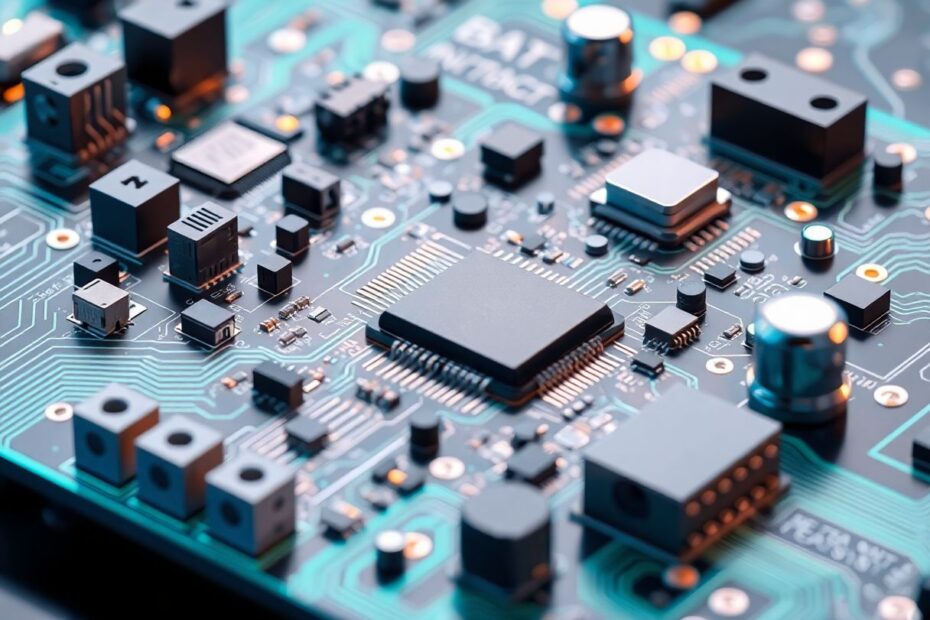In the ever-evolving world of digital design, Hardware Description Languages (HDLs) have become an indispensable tool for creating complex electronic systems. For aspiring hardware engineers and hobbyists alike, mastering HDL simulation is a crucial step in bringing digital designs to life. This comprehensive guide will explore the top four HDL simulators that are ideal for beginners, with a particular focus on Verilog simulation.
The Importance of HDL Simulation in Digital Design
Before delving into the specifics of each simulator, it's essential to understand why HDL simulation plays such a pivotal role in the digital design process. Simulation allows designers to verify and debug their designs in a virtual environment, saving time and resources that would otherwise be spent on physical prototyping. It provides a safe space for experimentation, enabling beginners to learn and experienced designers to push the boundaries of their creativity without the risk of damaging physical hardware.
Moreover, as digital systems grow increasingly complex, simulation becomes not just useful but necessary. It allows designers to test corner cases, validate timing requirements, and ensure that their designs meet specifications under various conditions. This process is crucial in industries ranging from consumer electronics to aerospace, where reliability and performance are paramount.
Icarus Verilog: The Open-Source Pioneer
Icarus Verilog has long been a favorite among students and hobbyists, and for good reason. As an open-source project, it embodies the spirit of community-driven development that has propelled many technological advancements in recent years.
Deep Dive into Icarus Verilog's Capabilities
Icarus Verilog supports the IEEE-1364 standard, which means it can handle most modern Verilog designs with ease. Its command-line interface, while potentially intimidating to absolute beginners, offers a level of flexibility and scriptability that power users often prefer. This makes it an excellent choice for those looking to integrate simulation into automated testing pipelines or continuous integration workflows.
One of the standout features of Icarus Verilog is its robust support for Verilog Programming Language Interface (PLI) and Verilog Procedural Interface (VPI). These interfaces allow users to extend the simulator's functionality using C or C++ code, opening up possibilities for custom simulation models and advanced analysis tools.
Real-World Application and Community Support
The Icarus Verilog community is particularly active on platforms like GitHub and Reddit, where users share tips, troubleshoot issues, and collaborate on improvements. This vibrant ecosystem has led to the development of numerous complementary tools, such as waveform viewers and coverage analysis tools, that enhance the simulation experience.
For instance, the popular GTKWave waveform viewer is often used in conjunction with Icarus Verilog, providing a graphical interface for analyzing simulation results. This combination of tools allows beginners to start with a simple command-line workflow and gradually incorporate more sophisticated visualization and analysis techniques as they gain experience.
Verilator: Pushing the Boundaries of Simulation Speed
Verilator has gained a reputation as the speed demon of HDL simulators, and its performance metrics are truly impressive. Developed by Wilson Snyder, Verilator takes a unique approach to simulation by translating Verilog code into optimized C++ or SystemC models.
The Technology Behind Verilator's Speed
Verilator's speed comes from its innovative compilation strategy. Instead of interpreting Verilog code directly, it generates highly optimized C++ code that can be compiled with standard C++ compilers. This approach leverages decades of optimization work in C++ compilers, resulting in simulations that can run orders of magnitude faster than traditional event-driven simulators.
This speed advantage becomes particularly apparent in large, complex designs. For example, in benchmark tests conducted by industry professionals, Verilator has been shown to simulate designs with millions of gates at speeds approaching real-time operation, a feat that would be impractical with many other simulators.
Adapting Verilator for Beginner-Friendly Use
While Verilator's raw performance is impressive, its learning curve can be steep for beginners. However, the community has developed several tools to make Verilator more accessible. For instance, the "Verilator-Sim" project on GitHub provides a more user-friendly interface for running Verilator simulations, bridging the gap between Verilator's power and the needs of novice users.
Additionally, online resources such as the "ZipCPU" blog by Dan Gisselquist offer detailed tutorials and examples that help beginners navigate Verilator's unique workflow. These resources demonstrate how to set up testbenches, generate waveforms, and interpret simulation results using Verilator's ecosystem of tools.
ModelSim: The Industry Standard Bearer
ModelSim, now part of the Siemens EDA (formerly Mentor Graphics) suite, has long been the go-to simulator for professional hardware designers. Its prevalence in industry makes it an important tool for students and professionals alike to master.
ModelSim's Advanced Features for Comprehensive Design Verification
One of ModelSim's standout features is its powerful debugging capabilities. The simulator offers advanced breakpoint systems, allowing designers to pause simulation at specific conditions and examine the state of their design in detail. This feature, combined with ModelSim's intuitive GUI, makes it particularly effective for tracking down elusive bugs in complex designs.
ModelSim also excels in mixed-language simulation, seamlessly handling designs that combine Verilog, VHDL, and SystemVerilog. This capability is increasingly important as modern design workflows often involve integrating IP blocks from various sources, each potentially written in a different HDL.
Leveraging ModelSim in Academic and Professional Settings
Many universities have educational licenses for ModelSim, allowing students to gain hands-on experience with industry-standard tools. For instance, the University of Colorado Boulder's digital design courses use ModelSim extensively, providing students with practical skills that translate directly to industry roles.
In professional settings, ModelSim's integration with other EDA tools becomes crucial. Its ability to work seamlessly with synthesis and place-and-route tools from various vendors makes it a versatile choice for companies working on diverse projects or with multiple FPGA platforms.
Vivado Simulator: Tailored for FPGA Development
The Vivado Simulator, part of Xilinx's Vivado Design Suite, offers a comprehensive environment for those working specifically with Xilinx FPGAs. While it may seem specialized, the prevalence of Xilinx devices in both industry and academia makes it a valuable tool for many designers.
Vivado's Integrated Approach to FPGA Design and Simulation
What sets Vivado apart is its tight integration with the entire FPGA development process. From initial RTL design through synthesis, implementation, and bitstream generation, Vivado provides a seamless workflow. This integration extends to simulation, where designers can easily switch between behavioral, post-synthesis, and post-implementation simulations to verify their design at different stages of the development process.
Vivado's simulation capabilities are particularly powerful when it comes to timing analysis. Its ability to automatically generate timing models based on the actual FPGA fabric allows for highly accurate simulations that account for real-world delays and constraints.
Practical Applications in Research and Industry
Vivado has found widespread use in both academic research and industry applications. For example, researchers at the European Organization for Nuclear Research (CERN) have used Vivado and its simulation tools extensively in the development of custom data acquisition systems for particle physics experiments.
In industry, companies working on applications ranging from 5G infrastructure to autonomous vehicles rely on Vivado for FPGA development. The simulator's ability to handle large, complex designs and provide accurate timing information is crucial in these cutting-edge fields where performance and reliability are paramount.
Conclusion: Charting Your Path in HDL Simulation
As we've explored these four powerful HDL simulators, it's clear that each has its strengths and ideal use cases. For beginners taking their first steps into the world of digital design, Icarus Verilog offers a low-barrier entry point with a supportive community. Those looking to push the boundaries of simulation performance might find Verilator to be an invaluable tool. Students and professionals aiming for industry-relevant experience would do well to familiarize themselves with ModelSim. And for those focusing on FPGA development, particularly with Xilinx devices, Vivado provides a comprehensive solution.
Ultimately, the choice of simulator is just the beginning of your journey in digital design. The real learning comes from hands-on experience, starting with simple projects and gradually tackling more complex challenges. Whether you're designing a simple counter or a complex processor, these simulators will be your faithful companions, helping you bring your digital creations to life.
As you progress in your HDL journey, don't hesitate to experiment with different simulators and tools. Each project may have unique requirements that make one simulator more suitable than others. By familiarizing yourself with a range of tools, you'll be well-equipped to handle whatever design challenges come your way.
Remember, the field of digital design is constantly evolving, with new tools and techniques emerging regularly. Stay curious, keep learning, and don't be afraid to push the boundaries of what's possible. With dedication and practice, you'll soon find yourself simulating complex designs with confidence, ready to make your mark in the exciting world of digital hardware design.