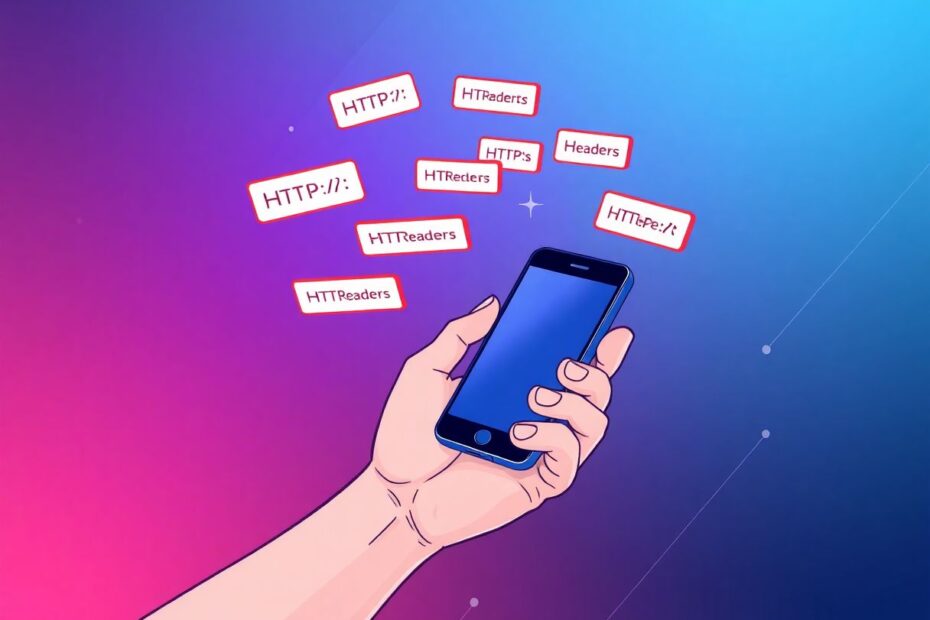In the ever-evolving landscape of web technologies, HTTP range headers stand out as a powerful yet often underutilized tool. Whether you're a seasoned developer or an aspiring tech enthusiast, understanding range headers can significantly enhance your ability to optimize data transfer and improve user experience. This comprehensive guide will delve deep into the world of HTTP range headers, uncovering their potential and providing you with the knowledge to implement them effectively in your projects.
The Fundamentals of HTTP Range Headers
HTTP range headers are a set of request and response headers that allow clients to request specific portions of a resource from a server. This mechanism enables more efficient data transfer by allowing clients to retrieve only the parts of a resource they need, rather than downloading the entire file.
Origin and Evolution
The concept of range requests was introduced in HTTP/1.1 as part of RFC 2616. It was designed to solve problems related to large file transfers, particularly in scenarios where network connections were unreliable or bandwidth was limited. Since its inception, range headers have become an integral part of modern web architecture, playing a crucial role in various applications from video streaming to large file downloads.
Key Components of Range Headers
To fully grasp the functionality of range headers, it's essential to understand their key components:
Range: This request header is used by the client to specify the desired range of data. For example,
Range: bytes=500-999requests bytes 500 to 999 of the resource.Accept-Ranges: This response header is used by the server to indicate that it supports range requests. The value is typically "bytes" for byte-range requests.
Content-Range: This response header is used to describe the range of data being returned. It includes the start and end positions of the range, as well as the total size of the resource.
If-Range: This request header allows the client to conditionally request a range of data based on the resource's ETag or Last-Modified date.
The Inner Workings of Range Headers
Let's break down the process of using range headers to better understand their functionality:
Client Initiation: The client sends a GET request with a
Rangeheader specifying the desired range of data. For instance:GET /example.pdf HTTP/1.1 Host: www.example.com Range: bytes=500-999Server Processing: Upon receiving the request, the server checks if it supports range requests and if the specified range is valid. If both conditions are met, the server prepares the requested range of data.
Server Response: The server responds with a 206 Partial Content status code and includes the requested range of data along with the appropriate headers. For example:
HTTP/1.1 206 Partial Content Content-Range: bytes 500-999/1234 Content-Length: 500 ... [Requested data]Multiple Ranges: Clients can request multiple ranges in a single request, which the server can return as a multipart response. This feature is particularly useful for optimizing complex data retrieval scenarios.
Practical Applications of Range Headers
Range headers shine in several real-world scenarios, demonstrating their versatility and importance in modern web applications:
1. Resumable Downloads
One of the most common use cases for range headers is in implementing resumable downloads. When a download is interrupted due to network issues or user action, the client can use range headers to request the remaining portion of the file. This functionality greatly enhances user experience, especially when dealing with large files or unreliable network connections.
2. Video Streaming
Range headers play a crucial role in video streaming applications. They allow video players to seek to specific parts of a video without downloading the entire file. This enables features like fast-forwarding, rewinding, and jumping to specific timestamps in a video, all while conserving bandwidth and providing a smooth user experience.
3. Large File Transfers
When dealing with large files, range headers enable efficient transfer by breaking them into manageable chunks. This approach not only reduces the risk of transfer failures but also allows for better resource management on both the client and server sides.
4. Parallel Downloads
Advanced applications can leverage range headers to implement parallel downloads. By requesting different parts of a file simultaneously, clients can significantly speed up the transfer process, especially on high-bandwidth connections.
Implementing Range Headers in Your API
To harness the power of range headers in your own applications, consider the following implementation steps:
1. Server-Side Support
Ensure that your server software supports range requests. Most modern web servers, including Apache, Nginx, and IIS, have built-in support for range requests. However, you may need to configure them properly or implement custom logic in your application code.
2. Resource Preparation
Organize your resources in a way that allows for efficient partial retrieval. This may involve structuring your data storage or implementing caching mechanisms that support byte-range access.
3. Header Handling
Implement logic to parse Range headers and generate appropriate responses. This includes validating the requested ranges, handling multiple range requests, and dealing with edge cases such as overlapping or invalid ranges.
4. Response Generation
Create responses that include the Content-Range header and the correct status code (206 for partial content). Ensure that your application can efficiently retrieve and return the requested data ranges.
Here's a basic example of how you might handle range requests in a Python Flask application:
from flask import Flask, request, send_file
import os
app = Flask(__name__)
@app.route('/download/<filename>')
def download_file(filename):
file_path = f'/path/to/files/{filename}'
file_size = os.path.getsize(file_path)
range_header = request.headers.get('Range', None)
if range_header:
byte1, byte2 = range_header.replace('bytes=', '').split('-')
byte1 = int(byte1)
byte2 = int(byte2) if byte2 else file_size - 1
length = byte2 + 1 - byte1
with open(file_path, 'rb') as f:
f.seek(byte1)
data = f.read(length)
resp = Flask.response_class(
data,
206,
mimetype='application/octet-stream',
direct_passthrough=True,
)
resp.headers.add('Content-Range', f'bytes {byte1}-{byte2}/{file_size}')
resp.headers.add('Accept-Ranges', 'bytes')
return resp
return send_file(file_path, mimetype='application/octet-stream')
if __name__ == '__main__':
app.run(debug=True)
This example demonstrates how to handle basic range requests for file downloads, including parsing the Range header, retrieving the requested data range, and generating the appropriate response.
Best Practices for Using Range Headers
To make the most of range headers and ensure robust implementation, keep these best practices in mind:
Always Support Partial Requests: Strive to support partial requests for all large resources, as this can significantly improve performance and user experience.
Validate Ranges Carefully: Ensure that requested ranges are valid before processing them. This includes checking for out-of-bounds requests and handling malformed range headers gracefully.
Implement Multiple Range Support: While more complex, supporting multiple range requests can greatly enhance the efficiency of your application, especially for clients that need to retrieve non-contiguous parts of a resource.
Use Appropriate Status Codes: Return 206 (Partial Content) for successful range requests, 416 (Range Not Satisfiable) for invalid ranges, and 200 (OK) when serving the entire resource despite a range request.
Consider Caching Implications: Be mindful of how range requests interact with caching mechanisms. Implement proper cache control headers to ensure consistency and avoid serving stale partial content.
Optimize for Common Use Cases: Analyze your application's usage patterns and optimize your range request handling for the most common scenarios.
Implement Rate Limiting: To prevent abuse, consider implementing rate limiting for range requests, especially if you're dealing with public-facing APIs.
Advanced Concepts and Future Trends
As web technologies continue to evolve, so does the potential for range headers. Here are some advanced concepts and future trends to keep an eye on:
Byte-Range Parsing and Merging
Efficient handling of complex range requests often requires sophisticated byte-range parsing and merging algorithms. Implementing these can significantly improve your application's performance when dealing with multiple or overlapping range requests.
Content Negotiation with Range Requests
Combining range requests with content negotiation can lead to more flexible and efficient data transfer. For example, a client might request a specific range of a video file in a particular encoding format.
Range Requests in HTTP/2 and HTTP/3
As HTTP evolves, the way range requests are handled may change. HTTP/2's multiplexing capabilities and HTTP/3's improved performance over unreliable networks may lead to new patterns and optimizations for range requests.
AI and Machine Learning Applications
In the realm of AI and machine learning, range headers could play a crucial role in selective data retrieval for large datasets. This could enable more efficient training and inference processes, especially in distributed computing environments.
IoT and Edge Computing
As IoT devices become more prevalent, range headers may find new applications in managing data transfer between resource-constrained devices and cloud services. Similarly, edge computing scenarios might leverage range requests for efficient data synchronization.
Conclusion: Embracing the Power of Range Headers
HTTP range headers represent a powerful tool in the modern web developer's arsenal. By allowing clients to request specific portions of resources, they enable more efficient data transfer, improved user experiences, and new possibilities for web applications.
As you continue your journey in web development, remember that mastering range headers can set you apart as a developer who truly understands the intricacies of HTTP. Whether you're building a video streaming platform, a large file transfer system, or simply optimizing your existing APIs, range headers offer a wealth of opportunities to enhance your applications.
The future of efficient, streamlined web applications is here, and range headers play a crucial role in shaping it. By implementing range headers effectively and staying abreast of emerging trends, you can ensure that your applications are not only performant but also prepared for the challenges of tomorrow's web landscape.
So, dive in, experiment with range headers, and discover how they can transform your approach to data transfer on the web. The possibilities are endless, and the potential for innovation is boundless. Embrace the power of range headers, and take your web development skills to the next level.