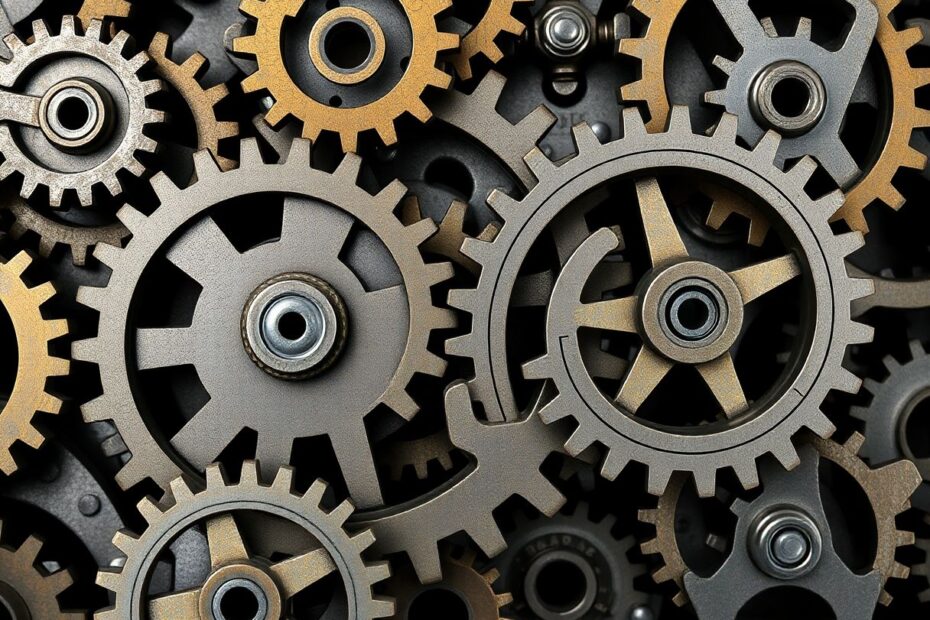In the ever-evolving landscape of database management, the ability to create efficient, compact backups is not just a luxury—it's a necessity. For MySQL users, the venerable mysqldump tool has long been a staple for creating logical backups. However, as databases grow in size and complexity, the need for more streamlined backup solutions becomes paramount. Enter Gzip compression, a powerful ally in the quest for optimized database management. This comprehensive guide will explore the art and science of compressing mysqldump backups using Gzip, providing you with the knowledge and techniques to transform your approach to MySQL backup strategies.
Understanding the Power Duo: mysqldump and Gzip
The Versatility of mysqldump
mysqldump is more than just a backup tool—it's a Swiss Army knife for database administrators. This command-line utility, which comes bundled with MySQL, is designed to create logical backups of MySQL databases. These backups are essentially a series of SQL statements that, when executed, can recreate your database structure and populate it with data.
Key features that make mysqldump indispensable include:
- Text-based backup creation, ensuring portability across different MySQL versions
- Flexibility to backup single tables, multiple databases, or entire MySQL servers
- Support for various output formats, including SQL statements and CSV
- Options for creating consistent backups of transactional tables
The Compression Prowess of Gzip
Gzip, short for GNU zip, is a file compression utility that has become ubiquitous in Unix and Linux environments. Its popularity stems from its ability to significantly reduce file sizes, especially for text-based files like those produced by mysqldump.
Gzip employs the DEFLATE algorithm, which combines two powerful compression techniques:
- LZ77 (Lempel-Ziv 1977) algorithm for identifying and encoding repeating sequences
- Huffman coding for efficient representation of frequently occurring symbols
This combination allows Gzip to achieve impressive compression ratios, often reducing file sizes by 60-70% for text-based data.
The Synergy of mysqldump and Gzip
When we combine mysqldump with Gzip, we create a powerful synergy that addresses several key challenges in database backup management:
- Storage Efficiency: Compressed backups require significantly less storage space, reducing costs and simplifying storage management.
- Network Optimization: Smaller backup files mean faster transfer times, crucial for off-site backups or cloud storage solutions.
- Processing Speed: While compression does add an extra step, the reduced I/O often results in faster overall backup and restore processes, especially for network transfers.
Implementing Basic Gzip Compression with mysqldump
Let's start with the fundamental command to compress a mysqldump backup using Gzip:
mysqldump database_name | gzip > backup_file.sql.gz
This elegant one-liner performs several operations:
mysqldump database_namegenerates a dump of the specified database.- The pipe (
|) redirects the output to Gzip. - Gzip compresses the incoming data stream.
- The compressed data is saved to
backup_file.sql.gz.
For instance, to backup a database named ecommerce_platform:
mysqldump ecommerce_platform | gzip > ecommerce_backup_$(date +%Y%m%d).sql.gz
This command creates a date-stamped, compressed backup of the ecommerce_platform database.
Advanced Gzip Compression Techniques
While the basic command is effective, Gzip offers a range of options to fine-tune the compression process. One of the most important is the compression level, which ranges from 1 (fastest, least compression) to 9 (slowest, best compression).
Optimizing Compression Levels
To specify a compression level, use the -[level] option with Gzip:
mysqldump database_name | gzip -[level] > backup_file.sql.gz
For maximum compression:
mysqldump ecommerce_platform | gzip -9 > ecommerce_backup_max.sql.gz
For faster compression at the cost of file size:
mysqldump ecommerce_platform | gzip -1 > ecommerce_backup_fast.sql.gz
Finding the Sweet Spot: Balancing Compression and Speed
The ideal compression level depends on various factors, including your hardware capabilities, network bandwidth, and storage constraints. Here's a general guide:
- Levels 1-3: Ideal for scenarios where backup speed is crucial, such as frequent backups of rapidly changing data.
- Levels 4-6: A balanced approach suitable for most general-purpose backups.
- Levels 7-9: Best for archival purposes or when storage space is at a premium.
Real-World Applications and Performance Insights
To illustrate the impact of Gzip compression, let's consider a real-world scenario involving an e-commerce platform with a 100GB MySQL database.
Case Study: Large E-commerce Database Backup
Scenario details:
- Database size: 100GB
- Network connection: 1Gbps
- Storage cost: $0.02 per GB per month
Without compression:
- Backup size: 100GB
- Transfer time: ~13.3 minutes
- Monthly storage cost: $2.00
With Gzip compression (level 6):
- Backup size: ~30GB (70% reduction)
- Transfer time: ~4 minutes
- Monthly storage cost: $0.60
With Gzip compression (level 9):
- Backup size: ~27GB (73% reduction)
- Transfer time: ~3.6 minutes
- Monthly storage cost: $0.54
As we can see, Gzip compression not only reduces storage costs by up to 73% but also significantly decreases transfer times, making off-site backups more feasible.
Advanced Techniques for Enterprise-Scale Backups
Parallel Compression for Massive Datasets
For databases in the terabyte range, standard Gzip compression might become a bottleneck. Enter pigz, a parallel implementation of Gzip that can harness the power of multi-core processors:
mysqldump database_name | pigz -9 -p 16 > backup_file.sql.gz
This command uses pigz with 16 parallel compression threads, significantly speeding up the process for large datasets.
Encryption for Sensitive Data
For databases containing sensitive information, adding encryption to your compressed backups is crucial:
mysqldump database_name | gzip | openssl enc -aes-256-cbc -salt -out backup_file.sql.gz.enc
This command compresses the dump and then encrypts it using AES-256 encryption, providing an additional layer of security.
Incremental Backups with Compression
For large databases that change frequently, implementing an incremental backup strategy can save time and resources. Here's a basic approach using mysqldump and rsync:
Create an initial full backup:
mysqldump database_name | gzip > full_backup.sql.gzFor subsequent backups, use
--skip-lock-tablesandrsync:mysqldump --skip-lock-tables database_name | gzip > incremental_backup.sql.gz rsync -avz --delete incremental_backup.sql.gz full_backup.sql.gz
This method creates a new compressed backup and then uses rsync to update only the changed parts of the full backup file.
Best Practices and Performance Optimization
Regular Testing: Implement a routine to periodically restore your compressed backups to a test environment. This ensures the integrity of your data and familiarizes your team with the restoration process.
Version Control: Include MySQL version information in your backup filenames or metadata. This practice can prevent compatibility issues during restores.
Compression Level Experimentation: Conduct thorough testing with different compression levels on your specific datasets. The optimal level may vary depending on your data characteristics.
Monitoring and Alerting: Set up comprehensive monitoring for your backup processes. Track metrics such as compression time, file sizes, and transfer rates. Implement alerts for any deviations from expected values.
Documentation: Maintain detailed documentation of your backup and compression strategies. Include information on compression levels, encryption methods, and restoration procedures.
Hardware Considerations: For large-scale operations, consider dedicated hardware for backup processes. SSDs can significantly speed up both backup creation and restoration.
Network Optimization: If transferring backups over the network, use tools like
rsyncwith compression enabled to optimize transfer speeds.
Conclusion: Embracing Efficient MySQL Backup Strategies
Compressing mysqldump backups with Gzip is more than just a technical trick—it's a strategic approach to database management that can yield significant benefits in terms of storage efficiency, cost reduction, and operational flexibility. By mastering these techniques, database administrators and DevOps professionals can create more robust, efficient backup strategies that scale with their growing data needs.
Remember, the key to successful database management lies in finding the right balance between compression efficiency, speed, and your specific requirements. Continuous experimentation, monitoring, and refinement of your backup processes will ensure that you're always prepared for the worst while operating at peak efficiency.
As databases continue to grow in size and importance, the skills you develop in optimizing backup processes will become increasingly valuable. By implementing the strategies outlined in this guide, you're not just saving storage space—you're setting the foundation for a more resilient, efficient data management infrastructure.