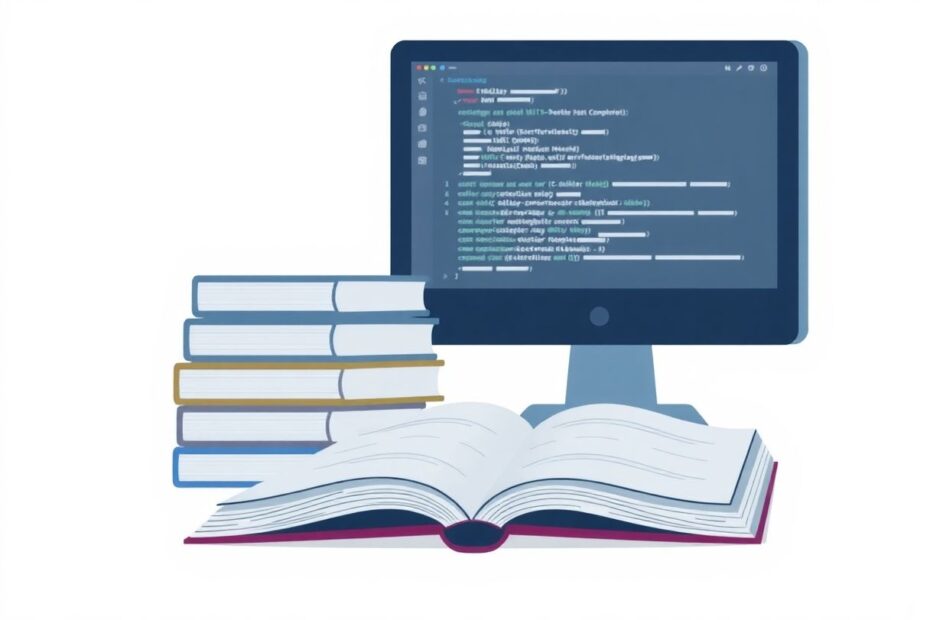In the fast-paced world of Node.js development, effective logging is not just a nice-to-have feature—it's an absolute necessity. As applications grow in complexity, the ability to track, analyze, and debug issues becomes paramount. Enter the realm of Node.js logging libraries: powerful tools that can transform your development process from a frustrating hunt for elusive bugs to a streamlined, data-driven approach to problem-solving and optimization.
The Critical Role of Logging in Modern Node.js Applications
Before we dive into the top logging libraries, it's crucial to understand why logging plays such a vital role in Node.js development. Proper logging serves as the foundation for several key aspects of application management:
Enhanced Debugging Capabilities
Gone are the days of littering your code with console.log statements. Modern logging libraries provide structured, leveled logging that allows developers to trace the flow of their application with precision. This granular insight is invaluable when tracking down complex bugs that may only occur under specific conditions or in production environments.
Performance Optimization
By strategically placing log points throughout your application, you can gain deep insights into performance bottlenecks. Timing operations, tracking resource usage, and monitoring API calls become straightforward tasks with the right logging setup. This data-driven approach to optimization can lead to significant improvements in application speed and efficiency.
Security and Compliance
In an era where data breaches and privacy concerns are at the forefront, robust logging is essential for security monitoring and compliance. Detailed logs can help detect unusual patterns, track access attempts, and provide an audit trail for regulatory requirements. For industries subject to strict data handling regulations like GDPR or HIPAA, comprehensive logging is not just beneficial—it's mandatory.
Application Health Monitoring
Logs serve as the pulse of your application in production. By analyzing log data, you can gain real-time insights into your application's health, identify trending issues before they become critical, and make data-driven decisions about scaling and resource allocation.
Now that we've established the importance of logging, let's explore the top 10 Node.js logging libraries that can elevate your development process to new heights.
1. Pino: The Speed Demon of Logging
Pino has taken the Node.js community by storm, and for good reason. With over 10.9K GitHub stars and millions of npm downloads, Pino has established itself as a frontrunner in the logging library space. Its claim to fame? Blazing-fast performance that doesn't compromise on features.
Key Features and Benefits
Pino's success lies in its laser focus on speed and efficiency. By leveraging asynchronous logging and avoiding unnecessary string interpolation, Pino minimizes the impact on your application's performance. This makes it an ideal choice for high-throughput applications where every millisecond counts.
One of Pino's standout features is its structured JSON logging. This approach not only makes logs more machine-readable but also simplifies the process of parsing and analyzing log data at scale. For teams using log management tools like ELK stack or Splunk, Pino's JSON output integrates seamlessly into these ecosystems.
Pino also shines in its extensibility. With a rich ecosystem of plugins and transports, developers can easily customize their logging setup to fit specific needs. Whether you need to send logs to a centralized service, rotate log files, or add custom formatting, Pino's flexibility has you covered.
Getting Started with Pino
Integrating Pino into your Node.js project is straightforward. After installing the library with npm install pino, you can start logging with just a few lines of code:
const pino = require('pino');
const logger = pino({ level: 'info' });
logger.info('Hello, Pino!');
logger.error({ err: new Error('An error occurred') }, 'Error logging example');
For developers who prefer a more visually appealing console output during development, Pino offers the pino-pretty package:
const pino = require('pino');
const pretty = require('pino-pretty');
const logger = pino(pretty());
logger.info('This log will be nicely formatted for the console');
Pino's combination of speed, structured logging, and extensibility make it an excellent choice for a wide range of Node.js applications, from small projects to large-scale, performance-critical systems.
2. Winston: The Swiss Army Knife of Logging
With over 20,000 GitHub stars, Winston has long been a favorite in the Node.js community. Its popularity stems from its unparalleled flexibility and robust feature set, making it suitable for projects of all sizes and complexities.
Versatility at Its Core
Winston's strength lies in its adaptability. The library supports multiple transports, allowing developers to send logs to various destinations simultaneously. Whether you need to log to the console, files, databases, or external services like Loggly or Papertrail, Winston has you covered.
One of Winston's standout features is its queryable log archive. This allows developers to perform complex queries on their log data, making it easier to analyze trends, track down issues, and gain insights into application behavior over time.
Customization and Extensibility
Winston's architecture is designed with extensibility in mind. Developers can create custom transports, log formats, and even logging levels to suit their specific needs. This level of customization makes Winston an ideal choice for enterprise-level applications with unique logging requirements.
The library also offers robust support for metadata and context. You can easily attach additional information to your log messages, such as request IDs, user information, or any other relevant data. This context-rich logging is invaluable for tracing issues across complex, distributed systems.
Getting Started with Winston
Setting up Winston in your project involves a bit more configuration than some other libraries, but this initial setup pays off in flexibility:
const winston = require('winston');
const logger = winston.createLogger({
level: 'info',
format: winston.format.combine(
winston.format.timestamp(),
winston.format.json()
),
transports: [
new winston.transports.Console(),
new winston.transports.File({ filename: 'error.log', level: 'error' }),
new winston.transports.File({ filename: 'combined.log' })
]
});
logger.info('Winston is configured and ready to log!');
logger.error('This error will be logged to both console and file');
This example sets up Winston with console and file transports, using JSON formatting with timestamps. The possibilities for customization are vast, allowing you to tailor the logging setup to your exact needs.
Winston's flexibility and extensive feature set make it an excellent choice for complex applications that require fine-grained control over their logging infrastructure. Its active community and extensive documentation also ensure that help is always available when you need it.
3. Bunyan: Structured Logging for the Discerning Developer
Bunyan takes a different approach to logging, focusing on creating structured, JSON-formatted logs that are both human-readable and easily parseable by machines. This approach has gained significant traction, especially in microservices architectures where log aggregation and analysis are critical.
The Power of Structured Logging
Bunyan's core philosophy is that logs should be more than just strings—they should be structured data. By outputting logs as JSON objects, Bunyan makes it trivially easy to include additional context with each log entry. This structured approach pays dividends when it comes to log analysis, allowing for more powerful querying and data extraction.
One of Bunyan's unique features is its built-in support for serializing complex objects. This means you can log entire JavaScript objects or errors without worrying about how to stringify them properly. Bunyan handles the heavy lifting, ensuring that your logs contain all the necessary information in a consistent format.
Command-Line Tools for Log Analysis
Bunyan doesn't just stop at generating logs; it also provides powerful command-line tools for analyzing them. The bunyan CLI tool can pretty-print JSON logs, making them easy to read during development or when investigating issues. It also supports filtering and querying logs directly from the command line, a feature that can significantly speed up the debugging process.
Getting Started with Bunyan
Integrating Bunyan into your Node.js project is straightforward:
const bunyan = require('bunyan');
const log = bunyan.createLogger({name: 'myapp'});
log.info('Hello Bunyan');
log.warn({problem: 'Something is amiss'});
log.error({err: new Error('An error occurred')}, 'Error details');
This simple setup creates a logger that outputs JSON-formatted logs. The real power of Bunyan becomes apparent when you start leveraging its ability to log rich, structured data:
log.info({
user: 'John Doe',
action: 'login',
duration: 230,
status: 'success'
}, 'User login successful');
This log entry contains not just a message, but a wealth of structured data that can be easily queried and analyzed.
Bunyan's structured approach to logging makes it an excellent choice for applications that require detailed, easily analyzable logs. Its simplicity in basic usage, combined with powerful features for advanced scenarios, makes it a versatile tool in any Node.js developer's toolkit.
4. Morgan: Simplifying HTTP Request Logging
In the world of web development with Node.js, Morgan stands out as a specialized tool designed specifically for logging HTTP requests. While it may not be as feature-rich as some of the more general-purpose logging libraries, Morgan excels in its focused approach to request logging in Express.js applications.
Streamlined Integration with Express.js
Morgan's primary strength lies in its seamless integration with Express.js, one of the most popular web application frameworks for Node.js. With just a few lines of code, developers can add comprehensive request logging to their Express applications, providing valuable insights into traffic patterns, response times, and potential issues.
Predefined and Custom Logging Formats
Out of the box, Morgan offers several predefined logging formats to suit different needs:
combined: A standard Apache combined log output.common: A standard Apache common log output.dev: Concise output colored by response status for development use.short: Shorter than default, also including response time.tiny: The minimal amount of information.
For developers needing more control, Morgan also supports custom log formats. This flexibility allows teams to tailor their request logs to capture exactly the information they need.
Performance Considerations
One of Morgan's often-overlooked strengths is its performance. By focusing solely on HTTP request logging, Morgan can perform its task with minimal overhead. This efficiency is crucial for high-traffic web applications where every millisecond of response time matters.
Getting Started with Morgan
Integrating Morgan into an Express.js application is remarkably simple:
const express = require('express');
const morgan = require('morgan');
const app = express();
// Use the 'combined' format for comprehensive logs
app.use(morgan('combined'));
app.get('/', (req, res) => {
res.send('Hello, Morgan!');
});
app.listen(3000, () => {
console.log('Server is running on port 3000');
});
This basic setup will log all HTTP requests in the combined format, which includes information such as the request method, URL, response status, and more.
For more customized logging, Morgan allows you to define your own format:
app.use(morgan(':method :url :status :res[content-length] - :response-time ms'));
This custom format will log the HTTP method, URL, status code, response content length, and response time for each request.
Morgan's simplicity and focus make it an invaluable tool for web developers working with Express.js. While it may not replace a more comprehensive logging solution for complex applications, its ease of use and efficiency in handling HTTP request logging make it a go-to choice for many Node.js web projects.
5. Log4js: The Versatile Logging Framework
Log4js stands out in the Node.js logging ecosystem as a highly flexible and feature-rich logging framework. Inspired by the popular Log4j library from the Java world, Log4js brings a familiar and powerful logging paradigm to Node.js developers.
Comprehensive Logging Configuration
One of Log4js' strongest suits is its extensive configuration options. The library supports multiple appenders, allowing developers to send logs to various destinations simultaneously. Whether you need to log to files, the console, databases, or even external services, Log4js provides a consistent interface for managing these outputs.
Log4js also excels in its support for log levels and categories. This hierarchical approach to logging allows developers to fine-tune the verbosity of their logs based on the application's needs. By setting different log levels for different parts of your application, you can easily control the amount of information being logged, helping to manage log volume in large-scale applications.
Advanced Features for Enterprise Applications
For enterprise-level applications, Log4js offers several advanced features that set it apart:
Log Rolling and Archiving: Log4js can automatically rotate log files based on size or date, ensuring that log files don't grow unmanageably large. This feature is crucial for long-running applications that generate significant log volumes.
Clustering Support: In multi-process Node.js applications, Log4js can coordinate logging across multiple worker processes, ensuring that logs are correctly aggregated and ordered.
Custom Layouts: While Log4js provides several built-in layouts for formatting log messages, it also allows for custom layouts. This flexibility enables developers to structure their logs in ways that best suit their application's needs or integrate with existing log analysis tools.
Extensibility: Log4js supports custom appenders, allowing developers to extend its functionality to meet specific logging requirements not covered by the built-in appenders.
Getting Started with Log4js
Setting up Log4js in a Node.js project involves a bit more configuration than some simpler logging libraries, but this initial setup provides great flexibility:
const log4js = require('log4js');
log4js.configure({
appenders: {
console: { type: 'console' },
file: { type: 'file', filename: 'logs/app.log' },
errorFile: { type: 'file', filename: 'logs/error.log' }
},
categories: {
default: { appenders: ['console', 'file'], level: 'INFO' },
error: { appenders: ['console', 'errorFile'], level: 'ERROR' }
}
});
const logger = log4js.getLogger();
const errorLogger = log4js.getLogger('error');
logger.info('Application started');
errorLogger.error('An error occurred', new Error('Sample error'));
This configuration sets up logging to both the console and files, with separate files for general logs and errors. It also demonstrates the use of different log categories with varying log levels.
Log4js' combination of flexibility, advanced features, and familiarity for developers coming from other logging frameworks makes it an excellent choice for complex Node.js applications, especially in enterprise environments where detailed logging configuration and management are crucial.
6. Loglevel: Lightweight Logging for Cross-Platform Applications
In the diverse ecosystem of Node.js logging libraries, Loglevel stands out for its simplicity and versatility. Designed to be ultra-lightweight and compatible with both Node.js and browser environments, Loglevel offers a straightforward approach to logging that can be particularly appealing for developers working on isomorphic JavaScript applications.
Minimalist Approach with Maximum Compatibility
Loglevel's primary selling point is its tiny footprint—weighing in at just 1.1kb minified and gzipped. This minimal size doesn't come at the cost of functionality, however. Loglevel provides a full-featured logging API that includes support for log levels, log persistence, and even custom log handlers.
The library's cross-platform compatibility is a significant advantage for projects that share code between server-side Node.js and client-side browser environments. By using Loglevel, developers can maintain a consistent logging interface across their entire JavaScript codebase, simplifying development and debugging processes.
Dynamic Log Levels and Persistence
One of Loglevel's standout features is its support for dynamic log levels. This allows developers to adjust the verbosity of logs at runtime, which can be invaluable when debugging issues in production environments. For instance, you could temporarily increase the log level to gather more detailed information about a specific problem without needing to redeploy your application.
Loglevel also offers the ability to persist log levels across page reloads in browser environments. This feature can be particularly useful during development, allowing developers to maintain their preferred log verbosity even as they iterate and refresh their applications.
No Dependencies, Easy Integration
Loglevel's zero-dependency approach means that integrating it into your project won't bloat your dependency tree. This can be especially beneficial for projects where keeping the bundle size small is a priority.
Getting Started with Loglevel
Integrating Loglevel into your Node.js or browser project is straightforward:
const log = require('loglevel');
// Set the log level (trace, debug, info, warn, error)
log.setLevel('info');
// Start logging!
log.trace('Detailed trace information');
log.debug('Debugging information');
log.info('General information');
log.warn('Warning messages');
log.error('Error messages');
For more advanced usage, Loglevel allows you to create named loggers, which can be useful for organizing logs from different parts of your application:
const log