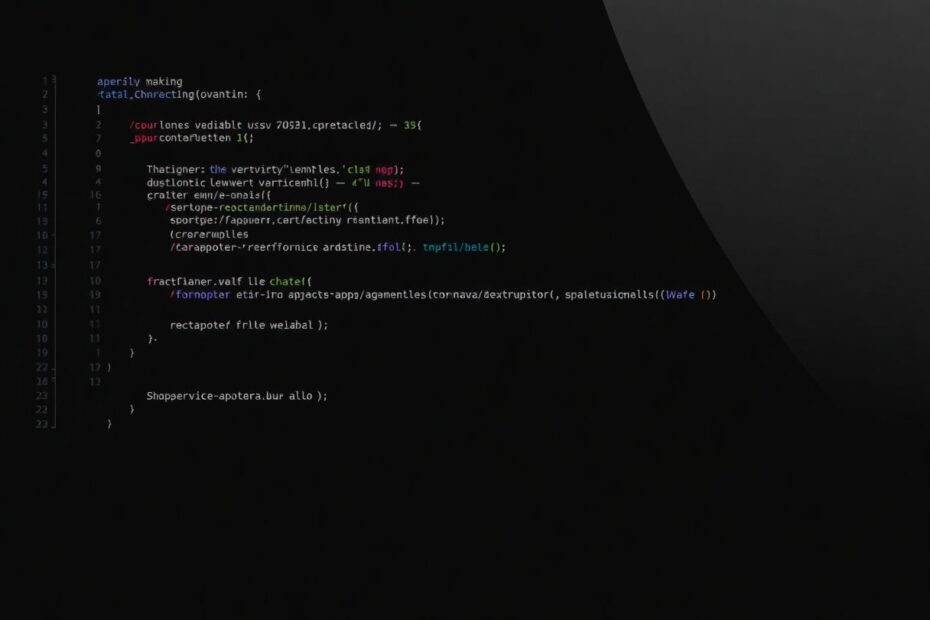In the fast-paced world of web development, staying ahead of the curve with advanced JavaScript techniques is crucial for creating responsive and dynamic user experiences. One powerful tool that often goes underappreciated is the location.reload(true) method. This comprehensive guide will delve deep into the intricacies of this function, exploring its various applications, best practices, and potential pitfalls. Whether you're a seasoned developer looking to refine your skills or a newcomer eager to expand your JavaScript toolkit, this tutorial will equip you with the knowledge to leverage location.reload(true) effectively in your projects.
Understanding the Mechanics of location.reload(true)
At its core, location.reload(true) is an instance method of the Location interface in JavaScript. When invoked, it refreshes the current webpage, essentially reloading the entire page with a new URL request. This process bypasses the browser cache, ensuring that the most up-to-date version of the page is loaded.
The syntax for using this method is straightforward:
window.location.reload(true);
The true parameter is crucial here. It instructs the browser to fetch the page directly from the server, disregarding any cached version. This behavior distinguishes it from the standard location.reload() without parameters, which may use cached content if available.
The Power and Purpose of location.reload(true)
The location.reload(true) method serves several important purposes in web development:
Ensuring Fresh Content
In dynamic web applications where content updates frequently, location.reload(true) guarantees that users always see the most current version of the page. This is particularly valuable in scenarios where real-time data accuracy is crucial, such as financial dashboards or news platforms.
Overcoming Cache-Related Issues
Browser caching, while generally beneficial for performance, can sometimes lead to outdated content or functionality issues. By forcing a full reload from the server, location.reload(true) provides a reliable way to clear out any problematic cached data.
Re-execution of Scripts
When location.reload(true) is called, all JavaScript on the page is reloaded and re-executed. This can be essential when certain updates or changes require a complete reset of the application state.
Debugging and Development
During the development process, location.reload(true) serves as an invaluable tool for testing changes. It ensures that developers are always viewing and interacting with the latest version of their code, reducing the likelihood of confusion caused by cached content.
Advanced Use Cases and Implementations
Real-Time Data Management
In applications that rely heavily on up-to-the-minute information, location.reload(true) can be strategically employed to ensure data accuracy:
function updateCriticalData() {
// Perform data update operations
apiCall().then(response => {
if (response.status === 'critical_update') {
alert("Critical data update received. Refreshing page for latest information.");
window.location.reload(true);
}
});
}
Error Recovery in Single Page Applications (SPAs)
While SPAs typically avoid full page reloads, there are scenarios where location.reload(true) can be a valuable fallback mechanism:
function handleFatalError(error) {
console.error("Fatal error encountered:", error);
localStorage.setItem('lastError', JSON.stringify(error));
alert("An unexpected error occurred. The application will now restart.");
window.location.reload(true);
}
Version Control and Feature Deployment
For applications that undergo frequent updates, location.reload(true) can be used to ensure users are always on the latest version:
async function checkForNewVersion() {
const currentVersion = localStorage.getItem('appVersion');
const response = await fetch('/api/version');
const { latestVersion } = await response.json();
if (latestVersion > currentVersion) {
const userConfirmed = confirm("A new version is available. Would you like to update now?");
if (userConfirmed) {
localStorage.setItem('appVersion', latestVersion);
window.location.reload(true);
}
}
}
Best Practices and Considerations
While location.reload(true) is a powerful tool, it should be used judiciously to maintain a smooth user experience:
User Experience Considerations
Frequent page reloads can be disruptive to users, potentially leading to loss of context or unsaved work. It's crucial to implement reload mechanisms thoughtfully, providing clear notifications and, when possible, offering users the choice to initiate the reload themselves.
Performance Implications
Full page reloads can be resource-intensive, especially on slower connections or devices. For minor updates, consider using AJAX requests or DOM manipulation techniques instead. Reserve location.reload(true) for situations where a complete refresh is necessary.
Data Persistence Strategies
Before triggering a reload, ensure that important user data is saved. This might involve utilizing localStorage, sessionStorage, or server-side storage solutions to preserve state across reloads.
Cross-Browser Compatibility
While location.reload(true) is widely supported, it's essential to test its behavior across different browsers and versions. Some older browsers may handle the true parameter differently, so thorough testing is crucial for consistent functionality.
Error Handling and Prevention
Implement robust error handling around your reload logic to prevent issues like infinite reload loops. Consider using flags or counters to limit the number of automatic reloads that can occur in succession.
Advanced Techniques and Integrations
Combining with the History API
For more sophisticated navigation control, location.reload(true) can be used in conjunction with the History API:
function navigateAndReload(newUrl) {
history.pushState({ page: newUrl }, '', newUrl);
window.location.reload(true);
}
This approach allows for updating the URL and reloading the page in a single operation, which can be useful for maintaining correct navigation states in complex applications.
Implementing Timed Reloads
For pages that require periodic refreshing, such as monitoring dashboards or live event pages, you can implement a timed reload system:
function setupTimedReload(intervalInMinutes) {
const reloadTime = intervalInMinutes * 60 * 1000;
setTimeout(() => {
console.log(`Performing scheduled reload after ${intervalInMinutes} minutes`);
window.location.reload(true);
}, reloadTime);
}
// Usage
setupTimedReload(15); // Reloads the page every 15 minutes
Custom Event-Driven Reloads
Creating a custom event system can provide more granular control over when reloads occur:
document.addEventListener('appReloadRequired', function(e) {
if (e.detail.force) {
console.log("Forced reload triggered by:", e.detail.trigger);
window.location.reload(true);
} else {
console.log("Soft reload request received. Updating components...");
// Perform partial updates without full page reload
}
});
// Trigger the reload
document.dispatchEvent(new CustomEvent('appReloadRequired', {
detail: { force: true, trigger: 'dataUpdateFailure' }
}));
This approach allows for more contextual reloads based on specific application events or conditions.
Potential Pitfalls and Mitigation Strategies
Infinite Reload Loops
One of the most common pitfalls when using location.reload(true) is the potential for creating infinite reload loops. This can occur if the reload is triggered in code that runs on every page load. To prevent this, implement safeguards:
let reloadAttempts = parseInt(sessionStorage.getItem('reloadAttempts') || '0');
function safeReload() {
if (reloadAttempts < 3) {
reloadAttempts++;
sessionStorage.setItem('reloadAttempts', reloadAttempts);
window.location.reload(true);
} else {
console.error("Max reload attempts reached. Please refresh manually.");
// Implement fallback behavior or error messaging
}
}
Loss of User Input
Reloading the page can lead to loss of unsaved user input. To mitigate this, implement warning systems and data persistence mechanisms:
window.addEventListener('beforeunload', function (e) {
if (hasUnsavedChanges()) {
e.preventDefault(); // Cancel the event
e.returnValue = ''; // Display a generic message in most browsers
}
});
function hasUnsavedChanges() {
// Logic to check for unsaved changes
return document.querySelector('form.dirty') !== null;
}
Conflicts with Single Page Application (SPA) Architecture
In SPAs, overuse of location.reload(true) can negate the benefits of the SPA architecture. Instead of relying on full page reloads, consider implementing more granular update mechanisms:
function smartUpdate() {
if (requiresFullReload()) {
window.location.reload(true);
} else {
updateRelevantComponents();
}
}
function updateRelevantComponents() {
// Use framework-specific methods to update only necessary components
// For example, in React:
// ReactDOM.render(<App />, document.getElementById('root'));
}
Caching Header Conflicts
Server-side caching headers can sometimes interfere with the behavior of location.reload(true). Ensure your server configuration aligns with your reload strategy:
// On the server (example using Express.js)
app.use((req, res, next) => {
res.header('Cache-Control', 'no-cache, no-store, must-revalidate');
res.header('Pragma', 'no-cache');
res.header('Expires', '0');
next();
});
Conclusion: Harnessing the Full Potential of location.reload(true)
location.reload(true) is a potent tool in the JavaScript developer's arsenal, offering a straightforward way to ensure users interact with the most up-to-date version of your web application. By understanding its capabilities, use cases, and potential pitfalls, you can leverage this method to create more dynamic, responsive, and user-friendly web experiences.
The key to mastering location.reload(true) lies not just in knowing how to use it, but in understanding when it's the right tool for the job. As with all advanced techniques, practice and real-world application will help you gain a deeper appreciation for its strengths and limitations.
As you continue to explore and experiment with location.reload(true), you'll discover new and creative ways to enhance your web applications. Remember to always consider the user experience, performance implications, and architectural considerations of your specific project when implementing reload strategies.
By thoughtfully integrating location.reload(true) into your development workflow, you can ensure your applications remain fresh, responsive, and aligned with your users' needs in the ever-evolving landscape of web development.