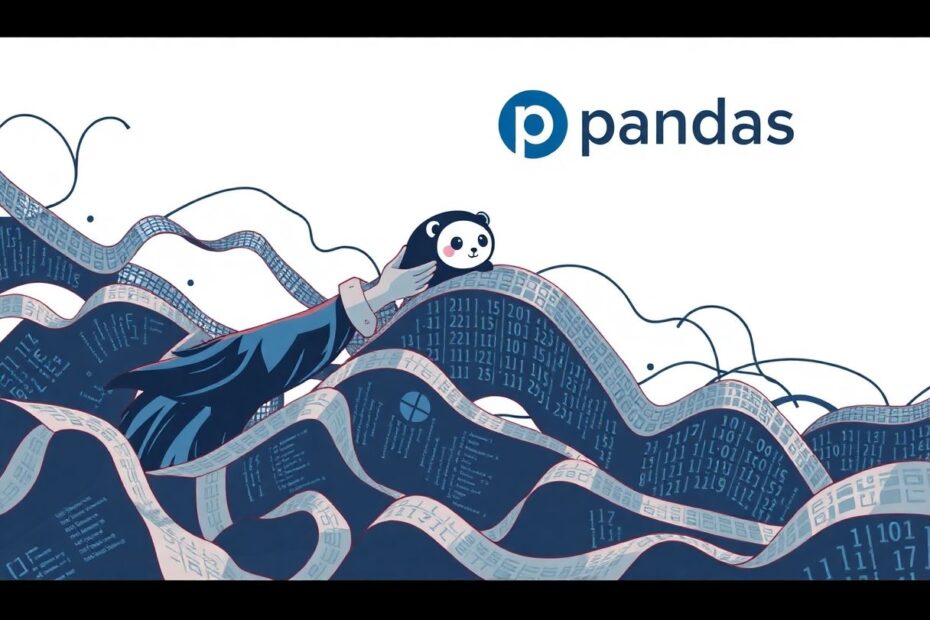In the ever-evolving landscape of data science, the ability to manipulate and combine datasets efficiently is a crucial skill. At the heart of this data alchemy lies pandas, the Swiss Army knife of Python data analysis. Today, we're diving deep into one of its most potent tools: the concat() function. Whether you're a seasoned data wizard or a budding analyst, understanding the intricacies of concatenation will elevate your data manipulation game to new heights.
The Essence of Concatenation: More Than Just Joining Tables
At its core, concatenation is the art of combining datasets. But it's so much more than simply sticking tables together. It's about creating meaningful relationships between disparate data sources, unlocking hidden insights, and transforming raw information into actionable knowledge.
In the pandas ecosystem, the concat() function serves as our primary incantation for this data fusion magic. It allows us to perform both horizontal concatenation (adding columns) and vertical concatenation (adding rows) with remarkable flexibility. This versatility makes it an indispensable tool in any data scientist's arsenal.
Setting the Stage: Preparing Our Data Cauldron
Before we dive into the intricacies of concatenation, let's set up our environment and create some sample data to work with. We'll start by importing pandas and creating two simple DataFrames:
import pandas as pd
df1 = pd.DataFrame({
'A': ['A0', 'A1', 'A2'],
'B': ['B0', 'B1', 'B2'],
'C': ['C0', 'C1', 'C2']
})
df2 = pd.DataFrame({
'D': ['D0', 'D1', 'D2'],
'E': ['E0', 'E1', 'E2'],
'F': ['F0', 'F1', 'F2']
})
These DataFrames will serve as our test subjects as we explore the various facets of concatenation.
Horizontal Concatenation: Expanding Data Horizons
Horizontal concatenation is akin to extending a table sideways, adding new columns to our existing data. This operation is particularly useful when we have related information spread across multiple tables and want to create a more comprehensive dataset.
To perform horizontal concatenation, we use the concat() function with axis=1:
result_horizontal = pd.concat([df1, df2], axis=1)
print(result_horizontal)
This operation aligns our DataFrames side by side, based on their index. It's important to note that if the indexes don't match perfectly, pandas will fill in missing values with NaN.
From a performance perspective, horizontal concatenation is generally more efficient than its vertical counterpart, especially for large datasets. This is because pandas can often perform this operation without copying all the data, instead just updating the internal data structures to reference the new columns.
Vertical Concatenation: Stacking Data Skyward
Vertical concatenation, on the other hand, is about adding new rows to our data. It's like stacking one table on top of another. This is particularly useful when dealing with time-series data or when combining results from multiple operations.
To perform vertical concatenation, we use the concat() function with axis=0 (which is also the default):
result_vertical = pd.concat([df1, df2], axis=0)
print(result_vertical)
In this case, pandas stacks our DataFrames vertically, aligning columns by name. If column names don't match across all DataFrames, pandas will fill in missing values with NaN for the rows where that column doesn't exist.
Advanced Concatenation Techniques: Beyond the Basics
While simple concatenation is powerful, pandas offers a range of advanced techniques to handle more complex scenarios. Let's explore some of these advanced features that can take your data manipulation skills to the next level.
Handling Index Conflicts
When concatenating DataFrames vertically, you might encounter index conflicts. Pandas provides a simple solution with the ignore_index parameter:
result_reset_index = pd.concat([df1, df2], axis=0, ignore_index=True)
print(result_reset_index)
This creates a new sequential index, avoiding any conflicts and providing a clean, continuous index for the resulting DataFrame.
Concatenating with Keys
Sometimes, you want to keep track of which DataFrame each row originated from. The keys parameter allows you to do just that:
result_with_keys = pd.concat([df1, df2], keys=['source1', 'source2'])
print(result_with_keys)
This creates a multi-index DataFrame, where the first level of the index indicates the source of each row.
Dealing with Mismatched Columns
In real-world scenarios, your DataFrames might not always have perfectly matching columns. Pandas handles this gracefully:
df3 = pd.DataFrame({'A': ['A0', 'A1', 'A2'], 'B': ['B0', 'B1', 'B2']})
df4 = pd.DataFrame({'B': ['B3', 'B4', 'B5'], 'C': ['C3', 'C4', 'C5']})
result_mismatched = pd.concat([df3, df4], axis=0)
print(result_mismatched)
Pandas automatically aligns the columns and fills in missing values with NaN, allowing you to combine DataFrames with different structures seamlessly.
The Power of Join Operations in Concatenation
For more control over how your DataFrames are combined, pandas offers various join operations. The join parameter in concat() allows you to specify how to handle columns that don't appear in all DataFrames:
result_inner = pd.concat([df3, df4], axis=1, join='inner')
print(result_inner)
Using join='inner' keeps only the columns that are present in all DataFrames, providing a way to find the common ground between disparate datasets.
Concatenation with Series: Mixing Data Types
Pandas' flexibility extends to concatenating Series objects with DataFrames:
s1 = pd.Series(['S1', 'S2', 'S3'], name='Series')
result_with_series = pd.concat([df1, s1], axis=1)
print(result_with_series)
This versatility allows you to easily incorporate single-column data into your existing DataFrames, enhancing your ability to build comprehensive datasets from various sources.
Performance Considerations: Optimizing for Speed and Efficiency
When working with large datasets, performance becomes a critical consideration. Here are some tips to optimize your concatenation operations:
- Use
copy=Falsewhen possible to prevent unnecessary data copying. - For single DataFrame additions, consider using
df1.append(df2)instead ofconcat([df1, df2]), as it can be faster in some scenarios. - If you know the final size of your concatenated DataFrame, pre-allocating memory can significantly improve performance by avoiding multiple reallocations.
Real-World Application: Time Series Analysis of Stock Data
To illustrate the practical application of concatenation, let's consider a real-world scenario involving time series analysis of stock prices:
dates1 = pd.date_range(start='2023-01-01', periods=5, freq='D')
dates2 = pd.date_range(start='2023-01-06', periods=5, freq='D')
company1 = pd.DataFrame({'Date': dates1, 'Company': 'AAPL', 'Price': [150, 151, 149, 152, 153]})
company2 = pd.DataFrame({'Date': dates2, 'Company': 'GOOGL', 'Price': [2800, 2820, 2780, 2850, 2900]})
combined_stocks = pd.concat([company1, company2], ignore_index=True)
combined_stocks = combined_stocks.sort_values('Date').reset_index(drop=True)
print(combined_stocks)
This example demonstrates how concatenation can be used to merge time series data from multiple sources, creating a unified dataset for further analysis. Such techniques are invaluable in financial modeling, trend analysis, and predictive analytics.
The Art and Science of Data Fusion
Mastering the concat() function in pandas is more than just learning a technical skill; it's about understanding the art and science of data fusion. It's about seeing the potential connections between disparate datasets and having the tools to bring those connections to life.
As you continue to explore the depths of pandas and data manipulation, remember that concatenation is just the beginning. It's a foundational skill that opens the door to more advanced techniques like merging, joining, and reshaping data. Each dataset you encounter will present unique challenges and opportunities, and the more you practice, the more intuitive these operations will become.
In the rapidly evolving field of data science, the ability to efficiently combine and manipulate data is becoming increasingly crucial. Whether you're working on business intelligence, scientific research, or machine learning projects, a deep understanding of concatenation and other data manipulation techniques will set you apart as a skilled data practitioner.
As we look to the future, the importance of these skills will only grow. With the exponential increase in data generation across all sectors, the ability to quickly and efficiently combine datasets from various sources will be paramount. Mastering pandas and its concatenation capabilities puts you at the forefront of this data revolution, equipped to tackle the complex data challenges of tomorrow.
So, keep experimenting, keep learning, and most importantly, keep concatenating. Your journey in the world of data science is just beginning, and the concat() function is your trusty companion on this exciting adventure. May your tables always align, your insights be ever-flowing, and your data tell compelling stories that drive innovation and understanding in our increasingly data-driven world.