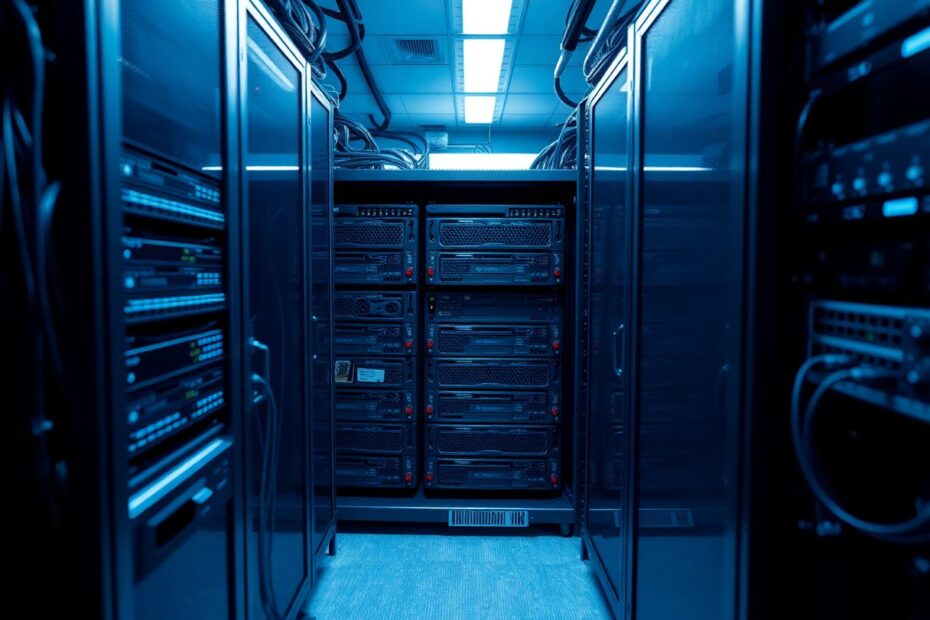As a digital content creator and tech communicator, I'm excited to dive deep into the world of reverse proxies using Express servers. This comprehensive guide will walk you through the ins and outs of implementing a robust reverse proxy solution, helping you streamline your server architecture and boost your application's performance.
Understanding Reverse Proxy: The Unsung Hero of Web Architecture
Imagine you're hosting a grand tech conference with multiple rooms dedicated to different topics, but there's only one main entrance. A reverse proxy is like having a skilled concierge at that entrance, efficiently directing attendees to the right room based on their interests. In the digital realm, a reverse proxy server acts as this intelligent intermediary between client requests and your backend servers.
The Power of Reverse Proxies
Reverse proxies are crucial components in modern web architecture, offering several key benefits:
- Load Balancing: Distributing incoming traffic across multiple servers to ensure optimal resource utilization and prevent any single server from becoming a bottleneck.
- Enhanced Security: Acting as a shield for your backend servers, hiding their existence and characteristics from potential attackers.
- Improved Performance: Caching content and compressing server responses to reduce load times and bandwidth usage.
- SSL Termination: Handling HTTPS encryption and decryption to offload this computationally expensive task from backend servers.
Setting Up Your Reverse Proxy Environment with Express
To harness the power of reverse proxies, we'll use Express, a popular Node.js web application framework. Let's start by setting up our development environment.
Essential Tools for Your Toolkit
- Node.js: The foundation of our Express server. Ensure you have the latest LTS version installed.
- npm: Node.js package manager, which comes bundled with Node.js.
- Express: Our web application framework of choice.
- express-http-proxy: A powerful middleware for proxying requests in Express.
Project Initialization
Open your terminal and run the following commands to set up your project:
mkdir express-reverse-proxy
cd express-reverse-proxy
npm init -y
npm install express express-http-proxy
These commands create a new project directory, initialize a Node.js project, and install the necessary dependencies.
Crafting Your Reverse Proxy Server: A Step-by-Step Guide
Now that we have our environment set up, let's write the code that will bring our reverse proxy to life. Create a file named server.js and add the following code:
const express = require('express');
const proxy = require('express-http-proxy');
const app = express();
// Proxy requests to the backend API
app.use('/api', proxy('http://localhost:3000'));
// Proxy requests to the frontend app
app.use('/', proxy('http://localhost:5000'));
const PORT = 4000;
app.listen(PORT, () => {
console.log(`Reverse proxy server running on port ${PORT}`);
});
Let's break down this code and understand its components:
- We import the required modules:
expressandexpress-http-proxy. - We create an Express application instance.
- We set up two proxy routes:
- Requests to
/apiare forwarded to our backend server running on port 3000. - All other requests are forwarded to our frontend server on port 5000.
- Requests to
- Finally, we start the server on port 4000.
This setup allows you to serve both your backend API and frontend application from a single domain, simplifying your architecture and improving resource management.
The Magic Behind the Scenes: How Reverse Proxy Works
When a request comes in to your reverse proxy server, it goes through the following process:
- If the URL starts with
/api, it's forwarded tohttp://localhost:3000. - All other requests are sent to
http://localhost:5000.
This elegant solution allows you to host multiple applications or services behind a single entry point, providing a clean and unified interface to your users.
Enhancing Your Reverse Proxy: Advanced Techniques
While the basic setup is powerful, let's explore some advanced techniques to make your reverse proxy even more robust and production-ready.
1. Implementing Health Checks
To ensure your backend services are running smoothly, implement health checks before starting your reverse proxy server:
const http = require('http');
function checkServiceHealth(url) {
return new Promise((resolve, reject) => {
http.get(url, (res) => {
if (res.statusCode === 200) {
resolve(true);
} else {
reject(new Error(`Service returned status code: ${res.statusCode}`));
}
}).on('error', (err) => {
reject(err);
});
});
}
// Add this before starting the server
Promise.all([
checkServiceHealth('http://localhost:3000/health'),
checkServiceHealth('http://localhost:5000/health')
])
.then(() => {
app.listen(PORT, () => {
console.log(`Reverse proxy server running on port ${PORT}`);
});
})
.catch((err) => {
console.error('Error starting server:', err);
process.exit(1);
});
This code checks if both your backend and frontend services are healthy before starting the reverse proxy server, ensuring a more reliable system.
2. Custom Error Handling
Implement custom error handling to provide meaningful responses when services are down or errors occur:
app.use((err, req, res, next) => {
console.error(err);
res.status(500).send('Something went wrong. Please try again later.');
});
This middleware catches any errors that occur during the request-response cycle and sends a user-friendly message to the client.
3. HTTPS Support
In production environments, securing your reverse proxy with HTTPS is crucial. Here's how you can add HTTPS support:
const https = require('https');
const fs = require('fs');
const options = {
key: fs.readFileSync('path/to/private-key.pem'),
cert: fs.readFileSync('path/to/certificate.pem')
};
https.createServer(options, app).listen(443, () => {
console.log('HTTPS reverse proxy server running on port 443');
});
Remember to obtain and configure SSL certificates for your domain to enable HTTPS.
Real-world Applications and Benefits of Reverse Proxies
Microservices Architecture: Reverse proxies are the backbone of microservices setups, allowing you to route requests to different services based on URL paths. This enables you to build and deploy services independently while presenting a unified API to clients.
A/B Testing: Easily direct a percentage of traffic to different backend versions for testing new features. This can be achieved by modifying the proxy rules dynamically based on certain conditions or user segments.
Caching: Implement caching at the reverse proxy level to reduce load on your backend services. This is particularly useful for static content or frequently requested data.
Rate Limiting: Protect your APIs by implementing rate limiting at the proxy level. Here's a quick example using the
express-rate-limitpackage:
const rateLimit = require('express-rate-limit');
const apiLimiter = rateLimit({
windowMs: 15 * 60 * 1000, // 15 minutes
max: 100 // limit each IP to 100 requests per windowMs
});
app.use('/api', apiLimiter);
This code limits API requests to 100 per IP address every 15 minutes, helping to prevent abuse and ensure fair usage of your services.
Advanced Configurations and Best Practices
Load Balancing Strategies
When dealing with multiple backend servers, you can implement various load balancing strategies:
- Round Robin: Distribute requests evenly across all servers.
- Least Connections: Send requests to the server with the fewest active connections.
- IP Hash: Use the client's IP address to determine which server to send the request to, ensuring that a client always connects to the same server.
Here's an example of how you might implement a simple round-robin load balancer:
const servers = ['http://server1:3000', 'http://server2:3000', 'http://server3:3000'];
let currentServer = 0;
app.use('/api', (req, res, next) => {
const server = servers[currentServer];
currentServer = (currentServer + 1) % servers.length;
proxy(server)(req, res, next);
});
Logging and Monitoring
Implement comprehensive logging to track requests, errors, and performance metrics. This will help you identify issues and optimize your setup:
const morgan = require('morgan');
app.use(morgan('combined'));
Consider using tools like Prometheus and Grafana for advanced monitoring and alerting.
Security Considerations
- IP Whitelisting: Restrict access to sensitive endpoints based on IP addresses.
- Request Validation: Implement middleware to validate incoming requests before forwarding them to backend services.
- Header Sanitization: Remove or modify headers that might expose sensitive information about your backend infrastructure.
app.use((req, res, next) => {
// Remove sensitive headers
delete req.headers['x-powered-by'];
next();
});
Scaling Your Reverse Proxy Setup
As your application grows, you may need to scale your reverse proxy setup. Consider the following strategies:
- Horizontal Scaling: Deploy multiple reverse proxy instances behind a load balancer.
- Containerization: Use Docker to containerize your reverse proxy for easier deployment and scaling.
- Service Discovery: Implement service discovery mechanisms to dynamically update proxy configurations as backend services scale up or down.
Conclusion: Empowering Your Server Architecture
Reverse proxies using Express offer a flexible, powerful solution for managing multiple applications under a single domain. By implementing this approach, you're not just simplifying your architecture; you're opening doors to advanced deployment strategies, improved security, and better resource management.
As you continue to explore and implement reverse proxies, remember that the key to success lies in understanding your specific needs and tailoring your solution accordingly. Whether you're managing a complex microservices architecture or simply trying to streamline your development workflow, the techniques we've discussed here will serve as a solid foundation.
I encourage you to experiment with these concepts in your projects. Start small, test thoroughly, and gradually expand your reverse proxy capabilities. The world of server architecture is vast and exciting, and mastering reverse proxies is a significant step towards becoming a more versatile and effective developer.
As we've seen, reverse proxies are not just about routing traffic; they're about creating a robust, scalable, and secure infrastructure for your web applications. By leveraging the power of Express and the techniques we've explored, you can build a reverse proxy system that not only meets your current needs but also scales with your future growth.
Remember, the journey doesn't end here. Keep exploring, learning, and adapting as new technologies and best practices emerge. The field of web development is ever-evolving, and staying curious and open to new ideas will help you stay at the forefront of innovation.
Happy coding, and may your servers always run smoothly!