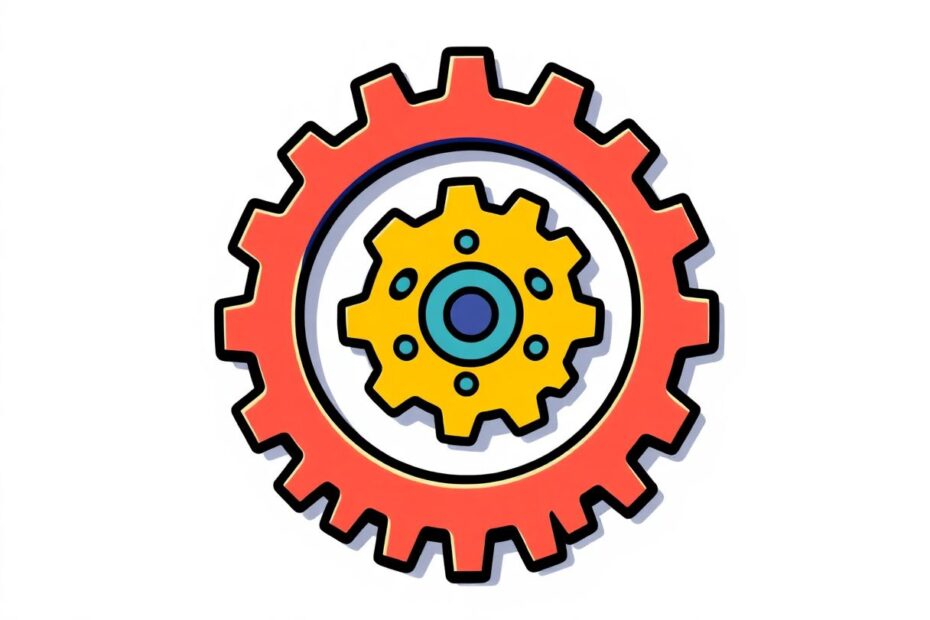Introduction: The Unsung Hero of Build Automation
In the vast landscape of software development, efficiency and automation reign supreme. As projects grow in complexity, developers often turn to build automation tools to streamline their workflows. Among these tools, Make has stood the test of time, and at its core lies a powerful feature known as .PHONY targets. This comprehensive guide will delve deep into the world of Makefiles, exploring how .PHONY can revolutionize your build processes and elevate your development workflow to new heights.
Understanding Makefiles: The Foundation of Build Automation
Before we embark on our journey into the intricacies of .PHONY, it's crucial to establish a solid understanding of Makefiles and their role in modern development environments. Makefiles are special files that contain a set of directives used by the Make utility to build and manage projects. They define a series of tasks to be executed and the dependencies between them, enabling efficient and reproducible builds.
A typical Makefile might resemble the following:
CC = gcc
CFLAGS = -Wall -O2
myapp: main.o helper.o
$(CC) $(CFLAGS) -o myapp main.o helper.o
main.o: main.c
$(CC) $(CFLAGS) -c main.c
helper.o: helper.c
$(CC) $(CFLAGS) -c helper.c
clean:
rm -f myapp *.o
This simple Makefile outlines the compilation process for a C program called "myapp" from its source files. It also includes a "clean" target to remove compiled files, showcasing the versatility of Makefiles in managing various aspects of the build process.
The Dilemma: When Filenames Clash with Target Names
While Makefiles are incredibly useful, they can sometimes exhibit unexpected behavior, particularly when target names conflict with existing filenames in your project directory. This is where the power of .PHONY comes into play, offering a elegant solution to a potentially frustrating problem.
Consider the following scenario:
clean:
rm -f *.o
Under normal circumstances, this target would remove all object files when you run make clean. However, if there happens to be a file named "clean" in your directory, Make will see that the file exists and assume the target is up to date, thus not executing the command. This behavior stems from Make's fundamental principle: it only executes commands for targets that are out of date with respect to their dependencies. If a file with the same name as the target exists and is newer than any dependencies, Make assumes no action is needed.
.PHONY: The Elegant Solution to Target-File Conflicts
Enter .PHONY, the directive in Makefiles designed to address this exact issue. By declaring a target as .PHONY, you're explicitly telling Make that this target doesn't represent a file and should always be executed, regardless of whether a file by that name exists or what its modification time might be.
Here's how you can implement .PHONY:
.PHONY: clean
clean:
rm -f *.o
With this simple addition, even if there's a file named "clean" in your directory, make clean will always execute the specified command, ensuring that your build environment remains pristine.
The Versatility of .PHONY Targets
The applications of .PHONY targets extend far beyond simple cleanup tasks. They offer a wide range of possibilities for enhancing your build process. Let's explore some common and innovative use cases:
1. Build and Run Commands
.PHONY: build run
build:
gcc -o myapp main.c
run: build
./myapp
In this example, both "build" and "run" are declared as .PHONY targets. This ensures that the application is always rebuilt before running, regardless of file timestamps, providing a consistent development experience.
2. Testing Frameworks
.PHONY: test
test:
python -m unittest discover tests
By making "test" a .PHONY target, you guarantee that your test suite always runs, even if there's a directory named "test" in your project. This is crucial for maintaining code quality and catching regressions early in the development process.
3. Deployment Automation
.PHONY: deploy
deploy:
rsync -avz --delete public/ user@example.com:/var/www/mysite/
Deployment tasks are perfect candidates for .PHONY targets, as they typically don't produce files in the local directory. This ensures that your deployment process is always executed, keeping your production environment up to date.
4. Documentation Generation
.PHONY: docs
docs:
doxygen Doxyfile
Even if you have a "docs" directory, this target will always run Doxygen to generate updated documentation, ensuring that your project's documentation remains current and comprehensive.
Best Practices for Leveraging .PHONY
To truly harness the power of .PHONY targets in your Makefiles, consider adopting these best practices:
Declare all non-file targets as .PHONY: As a general rule, if a target doesn't create a file with the same name as the target, it should be declared as .PHONY.
Group .PHONY declarations: For improved readability and maintenance, consider grouping all your .PHONY declarations at the beginning or end of your Makefile:
.PHONY: clean build run test deploy docsUse descriptive target names: Since .PHONY targets aren't constrained by filenames, take advantage of this freedom to use clear, descriptive names for your targets.
Document your targets: Add comments to explain the purpose and functionality of each .PHONY target, especially for more complex operations.
Leverage target dependencies: .PHONY targets can depend on other targets, allowing you to create sophisticated workflows:
.PHONY: all test deploy all: build test test: build # run tests deploy: test # deploy if tests pass
Advanced .PHONY Techniques for Power Users
As you become more comfortable with .PHONY targets, you can employ advanced techniques to make your Makefiles even more powerful and flexible:
Conditional .PHONY Declarations
You can conditionally declare targets as .PHONY based on environmental factors or other conditions:
ifeq ($(ENV),dev)
.PHONY: server
server:
python -m http.server
endif
This allows you to create environment-specific targets that are only available under certain conditions, enhancing the versatility of your build system.
Dynamic .PHONY Targets
For large projects with many similar targets, you can dynamically generate .PHONY declarations:
MODULES := module1 module2 module3
.PHONY: all $(MODULES)
all: $(MODULES)
$(MODULES):
@echo "Building $@"
@$(MAKE) -C $@
This technique is particularly useful for managing multi-module projects, allowing you to scale your build system effortlessly as your project grows.
.PHONY with Pattern Rules
Combine .PHONY with pattern rules for flexible target definitions:
.PHONY: test-%
test-%:
@echo "Running tests for $*"
@python -m unittest discover tests/test_$*
This powerful combination allows you to run make test-module1, make test-module2, etc., dynamically, providing a scalable approach to managing test suites for different components of your project.
Real-World Applications: .PHONY in Action
To truly appreciate the power and versatility of .PHONY, let's examine how it's utilized in some real-world projects:
The Linux Kernel Makefile
The Linux kernel's Makefile makes extensive use of .PHONY targets for various maintenance and build tasks:
.PHONY: all modules modules_install clean mrproper headers_check
all: vmlinux
modules:
@$(MAKE) -f $(srctree)/scripts/Makefile.build obj=.
clean:
$(call cmd,rmdirs)
$(call cmd,rmfiles)
@find . $(RCS_FIND_IGNORE) \
\( -name '*.[oas]' -o -name '*.ko' -o -name '.*.cmd' \
-o -name '.*.d' -o -name '.*.tmp' -o -name '*.mod.c' \
-o -name '*.symtypes' -o -name 'modules.order' \
-o -name 'modules.builtin' -o -name '.tmp_*.o.*' \
-o -name '*.gcno' \) -type f -print | xargs rm -f
# ... more targets ...
This excerpt demonstrates how .PHONY is used for critical tasks like building modules, cleaning the source tree, and more in one of the most complex and important open-source projects in the world.
Django's Makefile
Django, the popular Python web framework, uses a Makefile with .PHONY targets for streamlining development tasks:
.PHONY: compile-messages test-all runserver migrations
compile-messages:
python manage.py compilemessages
test-all:
python -m pytest
runserver:
python manage.py runserver
migrations:
python manage.py makemigrations
These .PHONY targets provide convenient shortcuts for common Django development tasks, showcasing how even modern, high-level frameworks can benefit from the power of Make and .PHONY targets.
The Evolution of Make and .PHONY
While Make has been a staple in the developer's toolkit for decades, it continues to evolve to meet the changing needs of modern software development. Recent versions have introduced new features that complement .PHONY targets and enhance the overall functionality of Makefiles:
- The .ONESHELL Special Target: This feature allows you to write multi-line recipe scripts as if they were a single shell script, improving readability and functionality.
- The .RECIPEPREFIX Special Variable: This allows you to change the recipe prefix from the traditional tab to any other character, which can be useful for improving Makefile portability across different environments.
As build systems become more complex and projects grow in scale, we may see further enhancements to Make that build upon the foundation laid by .PHONY and other special targets, ensuring its continued relevance in the ever-evolving landscape of software development.
Conclusion: Embracing the Power of .PHONY
.PHONY targets in Makefiles represent a simple yet powerful feature that can significantly enhance your build processes and streamline your development workflow. By understanding and properly utilizing .PHONY, you can create more robust, efficient, and maintainable build systems that stand the test of time.
As you continue to explore the depths of Make and .PHONY, remember these key points:
- Use .PHONY for targets that don't represent files to ensure consistent behavior
- Group your .PHONY declarations for improved clarity and maintainability
- Leverage .PHONY targets to create complex, interdependent build workflows
- Be mindful of potential pitfalls like overuse or circular dependencies
- Explore advanced techniques to unlock the full potential of .PHONY in your projects
By mastering .PHONY and other Make features, you'll be well-equipped to handle even the most complex build requirements in your projects, from small personal endeavors to large-scale enterprise applications. So go forth, experiment with your Makefiles, and may your builds be ever swift, reliable, and efficient. The world of software development is constantly evolving, but with tools like Make and features like .PHONY at your disposal, you'll be well-prepared to meet any challenge that comes your way.