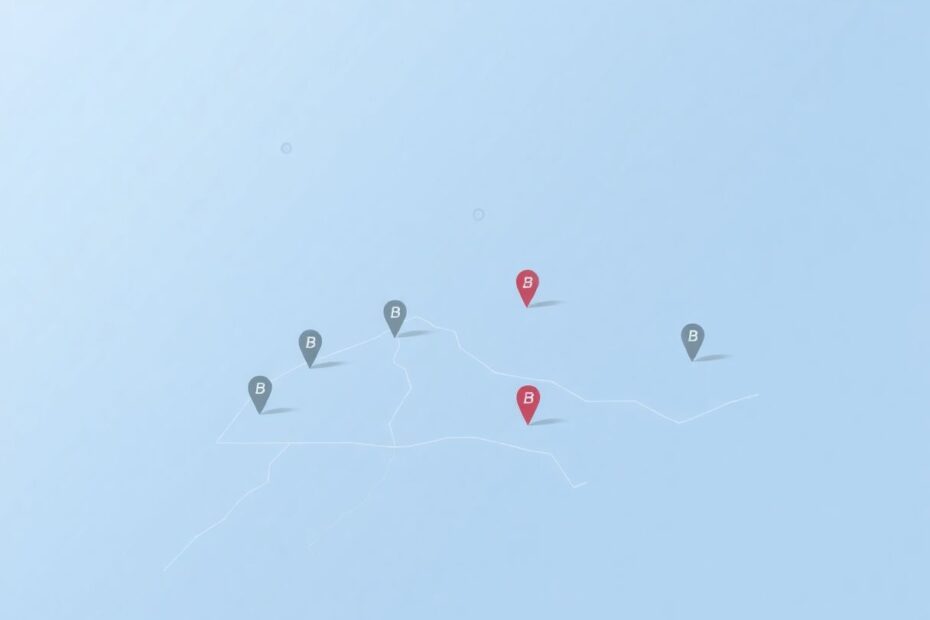TypeScript, a powerful superset of JavaScript, has revolutionized web development by introducing static typing and advanced features. Among its many powerful tools, TypeScript Maps stand out as a versatile and efficient data structure that every developer should master. In this comprehensive guide, we'll dive deep into the world of TypeScript Maps, exploring their capabilities, use cases, and best practices.
What Are TypeScript Maps?
At its core, a TypeScript Map is a collection of key-value pairs where both the keys and values can be of any type. This flexibility makes Maps an incredibly powerful tool for organizing and managing complex data structures. Unlike plain JavaScript objects, which are limited to string or symbol keys, TypeScript Maps can use any data type as a key, including objects and functions.
To create a Map in TypeScript, you use the Map constructor:
let myMap = new Map<string, number>();
This creates a new Map where the keys are strings and the values are numbers. The angle brackets <> are used to specify the types for the keys and values, leveraging TypeScript's generic type system.
Why Choose TypeScript Maps?
TypeScript Maps offer several advantages over traditional objects:
Performance: Maps are optimized for frequent additions and removals of key-value pairs, making them ideal for dynamic data.
Flexibility: As mentioned earlier, Map keys can be of any type, not just strings or symbols.
Iteration: Maps maintain insertion order, which is crucial in scenarios where the order of elements matters.
Size tracking: Maps have a built-in
sizeproperty, eliminating the need for manual counting of elements.
Let's look at a practical example to illustrate these benefits:
let userPreferences = new Map<string, any>();
userPreferences.set("theme", "dark");
userPreferences.set("fontSize", 14);
userPreferences.set("notifications", true);
console.log(userPreferences.size); // Output: 3
console.log(userPreferences.get("theme")); // Output: "dark"
In this example, we're using a Map to store user preferences. The size property gives us an immediate count of the number of preferences, and we can easily retrieve values using the get method.
Advanced Techniques with TypeScript Maps
Now that we've covered the basics, let's explore some more advanced techniques that showcase the true power of TypeScript Maps.
Type Safety with Generic Maps
One of TypeScript's greatest strengths is its type system, and this shines when working with Maps. By using generics, we can ensure type safety for both keys and values:
let scores = new Map<string, number>();
scores.set("Alice", 95);
scores.set("Bob", "eighty-five"); // Error: Argument of type 'string' is not assignable to parameter of type 'number'.
This type checking helps catch errors at compile-time, preventing runtime issues and improving code quality.
Maps of Maps: Nested Data Structures
Maps can contain other Maps, allowing for complex, nested data structures. This is particularly useful for representing hierarchical data:
let companyStructure = new Map<string, Map<string, string[]>>();
let engineeringDept = new Map<string, string[]>();
engineeringDept.set("Frontend", ["Alice", "Bob"]);
engineeringDept.set("Backend", ["Charlie", "David"]);
let marketingDept = new Map<string, string[]>();
marketingDept.set("Digital", ["Eve", "Frank"]);
marketingDept.set("Traditional", ["George", "Hannah"]);
companyStructure.set("Engineering", engineeringDept);
companyStructure.set("Marketing", marketingDept);
console.log(companyStructure.get("Engineering")?.get("Frontend")); // Output: ["Alice", "Bob"]
This nested structure allows for efficient organization and retrieval of complex data.
Iterating Over Maps
TypeScript Maps provide several methods for iteration, including forEach, keys, values, and entries. These methods make it easy to process all elements in a Map:
let fruitInventory = new Map<string, number>();
fruitInventory.set("apples", 50);
fruitInventory.set("bananas", 30);
fruitInventory.set("oranges", 25);
fruitInventory.forEach((quantity, fruit) => {
console.log(`We have ${quantity} ${fruit}`);
});
for (let [fruit, quantity] of fruitInventory) {
console.log(`${fruit}: ${quantity}`);
}
These iteration methods are not only convenient but also maintain the insertion order of the Map, which can be crucial in many applications.
Real-World Applications of TypeScript Maps
To truly appreciate the power of TypeScript Maps, let's explore a real-world application. Imagine we're building a task management system for a software development team:
type TaskStatus = "To Do" | "In Progress" | "Review" | "Done";
type Priority = "Low" | "Medium" | "High";
class Task {
constructor(
public id: number,
public description: string,
public status: TaskStatus,
public priority: Priority,
public assignee: string
) {}
}
class ProjectManager {
private tasks = new Map<number, Task>();
private tasksByStatus = new Map<TaskStatus, Set<number>>();
private tasksByAssignee = new Map<string, Set<number>>();
private nextId = 1;
addTask(description: string, priority: Priority, assignee: string): number {
const id = this.nextId++;
const task = new Task(id, description, "To Do", priority, assignee);
this.tasks.set(id, task);
this.addToStatusMap(id, "To Do");
this.addToAssigneeMap(id, assignee);
return id;
}
updateTaskStatus(id: number, newStatus: TaskStatus): boolean {
const task = this.tasks.get(id);
if (task) {
this.removeFromStatusMap(id, task.status);
task.status = newStatus;
this.addToStatusMap(id, newStatus);
return true;
}
return false;
}
reassignTask(id: number, newAssignee: string): boolean {
const task = this.tasks.get(id);
if (task) {
this.removeFromAssigneeMap(id, task.assignee);
task.assignee = newAssignee;
this.addToAssigneeMap(id, newAssignee);
return true;
}
return false;
}
getTasksByStatus(status: TaskStatus): Task[] {
const taskIds = this.tasksByStatus.get(status) || new Set<number>();
return Array.from(taskIds).map(id => this.tasks.get(id)!);
}
getTasksByAssignee(assignee: string): Task[] {
const taskIds = this.tasksByAssignee.get(assignee) || new Set<number>();
return Array.from(taskIds).map(id => this.tasks.get(id)!);
}
private addToStatusMap(id: number, status: TaskStatus) {
if (!this.tasksByStatus.has(status)) {
this.tasksByStatus.set(status, new Set<number>());
}
this.tasksByStatus.get(status)!.add(id);
}
private removeFromStatusMap(id: number, status: TaskStatus) {
this.tasksByStatus.get(status)?.delete(id);
}
private addToAssigneeMap(id: number, assignee: string) {
if (!this.tasksByAssignee.has(assignee)) {
this.tasksByAssignee.set(assignee, new Set<number>());
}
this.tasksByAssignee.get(assignee)!.add(id);
}
private removeFromAssigneeMap(id: number, assignee: string) {
this.tasksByAssignee.get(assignee)?.delete(id);
}
}
// Usage
let manager = new ProjectManager();
let taskId = manager.addTask("Implement login feature", "High", "Alice");
manager.updateTaskStatus(taskId, "In Progress");
console.log(manager.getTasksByStatus("In Progress"));
console.log(manager.getTasksByAssignee("Alice"));
In this example, we use multiple Maps to efficiently manage tasks, their statuses, and assignees. The tasks Map stores all tasks by their ID, while tasksByStatus and tasksByAssignee Maps allow for quick lookups based on status and assignee, respectively. This structure enables efficient task management and querying, showcasing the power of TypeScript Maps in organizing complex data.
Performance Considerations: Maps vs Objects
When it comes to performance, Maps often outperform plain objects, especially for large datasets or frequent modifications. Let's break down the key differences:
Insertion and Deletion: Maps are optimized for frequent additions and removals, making them faster than objects for these operations, especially with large datasets.
Lookup: For small datasets, objects might have a slight edge in lookup speed. However, Maps scale better for larger sets of data.
Iteration: Maps maintain insertion order and offer built-in iteration methods, making them more convenient and potentially faster for ordered data processing.
Memory Usage: Maps might use slightly more memory than plain objects, but the difference is usually negligible for most applications.
To illustrate these differences, let's run a simple performance test:
const iterations = 1000000;
const testMap = new Map<number, number>();
const testObj: {[key: number]: number} = {};
console.time("Map insertion");
for (let i = 0; i < iterations; i++) {
testMap.set(i, i);
}
console.timeEnd("Map insertion");
console.time("Object insertion");
for (let i = 0; i < iterations; i++) {
testObj[i] = i;
}
console.timeEnd("Object insertion");
console.time("Map lookup");
for (let i = 0; i < iterations; i++) {
testMap.get(i);
}
console.timeEnd("Map lookup");
console.time("Object lookup");
for (let i = 0; i < iterations; i++) {
testObj[i];
}
console.timeEnd("Object lookup");
Running this test on modern hardware typically shows that Maps perform better for insertions, while objects might have a slight edge in lookups for smaller datasets. However, the difference is often minimal, and the choice between Maps and objects should primarily be based on the specific requirements of your application.
Best Practices and Common Pitfalls
To make the most of TypeScript Maps, keep these best practices in mind:
Use type annotations: Always specify key and value types for clarity and type safety. This helps catch errors early and improves code readability.
Leverage Map methods: Utilize built-in methods like
has,delete, andclearfor efficient operations. These methods are optimized and help maintain clean, idiomatic code.Consider WeakMap for object keys: If you're using objects as keys and want them to be garbage-collected when no longer referenced elsewhere, consider using WeakMap.
Avoid premature optimization: Don't replace all objects with Maps; use them where their benefits are clear, such as when you need non-string keys or frequent additions and removals.
Use Maps for dynamic data: Maps excel at handling frequently changing data structures, making them ideal for scenarios like caches or real-time data management.
Common pitfalls to watch out for:
Forgetting that Map keys can be of any type: This flexibility can lead to unexpected behavior if not handled properly. Always be explicit about your key types.
Not checking for key existence: Always use the
hasmethod before accessing values to avoid undefined errors. This is especially important when working with Maps that may have missing entries.Overlooking the iterable nature of Maps: Remember that Maps are iterable and can be easily converted to arrays. This can be leveraged for powerful data transformations and processing.
Misusing WeakMap: WeakMaps are great for certain use cases, but remember that they only accept objects as keys and don't support iteration or size checking.
Conclusion: Embracing the Power of TypeScript Maps
TypeScript Maps are a powerful tool in the modern developer's toolkit, offering a flexible and efficient way to manage key-value data. By understanding their unique features and best practices, you can leverage Maps to write more robust, maintainable, and scalable code.
As you continue your journey with TypeScript, remember that Maps are just one of many powerful features at your disposal. The key to mastery lies in understanding when and how to use each tool effectively. Practice implementing Maps in your projects, experiment with different use cases, and don't be afraid to push the boundaries of what you can achieve with TypeScript's type system and data structures.
By mastering TypeScript Maps, you're not just learning a data structure – you're unlocking new possibilities for creating sophisticated, high-performance applications. So go forth, code with confidence, and may your Maps always lead you to well-organized, efficient, and type-safe data management!