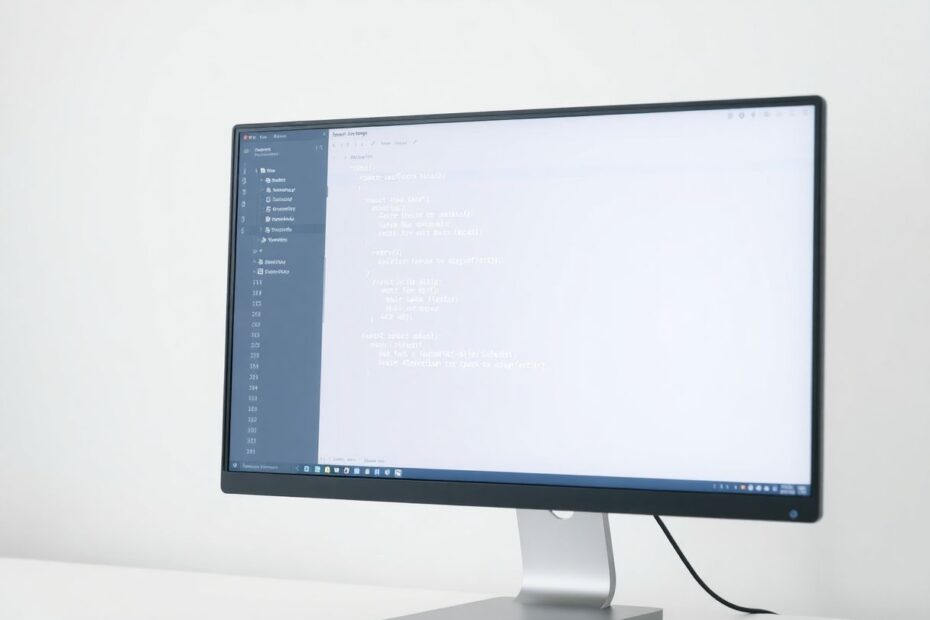React's useEffect hook is a cornerstone of modern React development, offering powerful capabilities for managing side effects in functional components. However, to truly harness its potential and create robust, efficient applications, developers must master the art of cleanup functions. This comprehensive guide delves deep into the world of useEffect cleanup, providing you with the knowledge and techniques to elevate your React skills and build more reliable applications.
The Foundations of Side Effects in React
Before we explore the intricacies of cleanup functions, it's crucial to establish a solid understanding of side effects in React. Side effects encompass any operations that can affect other components or cannot be performed during the rendering process. These typically include data fetching from APIs, setting up event listeners, direct DOM manipulation, and establishing subscriptions.
In the React ecosystem, side effects often involve asynchronous processes that can persist even after a component has unmounted. This persistence can lead to memory leaks, unexpected behaviors, and potential application instability. It's precisely these challenges that make cleanup functions an indispensable tool in a React developer's arsenal.
The Critical Role of Cleanup Functions
Cleanup functions serve as the unsung heroes of React development, acting as vigilant guardians against the pitfalls of unmanaged side effects. Their primary purposes include:
- Preventing memory leaks that can degrade application performance
- Canceling ongoing asynchronous operations to avoid unnecessary network requests
- Removing event listeners and subscriptions to maintain a clean component state
- Ensuring a smooth and predictable component lifecycle
By implementing thorough cleanup mechanisms, developers can create React applications that are not only more predictable but also significantly more performant. This attention to detail separates amateur React developers from those who truly understand the intricacies of the framework.
Dissecting the Anatomy of a useEffect Cleanup Function
To fully grasp the concept of cleanup functions, let's examine their structure within the useEffect hook:
useEffect(() => {
// Side effect code
return () => {
// Cleanup code
};
}, [dependencies]);
The cleanup function is returned by the effect function and executes in two specific scenarios:
- Before the effect runs again (when dependencies have changed)
- When the component unmounts
This dual-trigger system ensures that cleanup occurs at the most appropriate times, maintaining the integrity of your application's state and resource management.
Essential Scenarios for Implementing Cleanup
Let's explore some common scenarios where cleanup functions prove invaluable:
Canceling API Requests
When fetching data from an API, it's crucial to cancel any ongoing requests if the component unmounts before completion. The AbortController API provides an elegant solution for this:
useEffect(() => {
const abortController = new AbortController();
const fetchData = async () => {
try {
const response = await fetch('https://api.example.com/data', {
signal: abortController.signal
});
const data = await response.json();
setData(data);
} catch (error) {
if (error.name === 'AbortError') {
console.log('Fetch aborted');
} else {
console.error('Fetch error:', error);
}
}
};
fetchData();
return () => {
abortController.abort();
};
}, []);
This approach ensures that if the component unmounts during an ongoing fetch operation, the request is aborted, preventing any attempts to update state on an unmounted component and avoiding potential memory leaks.
Managing Timers and Intervals
Timers set with setTimeout or setInterval require proper cleanup to prevent them from continuing to run after component unmounting:
useEffect(() => {
const timer = setInterval(() => {
console.log('This will run every second');
}, 1000);
return () => {
clearInterval(timer);
};
}, []);
By clearing the interval in the cleanup function, we ensure that the timer stops when the component is no longer active, preventing unnecessary background processes and potential memory leaks.
Handling Event Listeners
Event listeners added to the DOM or window object should be meticulously removed when the component unmounts:
useEffect(() => {
const handleResize = () => {
console.log('Window resized');
};
window.addEventListener('resize', handleResize);
return () => {
window.removeEventListener('resize', handleResize);
};
}, []);
This cleanup ensures that event listeners don't persist beyond the component's lifecycle, preventing potential memory leaks and unexpected behaviors in your application.
Advanced Cleanup Techniques for React Power Users
As you become more proficient with basic cleanup scenarios, consider these advanced techniques to further optimize your React applications:
Implementing Debouncing in Cleanup
When dealing with frequently changing values, such as search inputs, debouncing can significantly reduce unnecessary API calls. The cleanup function plays a pivotal role in this pattern:
useEffect(() => {
const debounceTimer = setTimeout(() => {
fetchSearchResults(searchTerm);
}, 300);
return () => {
clearTimeout(debounceTimer);
};
}, [searchTerm]);
This setup ensures that the search is only performed after the user has stopped typing for 300 milliseconds, with any pending searches canceled when the search term changes. This optimization can dramatically improve application performance and reduce unnecessary server load.
Managing WebSocket Connections
WebSockets require special attention when it comes to cleanup. Here's an example of how to manage a WebSocket connection within a useEffect hook:
useEffect(() => {
const socket = new WebSocket('wss://example.com/socket');
socket.onopen = () => {
console.log('WebSocket connected');
};
socket.onmessage = (event) => {
console.log('Received message:', event.data);
};
return () => {
socket.close();
};
}, []);
The cleanup function ensures that the WebSocket connection is properly closed when the component unmounts, preventing potential memory leaks and unnecessary network usage. This is particularly important in single-page applications where components may mount and unmount frequently.
Best Practices for Mastering UseEffect Cleanup
To ensure you're using cleanup functions effectively, adhere to these best practices:
Always include a cleanup function, even if you initially think it's unnecessary. This habit makes your code more future-proof and easier to maintain.
Keep cleanup functions focused and specific to the side effects they're responsible for cleaning up.
Use the dependency array judiciously, ensuring it accurately reflects the variables your effect depends on.
Thoroughly test unmounting scenarios to catch any cleanup-related issues early in the development process.
Handle errors in asynchronous cleanup operations to prevent unhandled promise rejections.
Even seasoned developers can encounter challenges when working with useEffect cleanup. Here are some common pitfalls and strategies to avoid them:
Forgetting to Clean Up Subscriptions
Failing to unsubscribe from external data sources can lead to memory leaks and unexpected behavior. Always return a cleanup function that unsubscribes or cancels any ongoing subscriptions.
Incorrect Dependency Arrays
Omitting necessary dependencies or including too many can cause effects to run too frequently or not frequently enough. Leverage the ESLint plugin for React Hooks to catch dependency issues, and carefully consider what your effect truly depends on.
Cleaning Up the Wrong Instance
In components that render multiple instances of an effect, you might accidentally clean up the wrong instance. Use unique identifiers or ref objects to ensure you're cleaning up the correct instance of each effect.
Handling Async Cleanup Functions
Directly returning an async function as a cleanup function doesn't work as expected. If you need to perform async operations in cleanup, wrap them in a synchronous function:
useEffect(() => {
let isActive = true;
const fetchData = async () => {
const result = await someAsyncOperation();
if (isActive) {
// Update state or perform other actions
}
};
fetchData();
return () => {
isActive = false;
// Perform any other necessary cleanup
};
}, []);
This pattern ensures that async operations are properly managed, even if the component unmounts before they complete.
Conclusion: Elevating Your React Expertise Through Proper Cleanup
Mastering useEffect cleanup functions is a critical step in becoming a proficient React developer. By understanding when and how to implement cleanup, you can create more robust, efficient, and predictable applications that stand out in today's competitive tech landscape.
Remember, cleanup functions are not an afterthought—they're an integral part of managing side effects in React. They help prevent memory leaks, ensure smooth component lifecycles, and contribute to overall application performance. As you continue to work with React, make it a habit to consider cleanup for every useEffect you write. With practice, you'll develop an intuition for when cleanup is necessary and how to implement it effectively.
By applying the principles and techniques outlined in this comprehensive guide, you'll be well-equipped to handle complex side effects and create React applications that are not only functional but also optimized and maintainable. As you elevate your React skills, you'll find that proper cleanup management becomes second nature, allowing you to focus on building innovative features and delivering exceptional user experiences. Happy coding, and may your React applications be forever leak-free and performant!