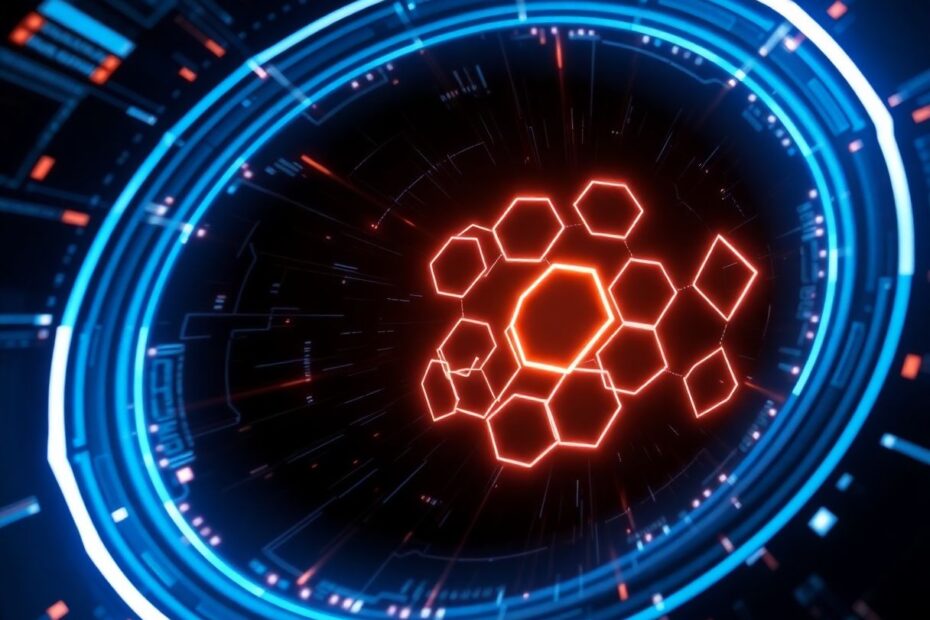In the ever-evolving landscape of software development, the ability to generate unique identifiers is a fundamental skill that every developer should master. Universally Unique Identifiers (UUIDs), also known as Globally Unique Identifiers (GUIDs), play a crucial role in various aspects of application development, from database management to distributed systems. This comprehensive guide will delve deep into the world of UUID generation using JavaScript, exploring various methods, best practices, and real-world applications that will empower you to leverage these powerful identifiers in your projects.
Understanding UUIDs: The Building Blocks of Unique Identification
Before we dive into the intricacies of generating UUIDs in JavaScript, it's essential to understand what they are and why they're so important in modern software development. UUIDs are 128-bit numbers designed to be unique across both space and time. They're typically represented as 32 hexadecimal digits, formatted in five groups separated by hyphens (8-4-4-4-12 format). For example, a UUID might look like this: 550e8400-e29b-41d4-a716-446655440000.
The beauty of UUIDs lies in their extremely low probability of collisions. With 2^128 possible values, the chances of generating two identical UUIDs are astronomically small, making them ideal for scenarios where unique identification is paramount. This uniqueness is achieved without the need for centralized coordination, which is particularly valuable in distributed systems and large-scale applications.
The Evolution of UUID Generation in JavaScript
The JavaScript ecosystem has seen significant evolution in terms of UUID generation capabilities. In the early days, developers often relied on custom implementations or third-party libraries to generate UUIDs. However, as the language and its runtime environments have matured, more robust and standardized solutions have emerged.
The Modern Approach: crypto.randomUUID()
For developers working with modern JavaScript environments, the crypto.randomUUID() method represents the state-of-the-art in UUID generation. Introduced in recent versions of browsers and Node.js (version 14.17.0 and later), this method provides a simple, secure, and standardized way to generate version 4 UUIDs.
Here's how you can use it in a browser environment:
const uuid = self.crypto.randomUUID();
console.log(uuid); // e.g., "3b99e3e0-7598-4bf8-b9c1-e915af91713c"
And in Node.js:
const { randomUUID } = require('crypto');
console.log(randomUUID()); // e.g., "b7e44f0a-811f-4c1c-b7f0-48d51f5dbc1f"
The crypto.randomUUID() method is built on cryptographically strong random number generators, ensuring a high degree of unpredictability and uniqueness. This makes it the preferred choice for most modern applications, especially those with security considerations.
The Tried and True: uuid Package
While crypto.randomUUID() is excellent for modern environments, many developers still rely on the popular uuid package. This npm module offers a wider range of UUID versions and utilities, making it a versatile choice for complex projects or those requiring backward compatibility.
To use the uuid package, first install it via npm:
npm install uuid
Then, you can generate UUIDs like this:
const { v4: uuidv4 } = require('uuid');
const uuid = uuidv4();
console.log(uuid); // e.g., "1b9d6bcd-bbfd-4b2d-9b5d-ab8dfbbd4bed"
The uuid package supports various UUID versions, including time-based (v1), name-based (v3 and v5), and random (v4) UUIDs. This flexibility allows developers to choose the most appropriate UUID type for their specific use case.
DIY: Custom UUID Generation
For educational purposes or in scenarios where full control over the generation process is required, implementing a custom UUID generator can be both instructive and useful. Here's a simple implementation of a version 4 UUID generator:
function generateUUID() {
return 'xxxxxxxx-xxxx-4xxx-yxxx-xxxxxxxxxxxx'.replace(/[xy]/g, function(c) {
const r = Math.random() * 16 | 0;
const v = c === 'x' ? r : (r & 0x3 | 0x8);
return v.toString(16);
});
}
console.log(generateUUID()); // e.g., "2c5ea4c0-4067-11e9-8bad-9b1deb4d3b7d"
While this custom implementation is not cryptographically secure and should not be used in production environments for critical applications, it serves as an excellent learning tool to understand the structure and generation process of UUIDs.
Best Practices for UUID Generation in JavaScript
As with any aspect of software development, there are best practices to follow when generating and working with UUIDs in JavaScript. Adhering to these guidelines will help ensure the reliability, security, and efficiency of your UUID implementation:
Prioritize built-in or well-established libraries: Whenever possible, use
crypto.randomUUID()or theuuidpackage. These methods have been thoroughly tested and optimized for performance and security.Choose the appropriate UUID version: Different UUID versions have distinct properties and use cases. Version 4 (random) is suitable for most applications, but consider other versions if you have specific requirements, such as time-based ordering (v1) or name-based generation (v3 or v5).
Be mindful of performance: UUID generation can be computationally expensive, especially when generating large numbers of identifiers. If your application requires high-volume UUID generation, consider implementing batching or caching strategies to minimize the performance impact.
Ensure sufficient entropy: When implementing custom generators or working in environments with limited randomness sources, make sure to use a cryptographically secure source of entropy to maintain the unpredictability of generated UUIDs.
Validate incoming UUIDs: When accepting UUIDs as input from external sources, always validate their format to ensure they conform to the expected standard. This can help prevent issues caused by malformed or malicious input.
Real-World Applications of UUIDs in JavaScript
The versatility of UUIDs makes them invaluable in a wide range of software development scenarios. Let's explore some common use cases where UUIDs shine in JavaScript applications:
Database Record Identifiers
In database management, especially in distributed systems, UUIDs excel as primary keys. They eliminate the need for centralized ID generation and simplify data merging from multiple sources. Here's an example of how you might use UUIDs when creating user records:
const { v4: uuidv4 } = require('uuid');
const db = require('./database');
async function createUser(username, email) {
const userId = uuidv4();
await db.users.insert({ id: userId, username, email });
return userId;
}
Session Management in Web Applications
UUIDs are perfect for creating unique session identifiers in web applications. They provide a high degree of uniqueness without revealing any information about the user or the session itself:
const express = require('express');
const session = require('express-session');
const { v4: uuidv4 } = require('uuid');
const app = express();
app.use(session({
genid: (req) => uuidv4(),
secret: 'your-secret-key',
resave: false,
saveUninitialized: true
}));
File Naming in Dynamic Content Generation
When generating files dynamically, such as user-uploaded content or generated reports, UUIDs can ensure unique filenames, preventing overwrites and simplifying file management:
const fs = require('fs').promises;
const path = require('path');
const { v4: uuidv4 } = require('uuid');
async function saveUserAvatar(userId, imageBuffer) {
const filename = `${userId}_${uuidv4()}.jpg`;
const filePath = path.join('./avatars', filename);
await fs.writeFile(filePath, imageBuffer);
return filename;
}
Distributed Systems and Microservices
In microservices architectures, UUIDs are invaluable for tracking requests across multiple services. They provide a consistent identifier that can be passed between services, facilitating logging, debugging, and request tracing:
const { v4: uuidv4 } = require('uuid');
function createOrder(userId, items) {
const orderId = uuidv4();
console.log(`Creating order ${orderId} for user ${userId}`);
// Simulate calls to other microservices
paymentService.processPayment(orderId, calculateTotal(items));
inventoryService.updateStock(orderId, items);
shippingService.scheduleDelivery(orderId, userId);
return orderId;
}
Advanced Topics in UUID Generation
As you become more proficient with UUID generation in JavaScript, you may encounter more advanced scenarios that require a deeper understanding of UUID internals and optimization techniques.
Understanding UUID Versions
The UUID standard defines several versions, each with its own generation method and characteristics:
- Version 1: Based on timestamp and MAC address
- Version 2: DCE Security version (rarely used)
- Version 3: Name-based version using MD5 hashing
- Version 4: Random version
- Version 5: Name-based version using SHA-1 hashing
While version 4 (random) is the most commonly used in JavaScript applications, understanding the properties of other versions can be beneficial for specific use cases. For instance, version 1 UUIDs can be useful when you need sortable identifiers, while version 5 can generate consistent UUIDs from the same input name and namespace.
Performance Optimization Strategies
In high-performance applications or scenarios requiring large numbers of UUIDs, optimizing the generation process becomes crucial. Here are some strategies to consider:
- Batching: Generate UUIDs in large batches and store them for future use. This amortizes the cost of UUID generation over multiple operations:
const { v4: uuidv4 } = require('uuid');
class UUIDGenerator {
constructor(batchSize = 1000) {
this.batchSize = batchSize;
this.uuids = [];
}
generate() {
if (this.uuids.length === 0) {
this.uuids = Array.from({ length: this.batchSize }, () => uuidv4());
}
return this.uuids.pop();
}
}
const generator = new UUIDGenerator();
console.log(generator.generate()); // Fast UUID retrieval
- Web Workers: In browser environments, offload UUID generation to a separate thread to prevent blocking the main thread:
// In main.js
const worker = new Worker('uuid-worker.js');
worker.onmessage = (event) => {
console.log('Received UUID:', event.data);
};
worker.postMessage('generate');
// In uuid-worker.js
importScripts('https://cdnjs.cloudflare.com/ajax/libs/uuid/8.3.2/uuid.min.js');
self.onmessage = (event) => {
if (event.data === 'generate') {
self.postMessage(uuid.v4());
}
};
- Caching: For applications that repeatedly use the same UUIDs, implementing a caching strategy can significantly reduce the number of generations required:
const { v4: uuidv4 } = require('uuid');
const uuidCache = new Map();
function getCachedUUID(key) {
if (!uuidCache.has(key)) {
uuidCache.set(key, uuidv4());
}
return uuidCache.get(key);
}
console.log(getCachedUUID('user123')); // Generates and caches a new UUID
console.log(getCachedUUID('user123')); // Returns the cached UUID
Security Considerations in UUID Usage
While UUIDs are designed to be unique, they are not inherently secure. When using UUIDs in security-sensitive contexts, consider the following:
Avoid exposing internal information: Version 1 UUIDs can potentially reveal MAC addresses and timestamps. Prefer version 4 for applications where privacy is a concern.
Use cryptographically strong random number generators: Ensure that the underlying random number generator is secure, especially if implementing custom UUID generation.
Consider additional encryption: For highly sensitive identifiers, you might want to encrypt the UUID or use it as part of a more complex identifier:
const crypto = require('crypto');
const { v4: uuidv4 } = require('uuid');
function generateSecureIdentifier() {
const uuid = uuidv4();
const salt = crypto.randomBytes(16).toString('hex');
return crypto.createHash('sha256').update(uuid + salt).digest('hex');
}
console.log(generateSecureIdentifier());
Conclusion: Empowering Your JavaScript Applications with UUIDs
As we've explored throughout this comprehensive guide, UUID generation in JavaScript is a powerful tool that opens up a world of possibilities for creating robust, scalable, and distributed applications. From simple built-in methods to complex custom implementations, the flexibility of UUID generation in JavaScript allows developers to choose the right approach for their specific needs.
UUIDs play a crucial role in various aspects of modern software development, including database management, session handling, file management, and microservices communication. By understanding the different methods of generation, best practices, and advanced topics we've covered, you're now well-equipped to implement UUID generation effectively in your JavaScript projects.
Remember that while UUIDs offer a high degree of uniqueness, they should be used thoughtfully, considering performance, security, and the specific requirements of your application. As you continue to develop and refine your skills, keep exploring new ways to leverage UUIDs to build more robust, efficient, and scalable JavaScript applications.
Whether you're working on a small personal project or a large-scale enterprise application, the knowledge and techniques you've gained from this guide will serve as a valuable asset in your developer toolkit. Embrace the power of UUIDs, and watch as your applications become more resilient, manageable, and ready for the challenges of modern software development.