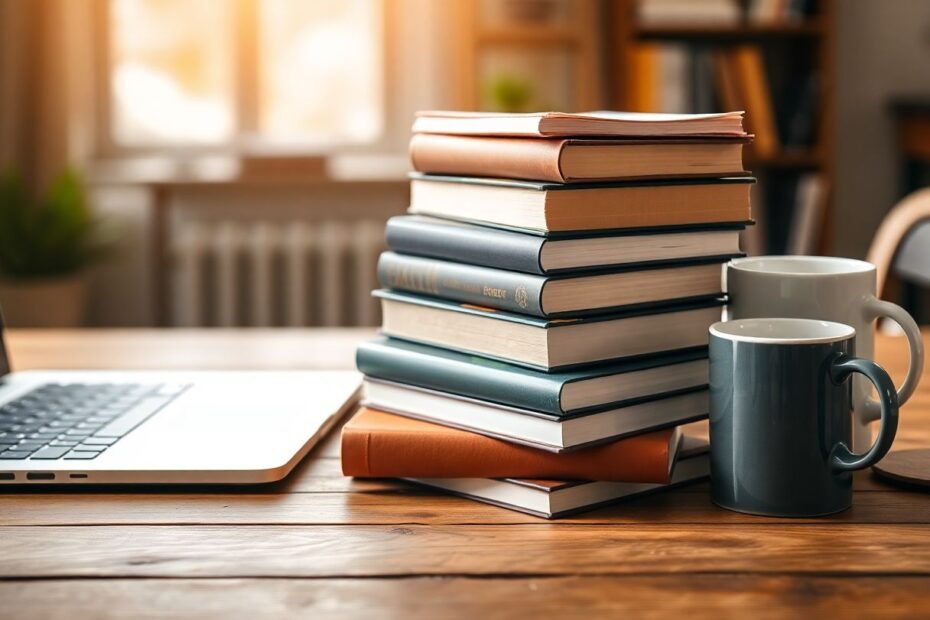In today's data-driven world, the ability to extract information from websites programmatically has become an invaluable skill. Whether you're a data scientist, a software developer, or simply a curious tech enthusiast, understanding how to scrape web content can open up a world of possibilities. This comprehensive guide will walk you through the process of using Python's powerful Requests library to fetch the source code of any website, laying the foundation for more advanced web scraping techniques.
The Power and Potential of Web Scraping
Web scraping is the art of automatically collecting information from websites. It's a technique that has revolutionized data gathering, enabling researchers, businesses, and developers to extract valuable insights from the vast expanse of the internet. The applications of web scraping are diverse and far-reaching:
- Market researchers use it to monitor competitor pricing and product information.
- Data scientists leverage it to build extensive datasets for machine learning projects.
- Journalists employ it to aggregate news from multiple sources for comprehensive reporting.
- Financial analysts utilize it to track stock prices and economic indicators in real-time.
- E-commerce businesses use it to keep tabs on market trends and consumer behavior.
The possibilities are endless, limited only by your imagination and the ethical considerations we'll discuss later in this article.
Setting Up Your Python Environment for Web Scraping
Before we dive into the code, it's crucial to set up your Python environment correctly. This process involves installing Python itself and the necessary libraries. Let's break it down step by step:
Installing Python
If you haven't already installed Python, head over to the official Python website (python.org) and download the latest version for your operating system. This tutorial assumes you're using Python 3.6 or higher, as it includes many improvements and features that make web scraping more efficient.
During the installation process, make sure to check the box that says "Add Python to PATH." This option ensures that you can run Python from any directory in your command prompt or terminal.
Installing the Requests Library
The star of our web scraping show is the Requests library. It's a user-friendly HTTP library that simplifies the process of sending web requests. To install it, open your command prompt or terminal and run the following command:
pip install requests
Pip, Python's package installer, will fetch and install the Requests library along with its dependencies. Once the installation is complete, you're ready to start your web scraping journey.
Your First Web Scraping Script: Fetching a Website's Source Code
Let's begin with a simple script that demonstrates the basic process of fetching a website's source code:
import requests
# Define the URL of the website you want to scrape
url = 'https://example.com'
# Send an HTTP GET request to the URL
response = requests.get(url)
# Check if the request was successful (status code 200)
if response.status_code == 200:
# Print the HTML source code
print(response.text)
else:
print('Failed to retrieve the webpage. Status code:', response.status_code)
This script accomplishes several key tasks:
- It imports the Requests library, giving us access to its powerful functions.
- We define the target URL – in this case, 'https://example.com'.
- The
requests.get(url)function sends a GET request to the specified URL. - We check the status code of the response to ensure the request was successful.
- If successful, we print the HTML source code using
response.text.
Understanding HTTP Status Codes: The Language of Web Servers
When you send a request to a website, the server responds with a status code that indicates the outcome of your request. These codes are crucial for understanding whether your web scraping attempt was successful and, if not, what went wrong. Here are some common status codes you'll encounter:
- 200: Success! This means your request was fulfilled, and you've successfully retrieved the webpage.
- 404: Not Found. This indicates that the requested resource doesn't exist on the server.
- 403: Forbidden. You don't have permission to access this resource, often due to restrictions set by the website.
- 500: Internal Server Error. Something went wrong on the server's end, which could be temporary or indicative of a larger issue.
Always check the status code before processing the response to ensure you're working with valid data and to handle any errors gracefully.
Handling Different Types of Content: Text, Binary, and JSON
Websites serve various types of content, and knowing how to handle each type is crucial for effective web scraping. Let's explore how to work with different content types:
Text Content
Most HTML pages serve text content, which you can easily access using response.text:
html_content = response.text
print(html_content)
This method returns the content as a string, which is perfect for parsing HTML or plain text.
Binary Content
For non-text content like images or PDFs, you'll want to use response.content:
image_url = 'https://example.com/image.jpg'
response = requests.get(image_url)
with open('downloaded_image.jpg', 'wb') as file:
file.write(response.content)
This code fetches an image and saves it to your local machine.
JSON Data
Many modern web APIs return data in JSON format. Requests makes parsing this data a breeze:
api_url = 'https://api.example.com/data'
response = requests.get(api_url)
json_data = response.json()
print(json_data)
The json() method automatically parses the JSON response into a Python dictionary, making it easy to work with structured data.
Advanced Techniques: Taking Your Web Scraping to the Next Level
As you become more comfortable with basic web scraping, you'll want to explore more advanced techniques to handle complex scenarios. Let's delve into some of these methods:
Adding Headers: Mimicking a Real Browser
Some websites may block requests that don't appear to come from a real browser. To circumvent this, you can add headers to your request that mimic a typical browser:
headers = {
'User-Agent': 'Mozilla/5.0 (Windows NT 10.0; Win64; x64) AppleWebKit/537.36 (KHTML, like Gecko) Chrome/91.0.4472.124 Safari/537.36'
}
response = requests.get(url, headers=headers)
This technique can help you access websites that might otherwise reject your scraping attempts.
Handling Authentication: Accessing Protected Resources
For websites that require authentication, you can include your credentials in the request:
response = requests.get('https://api.github.com/user', auth=('username', 'password'))
This method is particularly useful when scraping data from APIs or password-protected websites.
Working with Sessions: Maintaining State Across Requests
If you need to maintain state across multiple requests, such as for login sessions, use a Session object:
session = requests.Session()
session.get('https://example.com/login')
# Subsequent requests will maintain the same session
response = session.get('https://example.com/protected-page')
Sessions are invaluable when scraping websites that require you to log in or maintain some form of state between pages.
Ethical Considerations and Best Practices in Web Scraping
While web scraping is a powerful tool, it's crucial to use it responsibly and ethically. Here are some best practices to keep in mind:
Always check a website's robots.txt file for scraping guidelines. This file, typically found at
www.example.com/robots.txt, outlines the site's rules for automated access.Respect rate limits to avoid overloading servers. Implement delays between requests to mimic human browsing behavior.
Be mindful of copyright and data usage restrictions. Just because data is accessible doesn't mean you have the right to use it freely.
Consider using APIs if they're available. APIs are often more stable, efficient, and ethically sound than scraping.
Identify yourself in your requests. Use a custom User-Agent string that includes information about your bot and how to contact you.
Store and use scraped data responsibly. Ensure compliance with data protection regulations like GDPR if applicable.
Putting It All Together: A Real-World Example
Let's create a more complex example that demonstrates many of the concepts we've covered. This script will scrape book titles from a fictional online bookstore:
import requests
from bs4 import BeautifulSoup
import time
def scrape_book_titles(url):
headers = {'User-Agent': 'BookScraperBot/1.0 (+http://example.com/my-scraper)'}
session = requests.Session()
try:
response = session.get(url, headers=headers)
response.raise_for_status() # Raise an exception for bad status codes
soup = BeautifulSoup(response.text, 'html.parser')
book_titles = soup.find_all('h2', class_='book-title')
for title in book_titles:
print(title.text.strip())
# Implement a delay to be respectful of the server
time.sleep(1)
except requests.exceptions.RequestException as e:
print(f"An error occurred: {e}")
# Usage
scrape_book_titles('https://fictional-bookstore.com/bestsellers')
This script incorporates several advanced techniques:
- It uses a custom User-Agent to identify the bot.
- It employs a session to maintain cookies and connection pools.
- It handles exceptions gracefully, printing any errors that occur.
- It uses BeautifulSoup to parse the HTML and extract specific elements.
- It implements a delay between requests to avoid overwhelming the server.
Conclusion: Unleashing the Power of Web Scraping
Congratulations! You've now unlocked the fundamental skills needed to harness the power of web scraping with Python's Requests library. From simple HTML retrieval to handling complex authentication and maintaining sessions, you're equipped with the tools to gather valuable information from across the web.
Remember, with great power comes great responsibility. Always approach web scraping with an ethical mindset, respecting website owners' wishes and being mindful of the impact your scraping activities may have on their servers.
As you continue your journey into the world of web scraping, consider exploring additional libraries like Scrapy for large-scale projects or Selenium for scraping JavaScript-heavy websites. The skills you've learned here form a solid foundation for more advanced techniques and applications.
Whether you're aggregating data for research, monitoring market trends, or building the next big data-driven application, web scraping opens up a world of possibilities. So go forth, explore the vast ocean of web data that awaits you, and remember to scrape responsibly!