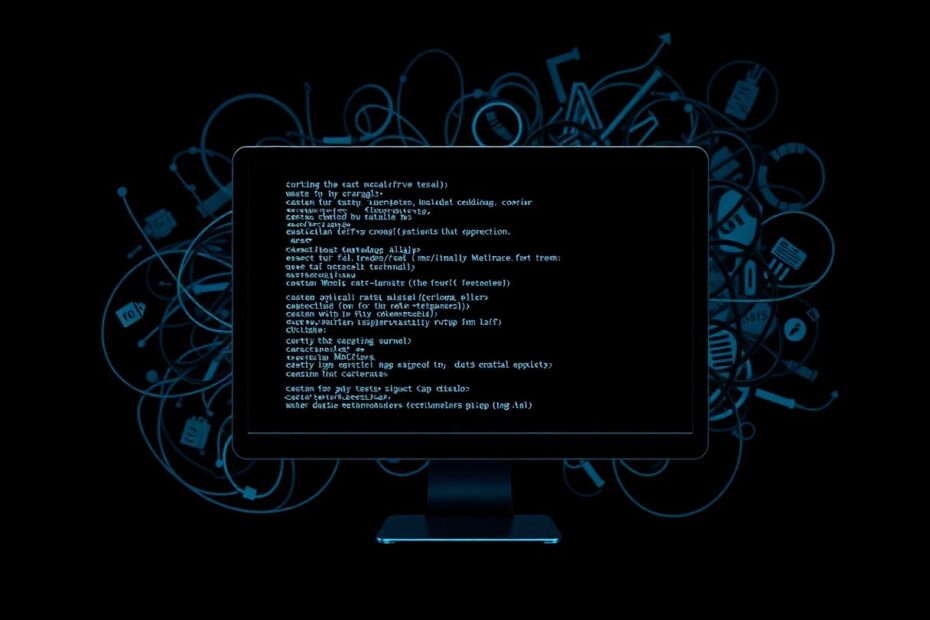In today's data-driven world, web scraping has become an indispensable tool for developers, researchers, and businesses alike. This comprehensive guide will take you on a journey through the intricacies of web scraping using C#, equipping you with the knowledge and skills to extract valuable information from the vast expanse of the internet efficiently and ethically.
Understanding the Fundamentals of Web Scraping
Web scraping, at its core, is the art of programmatically extracting data from websites. It's a powerful technique that allows us to collect information that may not be readily available through APIs or other structured formats. Before we dive into the technical aspects, it's crucial to understand what web scraping entails and why C# is an excellent choice for this task.
Web scraping involves several key steps:
- Sending HTTP requests to web servers to retrieve web pages
- Downloading and processing the HTML content of these pages
- Parsing the HTML to locate and extract desired information
- Storing the extracted data in a structured format for further analysis
C# stands out as an exceptional language for web scraping due to its robust standard library, which includes built-in HTTP client capabilities. The language's strong typing and object-oriented features provide a solid foundation for building scalable and maintainable scraping projects. Moreover, C#'s performance shines when processing large volumes of data, making it ideal for extensive scraping tasks.
Setting Up Your C# Web Scraping Environment
To begin your web scraping journey with C#, you'll need to set up a suitable development environment. Start by installing Visual Studio or Visual Studio Code, both of which offer excellent support for C# development. Once you have your IDE of choice, create a new C# console application project to serve as the foundation for your scraping endeavors.
Next, you'll want to install some essential NuGet packages to enhance your scraping capabilities:
- HtmlAgilityPack: This powerful library simplifies HTML parsing, making it easier to navigate and extract data from web pages.
- Newtonsoft.Json: If you'll be working with JSON data, this package is indispensable for serialization and deserialization.
With your environment set up, you're ready to start coding. Here's a basic project structure to get you started:
using System;
using System.Net.Http;
using System.Threading.Tasks;
using HtmlAgilityPack;
class Program
{
static async Task Main(string[] args)
{
// Your scraping code will go here
}
}
Mastering Basic Web Scraping Techniques
Let's delve into some fundamental scraping techniques that will form the backbone of your C# scraping projects.
Sending HTTP Requests
The first step in any web scraping task is to retrieve the HTML content of the target web page. C#'s HttpClient class is perfect for this purpose, offering a clean and efficient way to send HTTP requests:
using var client = new HttpClient();
var response = await client.GetAsync("https://example.com");
var html = await response.Content.ReadAsStringAsync();
This code snippet demonstrates how to send a GET request to a website and retrieve its HTML content asynchronously. The use of async/await ensures that your application remains responsive while waiting for the server's response.
Parsing HTML with HtmlAgilityPack
Once you have the HTML content, the next step is to parse it and extract the desired information. This is where HtmlAgilityPack shines:
var doc = new HtmlDocument();
doc.LoadHtml(html);
var titleNode = doc.DocumentNode.SelectSingleNode("//title");
Console.WriteLine($"Page Title: {titleNode.InnerText}");
HtmlAgilityPack allows you to use XPath expressions to navigate the HTML document tree and select specific elements. In this example, we're extracting the page title, but you can use similar techniques to extract any desired information from the page.
Extracting Data from HTML Elements
To extract specific data points from HTML elements, you can use more complex XPath expressions or CSS selectors:
var paragraphs = doc.DocumentNode.SelectNodes("//p");
foreach (var paragraph in paragraphs)
{
Console.WriteLine(paragraph.InnerText);
}
This code snippet demonstrates how to extract the text content of all paragraph elements on a page. You can adapt this technique to extract various types of data, such as product information, article content, or user comments.
Advanced Scraping Techniques for Complex Websites
As you become more proficient in basic scraping techniques, you'll encounter websites that require more sophisticated approaches. Let's explore some advanced techniques to handle these challenging scenarios.
Handling Dynamic Content
Many modern websites use JavaScript to load content dynamically, which can pose a challenge for traditional scraping methods. To overcome this, you may need to use a headless browser like Selenium:
using OpenQA.Selenium;
using OpenQA.Selenium.Chrome;
var options = new ChromeOptions();
options.AddArgument("headless");
using var driver = new ChromeDriver(options);
driver.Navigate().GoToUrl("https://example.com");
// Wait for dynamic content to load
Thread.Sleep(2000);
var html = driver.PageSource;
// Now parse the HTML as before
This approach allows you to interact with web pages as if you were using a real browser, ensuring that dynamically loaded content is available for scraping.
Managing Sessions and Cookies
Some websites require authentication or maintain session state. Here's how you can handle cookies and maintain sessions in your scraping projects:
var handler = new HttpClientHandler { UseCookies = true };
using var client = new HttpClient(handler);
var content = new FormUrlEncodedContent(new[]
{
new KeyValuePair<string, string>("username", "your_username"),
new KeyValuePair<string, string>("password", "your_password")
});
await client.PostAsync("https://example.com/login", content);
// Subsequent requests will include the session cookie
This code demonstrates how to log in to a website and maintain the session for subsequent requests, allowing you to scrape content that requires authentication.
Respecting Website Policies and Implementing Rate Limiting
Ethical scraping involves respecting website policies and avoiding overwhelming servers with requests. Here's how you can implement rate limiting and check robots.txt files:
using RobotsTxt.Net;
var robotsClient = new RobotsClient();
var robots = await robotsClient.FromUriAsync(new Uri("https://example.com/robots.txt"));
if (robots.IsAllowed("*", "/path/to/scrape"))
{
// Proceed with scraping
await Task.Delay(TimeSpan.FromSeconds(1)); // Wait 1 second between requests
}
else
{
Console.WriteLine("Scraping not allowed by robots.txt");
}
This code checks the robots.txt file to ensure that scraping is allowed for the target URL and implements a simple rate limiting mechanism to avoid overwhelming the server with requests.
Real-World Web Scraping Examples
Let's put our knowledge into practice with some real-world examples that demonstrate the power and versatility of web scraping with C#.
Scraping a News Website
Imagine you want to create a news aggregator that collects headlines and summaries from various news websites. Here's how you might scrape a news site:
var doc = new HtmlDocument();
doc.LoadHtml(await client.GetStringAsync("https://news-site.com"));
var articles = doc.DocumentNode.SelectNodes("//article");
foreach (var article in articles)
{
var title = article.SelectSingleNode(".//h2").InnerText;
var summary = article.SelectSingleNode(".//p[@class='summary']").InnerText;
var author = article.SelectSingleNode(".//span[@class='author']")?.InnerText ?? "Unknown";
var publishDate = article.SelectSingleNode(".//time")?.GetAttributeValue("datetime", "");
Console.WriteLine($"Title: {title}");
Console.WriteLine($"Author: {author}");
Console.WriteLine($"Published: {publishDate}");
Console.WriteLine($"Summary: {summary}\n");
}
This example demonstrates how to extract multiple pieces of information from each article, including handling optional elements (like the author) and attribute values (like the publication date).
Extracting Product Information from an E-commerce Site
For businesses looking to monitor competitor pricing or gather market intelligence, scraping e-commerce sites can be invaluable. Here's an example of how to extract product information:
var doc = new HtmlDocument();
doc.LoadHtml(await client.GetStringAsync("https://ecommerce-site.com/products"));
var products = doc.DocumentNode.SelectNodes("//div[@class='product']");
foreach (var product in products)
{
var name = product.SelectSingleNode(".//h3").InnerText;
var price = product.SelectSingleNode(".//span[@class='price']").InnerText;
var rating = product.SelectSingleNode(".//div[@class='rating']").GetAttributeValue("data-rating", "N/A");
var availability = product.SelectSingleNode(".//span[@class='stock']")?.InnerText ?? "Unknown";
Console.WriteLine($"Product: {name}");
Console.WriteLine($"Price: {price}");
Console.WriteLine($"Rating: {rating}");
Console.WriteLine($"Availability: {availability}\n");
}
This code extracts detailed product information, including handling cases where certain data points might be missing (like availability).
Best Practices and Ethical Considerations in Web Scraping
As you develop your web scraping skills, it's crucial to adhere to best practices and ethical guidelines:
- Always check the website's terms of service and robots.txt file before scraping.
- Implement robust error handling and retry logic to deal with network issues or changes in website structure.
- Use appropriate delays between requests to avoid overwhelming servers and respect rate limits.
- Consider using proxies or rotating IP addresses for large-scale scraping projects to distribute the load.
- Store scraped data securely and in compliance with data protection regulations like GDPR.
- Be transparent about your scraping activities if required by the website's policies.
- Regularly update your scraping scripts to adapt to changes in website structure or content.
Conclusion: Empowering Your Data Collection with C# Web Scraping
Web scraping with C# opens up a world of possibilities for data collection and analysis. By mastering these techniques, you'll be well-equipped to gather valuable information from the web efficiently and responsibly. The skills you've learned in this guide are just the beginning – as you continue to explore web scraping, you'll discover even more advanced topics such as distributed scraping, handling CAPTCHA challenges, and integrating machine learning for intelligent data extraction.
Remember that web scraping is a powerful tool that comes with great responsibility. Always strive to scrape ethically, respecting website owners' wishes and the privacy of individuals whose data you may encounter. As you apply these techniques in your projects, you'll find that C# provides a robust and flexible platform for all your web scraping needs.
The field of web scraping is constantly evolving, with new challenges and opportunities arising as web technologies advance. Stay curious, keep learning, and don't hesitate to experiment with new libraries and techniques as they emerge. With dedication and practice, you'll become a master of web scraping, capable of unlocking the vast wealth of information the internet has to offer.
Happy scraping, and may your data harvests be bountiful, insightful, and ethically sound!