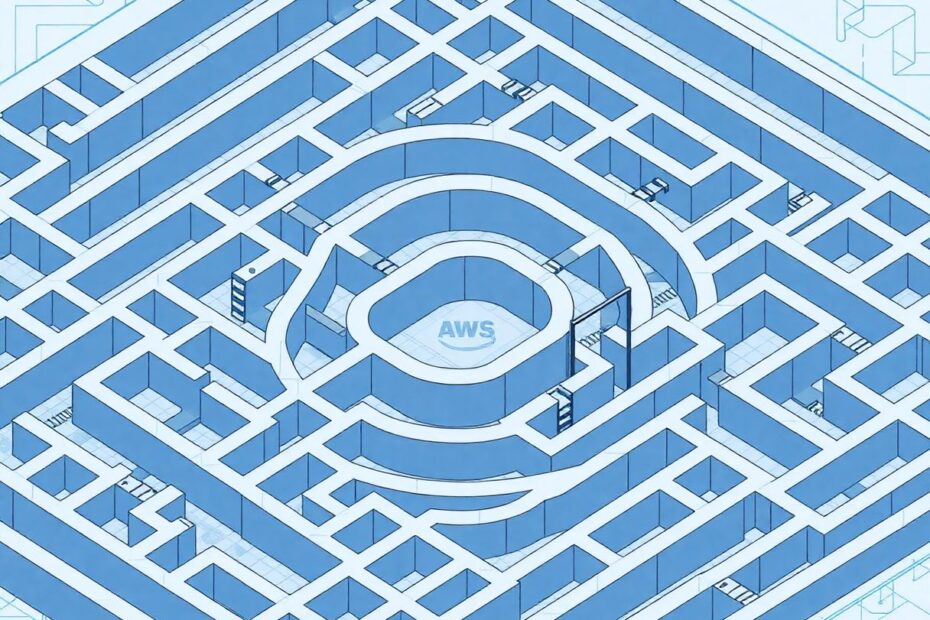In the ever-evolving landscape of cloud computing, Amazon Web Services (AWS) stands as a titan, offering a vast array of services that empower businesses to scale and innovate. At the heart of AWS's security infrastructure lies Identity and Access Management (IAM), a powerful tool that governs who can access what within your AWS environment. Among the myriad of IAM components, two stand out as particularly crucial yet often misunderstood: Users and Roles. This comprehensive guide aims to unravel the intricacies of these two pillars of AWS IAM, providing you with the knowledge to architect a robust and secure cloud infrastructure.
The Foundations of AWS IAM: Building Blocks of Cloud Security
Before we delve into the specifics of Users and Roles, it's essential to understand the broader context of AWS IAM. At its core, IAM is a web service that helps you securely control access to AWS resources. It's the gatekeeper of your AWS kingdom, determining who is allowed in and what they're allowed to do once inside.
AWS IAM is built upon four primary components:
- Users: Individual entities that interact with AWS services and resources.
- Groups: Collections of users that share common permissions.
- Roles: Identities with specific permissions that can be assumed by AWS services or users.
- Policies: JSON documents that define permissions for users, groups, or roles.
These components work in concert to create a flexible and granular access control system. Understanding how they interplay is crucial for anyone tasked with managing AWS resources.
Users vs Roles: Decoding the DNA of AWS IAM
At first glance, the distinction between Users and Roles might seem straightforward: Users are for people, while Roles are for AWS resources. However, this simplification barely scratches the surface of their true capabilities and use cases.
IAM Users: The Human Element in Cloud Security
IAM Users are persistent identities associated with specific individuals or applications. They're the digital representation of a person or service that needs to interact with your AWS resources. When you create an IAM User, you're essentially issuing a long-term pass to your AWS environment.
Key characteristics of IAM Users include:
- Long-term credentials: Users have a username and password for console access, and access keys for programmatic access.
- Direct association: Each user is typically tied to a specific person or application.
- Granular permissions: Users can be assigned permissions directly or through group membership.
- Auditability: Actions performed by users can be easily tracked and audited.
IAM Users are ideal for scenarios where you need named, auditable access to AWS resources. They're perfect for team members who require ongoing access to your AWS account, or for applications running outside of AWS that need to make API calls.
IAM Roles: The Shape-Shifters of AWS
IAM Roles, on the other hand, are more like temporary identity containers. They're not associated with a specific person or application but instead define a set of permissions that can be assumed by AWS services, applications, or even IAM Users.
The key features of IAM Roles include:
- Short-term credentials: Roles provide temporary security credentials that are automatically rotated.
- Assumption capability: Roles can be assumed by AWS services, applications, or IAM Users.
- Policy-driven permissions: The permissions of a role are defined by attached policies.
- Flexibility: Roles are ideal for granting temporary access or for AWS services that need to interact with other services.
Roles shine in scenarios where you need to grant temporary access or when AWS services need to securely interact with each other. They're the cornerstone of the principle of least privilege in AWS, allowing you to grant just enough access for just long enough to get a job done.
The Art of Role Assumption: Temporary Superpowers in AWS
One of the most powerful features of IAM Roles is the ability for entities to assume them temporarily. This capability adds a layer of flexibility and security to your AWS environment that's hard to overstate.
When an IAM User or AWS service assumes a role, they're essentially putting on a new hat with different permissions. Here's how it works:
- An entity (user, application, or AWS service) requests to assume a role.
- AWS Security Token Service (STS) provides temporary security credentials.
- The entity uses these credentials to access AWS resources as defined by the role's permissions.
- Once the session expires, the temporary credentials become invalid.
This process is akin to a valet service at a hotel. The valet is given temporary access to your car (the role) to park it, but once they've completed their task, that access is revoked. They can't use the keys to take your car for a joyride later.
Practical Scenarios: Users vs Roles in the Wild
To truly understand when to use Users versus Roles, let's explore some real-world scenarios:
Scenario 1: The Diligent Developer
Imagine you have a developer, Alice, who needs ongoing access to EC2 instances and S3 buckets for her daily work. In this case, creating an IAM User for Alice is the way to go. You can assign her the necessary permissions either directly or through group membership. This approach provides long-term, auditable access for a specific individual, allowing you to track Alice's actions and adjust her permissions as her role evolves.
Scenario 2: The Serverless Saga
Now, consider a Lambda function that needs to read and write data to a DynamoDB table. Here, an IAM Role is the perfect fit. You would create a role with permissions to access the specific DynamoDB table and assign this role to the Lambda function. This allows the function to securely access DynamoDB without embedded credentials, adhering to best practices for serverless security.
Scenario 3: The Troubleshooting Tale
In a critical scenario, your junior developer, Bob, needs temporary admin access to troubleshoot an urgent production issue. Instead of granting Bob permanent admin rights (a security nightmare), you can create an IAM Role with admin permissions. Bob's regular IAM User can then assume this role for a limited time to perform the necessary tasks. Once the crisis is averted, Bob's access automatically reverts to his standard permissions.
Scenario 4: The Multi-Account Odyssey
As organizations grow, they often end up with multiple AWS accounts. Imagine your DevOps team needs access across these accounts. Rather than creating and managing separate users in each account, you can create IAM Roles in the target accounts with the necessary permissions. Users in the source account can then assume these roles to gain temporary access to resources in the target accounts, simplifying management and enhancing security.
Best Practices: Crafting a Robust IAM Strategy
To maintain a secure and efficient AWS environment, consider these best practices:
Embrace the principle of least privilege: Grant only the permissions necessary for users and roles to perform their tasks. This minimizes the potential damage from compromised credentials.
Leverage IAM groups: Organize users with similar access needs into groups for easier permission management. This approach simplifies administration and reduces the risk of permission creep.
Regularly review and rotate credentials: Conduct periodic audits of user access keys and rotate them. AWS recommends rotating access keys every 90 days.
Utilize IAM Access Analyzer: This powerful tool helps you identify resources (S3 buckets, IAM roles, KMS keys, Lambda functions, and SQS queues) that are shared with external entities.
Enforce Multi-Factor Authentication (MFA): Require MFA for all IAM users, especially those with elevated privileges. This adds an extra layer of security beyond just passwords.
Prefer roles for applications and services: Whenever possible, use roles instead of creating IAM users for applications. This eliminates the need to manage long-term credentials.
Monitor IAM activity: Utilize AWS CloudTrail to log and monitor IAM actions across your account. This helps in detecting unusual activity and maintaining compliance.
The Horizon: Emerging Trends in IAM
As cloud security continues to evolve, several trends are shaping the future of IAM:
Zero Trust Architecture is gaining momentum, moving towards a model where trust is never assumed, and verification is always required. This approach aligns well with the temporary nature of IAM Roles and the principle of least privilege.
Artificial Intelligence and Machine Learning are being integrated into IAM systems to detect anomalies and automate access decisions. These technologies promise to enhance security while reducing the administrative burden on IT teams.
Just-in-Time (JIT) Access is becoming more prevalent, granting access only when needed and for the duration required. This aligns perfectly with the temporary nature of IAM Roles and further enhances security.
Identity Federation is expanding, with increasing support for external identity providers and standards. This trend facilitates seamless and secure access across multiple cloud environments and on-premises systems.
Conclusion: Mastering IAM for Cloud Dominance
Understanding the nuances between IAM Users and Roles is not just an academic exercise; it's a crucial skill for anyone serious about building secure and scalable AWS environments. By applying the principles and best practices outlined in this guide, you can create an IAM strategy that balances security, flexibility, and ease of management.
Remember, effective IAM is not a set-it-and-forget-it affair. It requires ongoing attention, regular reviews, and a willingness to adapt to changing needs and emerging security challenges. With a solid grasp of Users, Roles, and their appropriate use cases, you're well-equipped to harness the full potential of AWS while maintaining robust security controls.
As you continue your journey in AWS, keep exploring, learning, and refining your IAM strategies. The cloud landscape is ever-evolving, and staying informed is key to maintaining a secure and efficient infrastructure. By mastering IAM, you're not just managing access; you're laying the foundation for innovation, scalability, and success in the cloud era.