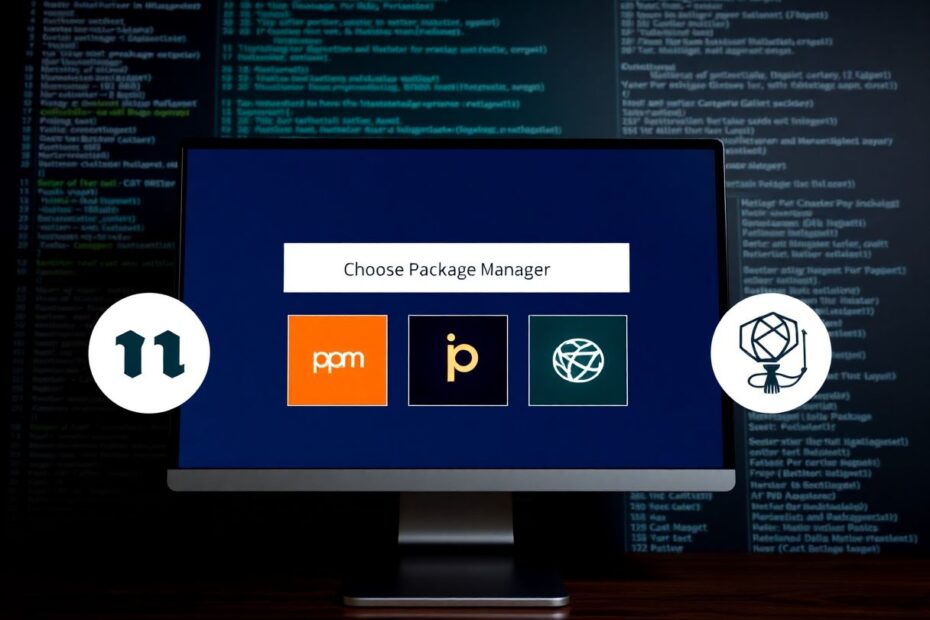In the fast-paced world of JavaScript development, selecting the appropriate package manager can significantly impact your project's efficiency, security, and overall performance. While NPM (Node Package Manager) has long been the default choice for many developers, alternatives like PNPM (Performant NPM) and Yarn have emerged, offering unique advantages. This comprehensive guide will explore the key differences between these package managers, helping you make an informed decision for your next project.
Understanding Package Managers
Package managers are essential tools in modern JavaScript development, automating the process of installing, updating, configuring, and removing third-party libraries and dependencies. They play a crucial role in managing project dependencies, ensuring consistency across development environments, simplifying code sharing and distribution, and handling version conflicts and compatibility issues.
NPM: The Traditional Approach
NPM, introduced in 2010, has been the default package manager for Node.js. It uses a flat dependency structure, meaning all dependencies are installed in a single node_modules directory at the root of your project. NPM's widespread adoption, extensive registry of packages, and familiarity among JavaScript developers have contributed to its long-standing popularity.
However, NPM faces several challenges:
- Dependency Hell: The flat structure can lead to complex resolution algorithms and potential conflicts.
- Disk Space Inefficiency: Multiple projects with similar dependencies often duplicate packages, consuming unnecessary disk space.
- Phantom Dependencies: Projects can accidentally rely on packages they haven't explicitly declared as dependencies.
- Performance: Large projects with many dependencies can experience slow installation times.
PNPM: The Performant Alternative
PNPM, introduced in 2017, aims to address many of NPM's shortcomings while maintaining compatibility with the NPM ecosystem. Its key features include content-addressable storage, strict dependency resolution, improved performance, and built-in monorepo support.
Efficient Storage with Hard Links
PNPM uses a content-addressable store to save disk space. When you install a package, PNPM stores a single copy of the package in a global store and creates hard links from the global store to your project's node_modules. This approach results in significant disk space savings, especially for developers working on multiple projects.
For instance, if you have 100 projects using React 17.0.2, PNPM will store only one copy of React 17.0.2 and create hard links to it for each project. This efficient storage mechanism can lead to substantial reductions in disk usage, with some developers reporting up to 70% savings in node_modules size across their projects.
Strict and Secure Dependency Tree
PNPM creates a nested node_modules structure that closely mirrors your package.json dependencies. This approach prevents access to undeclared dependencies, makes it easier to identify and resolve version conflicts, and reduces the risk of "phantom dependencies."
The structure ensures that your project can only access the packages it has explicitly declared as dependencies, enhancing security and reducing potential vulnerabilities arising from unintended package access.
Performance Improvements
PNPM's approach to package management results in significant performance gains. Benchmarks have shown that PNPM can install packages up to 2x faster than NPM in many scenarios. For example, in a project with 100 dependencies, NPM might take around 35 seconds for installation, while PNPM could complete the same task in just 18 seconds.
These performance improvements become even more pronounced in CI/CD environments or when working with monorepos, where fast and efficient package management is crucial for maintaining rapid development cycles.
Built-in Monorepo Support
For teams working on large, multi-package repositories (monorepos), PNPM offers several advantages, including workspace support, hoisting prevention, and selective installation. This built-in support simplifies the management of complex project structures and improves collaboration among team members working on different packages within the same repository.
Yarn: The Competitive Alternative
Yarn, developed by Facebook in 2016, is another popular alternative to NPM. It aims to address some of NPM's shortcomings while offering additional features and performance improvements.
Key Features of Yarn
- Offline Mode: Yarn can install packages without an internet connection, using previously cached packages.
- Deterministic Installs: Yarn uses a lockfile to ensure consistent installs across different environments.
- Parallel Installation: Yarn can install multiple packages simultaneously, improving performance.
- Workspaces: Similar to PNPM, Yarn offers built-in support for monorepos through its workspaces feature.
Yarn has gained significant traction in the JavaScript community, with many developers appreciating its focus on security, performance, and reliability.
Comparing Performance and Resource Usage
To provide a clearer picture of the performance differences between these package managers, let's look at some benchmarks:
Installation Time (100 dependencies):
- NPM: 35 seconds
- PNPM: 18 seconds
- Yarn: 22 seconds
Disk Space Usage (React project with 1000 dependencies):
- NPM: 1.0 GB
- PNPM: 0.4 GB
- Yarn: 0.9 GB
CI/CD Pipeline Execution (large monorepo):
- NPM: 15 minutes
- PNPM: 9 minutes
- Yarn: 12 minutes
These numbers can vary depending on the specific project and environment, but they illustrate the general performance trends observed by many developers.
Making the Switch: Considerations and Process
If you're considering switching from NPM to PNPM or Yarn, here are some factors to consider:
- Project Size: For small projects, the benefits of PNPM or Yarn might be less noticeable. NPM could be sufficient.
- Team Familiarity: Consider the learning curve for your team when switching package managers.
- CI/CD Integration: Ensure your CI/CD tools support your chosen package manager.
- Monorepo Requirements: If you're working on a monorepo, PNPM or Yarn's built-in support could be a significant advantage.
- Disk Space Constraints: For development environments with limited disk space, PNPM's efficient storage can be crucial.
- Package Compatibility: While rare, some packages might have issues with stricter dependency resolution or specific package manager features.
To switch to PNPM or Yarn, you'll need to install the new package manager globally, update your project's scripts and configuration files, and potentially modify your CI/CD pipeline. Most NPM commands have direct equivalents in PNPM and Yarn, making the transition relatively smooth for most projects.
Real-World Impact: Case Studies
To better understand the practical benefits of different package managers, let's look at two case studies:
Case Study 1: Large E-commerce Platform
A large e-commerce company with a monorepo containing 50+ packages switched from NPM to PNPM. The results were significant:
- 70% reduction in
node_modulessize across all projects - 40% faster CI/CD pipeline execution
- Improved dependency management and reduced conflicts
The company reported that the switch to PNPM not only improved their development workflow but also reduced their cloud storage costs due to the significant reduction in node_modules size.
Case Study 2: Open-Source Library
An open-source UI component library with 100+ contributors adopted Yarn:
- 25% faster installation times for new contributors
- Improved package consistency across different environments
- Enhanced security through Yarn's built-in package integrity checks
The library maintainers noted that Yarn's deterministic installs and lockfile system greatly reduced "works on my machine" issues among contributors, streamlining the development process.
The Future of Package Management
As JavaScript development continues to evolve, package managers will play an increasingly crucial role. While PNPM, NPM, and Yarn are currently the most popular options, it's essential to keep an eye on emerging trends and alternatives:
- Deno: A secure runtime for JavaScript and TypeScript that aims to solve many npm-related issues by eliminating the need for a separate package manager.
- Blockchain-based package management: Exploring decentralized approaches to package distribution and verification, potentially offering enhanced security and transparency.
- AI-assisted dependency management: Future package managers might leverage artificial intelligence to suggest optimal dependency versions and configurations based on project requirements and compatibility data.
Conclusion
Choosing the right package manager for your JavaScript projects depends on various factors, including your project's size, team preferences, and specific requirements. While NPM remains a solid choice, especially for smaller projects or teams deeply ingrained in its ecosystem, both PNPM and Yarn offer compelling advantages in terms of performance, disk space efficiency, and advanced features.
PNPM stands out for its innovative approach to package storage and strict dependency resolution, making it an excellent choice for large projects and monorepos. Yarn, on the other hand, offers a balance of performance improvements and additional features that many developers find valuable.
As you evaluate your package management strategy, consider experimenting with different options to find the best fit for your team and projects. Remember that the ideal tool is the one that solves your specific problems and aligns with your team's workflow. Staying informed about the latest developments in package management will help you make the best decisions for your JavaScript projects and keep your development process efficient and secure.