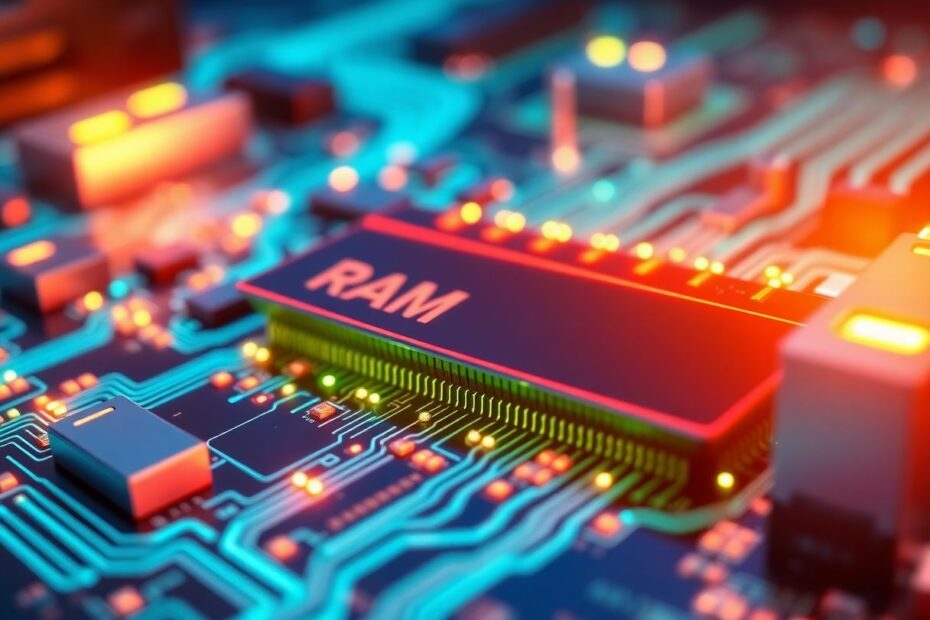In the fast-paced world of technology, understanding the fundamental components that power our devices is crucial for both enthusiasts and professionals alike. At the heart of every computer's operation lie three key memory types: Random Access Memory (RAM), Read-Only Memory (ROM), and Flash Memory. This comprehensive guide will delve into the intricacies of these memory systems, exploring their differences, functions, and applications to provide you with a thorough understanding of the core of computer storage.
The Memory Triad: RAM, ROM, and Flash
Each of these memory types serves a unique purpose and has distinct characteristics that make it suitable for specific tasks within a computing system. Let's explore each in detail, starting with the speed demon of computer memory: RAM.
RAM: The Powerhouse of Computer Performance
Random Access Memory, or RAM, is the workhorse of your computer's memory system. It's where your computer stores data that it needs to access quickly and frequently. RAM plays a crucial role in system performance, acting as a high-speed playground for your computer's processor to work with active data and applications.
Key Characteristics of RAM
RAM is volatile memory, meaning it loses all stored information when power is cut off. This characteristic might seem like a drawback, but it's actually what allows RAM to provide the fastest read and write speeds among memory types. By not having to maintain data integrity over long periods without power, RAM can focus on rapid data access and manipulation.
The dynamic nature of most RAM types requires constant refreshing to maintain stored data. This process happens thousands of times per second, ensuring that the electrical charges representing data in the memory cells don't dissipate.
Types of RAM
There are several types of RAM, each with its own strengths:
Static RAM (SRAM): Faster but more expensive than DRAM, SRAM is used in CPU cache memory. It doesn't require refreshing, which contributes to its speed advantage.
Dynamic RAM (DRAM): More common and cost-effective, DRAM is used as main memory in most computers. It requires periodic refreshing to maintain data.
DDR RAM (Double Data Rate RAM): An evolution of SDRAM, DDR RAM transfers data twice per clock cycle, effectively doubling the data rate without increasing the clock frequency. It comes in generations (DDR2, DDR3, DDR4, etc.) with each new generation offering increased speeds and lower power consumption.
As of 2023, DDR5 is the latest generation of DDR RAM, offering speeds up to 6400 MT/s (million transfers per second), a significant leap from DDR4's maximum of 3200 MT/s. This increased bandwidth is crucial for supporting the ever-growing demands of modern applications and high-performance computing tasks.
How RAM Works
RAM operates by storing data in memory cells, each consisting of a transistor and a capacitor. In DRAM, the capacitor holds a charge representing a 1 or 0. Due to natural discharge, these capacitors need regular refreshing to maintain data integrity. This process is managed by the memory controller, which sends refresh commands to the RAM modules thousands of times per second.
The speed of RAM is measured in nanoseconds (ns) or megahertz (MHz). Modern DDR4 RAM can have latencies as low as 14ns and frequencies up to 3200 MHz, allowing for extremely fast data access and transfer rates.
ROM: The Guardian of Essential Data
Read-Only Memory, or ROM, stands in stark contrast to RAM. It is non-volatile memory that retains data even when power is removed, making it ideal for storing critical system information and firmware.
Key Characteristics of ROM
ROM's non-volatile nature means it retains data without power, making it perfect for storing information that rarely, if ever, needs to be changed. Traditionally, ROM was truly "read-only," with data programmed during manufacturing. However, modern variants allow for some level of modification.
ROM generally has slower access times compared to RAM, but this trade-off is acceptable given its role in storing essential, infrequently accessed data.
Types of ROM
PROM (Programmable ROM): Can be programmed once after manufacturing, offering a level of customization not available with mask ROM.
EPROM (Erasable Programmable ROM): Can be erased using ultraviolet light and reprogrammed, but requires removal from the circuit for erasure.
EEPROM (Electrically Erasable Programmable ROM): Can be erased and reprogrammed electrically while in the circuit. It's slower and more expensive than other types but offers greater flexibility.
Modern devices often use EEPROM for BIOS chips and for storing small amounts of parameters or configuration data. The ability to update BIOS without replacing the chip has greatly simplified system upgrades and bug fixes.
Flash Memory: The Versatile Storage Solution
Flash Memory combines aspects of both RAM and ROM, offering non-volatile storage with electrical erasure and reprogramming capabilities. Its versatility has made it a cornerstone of modern portable storage and solid-state drives.
Key Characteristics of Flash Memory
Flash memory is non-volatile, retaining data without power, much like ROM. However, it's electrically programmable, allowing for data to be erased and rewritten multiple times. This makes it ideal for applications requiring frequent updates to stored data.
One unique aspect of flash memory is its block-oriented nature. Data is erased in blocks rather than individual bytes, which influences its performance characteristics and wear patterns.
Types of Flash Memory
NOR Flash: Allows random access to any memory location, making it faster for read operations. It's often used for storing code that rarely changes, such as in a BIOS or firmware.
NAND Flash: Offers higher density and lower cost per bit, making it the preferred choice for high-capacity storage. It's used in SSDs, USB drives, and memory cards.
NAND flash technology has seen rapid advancements, with modern SSDs using 3D NAND technology to stack memory cells vertically, greatly increasing storage density. As of 2023, consumer SSDs with capacities up to 8TB are available, with enterprise solutions reaching even higher capacities.
The Future of Computer Memory
The landscape of computer memory is constantly evolving. Innovations like 3D XPoint memory, developed jointly by Intel and Micron, aim to bridge the gap between DRAM and NAND flash, offering non-volatile storage with performance approaching that of DRAM.
Researchers are also exploring new materials and architectures to create faster, more efficient memory systems. Technologies like Resistive RAM (ReRAM) and Magnetoresistive RAM (MRAM) promise to combine the speed of RAM with the non-volatility of flash storage, potentially revolutionizing computer architecture.
Quantum computing, while still in its infancy, may eventually lead to quantum memory systems that could store and process information in ways fundamentally different from classical computer memory.
Conclusion
Understanding RAM, ROM, and Flash Memory is crucial for anyone looking to grasp the fundamentals of computer systems. Each plays a vital role: RAM provides the speed necessary for active processing, ROM ensures critical system data is always available, and Flash Memory offers a versatile solution for large-scale, non-volatile storage.
As we continue to push the boundaries of technology, the evolution of memory systems will undoubtedly play a key role in shaping the future of computing. From faster, more efficient devices to entirely new computing paradigms, the advancements in memory technology will be at the forefront of technological progress.
For tech enthusiasts and professionals alike, staying informed about these developments is not just fascinating—it's essential. As we look to the future, the interplay between different memory types will continue to define the capabilities and limitations of our computing devices, driving innovation and opening new possibilities in the world of technology.