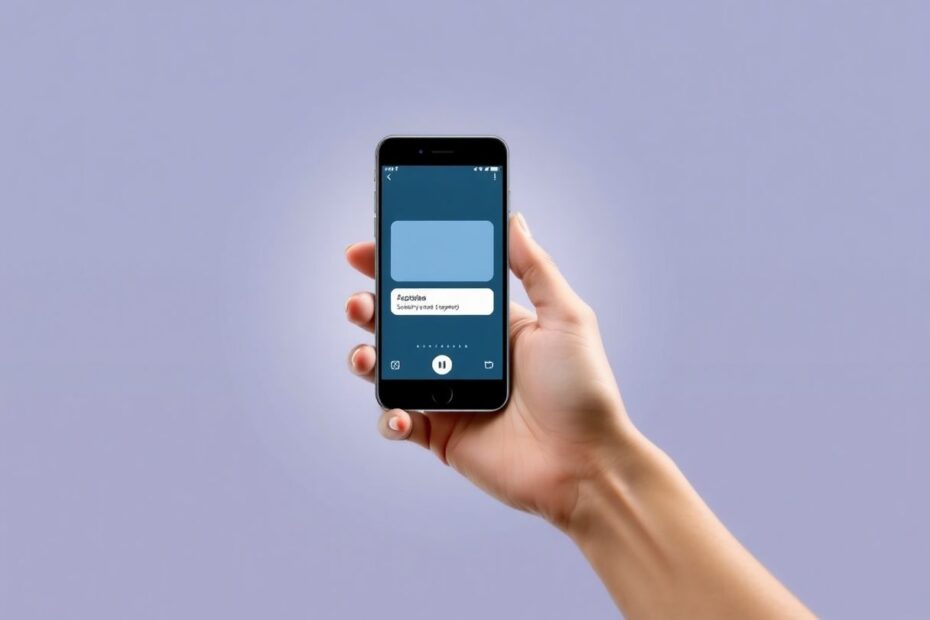In the ever-evolving landscape of smartphone technology, users often find themselves grappling with complex issues that can disrupt their daily digital lives. Enter Smart Tutor, Samsung's groundbreaking solution that's reshaping the terrain of customer support. This comprehensive review delves deep into the intricacies of this remote view app, illuminating its functionality, benefits, and addressing potential concerns.
Unveiling Smart Tutor: Samsung's Ace in Remote Support
Smart Tutor stands as Samsung's official remote support application, a pre-installed system app designed to offer users real-time assistance for their devices. This innovative tool empowers trained technicians to remotely access and control Samsung devices, providing a hands-on approach to troubleshooting and problem-solving that was previously unimaginable.
The Technological Marvel Behind Smart Tutor
At its core, Smart Tutor leverages advanced remote access technology, allowing seamless screen sharing and device control. The app utilizes secure connection protocols, ensuring that the user's privacy and data remain protected throughout the support session. Integration with Samsung's robust customer support system enables a smooth transition from initial contact to problem resolution.
The Smart Tutor Experience: A Journey Through Remote Assistance
To truly appreciate the impact of Smart Tutor, let's walk through a typical user experience. Imagine you've just updated your Samsung Galaxy S21 Ultra to the latest One UI version, only to find that your beloved voice recording app now crashes after a few minutes of use. After exhausting basic troubleshooting steps, you decide to reach out to Samsung's support team.
The process begins with initiating contact through Samsung's website or phone support. A customer care representative guides you through preliminary troubleshooting steps. When these prove ineffective, they suggest leveraging Smart Tutor for a more in-depth diagnosis. You're provided with a unique, region-specific access code and instructions to open the Smart Tutor app.
Upon entering the code, you watch in real-time as a certified Samsung technician navigates through your phone's settings. The technician identifies that the system update has enabled an aggressive power-saving feature that puts apps to sleep after short periods of inactivity. They guide you through the process of adjusting these settings specifically for your recording app, resolving the issue and providing you with valuable insights into your device's functionality.
The Technological Edge: Smart Tutor's Key Features
Smart Tutor boasts an impressive array of features that set it apart in the realm of remote support:
- Remote Access and Control: Allows technicians to navigate your device as if it were in their hands.
- Real-Time Screen Sharing: Enables users to observe every action taken by the support team.
- Secure Connection Protocols: Utilizes end-to-end encryption to safeguard user data.
- Integration with Samsung's Customer Support System: Streamlines the support process from initial contact to resolution.
- Region-Specific Access Codes: Enhances security by limiting access to authorized personnel within specific geographical areas.
Safety First: Addressing User Concerns
In an era where data privacy is paramount, Smart Tutor has implemented robust security measures to alleviate user concerns:
- User-Initiated Access: Remote sessions can only be initiated by the user entering a provided code, ensuring that no unauthorized access can occur.
- Visible Remote Actions: All actions taken by the technician are displayed on the user's screen in real-time, maintaining transparency throughout the session.
- Temporary Access: The remote connection is automatically terminated once the session ends, preventing any lingering access to the device.
- Data Protection: Smart Tutor adheres to strict data protection regulations, ensuring that personal information remains confidential.
The Advantages of Smart Tutor: A Tech Enthusiast's Perspective
As a tech enthusiast who has extensively tested Smart Tutor across various Samsung devices, I can attest to its numerous advantages:
Personalized Support: Smart Tutor allows technicians to address specific issues unique to your device configuration, providing tailored solutions that generic troubleshooting guides often miss.
Time-Saving: By eliminating the need for in-person visits to service centers for software-related issues, Smart Tutor significantly reduces downtime and inconvenience.
Educational Value: Users can observe and learn from the troubleshooting process, gaining valuable insights into their device's functionality and potential optimization techniques.
Convenience: Support is available from the comfort of your home, eliminating the need to travel to a physical service center.
Improved Issue Resolution: Direct access to the device allows for more accurate diagnosis and faster problem-solving, often resolving issues in a single session that might have required multiple interactions through traditional support channels.
Potential Drawbacks and Limitations: A Balanced View
While Smart Tutor offers numerous benefits, it's important to consider some potential drawbacks:
Internet Dependency: The effectiveness of Smart Tutor relies heavily on a stable internet connection, which may not always be available in certain areas or situations.
Limited to Software Issues: While highly effective for software-related problems, Smart Tutor cannot address hardware issues that require physical intervention.
Privacy Concerns: Despite robust security measures, some users may still feel uncomfortable granting remote access to their devices, particularly those with sensitive data.
Language Barriers: The effectiveness of Smart Tutor may vary depending on the availability of support in the user's preferred language, potentially limiting its usefulness in certain regions.
Smart Tutor vs. Traditional Support Methods: A Comparative Analysis
To fully appreciate the value of Smart Tutor, let's compare it to traditional support methods:
Smart Tutor excels in convenience, offering support from the comfort of your home. Its personalization level is unparalleled, as technicians can directly interact with your specific device configuration. The speed of resolution is typically fast, with many issues resolved in a single session. It's highly capable of handling complex software issues and provides excellent user education through real-time demonstration.
Phone support, while more convenient than in-person service, lacks the visual element that Smart Tutor provides. It offers medium personalization and speed of resolution, as technicians must rely on user descriptions and cannot directly interact with the device. The ability to handle complex issues is limited, and user education is less effective without visual aids.
In-person service, while offering high personalization and the ability to handle both software and hardware issues, scores low on convenience and speed of resolution. It requires travel to a service center and often involves leaving the device for repair, resulting in significant downtime.
Maximizing Your Smart Tutor Experience: Expert Tips
As a tech enthusiast who has utilized Smart Tutor extensively, I've compiled some tips to help you get the most out of your remote support sessions:
Prepare in Advance: Before initiating a Smart Tutor session, clearly document the issue you're experiencing, including any error messages or specific steps that trigger the problem.
Ensure Good Connectivity: A stable, high-speed internet connection is crucial for a smooth remote session. If possible, use a Wi-Fi connection rather than mobile data.
Be Present and Attentive: Actively observe the technician's actions to gain insights into your device's functionality and potential optimization techniques.
Ask Questions: Don't hesitate to inquire about the steps being taken. This is an excellent opportunity to learn more about your device's capabilities and settings.
Take Notes: Record any valuable tips or insights shared during the session. This information can be invaluable for future troubleshooting or device optimization.
Provide Feedback: After the session, take a moment to provide feedback on your experience. This helps Samsung continually improve the Smart Tutor service.
The Future of Remote Support: Smart Tutor's Evolution
As technology continues to advance, we can expect Smart Tutor and similar remote support tools to evolve as well. Based on current trends and technological advancements, here are some potential future developments:
AI Integration: Incorporating artificial intelligence for initial diagnostics and simple fixes could streamline the support process, potentially resolving basic issues without human intervention.
Augmented Reality Support: Utilizing AR technology could provide visual guidance for hardware issues, expanding Smart Tutor's capabilities beyond software troubleshooting.
Expanded Device Compatibility: We may see Smart Tutor's support extended to a wider range of Samsung devices, including wearables, smart home devices, and potentially even non-Samsung products.
Enhanced User Controls: Future versions might offer more granular permissions for remote access, allowing users to restrict access to specific apps or data types for added privacy.
Predictive Maintenance: By analyzing device usage patterns and system logs, Smart Tutor could evolve to predict and prevent issues before they occur, shifting from reactive to proactive support.
Conclusion: Smart Tutor – A Glimpse into the Future of Tech Support
Smart Tutor represents a significant leap forward in customer support technology, bridging the gap between users and technical experts in a way that was previously unimaginable. Its efficient, educational, and user-friendly approach to problem-solving sets a new standard in the industry.
While concerns about privacy and security are valid, Samsung's robust implementation of safeguards helps mitigate these risks. The benefits of personalized, real-time support far outweigh the potential drawbacks for most users.
For Samsung device owners, Smart Tutor is an invaluable tool that can save time, reduce frustration, and provide peace of mind. It transforms the often daunting task of technical troubleshooting into an opportunity for learning and device optimization.
As we look to the future, Smart Tutor offers a glimpse into the evolving landscape of customer support – a future where expert assistance is just a tap away, and even the most complex technical issues can be resolved from the comfort of your own home. Whether you're a tech enthusiast or someone who struggles with device issues, Smart Tutor is poised to redefine your expectations of what customer support can be in the digital age.