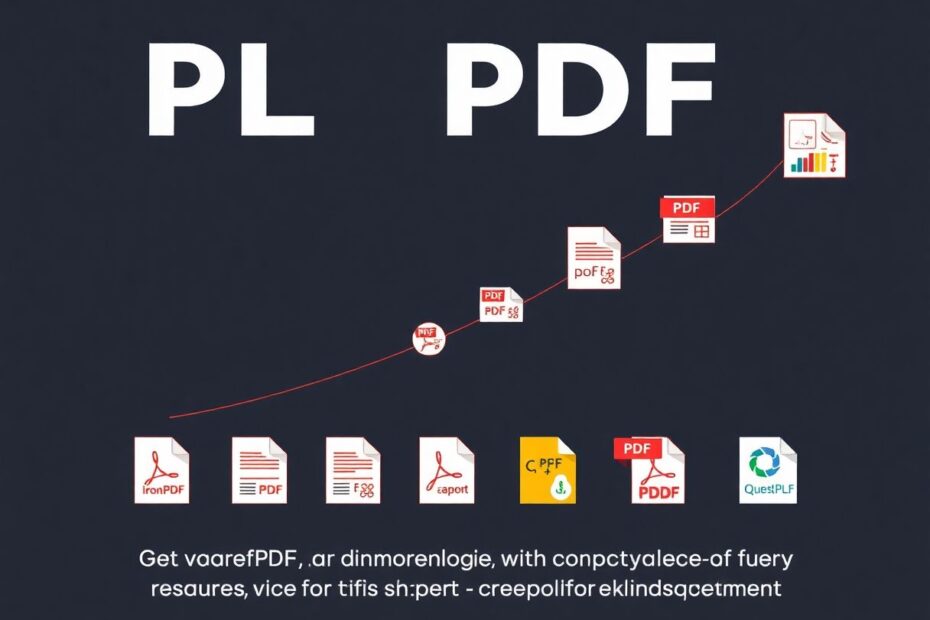In the ever-evolving landscape of software development, the ability to work with PDF documents programmatically remains a crucial skill. Despite the emergence of newer file formats, PDF continues to be the gold standard for document sharing and preservation across various platforms. For C# developers, having the right tools to manipulate PDFs can significantly streamline workflows and enhance productivity. This comprehensive guide delves into three indispensable C# PDF libraries that every developer should be familiar with, offering insights into their features, use cases, and how they can revolutionize your approach to PDF-related tasks.
The Importance of PDF Libraries in Modern Development
Before we explore the specific libraries, it's essential to understand why PDF libraries are so crucial in today's development ecosystem. PDFs have stood the test of time due to their unparalleled consistency across devices and operating systems. When you create a PDF, you can be confident that it will look the same whether it's viewed on a Windows PC, a Mac, or a mobile device. This consistency is vital for businesses and organizations that need to maintain the integrity of their documents.
Moreover, PDF libraries offer a level of security that is hard to match with other document formats. Many PDF libraries provide robust encryption and access control features, allowing developers to protect sensitive information effectively. This is particularly important in industries like finance, healthcare, and legal services, where data privacy is paramount.
Efficiency is another key factor driving the use of PDF libraries. Automating PDF-related tasks can save countless hours of manual work and reduce the likelihood of human error. Whether it's generating reports, filling forms, or extracting data from existing PDFs, having a reliable PDF library in your toolkit can significantly boost productivity.
Lastly, the flexibility offered by PDF libraries is unparalleled. They allow for dynamic content generation, making it possible to create customized documents on the fly based on user input or data from databases. This capability is invaluable for creating personalized reports, invoices, or any document that requires real-time data integration.
1. IronPDF: The Developer's Swiss Army Knife
IronPDF has emerged as a powerhouse in the world of .NET PDF libraries, offering a perfect blend of performance and user-friendliness. Its API is meticulously designed to integrate seamlessly with Microsoft technologies, making it an ideal choice for developers deeply entrenched in the .NET ecosystem.
Feature-Rich and Versatile
One of IronPDF's standout features is its ability to convert HTML to PDF with remarkable fidelity. This functionality is particularly useful for generating reports or invoices from web-based templates. The library's PDF creation and manipulation capabilities are equally impressive, allowing developers to merge, split, and modify existing PDFs with ease.
Text and image extraction is another area where IronPDF shines. Its advanced OCR (Optical Character Recognition) capabilities make it possible to extract text from scanned documents, opening up new possibilities for data processing and automation.
For developers working with forms, IronPDF offers robust form filling and creation features. This can be a game-changer for applications that deal with automated document processing or data collection.
Security and Customization
IronPDF doesn't compromise on security. It provides strong encryption options and allows for the implementation of various security measures, such as password protection and access restrictions. This makes it suitable for handling sensitive documents in industries with strict compliance requirements.
The library also excels in document customization. Its watermarking and annotation features allow developers to add professional touches to documents, such as company logos, signatures, or explanatory notes.
Cross-Platform Compatibility
In today's diverse development environment, cross-platform compatibility is crucial. IronPDF supports both .NET Core and .NET Framework, ensuring that developers can use it across different projects and platforms without hassle.
Ease of Use
Perhaps one of IronPDF's most significant advantages is its gentle learning curve. The API is intuitive and well-documented, with plenty of examples and tutorials available. This makes it accessible to developers of all skill levels, from beginners to seasoned professionals.
Performance and Reliability
IronPDF is known for its high performance and reliability. It's optimized to handle large documents and high-volume operations efficiently, making it suitable for enterprise-level applications.
Licensing and Support
While IronPDF does require a commercial license for production use, it offers a free version for development purposes and a 30-day trial. This allows developers to thoroughly evaluate the library before making a financial commitment. The pricing structure is transparent, starting at $499 for individual developers, with various options available for companies and enterprises.
One of the strengths of IronPDF is its active development and support community. Regular updates ensure that the library stays current with the latest PDF standards and .NET technologies. The responsive support team is a valuable resource for developers facing challenges or seeking optimizations.
2. PDFTron: The Enterprise-Grade Solution
PDFTron stands out as a comprehensive PDF library that caters to the most demanding PDF-related tasks. It's particularly well-suited for enterprise-level applications that require a wide array of PDF manipulation capabilities.
Extensive Feature Set
PDFTron's feature set is truly impressive, covering virtually every aspect of PDF manipulation. Beyond basic creation and editing, it offers advanced functionality like PDF/A conversion and validation, which is crucial for long-term document archiving in industries with strict regulatory requirements.
The library's document conversion capabilities extend beyond PDF, allowing for seamless conversion between PDF and various other formats. This versatility makes PDFTron an excellent choice for applications that need to handle multiple document types.
Advanced Text and Image Handling
PDFTron excels in text and image extraction, even from complex documents. Its advanced algorithms can handle scanned documents, multi-column layouts, and documents with mixed text and image content. This makes it invaluable for data mining and document analysis applications.
Digital Signatures and Security
In an era where document authenticity is paramount, PDFTron's digital signature capabilities are particularly noteworthy. It supports various types of digital signatures, including cloud-based signatures, making it suitable for applications that require secure document workflows.
High Performance and Scalability
PDFTron is designed with performance in mind. It can handle large documents and high-volume operations efficiently, making it suitable for applications that process thousands of documents daily. Its thread-safe design allows for easy scaling in multi-threaded environments.
Cross-Platform Support
Like IronPDF, PDFTron offers cross-platform support, but takes it a step further by providing SDKs for multiple programming languages and platforms. This makes it an excellent choice for organizations with diverse technology stacks.
Learning Curve and Documentation
While PDFTron offers unparalleled capabilities, it does come with a steeper learning curve compared to some other libraries. Its advanced features often require a deeper understanding of PDF internals. However, this complexity is balanced by comprehensive documentation and examples, which can significantly ease the learning process.
Pricing and Licensing
PDFTron's pricing is not publicly listed, requiring potential users to contact their sales team for a custom quote. While this can be seen as a drawback for smaller projects or individual developers, it allows for tailored solutions that precisely fit the needs of larger organizations.
3. QuestPDF: The Open-Source Innovator
QuestPDF represents a refreshing approach to PDF generation in the .NET ecosystem. As an open-source library, it offers a unique combination of flexibility, performance, and community-driven development.
Fluent API for Intuitive Document Creation
QuestPDF's standout feature is its fluent API, which allows developers to create complex PDF layouts using a highly readable and maintainable code structure. This approach is particularly beneficial for generating reports, invoices, or any document with a structured layout.
Responsive Layouts
One of QuestPDF's innovative features is its support for responsive layouts. Similar to modern web design principles, this allows developers to create documents that adapt to different page sizes or orientations, ensuring optimal readability and presentation.
Dynamic Content Generation
QuestPDF excels in scenarios where document content needs to be generated dynamically. Its architecture allows for easy integration with data sources, making it ideal for applications that need to produce customized documents based on user input or database content.
Performance and Thread Safety
Despite being a relatively young library, QuestPDF boasts impressive performance metrics. Its layout engine is optimized for speed, and the library is designed to be thread-safe, allowing for efficient parallel processing of multiple documents.
Open-Source Advantages
Being open-source, QuestPDF offers several unique advantages. Developers can inspect the source code, contribute improvements, or customize the library to fit specific needs. This transparency and flexibility can be particularly appealing for organizations with specialized requirements or those who prefer to have full control over their toolchain.
Community and Development
QuestPDF benefits from an active and growing community of developers. This community-driven approach often leads to rapid improvements, bug fixes, and the development of new features based on real-world use cases.
Learning Resources
While QuestPDF's documentation may not be as extensive as some commercial alternatives, it is well-structured and continually improving. The library's GitHub repository serves as a valuable resource, with numerous examples and discussions that can help developers get up to speed quickly.
Cost-Effective Solution
As a free, open-source library licensed under the MIT license, QuestPDF is an extremely cost-effective solution. This makes it an attractive option for startups, small businesses, or individual developers working on projects with tight budgets.
Making the Right Choice for Your Project
Selecting the ideal PDF library for your C# project requires careful consideration of several factors:
Feature Requirements: Assess the specific PDF operations your project needs. If you require advanced features like digital signatures or PDF/A compliance, a more comprehensive solution like PDFTron might be necessary. For simpler document generation tasks, QuestPDF could be sufficient.
Budget Constraints: Consider your financial resources. While commercial libraries like IronPDF and PDFTron offer powerful features, their licensing costs may be prohibitive for smaller projects or individual developers. In such cases, the open-source QuestPDF could be an excellent alternative.
Performance and Scalability: Evaluate the scale of your PDF operations. For high-volume, enterprise-level applications, the robust performance of IronPDF or PDFTron might be essential. For smaller-scale projects, QuestPDF's performance could be more than adequate.
Integration and Compatibility: Consider how the library will fit into your existing technology stack. All three libraries offer good .NET integration, but PDFTron's cross-platform capabilities might be advantageous for diverse environments.
Learning Curve and Development Time: Assess your team's expertise and the time available for implementation. IronPDF's user-friendly API might allow for faster development, while PDFTron's advanced features might require more time to master.
Support and Documentation: Consider the level of support you might need. Commercial libraries like IronPDF and PDFTron offer professional support, which can be crucial for mission-critical applications. For QuestPDF, you'll rely more on community support and self-help resources.
Long-term Viability: Think about the long-term prospects of each library. Commercial solutions like IronPDF and PDFTron have dedicated development teams ensuring regular updates and improvements. While QuestPDF is actively developed, its long-term evolution will depend on community engagement.
Conclusion: Empowering Your PDF Workflow
The world of C# PDF libraries is rich with options, each offering unique strengths to cater to different development needs. IronPDF stands out as a versatile solution that balances ease of use with a comprehensive feature set, making it an excellent choice for a wide range of projects. PDFTron offers unparalleled depth in features and performance, ideal for enterprise-level applications with complex PDF requirements. QuestPDF, with its innovative approach and open-source nature, provides a cost-effective solution for developers who prioritize flexibility and community-driven development.
As the PDF format continues to evolve and maintain its relevance in the digital age, these libraries will undoubtedly play a crucial role in shaping how developers interact with and manipulate PDF documents. Whether you're generating reports, processing forms, or building complex document management systems, having a robust PDF library in your toolkit is invaluable.
Remember that the PDF landscape is continually changing, with new features and standards emerging regularly. Stay informed about updates to these libraries and keep an eye on emerging technologies in the PDF space. By doing so, you'll ensure that your C# projects remain at the cutting edge of PDF manipulation capabilities, delivering efficient, secure, and high-quality document solutions for years to come.