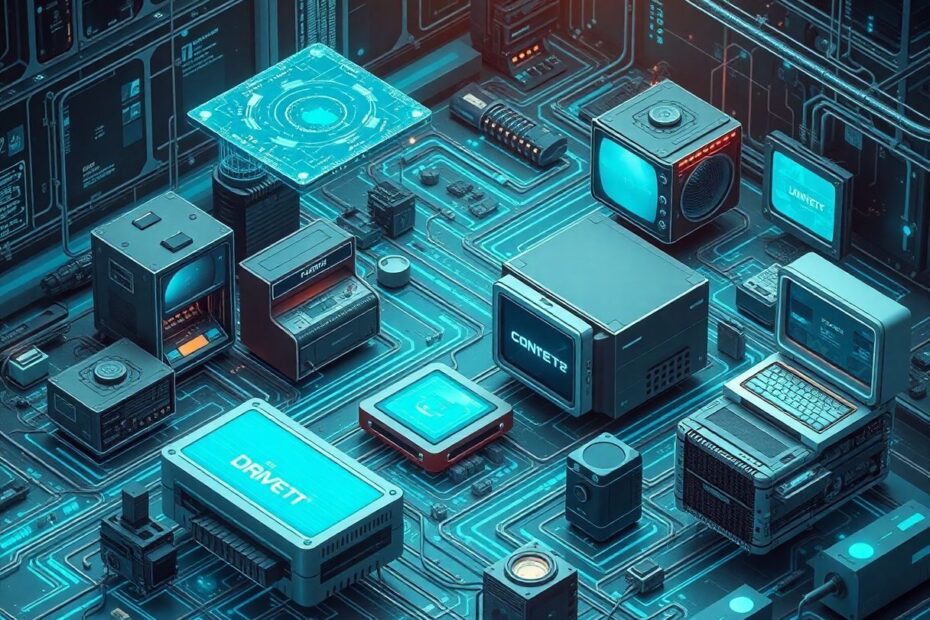In today's fast-paced digital world, the ability to bridge different hardware and software environments has become increasingly crucial. Emulators, powerful tools that open up a realm of possibilities for developers, gamers, and tech enthusiasts alike, are at the forefront of this technological bridge-building. This comprehensive guide will explore the fascinating world of emulators, delving into what they are, how they work, and the myriad ways they can be utilized in device emulation.
Understanding Emulators: The Digital Chameleons
At its core, an emulator is a sophisticated piece of software that mimics the behavior of one system on another. It's akin to a digital chameleon, allowing one device to impersonate another, often bridging generational gaps in technology. This capability has far-reaching implications across various sectors of the tech industry.
The Inner Workings of Emulation
Emulators operate by meticulously replicating the hardware and software environment of a target system. This intricate process involves several key components:
Hardware Simulation: Emulators recreate the physical components of a device, such as its processor, memory, and input/output systems. This simulation is often the most challenging aspect of emulation, requiring detailed knowledge of the target system's architecture.
Software Interpretation: The emulator must translate the instructions meant for the original system into commands that the host system can understand and execute. This often involves real-time conversion of machine code, a process that demands significant computational power.
Resource Management: Emulators must carefully allocate the host system's resources to mimic the performance characteristics of the emulated device. This includes managing CPU cycles, memory access, and even simulating the timing of the original system.
The Diverse Landscape of Emulators
The world of emulators is vast and varied, with different types designed for specific purposes:
Console Emulators: These recreate gaming consoles on computers or other devices. Popular examples include PCSX2 for PlayStation 2 emulation and Dolphin for GameCube and Wii emulation. These emulators often push the boundaries of what's possible, sometimes even improving upon the original hardware's capabilities.
Computer Emulators: These simulate entire computer systems and are often used for running legacy software. DOSBox, for instance, has become an indispensable tool for accessing classic DOS-based programs and games on modern systems.
Mobile Device Emulators: These allow developers to test apps on various smartphone and tablet configurations without needing physical devices. Android Studio's emulator and Apple's Xcode simulator are prime examples, offering a range of virtual devices for testing.
Microprocessor Emulators: Used extensively in embedded systems development, these emulators allow engineers to test code without physical hardware, significantly speeding up the development process.
The Transformative Power of Device Emulation
Device emulation extends far beyond simply running old games on new hardware. It's a transformative technology with applications across numerous fields, reshaping how we develop, preserve, and interact with technology.
Revolutionizing Software Development and Testing
For software developers, emulators have become indispensable tools in the development lifecycle:
Cross-Platform Development: Emulators enable developers to test applications on multiple platforms without owning every device. This is particularly crucial in the mobile app ecosystem, where fragmentation can be a significant challenge. For instance, a developer can use Android Studio's emulator to test an app on various Android versions and device configurations, all from a single development machine.
Legacy System Support: Many industries still rely on older software that may not be compatible with modern systems. Emulators allow organizations to maintain and update software for outdated systems without the need for obsolete hardware. This is particularly important in sectors like finance and healthcare, where legacy systems often contain critical data and functionalities.
Debugging and Optimization: Emulators provide a controlled environment for isolating and fixing issues. They often come with advanced debugging tools that allow developers to pause execution, inspect memory, and step through code line by line. This level of control is often not possible on physical devices, making emulators invaluable for complex debugging scenarios.
Preserving Our Digital Heritage
Emulators play a crucial role in preserving our digital history, ensuring that older software and systems remain accessible as hardware becomes obsolete:
Archiving Digital Artifacts: Organizations like the Internet Archive use emulation to keep old software, games, and operating systems accessible to the public. This not only serves nostalgic interests but also provides valuable resources for researchers and historians studying the evolution of technology.
Research and Education: Emulators allow computer science students and researchers to study and experience vintage computing environments firsthand. This hands-on experience with different architectures and operating systems is invaluable for understanding the foundations of modern computing.
Enhancing Education and Training
The educational potential of emulators extends beyond just computer science:
Simulation Training: In fields like aviation and medicine, emulators provide safe environments for learning complex systems. Flight simulators, for instance, allow pilots to practice emergency procedures without risk to life or equipment.
Historical Computing: Emulators enable students to experience computing history firsthand, running software on emulated versions of historically significant machines like the Commodore 64 or the first IBM PC.
Real-World Applications of Emulators
Let's explore some concrete scenarios where emulators have made a significant impact:
Gaming Across Generations
Modern gaming consoles often use emulation to offer backward compatibility, preserving gaming libraries and enhancing older titles:
The PlayStation 5, for example, uses sophisticated emulation techniques to run PS4 games, often with improved performance and visual fidelity. This backwards compatibility has been a major selling point for the console.
Microsoft's Xbox Series X/S consoles take this a step further, using emulation to play games from all previous Xbox generations. This commitment to preserving gaming history has been widely praised by the gaming community.
Mobile App Development
The mobile app ecosystem heavily relies on emulators to streamline the development process:
Android Studio provides a robust emulator that allows developers to test apps on a wide range of virtual devices. These emulators can simulate different screen sizes, OS versions, and even hardware features like GPS and accelerometers.
Apple's Xcode includes the iOS Simulator, which, while not a full emulator, provides a fast and efficient way to test iOS apps on various iPhone and iPad models.
These tools significantly reduce the need for extensive physical device testing, speeding up development cycles and reducing costs.
Retro Computing and Gaming
Enthusiasts and preservationists use emulators to experience and maintain classic computing environments:
MAME (Multiple Arcade Machine Emulator) has become the gold standard for arcade game preservation, allowing users to play thousands of classic arcade titles on modern computers. Its accuracy and extensive database have made it an invaluable resource for gaming historians.
Projects like RetroPie combine emulators with affordable hardware like the Raspberry Pi to create versatile retro gaming consoles, bringing classic games to new audiences.
The Technical Challenges of Emulation
Creating an accurate emulator is a complex technical challenge that requires deep understanding of both the target and host systems:
CPU Emulation: The Heart of the System
CPU emulation is often the most challenging aspect of creating an emulator:
Interpretation: The simplest method involves translating machine code instructions one-by-one. While accurate, this method is often too slow for real-time emulation of complex systems.
Dynamic Recompilation: More advanced emulators use dynamic recompilation (or "dynarec") techniques. This involves translating blocks of code from the target system to equivalent code that can run natively on the host system, significantly improving performance.
Memory Management: Balancing Act
Emulators must carefully manage memory to maintain accuracy and prevent conflicts:
Address Translation: The emulator must map the emulated system's memory addresses to corresponding locations in the host system's memory. This often involves complex translation tables and caching mechanisms to maintain performance.
Memory Protection: Robust memory management is crucial to ensure that the emulated environment doesn't interfere with the host system's memory, preventing crashes and ensuring system stability.
Input/Output Emulation: Bridging the Physical Gap
Accurately recreating I/O systems is crucial for a seamless emulation experience:
Graphics Emulation: This often involves simulating the original system's graphics hardware and rendering techniques. Modern emulators can even enhance graphics beyond the capabilities of the original hardware, offering features like resolution upscaling and texture filtering.
Sound Emulation: Replicating the sound chips and audio processing of the emulated system is crucial for an authentic experience. This can be particularly challenging for systems with unique audio hardware.
Input Device Emulation: Mapping modern input devices to emulate original controllers or keyboards requires careful consideration of latency and button layouts to preserve the feel of the original system.
Challenges and Ethical Considerations
While emulators offer numerous benefits, they also present several challenges and ethical considerations:
Performance and Accuracy Trade-offs
Emulator developers often face a delicate balance between accuracy and speed:
Cycle-Accurate Emulation: Emulators that attempt to recreate the target system's behavior down to the individual clock cycle are extremely accurate but often require significant computational power. This level of accuracy is crucial for certain applications, like hardware development or precise historical preservation.
High-Level Emulation: Some emulators take a higher-level approach, focusing on recreating the end-user experience rather than cycle-accurate behavior. While this can result in better performance on less powerful hardware, it may introduce subtle inaccuracies or compatibility issues.
Legal and Ethical Implications
The use of emulators raises several legal and ethical questions:
Copyright Concerns: While emulators themselves are generally considered legal, the use of copyrighted ROMs or BIOS files without permission is often illegal. This has led to ongoing debates about game preservation and the right to access abandoned software.
Reverse Engineering: Creating accurate emulators often involves reverse engineering proprietary hardware and software, which can be legally problematic depending on the jurisdiction and the methods used.
Impact on Original Hardware Market: Some argue that easily accessible emulators might negatively impact the market for original hardware and software, particularly in the retro gaming space.
The Future of Emulation
As technology continues to advance, the field of emulation is poised for exciting developments:
Cloud-Based Emulation
Services like Google Stadia and Amazon Luna are exploring cloud-based game streaming, which can be seen as a form of remote emulation:
This approach offloads the computational burden from the user's device, potentially allowing for emulation of more complex systems on less powerful hardware.
It opens up possibilities for instant access to vast libraries of emulated games and software without the need for local storage or powerful hardware.
AI-Assisted Emulation
Machine learning and artificial intelligence are being explored to enhance emulation:
Neural networks could potentially be used to optimize emulator performance, dynamically adjusting parameters for the best balance of speed and accuracy.
AI might be employed to enhance the visual and audio output of emulated systems, using techniques like super-resolution to improve the quality of older games on modern displays.
Preservation and Academic Use
As digital preservation becomes increasingly critical, emulation is gaining recognition in academic and cultural institutions:
Museums and libraries are incorporating emulation into their digital preservation strategies, ensuring that software-based artworks and historically significant programs remain accessible.
Academic projects are using emulation to study the history of computing and software development, providing invaluable insights into the evolution of technology.
Conclusion: Emulation's Enduring Impact
Emulators have evolved from niche tools for enthusiasts to essential components of our digital ecosystem. They bridge the past and present of computing, enable cross-platform development, preserve our digital heritage, and push the boundaries of what's possible in software and hardware interaction.
As we look to the future, emulation will continue to play a vital role in technology. It will help us maintain access to our digital past, push the boundaries of software development, and perhaps even shape how we interact with future technologies. Whether you're a developer seeking to test your latest app, a gamer looking to relive classic titles, or a researcher studying the evolution of computing, emulators offer a window into different digital worlds.
The power of emulation reminds us that in the fast-paced world of technology, sometimes looking back is the key to moving forward. As we continue to innovate and create new technologies, emulators will be there to ensure that our digital history is not lost, but rather integrated into the fabric of our technological future.