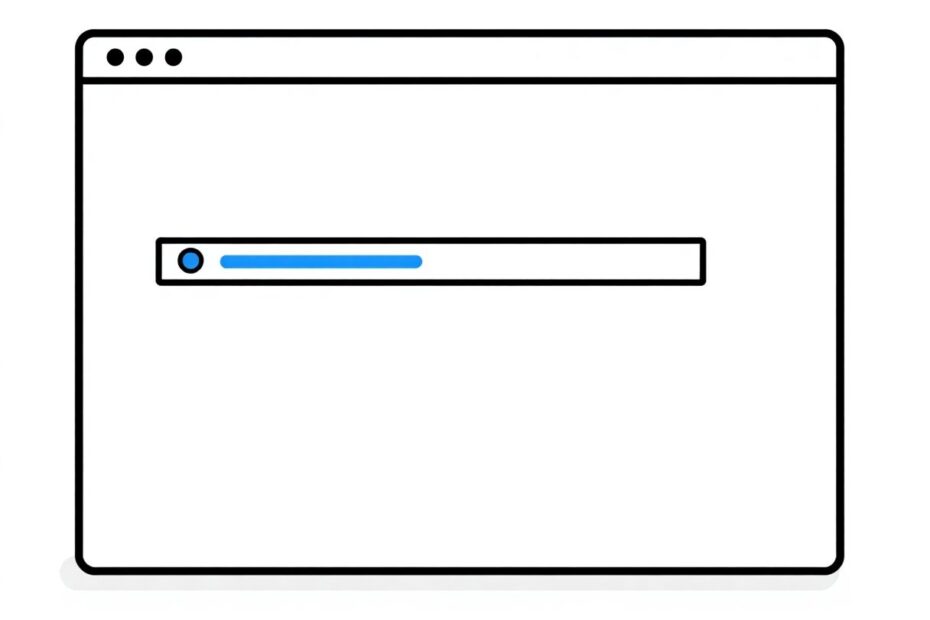In the ever-evolving landscape of web design, attention to detail can make all the difference. One often overlooked element that can significantly enhance user experience is the humble scrollbar. As we delve into 2024, the art of scrollbar customization has reached new heights, offering web developers and designers powerful tools to create sleek, functional, and brand-consistent interfaces. This comprehensive guide will explore the latest techniques in customizing scrollbars using CSS and JavaScript, with a focus on the most recent updates and best practices.
The Evolution of Scrollbar Customization: A 2024 Perspective
The journey of scrollbar customization has been a long and winding road, marked by browser inconsistencies and limited options. However, as we stand in 2024, we find ourselves in an era of unprecedented control and standardization. The frustrations of the past have given way to elegant solutions that cater to both aesthetics and functionality.
CSS Customization: The Modern Approach Refined
The introduction of the CSS Scrollbars Styling Module Level 1 marked a turning point in scrollbar customization. The properties scrollbar-color and scrollbar-width have become the cornerstone of modern scrollbar styling. These properties have seen widespread adoption and refinement since their introduction.
.custom-scrollbar-2024 {
scrollbar-color: #4a90e2 #f0f0f0;
scrollbar-width: thin;
}
This simple yet powerful code creates a scrollbar with a blue thumb and light gray track, maintaining a slim profile. The beauty of these properties lies in their simplicity and broad compatibility.
Browser Support: A Unified Front
As of 2024, the landscape of browser support for standard scrollbar properties has significantly improved. Chrome, Edge, and Firefox offer robust support, while Safari has made substantial strides in implementation. Even mobile browsers have caught up, providing a more consistent experience across devices.
The scrollbar-gutter property, a relatively recent addition, has gained traction for its ability to manage scrollbar-induced layout shifts:
.stable-layout {
scrollbar-gutter: stable both-edges;
}
This property ensures that content remains stable even as scrollbars appear or disappear, a crucial feature for maintaining a polished user interface.
Advanced CSS Techniques: Pushing the Boundaries
While the standard properties form a solid foundation, advanced CSS techniques allow for even greater customization and responsiveness.
Theme-Adaptive Scrollbars
In 2024, with the rise of dynamic theming in web applications, scrollbars that adapt to different color schemes have become increasingly important. Utilizing CSS variables, we can create scrollbars that seamlessly transition between themes:
:root {
--scrollbar-thumb: #4a90e2;
--scrollbar-track: #f0f0f0;
}
.dark-theme {
--scrollbar-thumb: #2c3e50;
--scrollbar-track: #34495e;
}
.theme-adaptive-scrollbar {
scrollbar-color: var(--scrollbar-thumb) var(--scrollbar-track);
scrollbar-width: auto;
}
This approach allows for effortless theme switching without the need to redefine scrollbar styles for each variation.
Responsive Scrollbar Designs
In the mobile-first world of 2024, responsive design extends to scrollbars as well. Adapting scrollbar styles for different screen sizes ensures an optimal user experience across devices:
@media (max-width: 768px) {
.responsive-scrollbar {
scrollbar-width: none;
}
}
@media (min-width: 769px) {
.responsive-scrollbar {
scrollbar-width: thin;
scrollbar-color: #4a90e2 #f0f0f0;
}
}
This code demonstrates a common pattern in 2024: hiding scrollbars on mobile devices to maximize screen real estate, while presenting a custom, thin scrollbar on larger screens.
JavaScript Solutions: Bridging the Gap
While CSS has made tremendous strides, JavaScript continues to play a crucial role in creating cross-browser compatible and feature-rich scrollbar solutions.
Modern JavaScript Libraries
In 2024, several JavaScript libraries have emerged as leaders in scrollbar customization:
OverlayScrollbars: Known for its performance and flexibility, OverlayScrollbars has become a go-to solution for many developers.
SimpleBar: Praised for its ease of use and broad browser support, SimpleBar continues to be a popular choice.
Perfect Scrollbar: Offering a wide array of customization options, Perfect Scrollbar caters to developers who need granular control.
Let's take a closer look at implementing OverlayScrollbars, a library that has seen significant updates in 2024:
import OverlayScrollbars from 'overlayscrollbars';
OverlayScrollbars(document.querySelector('.scrollable-content'), {
scrollbars: {
theme: 'os-theme-custom',
autoHide: 'move',
dragScroll: true,
clickScrolling: true,
touchSupport: true
},
callbacks: {
onScroll: function() {
console.log('Scrolled!');
}
}
});
This implementation showcases the advanced features available in modern scrollbar libraries, including custom themes, auto-hiding behavior, touch support, and event callbacks.
Custom Scrollbar Implementation
For those seeking ultimate control, building a custom scrollbar from scratch remains a viable option in 2024. Here's an enhanced version of a custom scrollbar implementation:
class AdvancedCustomScrollbar {
constructor(element) {
this.element = element;
this.scrollThumb = document.createElement('div');
this.scrollThumb.className = 'custom-scrollbar-thumb';
this.element.appendChild(this.scrollThumb);
this.updateScrollThumb = this.updateScrollThumb.bind(this);
this.element.addEventListener('scroll', this.updateScrollThumb);
window.addEventListener('resize', this.updateScrollThumb);
this.initDragToScroll();
this.updateScrollThumb();
}
updateScrollThumb() {
requestAnimationFrame(() => {
const scrollPercentage = this.element.scrollTop / (this.element.scrollHeight - this.element.clientHeight);
const thumbPosition = scrollPercentage * (this.element.clientHeight - this.scrollThumb.clientHeight);
this.scrollThumb.style.transform = `translateY(${thumbPosition}px)`;
});
}
initDragToScroll() {
let isDragging = false;
let startY;
let startScrollTop;
this.scrollThumb.addEventListener('mousedown', (e) => {
isDragging = true;
startY = e.clientY;
startScrollTop = this.element.scrollTop;
document.addEventListener('mousemove', onMouseMove);
document.addEventListener('mouseup', onMouseUp);
});
const onMouseMove = (e) => {
if (!isDragging) return;
const deltaY = e.clientY - startY;
const scrollRatio = this.element.clientHeight / this.element.scrollHeight;
this.element.scrollTop = startScrollTop + deltaY / scrollRatio;
};
const onMouseUp = () => {
isDragging = false;
document.removeEventListener('mousemove', onMouseMove);
document.removeEventListener('mouseup', onMouseUp);
};
}
}
// Usage
new AdvancedCustomScrollbar(document.querySelector('.scrollable-content'));
This implementation includes performance optimizations like using requestAnimationFrame for smooth updates and transform for positioning. It also adds drag-to-scroll functionality, a feature that has become increasingly popular in 2024.
Performance Considerations in 2024
As web applications become more complex, performance remains a critical concern. When implementing custom scrollbars, especially with JavaScript, consider these updated best practices:
- Utilize
IntersectionObserverfor efficient scroll-based loading and animations. - Implement virtual scrolling for long lists, a technique that has become more refined and easier to implement in 2024.
- Use passive event listeners for scroll events to improve scrolling performance.
- Leverage CSS
will-changeproperty judiciously to optimize scrollbar animations.
Accessibility and User Experience: A 2024 Imperative
In 2024, accessibility is not just a recommendation but a requirement. When customizing scrollbars, ensure:
- High color contrast ratios for enhanced visibility, adhering to WCAG 2.2 guidelines.
- Sufficient size and hit areas for scrollbars, especially on touch devices.
- Keyboard navigation support, allowing users to scroll using arrow keys and Page Up/Down.
- Compatibility with screen readers, ensuring that custom scrollbars don't interfere with assistive technologies.
The Future of Scrollbar Customization: Beyond 2024
As we look beyond 2024, several exciting developments are on the horizon:
- Potential introduction of new CSS properties for even more granular control over scrollbar behavior and appearance.
- Integration of scrollbar customization with CSS Houdini, allowing for unprecedented levels of customization.
- Improved support for gesture-based scrolling interactions, bridging the gap between touch and desktop experiences.
- Enhanced integration with native OS scrollbar preferences, allowing for a more seamless user experience across different platforms.
Conclusion: Crafting the Perfect Scrollbar Experience
As we navigate the landscape of scrollbar customization in 2024, we find ourselves equipped with a powerful arsenal of tools and techniques. From streamlined CSS properties to advanced JavaScript libraries, the options for creating unique, functional, and accessible scrollbars are more diverse than ever.
The key to successful scrollbar customization lies in striking the perfect balance between aesthetics and functionality. Whether opting for a minimalist CSS approach or a feature-rich JavaScript solution, always prioritize performance, accessibility, and user experience.
As you embark on your scrollbar customization journey, remember that the most effective scrollbars are those that enhance the user experience without drawing unnecessary attention to themselves. They should feel natural and intuitive, seamlessly integrating with your overall design while providing effortless navigation.
In the world of web design, even the smallest details can make a significant impact. By mastering the art of scrollbar customization, you're not just improving a single element – you're elevating the entire user experience of your website or application.
So go forth and experiment, innovate, and create scrollbars that not only look great but also contribute to a more accessible and user-friendly web. The perfect scrollbar for your project is waiting to be designed, and with the techniques and insights provided in this guide, you're well-equipped to bring it to life.
Happy coding, and may your scrollbars always be smooth, stylish, and a joy to use!