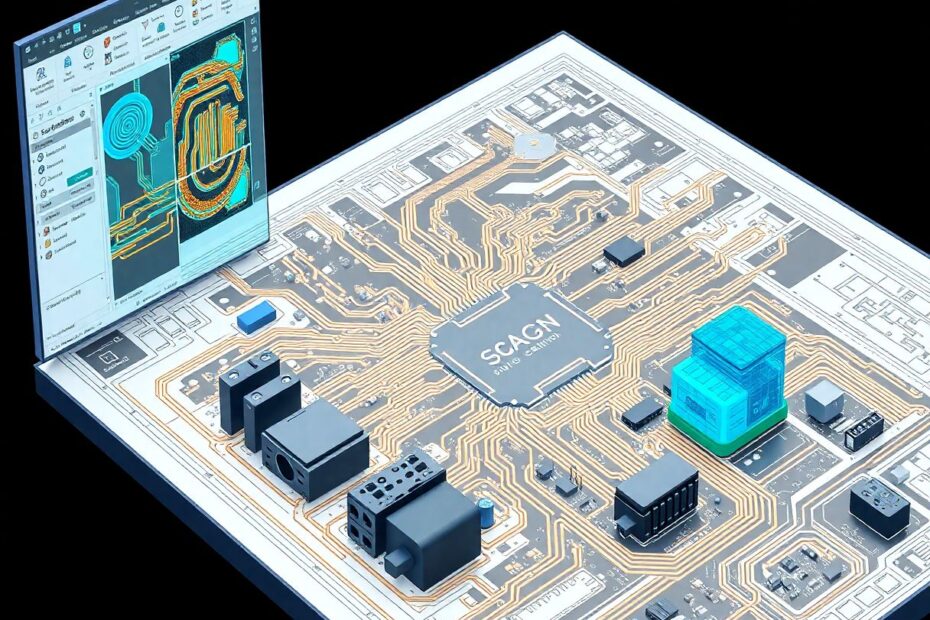In the rapidly evolving world of electronics design, selecting the right Computer-Aided Design (CAD) software is crucial for bringing innovative ideas to life. Whether you're a seasoned professional or an aspiring hobbyist, this comprehensive guide will help you navigate the landscape of electronic CAD tools, focusing on the top 5 software options that are shaping the industry today.
The Importance of Electronic CAD Software
Electronic CAD software has become an indispensable tool in the modern electronics design workflow. Its importance cannot be overstated, as it enables designers to create complex circuits with precision, efficiency, and reliability. Let's delve deeper into why these tools are so critical:
Precision and Accuracy
In the world of electronics, where tolerances are measured in microns, precision is paramount. CAD tools allow for exact component placement and routing, essential for designs that may include thousands of components and connections. This level of accuracy is simply unattainable with manual design methods.
Time Efficiency
The automation features in modern CAD software dramatically reduce design time. Tasks that once took days or weeks can now be completed in hours. Auto-routing algorithms, for instance, can lay out complex PCB traces in minutes, a task that could take a human designer significantly longer.
Simulation Capabilities
Perhaps one of the most valuable aspects of electronic CAD software is the ability to simulate designs before physical prototyping. This capability allows designers to test and refine their circuits virtually, saving substantial time and resources. Advanced simulation tools can model everything from basic circuit behavior to complex electromagnetic interactions.
Collaboration and Version Control
As electronics projects grow in complexity, team collaboration becomes increasingly important. Many CAD tools now offer robust collaboration features, allowing multiple designers to work on the same project simultaneously. Version control systems integrated into these tools ensure that changes are tracked and can be rolled back if necessary.
Manufacturing Integration
The seamless export of design files for production is a critical feature of modern CAD software. These tools can generate the necessary files for PCB fabrication, assembly, and testing, significantly streamlining the transition from design to manufacturing.
Now that we understand the crucial role of CAD software in electronics design, let's explore the top 5 contenders in detail.
1. Altium Designer: The Professional's Choice
Altium Designer has long been regarded as the gold standard in professional electronic design automation (EDA) tools. Its comprehensive feature set and powerful capabilities make it a favorite among engineers working on complex, high-performance designs.
Key Features
Altium Designer offers an impressive array of features that cater to the needs of professional electronics designers:
- Advanced 3D PCB visualization and routing: This feature allows designers to view their PCB in a realistic 3D environment, making it easier to spot potential issues with component placement and board layout.
- Comprehensive documentation output: Altium can generate detailed documentation, including bills of materials, assembly drawings, and manufacturing files.
- Robust simulation capabilities: The software includes SPICE simulation tools for circuit analysis and signal integrity tools for high-speed designs.
- Automatic net name display in PCB editor: This feature improves clarity and reduces errors by displaying net names directly on the PCB layout.
- Smooth manufacturing file generation: Altium can produce industry-standard manufacturing files, ensuring a seamless transition from design to production.
Pros and Cons
Altium Designer's strengths lie in its comprehensive feature set and its ability to handle complex, multi-layer board designs. The software excels at integrating schematic capture with PCB layout, ensuring consistency throughout the design process. Its extensive component libraries and strong community support are also significant advantages.
However, these advanced capabilities come with a steep learning curve, especially for beginners. The software's complexity can be overwhelming for those new to PCB design. Additionally, Altium Designer comes with a higher price point compared to some alternatives, which may be a barrier for individual designers or small teams. It's also worth noting that Altium Designer is currently only available for Windows, which may be a limitation for some users.
Ideal Use Case
Altium Designer is best suited for professional engineers and design teams working on sophisticated electronics projects. It's particularly well-suited for industries such as aerospace, defense, and high-end consumer electronics, where performance and reliability are critical. If you're working on multi-layer boards with high-speed signals or complex power requirements, Altium Designer provides the tools and capabilities to manage these challenges effectively.
2. EAGLE: The Versatile Workhorse
EAGLE, now part of the Autodesk family, has long been a favorite among hobbyists and small to medium-sized businesses. Its balance of capabilities and cost-effectiveness makes it an attractive option for a wide range of users.
Key Features
EAGLE offers a robust set of features that cater to both beginners and experienced designers:
- User-friendly schematic editor: EAGLE's schematic editor is intuitive and includes electrical rule checking to catch errors early in the design process.
- Flexible PCB layout tools: The PCB editor offers a good balance of manual control and automated features, suitable for a wide range of design complexities.
- Extensive component library: EAGLE comes with a large library of components, and its popularity means that many component manufacturers provide EAGLE libraries for their parts.
- Scripting support: For advanced users, EAGLE's User Language Programming (ULP) allows for extensive customization and automation of design tasks.
Pros and Cons
EAGLE's strengths include its affordability compared to some professional-grade options, its large community of users (which translates to abundant tutorials and resources), and its cross-platform support (Windows, Mac, and Linux). The software's learning curve is generally considered more manageable than some high-end alternatives, making it accessible to a broader range of users.
On the downside, EAGLE's 3D visualization capabilities are more limited compared to some high-end tools like Altium Designer. Additionally, while EAGLE can handle complex designs, it can become resource-intensive when working with very large boards or intricate layouts.
Ideal Use Case
EAGLE is well-suited for hobbyists, makers, and small teams working on projects of moderate complexity. It's particularly popular in the open-source hardware community and among startups developing electronic products. If you're working on designs ranging from simple two-layer boards to moderately complex multi-layer PCBs, and you value a balance between features and cost, EAGLE could be an excellent choice.
3. KiCad: The Open-Source Powerhouse
KiCad has gained significant traction in recent years as a powerful, open-source alternative to commercial CAD software. Its development is supported by CERN, the European Organization for Nuclear Research, which speaks to its capabilities and potential.
Key Features
Despite being free, KiCad offers a comprehensive set of features that rival many commercial offerings:
- Integrated environment: KiCad provides a seamless workflow from schematic capture to PCB layout and 3D visualization.
- 3D viewer: The built-in 3D viewer allows designers to visualize their boards in three dimensions, helping to catch potential mechanical issues.
- Push-and-shove router: This advanced routing algorithm helps designers create efficient and clean PCB layouts.
- Python scripting: KiCad supports Python scripting, allowing for extensive customization and automation.
Pros and Cons
KiCad's primary strength is its cost – it's completely free and open-source. This makes it an excellent option for hobbyists, students, and cost-conscious professionals. The software also benefits from active community development, which means it's constantly improving and expanding its capabilities. Like EAGLE, KiCad is cross-platform, running on Windows, Mac, and Linux.
However, KiCad does have a steeper learning curve compared to some commercial options, particularly for beginners. Its library management can be more cumbersome than some alternatives, and it lacks some of the advanced simulation capabilities found in high-end commercial tools.
Ideal Use Case
KiCad is ideal for open-source enthusiasts, academic projects, and cost-conscious professionals. It's particularly well-suited for those who value software freedom and are comfortable with community-driven tools. If you're working on projects ranging from simple hobbyist designs to moderately complex multi-layer boards, and you don't need advanced enterprise features, KiCad is an excellent choice.
4. OrCAD: The Enterprise Solution
OrCAD, part of the Cadence Design Systems suite, is a comprehensive solution trusted by many large corporations for its robust capabilities in PCB design and analysis. It's particularly strong in areas like signal integrity and high-speed design.
Key Features
OrCAD offers a range of advanced features tailored for complex, high-performance designs:
- Advanced signal integrity analysis: OrCAD provides sophisticated tools for analyzing and optimizing signal integrity, crucial for high-speed designs.
- Constraint-driven PCB design flow: This feature allows designers to set and enforce design rules throughout the PCB layout process.
- Integrated SPICE simulation: OrCAD includes PSpice, a powerful circuit simulator for validating designs before prototyping.
- Powerful auto-routing capabilities: The software's auto-router is capable of handling complex, dense board layouts efficiently.
Pros and Cons
OrCAD's strengths lie in its advanced capabilities for high-speed and high-density designs. It excels in signal integrity analysis and offers comprehensive design rule checking. The software also integrates well with other Cadence tools, providing a smooth workflow for teams using the broader Cadence ecosystem.
However, OrCAD's advanced feature set comes with a high cost, which may be prohibitive for smaller teams or individual designers. The software can also be overwhelming for beginners due to its vast array of features and options. Like Altium Designer, OrCAD is currently only available for Windows, which may be a limitation for some users.
Ideal Use Case
OrCAD is best suited for large enterprises and professional teams working on high-performance electronics that require advanced analysis and simulation capabilities. It's particularly well-suited for industries like telecommunications, aerospace, and high-end computing, where signal integrity and electromagnetic compatibility are critical concerns.
5. Fusion 360 Electronics: The Integrated Approach
Autodesk's Fusion 360 Electronics is a relative newcomer to the electronic CAD scene, offering an interesting approach by integrating electronic design with mechanical CAD. This unique positioning makes it particularly appealing for projects that require tight integration between electrical and mechanical design.
Key Features
Fusion 360 Electronics offers several distinctive features:
- Unified platform for ECAD and MCAD: This integration allows for seamless collaboration between electrical and mechanical designers.
- Cloud-based collaboration tools: Fusion 360's cloud capabilities facilitate team collaboration and version control.
- Integrated simulation and analysis: The software includes tools for both mechanical and electrical simulation.
- Direct integration with EAGLE: Fusion 360 Electronics builds on EAGLE's capabilities, providing a familiar environment for EAGLE users.
Pros and Cons
The primary strength of Fusion 360 Electronics lies in its integration of electrical and mechanical design. This can be a significant advantage for projects that require close coordination between these disciplines. The software also offers a modern, intuitive interface and a subscription-based pricing model that can be cost-effective for some users.
However, as a newer entrant in the ECAD market, Fusion 360 Electronics is less mature than some dedicated ECAD solutions. It requires internet connectivity for full functionality, which may be a limitation in some environments. Users accustomed to traditional ECAD workflows may also face a learning curve adapting to Fusion 360's integrated approach.
Ideal Use Case
Fusion 360 Electronics is particularly well-suited for teams working on projects that require tight integration between electronic and mechanical design. This makes it an excellent choice for IoT devices, consumer electronics, and other products where the physical form factor is closely tied to the electronic design. It's also a good option for EAGLE users looking to expand into integrated ECAD/MCAD design.
Making Your Decision
Choosing the right electronic CAD software depends on various factors, including your project complexity, budget, team size, collaboration needs, and integration requirements. Here are some key considerations to help guide your decision:
Project Complexity: For simple to moderately complex designs, KiCad or EAGLE might be sufficient. For highly complex, high-speed designs, consider Altium Designer or OrCAD.
Budget: If cost is a major concern, KiCad is an excellent free option. EAGLE and Fusion 360 Electronics offer good value for their capabilities, while Altium Designer and OrCAD are premium options with pricing to match.
Team Size and Collaboration Needs: Larger teams might benefit from the robust features of Altium Designer or OrCAD, while smaller teams or individuals might prefer the flexibility of EAGLE or KiCad.
Integration Requirements: If your workflow involves a lot of mechanical design integration, Fusion 360 Electronics could be the ideal choice.
Learning Curve: Consider the time you can invest in learning a new tool. EAGLE might be quicker to pick up, while Altium Designer and OrCAD may require more time to master.
Conclusion
The landscape of electronic CAD software is diverse, offering solutions for every level of expertise and project complexity. Whether you're drawn to the professional-grade capabilities of Altium Designer, the cost-effectiveness of EAGLE, the open-source flexibility of KiCad, the enterprise-level features of OrCAD, or the integrated approach of Fusion 360 Electronics, there's a tool out there that's perfect for your needs.
Remember, the best CAD software is the one that aligns with your project requirements, workflow, and budget. Don't be afraid to experiment with trial versions or free options like KiCad before making a long-term commitment. As you grow in your design capabilities, you may find yourself using different tools for different projects or stages of your career.
As technology continues to advance, we can expect these tools to evolve, offering even more powerful features and improved user experiences. The future of electronic CAD software is likely to see further integration of AI and machine learning, more advanced simulation capabilities, and even greater emphasis on collaborative, cloud-based workflows.
Whichever tool you choose, remember that the software is just that – a tool. Your creativity, problem-solving skills, and understanding of electronics principles are what will truly bring your designs to life. Stay curious, keep learning, and happy designing!