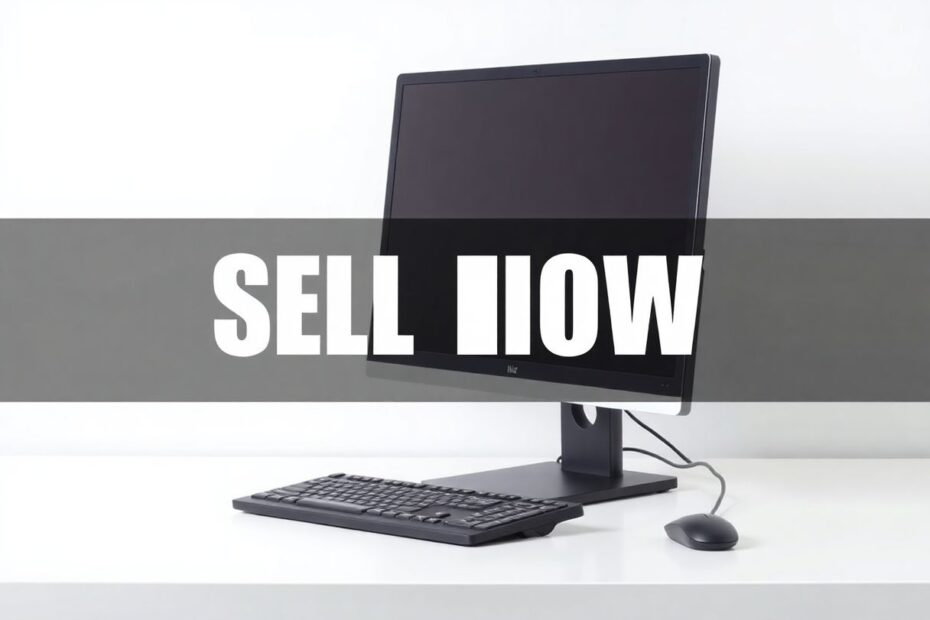In today's fast-paced digital world, selling your used computer can be a smart move. Whether you're looking to upgrade, declutter, or simply make some extra cash, preparing your device for sale is crucial. This comprehensive guide will walk you through the essential steps to ensure you maximize your computer's value while protecting your personal information.
Why Selling Your Used Computer Makes Sense
Before diving into the preparation process, it's worth considering the benefits of selling your old computer. First and foremost, it's an environmentally responsible choice. E-waste is a growing concern, with millions of tons of electronic devices discarded annually. By selling your computer, you're extending its lifecycle and reducing electronic waste.
Financially, selling your used computer can provide a welcome boost to your wallet. Technology depreciates quickly, but there's often still value in older devices. This extra cash can offset the cost of a new computer or be put towards other expenses.
Moreover, selling your old computer creates an opportunity to upgrade to newer, more efficient technology. As software and applications become more demanding, having up-to-date hardware ensures you can keep up with the latest innovations.
Lastly, decluttering your space can have surprising psychological benefits. Removing unused electronics can create a more organized, stress-free environment in your home or office.
Essential Pre-Sale Preparations
Assessing Your Computer's Value
The first step in selling your computer is determining its worth. This process involves researching similar models on popular marketplaces like eBay, Amazon, and Craigslist. Pay attention to the specifications, age, and condition of comparable listings to get a realistic idea of your device's value.
Consider using online valuation tools such as Gadget Value or Flipsy, which can provide quick estimates based on your computer's specifications. These tools use vast databases of recent sales data to generate accurate valuations.
Don't forget to check manufacturer trade-in programs. Companies like Apple, Dell, and HP often offer credit towards new purchases when you trade in your old device. While these programs may not always offer the highest value, they can provide a convenient and guaranteed sale option.
Backing Up Your Data
Before proceeding with any other steps, it's crucial to back up all your important data. This step is non-negotiable, as once your computer is wiped, there's no going back. Cloud storage services like Google Drive, Dropbox, or iCloud offer convenient and secure options for backing up your files.
For larger amounts of data or for those who prefer physical backups, external hard drives are an excellent choice. When selecting an external drive, consider factors such as storage capacity, transfer speed, and portability. Popular options include the Western Digital My Passport series or the Seagate Backup Plus line, both offering reliable performance and ample storage space.
After completing your backup, take the time to verify that all your important files are indeed saved and accessible from your backup location. This extra step can save you from potential heartache down the line.
Signing Out of All Accounts
Protecting your privacy and security is paramount when selling your computer. Start by signing out of all your accounts, including email services, social media platforms, cloud storage accounts, and any software with saved login information.
Don't overlook less obvious accounts such as Netflix, Spotify, or other streaming services. Browser accounts often store saved passwords and autofill information, so be sure to clear this data as well.
For added security, consider using a password manager like LastPass or 1Password to keep track of all your accounts. These tools can help you identify and log out of accounts you might have forgotten about.
Wiping Your Hard Drive
Simply deleting files or formatting your drive isn't enough to protect your data. To truly secure your information, you need to completely wipe your hard drive using specialized tools.
For Windows users, the built-in "Reset this PC" option in Settings provides a straightforward method to securely erase your data. Mac users can utilize the Disk Utility to erase the drive and reinstall macOS.
For an extra layer of security, consider using third-party software like DBAN (Darik's Boot and Nuke) or CCleaner. These tools offer more advanced wiping methods, such as multiple overwrites, which can make data recovery virtually impossible.
Restoring to Factory Settings
After wiping your drive, it's important to reinstall the operating system to return the computer to its original state. This step not only ensures the new owner starts with a clean slate but can also improve the computer's performance, potentially increasing its value.
For Windows computers, you can use the Microsoft Media Creation Tool to download and install a fresh copy of Windows. Mac users can reinstall macOS using the built-in Recovery mode.
Cleaning and Repairing
Physical appearance plays a significant role in a computer's perceived value. Start by using compressed air to remove dust from the keyboard, ports, and vents. Clean the screen with a microfiber cloth and an appropriate cleaning solution designed for electronic displays.
Inspect your computer for any physical damage or wear. Are there any loose keys or ports? Does the battery hold a charge? Addressing these issues can significantly increase your computer's appeal to potential buyers.
For laptops, consider replacing the battery if it no longer holds a charge effectively. Many popular models, such as the Dell XPS series or the Lenovo ThinkPad line, have user-replaceable batteries that can be easily swapped out.
Gathering Accessories and Documentation
Include all original accessories and documentation with your computer. This typically includes the charger, any adapters, the original box (if you still have it), and any manuals or documentation.
If you've made any upgrades to the computer, such as adding more RAM or replacing the hard drive with an SSD, be sure to mention these improvements in your listing. These upgrades can significantly increase the value of your device.
Taking High-Quality Photos
In the world of online selling, high-quality photos can make or break a sale. Use good lighting to showcase your computer's condition accurately. Take photos from multiple angles, including close-ups of any unique features or known issues.
If possible, include a photo of the computer powered on, displaying the specifications screen. This can help verify the computer's specs and show that it's in working condition.
Writing a Detailed Description
Craft a thorough and honest description of your computer. List all specifications, including the processor model (e.g., Intel Core i7-10700K or AMD Ryzen 7 5800X), amount of RAM, storage capacity and type (HDD or SSD), graphics card model if applicable, and any other relevant details.
Be upfront about any defects or issues, as transparency builds trust with potential buyers. Highlight any unique features or selling points, such as a recent professional cleaning or factory reset.
Choosing Where to Sell
With your computer prepped and ready, it's time to choose the right platform for your sale. Popular online marketplaces like eBay offer a wide reach but come with fees and potential shipping hassles. Local options like Craigslist or Facebook Marketplace can facilitate quicker sales but may limit your pool of potential buyers.
For tech-savvy sellers, specialized resale sites like Swappa or Mac of All Trades (for Apple products) can connect you with buyers specifically looking for used computers.
Don't overlook manufacturer trade-in programs or local computer stores, which may offer competitive prices for well-maintained devices.
Ensuring a Safe and Secure Sale
If you're selling locally and meeting a buyer in person, prioritize your safety. Choose a public meeting place, preferably one with surveillance cameras. Many police stations now offer safe zones for online transactions.
When it comes to payment, cash or secure electronic transfers are the safest options. Be wary of potential scams, such as fake checks or overpayment schemes.
Conclusion
Selling your used computer can be a rewarding experience, both financially and environmentally. By following these steps, you're not only ensuring you get the best value for your device but also protecting your personal information and providing a great experience for the buyer.
Remember, the key to a successful sale lies in thorough preparation. Take your time to properly assess, clean, and secure your device before listing it for sale. With the right approach, you can turn your old tech into new opportunities, whether that's funding an upgrade or simply padding your wallet.
As technology continues to evolve at a rapid pace, the market for used computers remains strong. By following this guide, you're well-equipped to navigate the selling process successfully, ensuring a win-win situation for both you and the future owner of your computer.