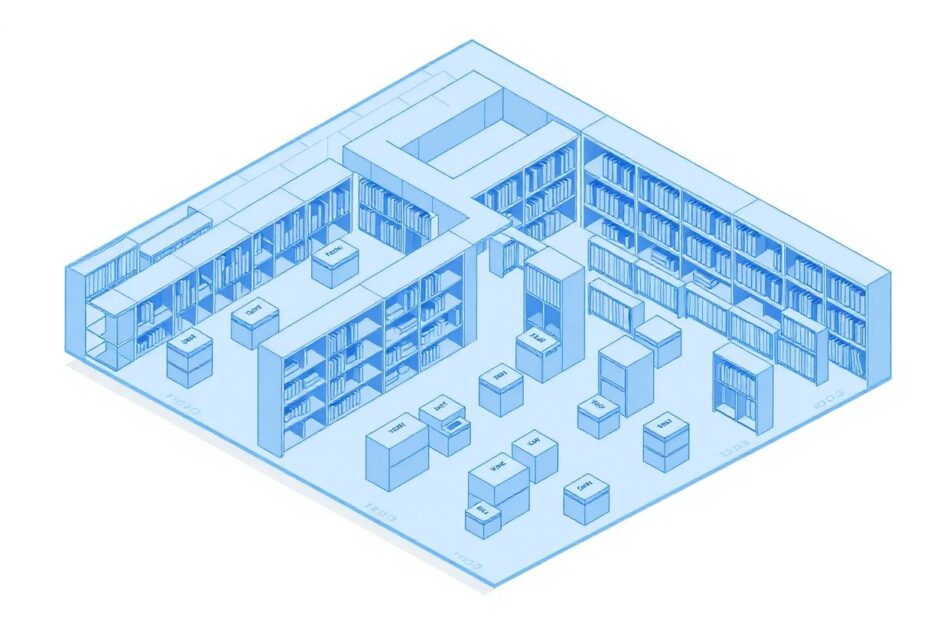In the intricate world of database management, a schema serves as the foundational blueprint that guides the structure and organization of your data. Much like an architect's plans for a complex building, a well-designed schema in SQL provides the essential framework for efficient data storage, retrieval, and management. This article delves deep into the concept of schema in SQL, exploring its significance, implementation, and impact on modern database systems.
The Essence of Schema in SQL
A schema in SQL represents a logical container that encapsulates a collection of database objects, including tables, views, stored procedures, and functions. It acts as a namespace, providing a structured approach to grouping related objects and managing them collectively. This organizational principle is analogous to the layout of a vast library, where books are categorized into different sections for easy access and management.
The Library Analogy: A Visual Representation
Imagine walking into an expansive library with millions of books. Without a systematic organization, locating a specific volume would be an overwhelming task. The library's layout, with its fiction, non-fiction, reference, and children's sections, mirrors the function of schemas in a database. Each section represents a schema, grouping related items together for intuitive navigation and efficient management.
The Multifaceted Benefits of SQL Schemas
Implementing schemas in SQL databases offers a myriad of advantages that significantly enhance database management and security:
1. Organizational Clarity
Schemas provide a logical structure to categorize database objects, making it substantially easier for developers and database administrators to navigate and comprehend the overall database architecture. This organizational clarity is particularly crucial in large-scale systems where hundreds or thousands of objects coexist.
2. Granular Access Control
One of the most powerful features of schemas is the ability to set permissions at the schema level. This granular control allows database administrators to restrict or grant access to specific groups of objects, enhancing security and ensuring data privacy. For instance, in a healthcare database, patient records could be isolated in a separate schema with stringent access controls.
3. Namespace Isolation
Schemas effectively resolve naming conflicts by allowing objects in different schemas to share the same name without causing collisions. This feature is invaluable in complex systems or when integrating multiple applications that might use similar naming conventions.
4. Modular Development
The use of schemas facilitates modular development practices. Different teams can work on separate schemas independently, reducing conflicts and streamlining the development process. This modularity is particularly beneficial in large-scale projects or in organizations with distributed development teams.
5. Enhanced Portability
Schemas simplify the process of transferring data structures between databases. Entire schemas can be migrated as a unit, making backup, recovery, and database replication more straightforward and less error-prone.
Practical Implementation of Schemas in SQL
Understanding the theoretical benefits of schemas is crucial, but knowing how to implement them effectively is equally important. Let's explore the practical aspects of creating and utilizing schemas in SQL:
Creating a New Schema
The process of creating a new schema is straightforward, utilizing the CREATE SCHEMA statement:
CREATE SCHEMA library;
This command establishes a new schema named "library," creating a logical container for related database objects.
Populating a Schema with Objects
Once a schema is created, you can begin populating it with database objects. To create objects within a specific schema, you prefix the object name with the schema name:
CREATE TABLE library.books (
book_id INT PRIMARY KEY,
title VARCHAR(100),
author VARCHAR(50),
publication_date DATE
);
This SQL statement creates a "books" table within the "library" schema, demonstrating how objects are associated with their respective schemas.
Accessing Schema Objects
To interact with objects within a schema, you use dot notation, specifying both the schema name and the object name:
SELECT * FROM library.books WHERE publication_date > '2020-01-01';
This query retrieves all books from the "library.books" table published after January 1, 2020, illustrating how to access schema objects in queries.
Best Practices for Schema Design and Management
To maximize the benefits of schemas in your database architecture, consider the following best practices:
Logical Grouping: Group related objects within the same schema. For example, all customer-related tables, views, and procedures could reside in a "customer" schema.
Descriptive Naming: Use clear, descriptive names for your schemas that reflect their purpose or the domain they represent.
Least Privilege Principle: Implement the principle of least privilege by granting users access only to the schemas they require for their roles.
Documentation: Maintain comprehensive documentation of your schema structure, including the purpose of each schema and its contained objects.
Performance Considerations: Be mindful of the potential performance impact of extensive schema usage, particularly in query-intensive applications.
Real-World Applications: Schemas in Action
The versatility of schemas becomes evident when examining their application across various industries and use cases:
E-commerce Platforms
In the realm of e-commerce, schemas can effectively segregate different aspects of the business:
products: Houses tables and views related to product information, categories, and inventory.customers: Contains customer profiles, order history, and preferences.analytics: Dedicated to reporting objects and data warehousing structures.payments: Isolates sensitive payment processing information and transaction logs.
Healthcare Information Systems
Healthcare databases benefit significantly from schema-based organization:
patients: Stores patient records, medical histories, and treatment plans.staff: Manages employee information, schedules, and credentials.billing: Handles financial transactions, insurance claims, and reimbursements.research: Supports clinical trials and anonymized data for medical research.
Educational Institutions
Academic databases can leverage schemas to manage diverse educational data:
students: Maintains student records, academic performance, and enrollment information.courses: Organizes course catalogs, schedules, and curriculum data.faculty: Manages faculty information, teaching assignments, and research projects.alumni: Tracks graduate information, career paths, and donor relationships.
Advanced Schema Concepts and Techniques
As database systems evolve, so do the advanced features and concepts related to schemas:
Schema Ownership and Permissions
Each schema has an owner, typically the user who created it. The owner possesses full control over the schema and its objects. Schema ownership can be transferred using the ALTER SCHEMA command:
ALTER SCHEMA library OWNER TO database_administrator;
This command transfers ownership of the "library" schema to the "database_administrator" user, illustrating the flexibility in schema management.
Default Schemas and Search Paths
Many database systems support the concept of default schemas and search paths:
- In SQL Server, each user has a default schema. Objects created without a specified schema are placed in the user's default schema.
- PostgreSQL allows setting a search path that determines the order in which schemas are searched when an unqualified object name is used:
SET search_path TO public, library, archive;
This command sets the search order to public, library, and then archive, streamlining object access across multiple schemas.
Schema Evolution and Version Control
As databases grow and evolve, managing schema changes becomes crucial. Version control systems and schema migration tools play a vital role in tracking and applying schema changes across different environments. Tools like Flyway, Liquibase, or custom migration scripts help maintain schema consistency and facilitate smooth database upgrades.
Challenges and Considerations in Schema Design
While schemas offer numerous benefits, they also present challenges that database architects must address:
Complexity Management: Over-reliance on schemas can lead to a complex database structure that's difficult to navigate and maintain. Striking a balance between organization and simplicity is key.
Performance Implications: In some database systems, extensive use of schemas may impact query performance, particularly when queries span multiple schemas. Careful monitoring and optimization are necessary.
Cross-Schema Dependencies: Managing dependencies between objects in different schemas can be challenging, especially during schema migrations or when implementing modular development practices.
Naming Conventions: While schemas help prevent naming conflicts, establishing consistent naming conventions across schemas remains important for long-term maintainability.
The Future of Schemas in Modern Database Systems
As database technologies continue to evolve, the role and implementation of schemas are adapting to new paradigms:
Cloud-Native Databases
With the rise of cloud computing, schemas play a crucial role in organizing and securing data in distributed, cloud-native database systems. They help maintain logical separation in multi-tenant environments and facilitate data governance in complex cloud architectures.
Big Data and NoSQL Integration
Traditional schema concepts are being adapted for big data environments and NoSQL databases. While many NoSQL databases are schema-less by design, there's a growing trend towards "schema-on-read" approaches that combine the flexibility of schema-less storage with the benefits of structured querying.
AI and Machine Learning Integration
As artificial intelligence and machine learning become integral to data management, schemas are evolving to support these technologies. They play a crucial role in organizing training data, model outputs, and feature stores, bridging the gap between traditional data management and AI-driven analytics.
Graph Databases and Schema Flexibility
Graph databases, which excel at managing highly interconnected data, are introducing flexible schema concepts that allow for dynamic, relationship-centric data models while still providing some level of structure and consistency.
Conclusion: The Enduring Value of Schemas in SQL
In the ever-evolving landscape of database management, schemas remain a fundamental concept that shapes how we structure, access, and secure our data. They serve as the architectural blueprints of our databases, providing organization, security, and clarity in an increasingly complex data environment.
By mastering the use of schemas, database professionals can:
- Create more maintainable and scalable database structures
- Implement robust security measures at a granular level
- Improve overall database performance and query efficiency
- Facilitate easier database migrations and updates
As we look to the future, the principles embodied by schemas – logical organization, access control, and modular design – will continue to be relevant, adapting to new technologies and data paradigms. Whether you're working with traditional relational databases, exploring NoSQL solutions, or venturing into the realms of big data and AI, a solid understanding of schema concepts will remain an invaluable asset in your data management toolkit.
In essence, schemas in SQL are not just a feature but a philosophy – a way of thinking about data organization that transcends specific technologies. By embracing this philosophy, database professionals can create more robust, secure, and efficient data systems that stand the test of time and technological change.