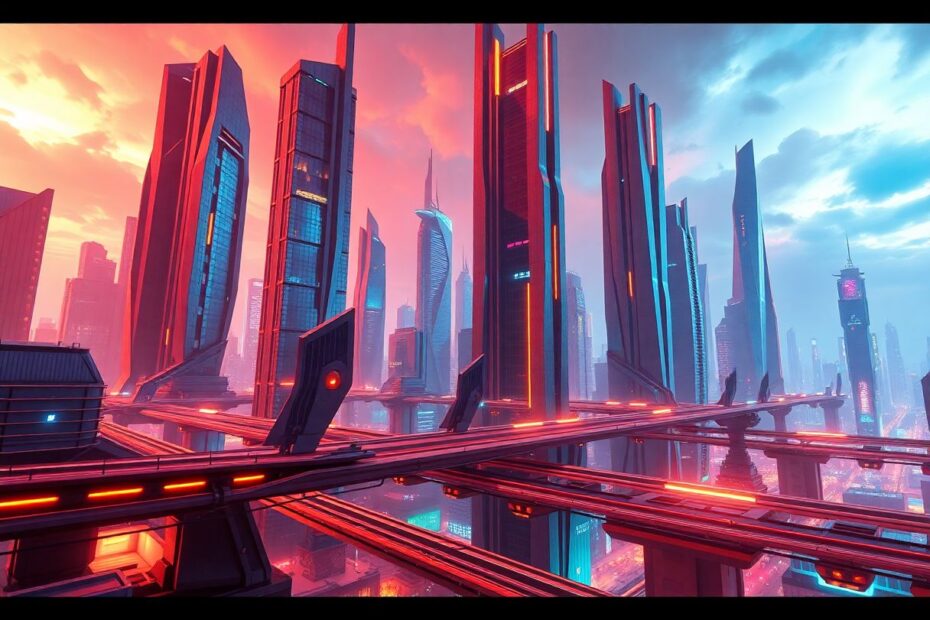In the ever-evolving landscape of web development, the ability to create captivating 3D graphics has become a game-changer. WebGL, or Web Graphics Library, has emerged as the cornerstone technology enabling developers to harness the raw power of GPU-accelerated rendering directly within web browsers. This article delves deep into the world of WebGL and explores six outstanding libraries that can elevate your 3D web experiences to new heights.
Understanding WebGL: The Foundation of Modern Web Graphics
Before we embark on our journey through the top WebGL libraries, it's crucial to establish a solid understanding of WebGL itself. WebGL is a sophisticated JavaScript API that allows for the rendering of high-performance 3D and 2D graphics within any compatible web browser, all without the need for additional plugins. This makes it an incredibly versatile and accessible technology for web developers worldwide.
At its core, WebGL operates on a few key principles:
Vertices and Primitives: In the world of WebGL, 3D objects are constructed from basic geometric shapes called primitives. These primitives are defined by sets of vertices, which are essentially points in 3D space.
Shaders: These are small, efficient programs that run directly on the GPU. There are two primary types of shaders in WebGL:
- Vertex shaders: These determine the precise position of vertices in the 3D space.
- Fragment shaders: These calculate the color of each individual pixel to be rendered.
GPU Acceleration: By leveraging the immense processing power of modern graphics cards, WebGL can render complex scenes with remarkable smoothness and efficiency.
Canvas Integration: WebGL seamlessly integrates with existing web technologies by drawing onto an HTML5 canvas element, allowing for easy incorporation into web pages.
Now that we've laid the groundwork, let's explore six exceptional WebGL libraries that can take your 3D web graphics to the next level.
1. Three.js: The Swiss Army Knife of 3D Web Graphics
Three.js stands tall as one of the most popular and versatile WebGL libraries available today. It provides developers with a high-level API that significantly simplifies the process of creating and animating 3D graphics in the browser.
Key Features:
Three.js boasts an extensive collection of geometries, materials, and lights, giving developers a rich palette to work with. Its built-in animation system allows for smooth and complex movements, while support for loading various 3D file formats ensures compatibility with a wide range of assets. Perhaps most importantly, Three.js is backed by a robust community and extensive documentation, making it accessible to both beginners and seasoned developers alike.
Real-World Applications:
Three.js truly shines in creating interactive product visualizations. Imagine an e-commerce platform where customers can examine a product from every conceivable angle, zoom in on intricate details, and even customize colors or features in real-time. This level of interactivity not only enhances the user experience but can significantly boost conversion rates by giving customers a more tangible sense of the product.
Technical Deep Dive:
Let's examine a code snippet that demonstrates the power and simplicity of Three.js:
const scene = new THREE.Scene();
const camera = new THREE.PerspectiveCamera(75, window.innerWidth / window.innerHeight, 0.1, 1000);
const renderer = new THREE.WebGLRenderer();
renderer.setSize(window.innerWidth, window.innerHeight);
document.body.appendChild(renderer.domElement);
const geometry = new THREE.BoxGeometry();
const material = new THREE.MeshBasicMaterial({ color: 0x00ff00 });
const cube = new THREE.Mesh(geometry, material);
scene.add(cube);
camera.position.z = 5;
function animate() {
requestAnimationFrame(animate);
cube.rotation.x += 0.01;
cube.rotation.y += 0.01;
renderer.render(scene, camera);
}
animate();
This code creates a simple rotating green cube, demonstrating the ease with which Three.js allows developers to create 3D scenes. The library abstracts away much of the complexity involved in setting up WebGL contexts, creating geometries, and handling animations, allowing developers to focus on crafting engaging 3D experiences.
2. Babylon.js: Powering Immersive 3D Experiences
Babylon.js is a formidable 3D engine that excels in creating games and immersive experiences. It offers a comprehensive set of tools and features that cater to both beginners and advanced developers, making it a versatile choice for a wide range of projects.
Key Features:
Babylon.js sets itself apart with its advanced physics engine, which allows for realistic simulations of physical interactions within 3D environments. Its support for WebVR and WebXR opens up possibilities for creating virtual and augmented reality experiences directly in the browser. The integrated GUI system simplifies the creation of user interfaces within 3D spaces, while its powerful scene graph and optimizations ensure smooth performance even in complex scenes.
Real-World Applications:
Babylon.js is particularly well-suited for developing browser-based 3D games. Its robust physics engine and optimization features enable the creation of intricate, interactive worlds that run smoothly even on less powerful devices. This makes it an excellent choice for game developers looking to reach a wide audience without compromising on visual quality or gameplay complexity.
Technical Deep Dive:
Let's examine a code snippet that showcases Babylon.js in action:
const canvas = document.getElementById("renderCanvas");
const engine = new BABYLON.Engine(canvas, true);
const createScene = function () {
const scene = new BABYLON.Scene(engine);
const camera = new BABYLON.FreeCamera("camera1", new BABYLON.Vector3(0, 5, -10), scene);
camera.setTarget(BABYLON.Vector3.Zero());
camera.attachControl(canvas, true);
const light = new BABYLON.HemisphericLight("light", new BABYLON.Vector3(0, 1, 0), scene);
const sphere = BABYLON.MeshBuilder.CreateSphere("sphere", {diameter: 2, segments: 32}, scene);
sphere.position.y = 1;
return scene;
};
const scene = createScene();
engine.runRenderLoop(function () {
scene.render();
});
window.addEventListener("resize", function () {
engine.resize();
});
This example sets up a basic Babylon.js scene with a sphere, demonstrating the library's straightforward approach to 3D scene creation. The code showcases Babylon.js's intuitive API for creating cameras, lights, and 3D objects, as well as its built-in support for responsive design through the engine's resize event listener.
3. PlayCanvas: Collaborative 3D Development in the Cloud
PlayCanvas offers a unique approach to WebGL development by providing a cloud-based editor that allows for real-time collaboration. This innovative platform makes it an excellent choice for teams working on 3D projects together, regardless of their physical location.
Key Features:
PlayCanvas's browser-based 3D engine and editor form the core of its offering, allowing developers to create and edit 3D scenes directly in the cloud. Its real-time collaboration tools enable multiple team members to work on the same project simultaneously, fostering efficient teamwork and rapid iteration. The integrated asset management system simplifies the process of organizing and utilizing 3D models, textures, and other resources. Perhaps most impressively, PlayCanvas offers one-click publishing to the web, streamlining the deployment process significantly.
Real-World Applications:
PlayCanvas is particularly well-suited for creating interactive 3D product configurators. Its collaborative features allow designers and developers to work together seamlessly, creating rich, customizable 3D product models that customers can interact with directly in their browsers. This can be especially valuable in industries like automotive or furniture, where customers often want to visualize different configurations before making a purchase.
Technical Deep Dive:
While PlayCanvas primarily uses a visual editor, custom behaviors can be easily added through scripts. Here's an example of how you might create a simple rotating behavior:
var Rotate = pc.createScript('rotate');
Rotate.attributes.add('speed', {type: 'number', default: 10});
Rotate.prototype.update = function(dt) {
this.entity.rotate(0, this.speed * dt, 0);
};
This script, when attached to a 3D object in the PlayCanvas editor, will cause it to rotate around its Y-axis. The rotation speed can be easily adjusted through the editor interface, showcasing PlayCanvas's blend of visual editing and scripting capabilities.
4. A-Frame: Simplifying WebVR and AR Development
A-Frame is a web framework that revolutionizes the way developers approach WebVR and AR development. By providing a declarative HTML structure for creating 3D and VR content, A-Frame significantly lowers the barrier to entry for immersive web experiences.
Key Features:
A-Frame's HTML-based scene creation is its standout feature, allowing developers to build VR experiences using familiar web technologies. Its cross-platform VR support ensures compatibility with a wide range of devices, from high-end VR headsets to mobile phones. The framework's Entity-Component architecture provides a flexible and powerful system for building complex 3D applications. Additionally, A-Frame boasts a large library of community-contributed components, further extending its capabilities.
Real-World Applications:
A-Frame excels in creating virtual tours and interactive 360° experiences. For instance, a real estate company could use A-Frame to build virtual property walkthroughs that potential buyers can explore using a VR headset or directly in their browser. This not only provides a more immersive experience for potential buyers but also allows real estate agents to showcase properties to a global audience without the need for physical visits.
Technical Deep Dive:
Let's examine an A-Frame code snippet that creates a simple VR scene:
<html>
<head>
<script src="https://aframe.io/releases/1.2.0/aframe.min.js"></script>
</head>
<body>
<a-scene>
<a-box position="-1 0.5 -3" rotation="0 45 0" color="#4CC3D9"></a-box>
<a-sphere position="0 1.25 -5" radius="1.25" color="#EF2D5E"></a-sphere>
<a-cylinder position="1 0.75 -3" radius="0.5" height="1.5" color="#FFC65D"></a-cylinder>
<a-plane position="0 0 -4" rotation="-90 0 0" width="4" height="4" color="#7BC8A4"></a-plane>
<a-sky color="#ECECEC"></a-sky>
</a-scene>
</body>
</html>
This HTML code creates a simple VR scene with various 3D shapes, showcasing A-Frame's declarative approach to 3D and VR content creation. The simplicity of this code belies the powerful VR experience it creates, demonstrating how A-Frame makes VR development accessible to web developers of all skill levels.
5. Deck.gl: Data Visualization Powerhouse
Deck.gl, developed by Uber, is a WebGL-powered framework that excels in visual exploratory data analysis of large datasets. It's particularly useful for geospatial visualizations and big data rendering, making it a go-to choice for developers working with massive amounts of data.
Key Features:
Deck.gl's high-performance rendering capabilities allow it to handle incredibly large datasets with ease. Its GPU-accelerated computations ensure smooth performance even when dealing with millions of data points. The framework's seamless integration with React makes it a natural choice for developers already working within the React ecosystem. Additionally, Deck.gl offers an extensive collection of visualization layers, providing developers with a rich toolkit for data representation.
Real-World Applications:
Deck.gl is perfect for creating interactive maps with large amounts of data points. For instance, a transportation company could use it to visualize thousands of vehicle locations in real-time, allowing for efficient fleet management and route optimization. The ability to render this data smoothly and interactively can provide invaluable insights for logistics and operations teams.
Technical Deep Dive:
Let's examine a Deck.gl code snippet that sets up a basic visualization:
import {Deck} from '@deck.gl/core';
import {ScatterplotLayer} from '@deck.gl/layers';
const INITIAL_VIEW_STATE = {
longitude: -122.41669,
latitude: 37.7853,
zoom: 13,
pitch: 0,
bearing: 0
};
const deck = new Deck({
initialViewState: INITIAL_VIEW_STATE,
controller: true,
layers: [
new ScatterplotLayer({
data: [
{position: [-122.402, 37.79], color: [255, 0, 0], radius: 100}
],
getPosition: d => d.position,
getColor: d => d.color,
getRadius: d => d.radius,
})
]
});
This code sets up a basic Deck.gl visualization with a single data point on a map. While simple, this example demonstrates the library's approach to data-driven visualizations and its integration with mapping technologies.
6. Cesium: 3D Geospatial Visualization
Cesium is a specialized library that focuses on creating 3D globes and maps. It's particularly useful for applications that require accurate geospatial data visualization in a 3D environment, making it a favorite among developers in fields like aerospace, defense, and earth sciences.
Key Features:
Cesium's high-precision 3D globe and map engine forms the core of its offering, providing an accurate representation of Earth (or other celestial bodies). Its support for streaming and rendering massive 3D geospatial datasets allows for the visualization of complex terrain and city models. Cesium's time-dynamic visualization capabilities enable the representation of how geospatial data changes over time, a crucial feature for many scientific and analytical applications. The library also integrates seamlessly with various map tile and terrain services, allowing developers to incorporate a wide range of geospatial data sources.
Real-World Applications:
Cesium is ideal for applications in fields like meteorology, geology, or urban planning. For example, it could be used to create a detailed 3D visualization of global weather patterns, allowing meteorologists to analyze and predict weather phenomena more effectively. Urban planners could use Cesium to create interactive 3D models of cities, helping to visualize the impact of proposed developments on the urban landscape.
Technical Deep Dive:
Let's examine a Cesium code snippet that sets up a basic 3D globe view:
const viewer = new Cesium.Viewer('cesiumContainer', {
terrainProvider: Cesium.createWorldTerrain()
});
const position = Cesium.Cartesian3.fromDegrees(-118.24, 34.05, 100);
const entity = viewer.entities.add({
position: position,
point: {
pixelSize: 10,
color: Cesium.Color.RED
},
label: {
text: 'Los Angeles',
font: '14pt monospace',
style: Cesium.LabelStyle.FILL_AND_OUTLINE,
outlineWidth: 2,
verticalOrigin: Cesium.VerticalOrigin.BOTTOM,
pixelOffset: new Cesium.Cartesian2(0, -9)
}
});
viewer.zoomTo(entity);
This code creates a 3D globe view and adds a point marking the location of Los Angeles, showcasing Cesium's geospatial capabilities. The ease with which precise geographic locations can be represented in 3D space demonstrates why Cesium is such a powerful tool for geospatial applications.
Conclusion: Choosing the Right WebGL Library for Your Project
As we've explored, each of these WebGL libraries offers unique strengths and is suited to different types of projects:
- Three.js stands out for its versatility and is excellent for general-purpose 3D graphics.
- Babylon.js excels in game development and creating immersive experiences.
- PlayCanvas shines in collaborative 3D development, particularly for teams working remotely.
- A-Frame simplifies the creation of VR and AR experiences, making immersive web content more accessible.
- Deck.gl is the go-to for data visualization, especially when dealing with large, complex datasets.
- Cesium is unparalleled for 3D geospatial applications, offering high-precision globe and map rendering.
When choosing a WebGL library for your project, it's crucial to consider your specific needs, your team's expertise, and the performance requirements of your application. While these libraries significantly simplify WebGL development, having a solid understanding of the underlying principles of 3D graphics and WebGL itself will always be beneficial.
As web technologies continue to evolve, these WebGL libraries open up exciting possibilities for creating rich, interactive 3D experiences directly in the browser. Whether you're building a game, a data visualization tool, or a virtual reality application, there's a WebGL library that can help you bring your vision to life.
By mastering