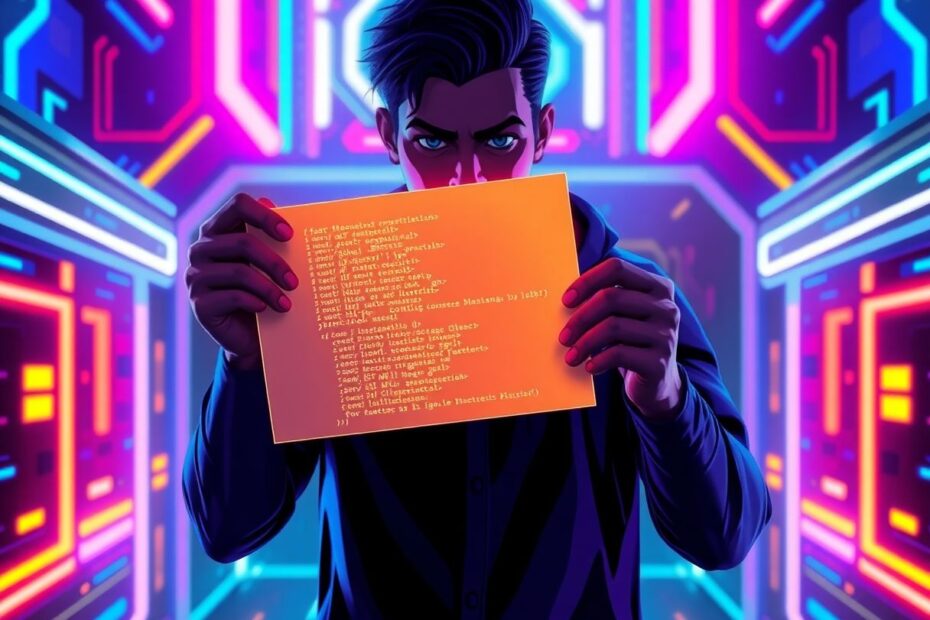In the ever-evolving landscape of software development, C# records have emerged as a game-changing feature, revolutionizing how developers create data-centric classes. Introduced in C# 9.0, records offer a concise syntax and built-in functionality that significantly streamline the development process. However, for those working with older .NET versions, the absence of native support for records can be a source of frustration. Fear not! This comprehensive guide will walk you through the process of accessing and utilizing record types in earlier .NET frameworks, opening up new possibilities for your legacy projects and bridging the gap between old and new.
Understanding C# Records: A Brief Overview
Before we delve into the intricacies of implementing records in older .NET versions, it's crucial to understand what C# records are and why they've become such a pivotal feature in modern C# development. Records are immutable data types that provide a terse syntax for creating reference types with value semantics. They automatically implement value equality, offer a concise declarative syntax, and support non-destructive mutation through with-expressions.
To illustrate the elegance of records, consider this simple example:
public record Person(string FirstName, string LastName);
This single line of code encapsulates what would typically require dozens of lines in a traditional class implementation, including properties, constructors, equality methods, and more. The conciseness and clarity that records bring to the table are undeniable, making them an attractive feature for developers seeking to write cleaner, more maintainable code.
The Challenge: Bringing Records to Earlier .NET Versions
For developers working with .NET Framework 4.8 or earlier versions of .NET Core, the lack of native support for records can feel like a significant setback. These older versions don't inherently understand the record syntax, which can be frustrating when you're looking to modernize your codebase or maintain consistency across different projects that span various .NET versions.
However, the software development community has always been adept at finding innovative solutions to such challenges. In this case, a combination of compiler configuration and a powerful NuGet package can bring the magic of records to your legacy projects.
The Solution: A Two-Step Approach to Implementing Records
To unlock the power of records in earlier .NET versions, we'll explore a two-step process that involves adjusting your project settings and leveraging a robust NuGet package. This approach will allow you to use records in your legacy projects without the need for a complete framework upgrade.
Step 1: Configuring the Language Version
The first step in our journey to bring records to older .NET versions is to instruct the compiler to use a more recent C# language version, even if your runtime doesn't natively support it. This is possible because many C# features, including records, are essentially syntactic sugar that the compiler can handle without requiring runtime support.
To achieve this, you'll need to edit your project file (.csproj) and add the following line within the <PropertyGroup> section:
<LangVersion>9.0</LangVersion>
This crucial line tells the compiler to use C# 9.0 features, which include records. After making this change, your project file might look something like this:
<Project Sdk="Microsoft.NET.Sdk">
<PropertyGroup>
<TargetFramework>net4.8</TargetFramework>
<LangVersion>9.0</LangVersion>
</PropertyGroup>
</Project>
By setting the language version to 9.0, you're opening the door to a host of modern C# features, with records being one of the most significant.
Step 2: Introducing PolySharp
With the language version configured, the next step is to address the missing runtime support for records. This is where PolySharp, a powerful NuGet package, comes into play. PolySharp provides polyfills for various C# features, including records, enabling their use on older .NET versions.
Adding PolySharp to your project is straightforward. You can use the NuGet Package Manager in Visual Studio, search for "PolySharp," and install the latest version. Alternatively, you can use the Package Manager Console and run:
Install-Package PolySharp
Or, if you prefer using the .NET CLI:
dotnet add package PolySharp
Once PolySharp is installed, you're ready to start using records in your legacy project, opening up a world of possibilities for cleaner, more expressive code.
Unleashing the Power of Records in Legacy Projects
With your environment now properly configured, you can begin defining and using records just as you would in a modern .NET project. Let's explore some practical examples to illustrate the power and flexibility that records bring to your legacy codebase.
Consider this example of a customer record:
public record Customer(int Id, string Name, string Email);
// Usage
var customer = new Customer(1, "John Doe", "john@example.com");
Console.WriteLine(customer); // Outputs: Customer { Id = 1, Name = John Doe, Email = john@example.com }
// With-expressions work too
var updatedCustomer = customer with { Email = "johndoe@example.com" };
This simple record definition replaces what would typically require a significant amount of boilerplate code in a traditional class, including properties, a constructor, and methods for equality comparison and string representation.
The benefits of introducing records to your older .NET projects are numerous and impactful:
Code Conciseness: Records dramatically reduce boilerplate code, resulting in a cleaner and more maintainable codebase. This conciseness allows developers to focus on the core logic of their applications rather than getting bogged down in repetitive property and method declarations.
Immutability by Default: Records encourage immutable design, which can lead to more predictable and thread-safe code. This is particularly valuable in multithreaded environments or when dealing with shared state.
Value Equality: Records automatically implement value-based equality, saving you from writing repetitive equality methods. This feature is especially useful when comparing complex objects or working with collections.
Easy Data Transfer Objects (DTOs): Records are perfect for creating DTOs, particularly when working with APIs or serialization. Their concise syntax makes it easy to define data structures for transferring information between different parts of your application or across network boundaries.
Modern Development Practices: Using records allows you to adopt modern C# patterns even in legacy projects, keeping your skills sharp and your code up-to-date. This can be a significant morale booster for development teams working on older codebases.
Advanced Usage: Leveraging Other Modern C# Features
The combination of setting the language version to C# 9.0 and using PolySharp opens up possibilities beyond just records. You can take advantage of other modern C# features in your legacy projects, further modernizing your codebase. Here are a few examples:
Pattern Matching Enhancements
Pattern matching, a powerful feature for expressing complex conditionals, becomes even more expressive with C# 9.0:
public static string GetShapeDescription(Shape shape) => shape switch
{
Circle c => $"A circle with radius {c.Radius}",
Rectangle r when r.Width == r.Height => $"A square with side {r.Width}",
Rectangle r => $"A rectangle with width {r.Width} and height {r.Height}",
_ => "Unknown shape"
};
This switch expression demonstrates how you can use pattern matching to create more readable and maintainable code, even in older .NET versions.
Init-only Properties
Init-only properties provide a way to create immutable properties that can only be set during object initialization:
public record Person
{
public string FirstName { get; init; }
public string LastName { get; init; }
}
var person = new Person { FirstName = "John", LastName = "Doe" };
// person.FirstName = "Jane"; // This would cause a compilation error
This feature enhances the immutability support in your codebase, promoting safer and more predictable code.
Target-typed New Expressions
Target-typed new expressions allow for more concise object creation when the type can be inferred:
Dictionary<string, int> scores = new() { ["Alice"] = 95, ["Bob"] = 80 };
This syntax reduces verbosity and improves code readability, especially when working with complex generic types.
Real-World Scenario: Modernizing a Legacy API
To illustrate the practical benefits of using records in a legacy project, let's consider a real-world scenario where you're tasked with modernizing a legacy API built on .NET Framework 4.8. The goal is to introduce records to simplify data models and improve overall code quality.
Before Records
In the original implementation, you might have a ProductDto class that looks something like this:
public class ProductDto
{
public int Id { get; set; }
public string Name { get; set; }
public decimal Price { get; set; }
public string Category { get; set; }
public ProductDto(int id, string name, decimal price, string category)
{
Id = id;
Name = name;
Price = price;
Category = category;
}
// Equality members
public override bool Equals(object obj)
{
// ... complex equality implementation
}
public override int GetHashCode()
{
// ... hash code implementation
}
public override string ToString()
{
return $"Product: {Name}, Price: {Price:C}, Category: {Category}";
}
}
This class, while functional, requires a significant amount of boilerplate code, including a constructor, property definitions, and manual implementations of equality and string representation methods.
After Records (with PolySharp)
With records and PolySharp, you can dramatically simplify this class:
public record ProductDto(int Id, string Name, decimal Price, string Category);
This single line of code replaces all the boilerplate from the previous example, including the constructor, properties, and equality members. It also provides a sensible ToString implementation out of the box.
The benefits of this transformation are immediately apparent:
- Code Reduction: The amount of code has been reduced by over 90%, making it easier to read, understand, and maintain.
- Automatic Implementations: Equality comparison and string representation are automatically implemented, reducing the potential for bugs in these often-overlooked areas.
- Immutability: The record is immutable by default, promoting safer usage throughout the application.
Let's see how this simplified ProductDto can be used in an API controller:
[ApiController]
[Route("api/[controller]")]
public class ProductsController : ControllerBase
{
private readonly IProductRepository _repository;
public ProductsController(IProductRepository repository)
{
_repository = repository;
}
[HttpGet("{id}")]
public ActionResult<ProductDto> GetProduct(int id)
{
var product = _repository.GetById(id);
if (product == null)
return NotFound();
return new ProductDto(product.Id, product.Name, product.Price, product.Category);
}
[HttpPut("{id}")]
public IActionResult UpdateProduct(int id, ProductDto productDto)
{
if (id != productDto.Id)
return BadRequest();
var existingProduct = _repository.GetById(id);
if (existingProduct == null)
return NotFound();
// Update the existing product using the with-expression
var updatedProduct = existingProduct with
{
Name = productDto.Name,
Price = productDto.Price,
Category = productDto.Category
};
_repository.Update(updatedProduct);
return NoContent();
}
}
In this example, we've used records to create a concise ProductDto, which simplifies our API contracts. The with expression in the UpdateProduct method demonstrates how records facilitate non-destructive mutations, a powerful feature for handling data updates in a clean and efficient manner.
Performance Considerations and Best Practices
While records offer numerous benefits, it's essential to consider their performance implications, especially when used via polyfills in older .NET versions. Here are some key points to keep in mind:
Memory Usage: Records are reference types that behave like value types in many ways. This can lead to increased memory usage in some scenarios, particularly when dealing with large collections of records. Be mindful of this when working with substantial datasets.
Equality Comparisons: The automatic implementation of value equality in records is convenient but can be slower than reference equality for complex objects. If you're working with large datasets and performing many equality comparisons, consider benchmarking your code to ensure acceptable performance.
Serialization and Deserialization: While records generally work well with most serialization libraries, there might be some overhead when using them with older libraries that aren't optimized for records. Thoroughly test your serialization and deserialization processes, especially if you're working with large amounts of data.
To make the most of records in your legacy projects, consider the following best practices:
Start Small: Begin by introducing records in non-critical parts of your application to gain confidence and identify any issues.
Document Your Approach: Clearly document your use of PolySharp and the language version setting in your project documentation to ensure all team members are on the same page.
Create Migration Guidelines: Develop clear guidelines for your team on when and how to use records in the legacy codebase to maintain consistency.
Performance Testing: Conduct thorough performance testing, especially for parts of your application that deal with large datasets or require high-speed processing.
Gradual Adoption: Consider a gradual adoption strategy, converting classes to records over time rather than all at once to minimize risk and allow for proper testing and validation.
Code Reviews: Pay extra attention during code reviews to ensure records are being used appropriately and consistently throughout the codebase.
Tooling Support: Ensure your development tools and CI/CD pipelines are compatible with the C# language version you're using to avoid any integration issues.
Conclusion: Embracing the Future in Legacy Projects
Bringing C# records to earlier .NET versions is more than just a technical exercise; it's about bridging the gap between legacy constraints and modern development practices. By leveraging the power of compiler settings and the PolySharp library, you can write cleaner, more expressive code even when constrained to older .NET frameworks.
The benefits of this approach are manifold: reduced boilerplate, improved code clarity, and access to powerful features like immutability and non-destructive mutations. However, it's important to approach this modernization thoughtfully, considering performance implications and maintaining compatibility with existing codebases.
As you embark on this journey of modernization, remember that records are just one piece of the puzzle. Continue exploring other C# features that can be backported to your legacy projects. The combination of modern language features with tried-and-true frameworks can result in a powerful, efficient development experience that breathes new life into your older applications.
In the end, the goal is not just to use new features for the sake of novelty, but to leverage these tools to write better, more maintainable code. By carefully implementing records and other modern C# features in your legacy projects, you're not just keeping up with the times – you're setting the stage for more robust, efficient, and future-proof applications.