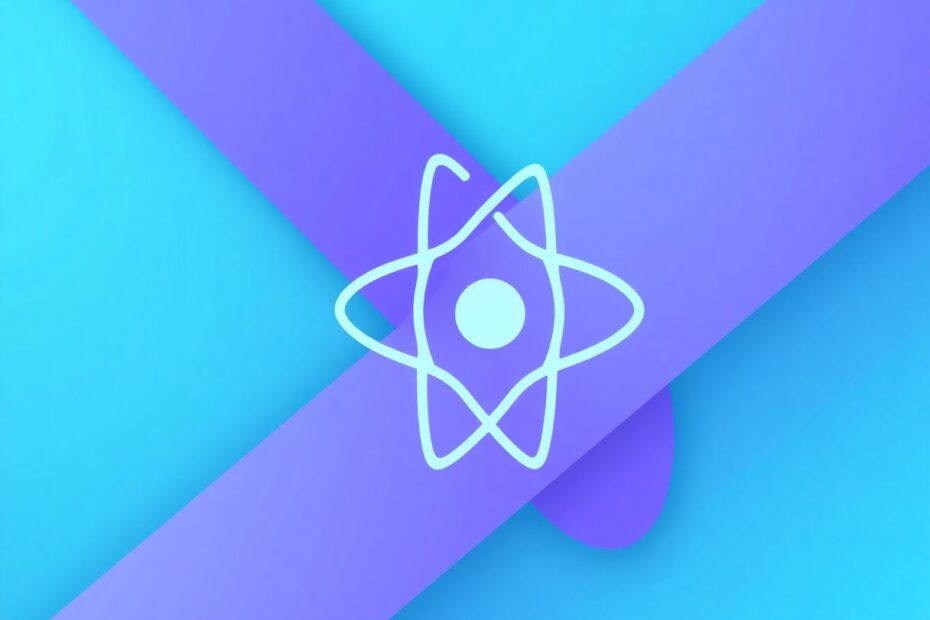React hooks have revolutionized state management and side effects in functional components, but what about the vast ecosystem of existing class components? This comprehensive guide will show you how to harness the power of hooks within your class components, bridging the gap between React paradigms and providing a path forward for legacy codebases.
The Challenge of Hooks in Class Components
React hooks were introduced in version 16.8 to simplify state management and side effects in functional components. Their elegance and power quickly made them a favorite among developers. However, hooks can't be used directly within class components, which presents a significant challenge for projects with a large existing codebase built on class components.
This limitation has left many developers feeling stuck between two worlds – the simplicity and power of hooks, and the familiarity and existing infrastructure of class components. But there's good news: with a clever workaround, we can indeed bring hook functionality into class components.
The Solution: Wrapper Components with Render Props
The key to using hooks in class components lies in creating a wrapper component that utilizes the render prop pattern. This approach allows us to encapsulate hook logic in a functional component and pass the resulting state and functions down to our class component.
Here's how it works:
- We create a functional component that uses the desired hook.
- We use the render prop pattern to expose the hook's state and functions.
- We wrap our class component with this new functional component.
Let's dive into a practical example to see how this works in action.
Creating a Custom Hook
First, let's create a custom hook that we want to use in our class component. For this example, we'll use a useDarkMode hook:
import { useState, useEffect } from 'react';
function useDarkMode() {
const [isDarkMode, setIsDarkMode] = useState(false);
useEffect(() => {
const className = 'dark-mode';
const element = document.body;
if (isDarkMode) {
element.classList.add(className);
} else {
element.classList.remove(className);
}
}, [isDarkMode]);
return [isDarkMode, setIsDarkMode];
}
This hook manages a dark mode state and applies a CSS class to the body element when dark mode is enabled. It's a simple yet practical example of the kind of functionality we might want to share across both functional and class components.
Creating the Wrapper Component
Next, we'll create a wrapper component that uses our useDarkMode hook and exposes its functionality through a render prop:
function DarkModeWrapper({ render }) {
const [isDarkMode, setIsDarkMode] = useDarkMode();
return render(isDarkMode, setIsDarkMode);
}
This component takes a render prop, which is a function that receives the current state (isDarkMode) and the state setter function (setIsDarkMode) as arguments. This pattern allows us to pass the hook's functionality down to any component, including class components.
Using the Wrapper in a Class Component
Now, let's see how we can use this wrapper in a class component:
import React from 'react';
import DarkModeWrapper from './DarkModeWrapper';
class MyClassComponent extends React.Component {
render() {
return (
<DarkModeWrapper
render={(isDarkMode, setIsDarkMode) => (
<div>
<h1>Welcome to My App</h1>
<p>Current mode: {isDarkMode ? 'Dark' : 'Light'}</p>
<button onClick={() => setIsDarkMode(!isDarkMode)}>
Toggle Dark Mode
</button>
</div>
)}
/>
);
}
}
In this example, our class component is wrapped with the DarkModeWrapper. The render prop function receives isDarkMode and setIsDarkMode as arguments, which we can then use within our class component's JSX.
The Power of This Approach
This wrapper component approach offers several significant advantages that make it a powerful tool in your React development arsenal.
First, it allows for gradual migration. In large, established projects, rewriting every class component to a functional component can be a daunting and time-consuming task. This approach allows you to start using hooks in your existing class components without needing to rewrite everything at once. You can modernize your codebase incrementally, focusing on the most critical or frequently updated components first.
Second, it promotes code reusability. Custom hooks can now be shared between functional and class components, promoting consistency across your codebase. This is particularly valuable in large teams or projects where maintaining a consistent approach to state management and side effects is crucial.
Third, it often leads to simplified state management. Hooks provide a more intuitive way to manage state and side effects, which you can now leverage in class components. This can make your code more readable and easier to maintain, even within the context of class components.
Fourth, it can lead to performance optimization. By moving complex state logic into hooks, you can potentially improve the performance of your class components. Hooks often provide more fine-grained control over when effects run and state updates occur, which can lead to fewer unnecessary re-renders.
Real-World Applications
This pattern isn't just a theoretical exercise – it's being used in production codebases today. For example, the Forem platform, which powers the popular developer community site dev.to, uses this approach to bring hook functionality to their class components.
Here's a simplified version of how they implement a media query hook in class components:
// MediaQueryWrapper.js
import { useMediaQuery } from '@hooks/useMediaQuery';
export const MediaQueryWrapper = ({ render, query }) => {
const matches = useMediaQuery(query);
return render(matches);
};
// Usage in a class component
class ResponsiveComponent extends React.Component {
render() {
return (
<MediaQueryWrapper
query="(min-width: 768px)"
render={(isDesktop) => (
<div>
{isDesktop ? <DesktopView /> : <MobileView />}
</div>
)}
/>
);
}
}
This allows the ResponsiveComponent to adapt its rendering based on the screen size, using the power of the useMediaQuery hook within a class component structure. It's a practical example of how this pattern can be used to bring modern React features into existing class-based architectures.
Best Practices and Considerations
While this pattern is powerful, it's important to use it judiciously and with careful consideration. Here are some best practices to keep in mind:
Prefer Functional Components: If possible, consider refactoring class components to functional components. This wrapper approach should be used when refactoring isn't feasible or when you need to integrate hook functionality into an existing class component ecosystem.
Keep Wrappers Simple: The wrapper component should be as lightweight as possible, focusing solely on exposing the hook's functionality. Avoid adding additional logic or state management within the wrapper itself.
Use Clear Naming Conventions: Choose clear, descriptive names for your wrapper components to indicate their purpose. For example,
UseDarkModeWrapperclearly communicates what functionality the wrapper is providing.Be Mindful of Performance: Pay attention to unnecessary re-renders. Ensure that your render prop function is only updating when necessary. You might need to use React's
useMemooruseCallbackhooks within your wrapper to optimize performance.Leverage TypeScript for Type Safety: If you're using TypeScript, take advantage of its type system to enhance the safety and clarity of your wrapper components and render props. This can help catch errors early and improve the developer experience.
Advanced Patterns
As you become more comfortable with this pattern, you can explore more advanced use cases that can further enhance your ability to use hooks in class components.
Combining Multiple Hooks
You can create wrapper components that combine multiple hooks, providing a unified interface to your class components. This can be particularly useful when you have several pieces of related state or effects that you want to manage together:
function CombinedHooksWrapper({ render }) {
const [isDarkMode, setIsDarkMode] = useDarkMode();
const [user, setUser] = useUser();
const theme = useTheme();
return render({ isDarkMode, setIsDarkMode, user, setUser, theme });
}
This approach allows you to encapsulate complex state management and effects in a single wrapper, which can then be easily used across multiple class components.
Higher-Order Components (HOCs)
For cases where you want to inject hook functionality into multiple components, you can create a higher-order component. This is a function that takes a component as an argument and returns a new component with additional props:
function withDarkMode(WrappedComponent) {
return function WithDarkMode(props) {
return (
<DarkModeWrapper
render={(isDarkMode, setIsDarkMode) => (
<WrappedComponent
{...props}
isDarkMode={isDarkMode}
setIsDarkMode={setIsDarkMode}
/>
)}
/>
);
}
}
// Usage
class MyComponent extends React.Component {
// Component logic
}
export default withDarkMode(MyComponent);
This approach allows you to easily add dark mode functionality (or any other hook-based functionality) to any class component. It's a powerful pattern for extending the capabilities of your existing components without modifying their internal logic.
The Future of Hooks and Class Components
While this technique provides a bridge between hooks and class components, it's important to consider the long-term direction of React development. The React team has made it clear that hooks represent the future of React, and new features are likely to be developed with hooks in mind.
As such, while this pattern is valuable for maintaining and gradually updating existing codebases, it's generally recommended to use functional components and hooks directly for new development. This ensures that your code is aligned with the direction of the React ecosystem and can take full advantage of future React features and optimizations.
However, the reality is that many large-scale applications can't be rewritten overnight. This pattern provides a pragmatic approach to modernizing your codebase incrementally, allowing you to leverage the power of hooks while respecting the constraints of your existing architecture.
Conclusion
The technique we've explored in this guide allows us to bridge the gap between React's class components and the powerful new world of hooks. By creating wrapper components with render props, we can encapsulate hook logic and expose it to class components in a clean, reusable way.
This pattern offers numerous benefits:
- It allows for gradual adoption of hooks in existing codebases.
- It improves code sharing between functional and class components.
- It provides a path forward for codebases that aren't ready for a full migration to functional components.
- It allows developers to leverage the simplicity and power of hooks within the familiar structure of class components.
As you continue to evolve your React applications, keep this technique in your toolkit. It's a valuable way to modernize your codebase incrementally, bringing the power of hooks to your entire React ecosystem. Whether you're maintaining a legacy application or building a new feature within an existing class-based architecture, this pattern allows you to write more intuitive, maintainable, and powerful React code.
Remember, while this technique is powerful, it's generally better to use functional components and hooks directly when possible. Use this pattern as a bridge or when working with existing class components that can't be easily refactored. By doing so, you'll be well-positioned to take advantage of the latest React features while still maintaining and improving your existing codebase.