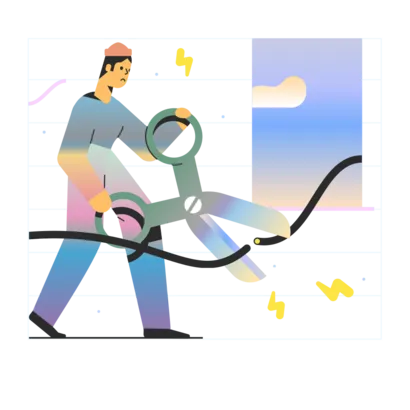TikTok has exploded in popularity to become one of the most widely used social media apps in the world. With over 1 billion monthly active users and more than 200 million downloads in the United States alone, TikTok‘s entertaining mix of short-form videos has captivated audiences of all ages.
However, that popularity comes with a downside: even temporary disruptions to the app‘s functionality can cause major frustration for the TikTok community. One of the most common issues plaguing users is the dreaded "no internet connection" error that prevents the app from loading new videos or allowing users to upload their own content.
If you‘ve encountered connectivity problems on TikTok, don‘t worry – you‘re far from alone. Posts on social media and TikTok forums indicate it‘s a widespread issue. Fortunately, by understanding the causes of the error and following a few simple troubleshooting steps, you can resolve most instances of "no internet connection" and similar messages on TikTok.
Why TikTok Needs a Stable Connection
To understand why you might be seeing a "no internet" error on TikTok, it‘s helpful to know a bit about how the app works under the hood. At its core, TikTok is a video sharing platform that relies on a continuous exchange of data between the app on your device and TikTok‘s servers.
Specifically, TikTok uses a technology called a content delivery network (CDN) to optimize performance and ensure a smooth user experience. A CDN is essentially a geographically distributed group of servers that work together to provide fast delivery of content.
When you open the TikTok app, it connects to the nearest CDN server and loads the latest videos curated by TikTok‘s recommendation algorithm. This algorithm is the secret sauce that keeps users hooked by surfacing relevant, engaging videos based on their viewing history and other factors.
As you scroll through the "For You" feed, TikTok is continuously working in the background to retrieve new videos from its CDN and display them on your screen. Any disruptions to your internet connection or issues with the TikTok CDN can interrupt this process and trigger a "no internet connection" or similar error message.
Causes of "No Internet Connection" on TikTok
There are a few key reasons you might encounter connectivity issues on TikTok, even if your internet is working fine for other apps and websites:
TikTok server outages: On rare occasions, TikTok‘s servers go down due to technical issues or scheduled maintenance. During these periods, the app may be inaccessible or display "no internet connection" errors for all users.
Slow internet speeds: TikTok recommends a minimum download speed of 5 Mbps and an upload speed of 2 Mbps for optimal performance. If your internet connection falls below these thresholds, you may experience buffering, poor video quality, or connectivity errors.
Outdated app version: Using an older, outdated version of the TikTok app can cause compatibility issues that prevent it from connecting to the server properly. Bugs in old versions may also trigger connection errors.
Regional restrictions or bans: In some countries, like India, Pakistan, and Bangladesh, TikTok is blocked entirely due to government restrictions or bans. Users in these regions will need to use a VPN to bypass the block and access TikTok, which can occasionally lead to connectivity issues.
Here‘s a table comparing TikTok‘s speed requirements to other popular video and social media apps:
| App | Min. Download Speed | Min. Upload Speed |
|---|---|---|
| TikTok | 5 Mbps | 2 Mbps |
| YouTube | 1.1 Mbps | 0.7 Mbps |
| 2 Mbps | 1 Mbps | |
| 2.5 Mbps | 1 Mbps | |
| 1 Mbps | 1 Mbps |
As you can see, TikTok has slightly higher speed requirements compared to other apps, which is why a fast, stable connection is so important for avoiding interruptions.
Step-by-Step Tips to Fix "No Internet Connection" Errors
When you see a "no internet connection" error on TikTok, don‘t panic. Follow these troubleshooting tips in order until you find a solution:
Check TikTok‘s server status: Use a service like Downdetector to check if TikTok is experiencing an outage or server issues. If the problem is on TikTok‘s end, you‘ll need to wait for them to resolve it.
Test your internet speed: Visit a site like Speedtest.net to check your current upload and download speeds. If your speeds fall below TikTok‘s minimum requirements, try moving closer to your router, disconnecting other devices, or contacting your ISP for assistance.
Toggle between Wi-Fi and mobile data: Sometimes, simply switching between Wi-Fi and mobile data is enough to restore connectivity. Turn off Wi-Fi and use mobile data or vice versa, then relaunch TikTok.
Clear TikTok‘s cache and data: Corrupt cache or data files can prevent TikTok from connecting properly. To clear them:
- Open your device‘s Settings app
- Tap "Apps" or "Application Manager"
- Find and tap TikTok
- Tap "Storage"
- Tap "Clear data" or "Clear storage"
- Tap "Clear cache"
- Reopen TikTok and check if the error is resolved
Update TikTok: Visit the App Store or Google Play Store and check if a new version of TikTok is available. If so, update the app and see if that fixes the connection issue.
Uninstall and reinstall TikTok: If updating doesn‘t work, try completely uninstalling and reinstalling a fresh copy of the app. This can clear out stubborn bugs or corrupted files that may be causing problems.
Use a VPN: If you‘re in a country where TikTok is banned or restricted, you‘ll need to connect to a VPN in order to access the app. Choose a reputable VPN provider and connect to a server in a country where TikTok is available, then launch the app and check if the error persists.
Reach out to TikTok support: If you‘ve tried all the above steps and are still seeing "no internet connection," it‘s time to contact TikTok‘s support team directly. You can do this via the "Report a Problem" feature in the app settings or by visiting their online Help Center.
The Future of TikTok Connectivity
Despite occasional hiccups, TikTok is investing heavily in its infrastructure to support its growing user base and prevent widespread outages. In 2020, the company announced a multi-year partnership with Oracle to host its app in Oracle‘s cloud computing environment.
As Theo Bertram, TikTok‘s director of public policy for Europe, explained to CNBC, this move aims to improve the "security, performance, and reliability" of the app for users. By leveraging Oracle‘s global cloud resources, TikTok can deliver content faster and more efficiently than relying solely on its own servers.
Looking ahead, the rise of 5G networks is also poised to enhance TikTok‘s performance and reduce connectivity issues. With lightning-fast speeds and lower latency, 5G could help the app load videos almost instantly and support even higher quality streams. As 5G becomes more widely available in the coming years, TikTok users can expect a more seamless, uninterrupted experience.
Key Takeaways
TikTok‘s "no internet connection" error is a common and frustrating issue, but one that can usually be resolved with a bit of troubleshooting. To recap, here are the key steps to try:
- Check TikTok‘s server status
- Test your internet speed
- Switch between Wi-Fi and mobile data
- Clear the app‘s cache and data
- Update to the latest version of TikTok
- Uninstall and reinstall the app
- Use a VPN if TikTok is restricted in your location
- Contact TikTok support if all else fails
By working through these tips systematically, you should be able to get TikTok back up and running in no time. And with ongoing improvements to TikTok‘s infrastructure and the spread of 5G, connectivity issues will hopefully become even less common over time.
Have any other tips for resolving internet problems on TikTok? Let us know in the comments below! And don‘t forget to check out our other guides for troubleshooting common TikTok issues and optimizing your experience on the app.