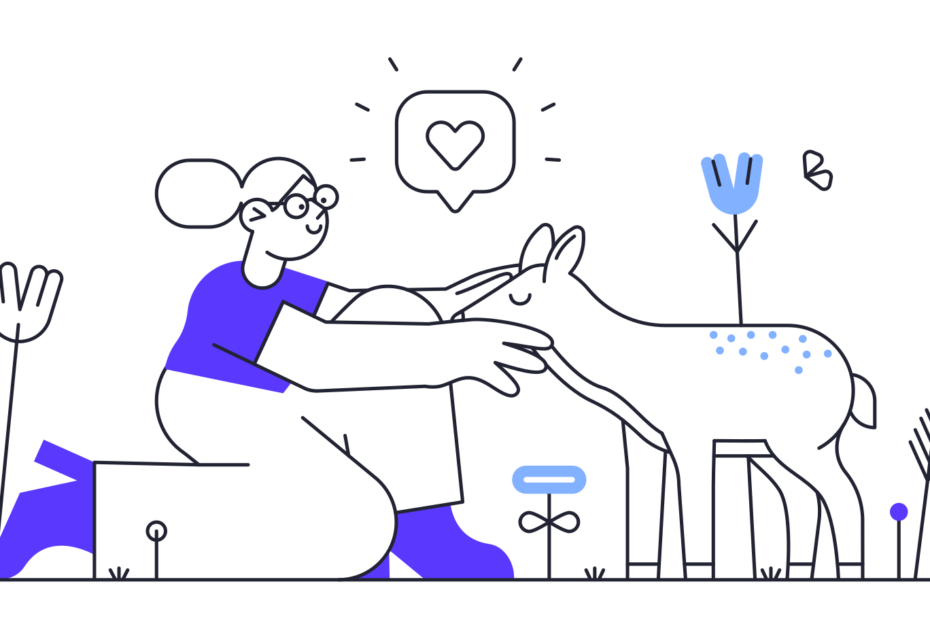As a social media expert and tech enthusiast, I‘ve spent countless hours exploring the ins and outs of TikTok. One feature that has always intrigued me is the ability to access and manage your liked videos. In this comprehensive guide, I‘ll walk you through the process of finding your oldest liked videos on TikTok and share some insightful tips and analysis along the way.
Why Liked Videos Matter on TikTok
Before we dive into the step-by-step process, let‘s discuss why liked videos are so important on TikTok. When you like a video by tapping the heart icon, you‘re not only showing appreciation for the content creator but also training the TikTok algorithm to better understand your preferences. According to TikTok, "the more you engage with the app, the better your experience will be."
Liked videos contribute to the personalization of your "For You" feed, which is TikTok‘s primary content discovery page. A study by Influencer Marketing Hub found that the average user spends 52 minutes per day on TikTok, with 90% of that time spent on the "For You" feed. By liking videos that resonate with you, you‘re helping TikTok curate content that aligns with your interests, ultimately leading to a more enjoyable and addictive app experience.
Moreover, your liked videos serve as a personal archive of content that you can revisit and share with others. Whether you‘re looking for a specific tutorial, a funny meme, or a heartwarming story, your liked videos are a treasure trove of memories and inspiration.
How to Find Your Oldest Liked Videos on TikTok
Now, let‘s get to the core of this guide: finding your oldest liked videos. The process is fairly simple and can be completed in just a few taps.
- Open the TikTok app on your mobile device and ensure you‘re logged into your account.
- Tap on the "Me" icon in the bottom right corner of the screen to navigate to your profile page.
- On your profile page, locate the "Liked" tab, represented by a heart icon, situated between the grid icon (your posted videos) and the bookmark icon (your saved videos).
- Tap on the "Liked" tab to view all the videos you have liked on TikTok, arranged in a grid format.
By default, TikTok displays your liked videos in reverse chronological order, with the most recently liked video appearing first. To find your oldest liked video, simply scroll down to the bottom of the grid. Keep in mind that if you have liked a substantial number of videos, it may take some time and patience to reach the end of the list. TikTok loads more videos as you scroll, so keep going until you can‘t scroll any further.
It‘s worth noting that TikTok has not set a limit on the number of videos a user can like. However, if you‘ve been an active TikTok user for an extended period, you may have liked thousands of videos, making it challenging to locate your earliest likes.
TikTok‘s Privacy Settings for Liked Videos
When it comes to the visibility of liked videos, TikTok prioritizes user privacy. By default, your liked videos are only visible to you, ensuring that your content preferences remain private. However, TikTok does offer the option to make your liked videos public, allowing other users to view them.
To change the visibility of your liked videos:
- Go to your profile page and tap on the three dots in the top right corner.
- Select "Privacy" from the menu.
- Under the "Safety" section, tap on "Liked videos."
- Choose between "Only me" (default) or "Everyone" to set your desired privacy level.
It‘s important to remember that even if you set your liked videos to public, other users will only be able to view your likes, not interact with them in any way (e.g., liking, commenting, or sharing).
As you scroll through your liked videos, you may encounter instances where a video you previously liked is no longer available. This can happen for several reasons:
- The content creator deleted the video.
- TikTok removed the video for violating community guidelines.
- The creator made the video private or restricted its visibility settings.
- You have blocked the creator, or they have blocked you.
In such cases, the liked video will disappear from your liked videos grid, and you will no longer be able to access it. While it can be disappointing to lose a favorite video, it‘s essential to understand that TikTok is a dynamic platform with an ever-changing content landscape.
Managing and Engaging with Your Liked Videos
Beyond simply revisiting your oldest liked videos, TikTok offers several features to help you manage and engage with your liked content more effectively.
If you‘re looking for a specific liked video or theme, you can use TikTok‘s search function within the "Liked" tab. Simply type a keyword, hashtag, or sound name into the search bar at the top of the screen, and TikTok will display only the liked videos that contain that specific element. This feature is particularly useful when you have a large number of liked videos and want to quickly find content related to a particular topic or trend.
Creating Collections and Playlists
Another way to organize your liked videos is by creating collections or playlists. This feature allows you to group related videos into custom categories for easy access and sharing. To create a collection:
- Tap on the "Liked" tab on your profile page.
- Tap the "Collections" button at the top of the screen (represented by a folder icon).
- Tap "Create collection" and give your collection a name.
- Select the liked videos you want to add to the collection by tapping on them.
- Tap "Done" to save your collection.
You can create multiple collections based on themes, moods, or any other criteria that make sense to you. Collections can be renamed, edited, or deleted at any time, giving you full control over your liked video organization.
The Psychology of Revisiting Liked Videos
Beyond the practical aspects of managing liked videos, there‘s a fascinating psychological component to revisiting content we‘ve previously enjoyed. Research has shown that nostalgia, or the sentimental longing for the past, can have positive effects on mental health, such as increasing feelings of social connectedness and improving self-esteem.
When we revisit our oldest liked videos on TikTok, we‘re tapping into the power of nostalgia. We‘re reminded of the emotions, experiences, and trends that resonated with us at a particular point in time. This nostalgic journey can evoke a sense of comfort, joy, and belonging, especially during challenging times.
Moreover, revisiting liked videos can serve as a form of self-reflection and personal growth. By analyzing the content we‘ve enjoyed in the past, we can gain insights into our evolving tastes, interests, and values. This self-awareness can help us make more informed decisions about the content we consume and create moving forward.
TikTok‘s Liked Videos Compared to Other Social Media Platforms
While TikTok‘s liked videos feature is a central part of the app‘s user experience, it‘s not a unique concept in the world of social media. Other platforms, such as Instagram and Facebook, offer similar features for saving and revisiting content.
However, TikTok‘s implementation of liked videos stands out in several ways:
- Ease of access: TikTok‘s "Liked" tab is prominently displayed on the user‘s profile page, making it simple to find and navigate.
- Unlimited likes: TikTok does not impose a limit on the number of videos a user can like, unlike Instagram, which caps saved posts at 1,000.
- Personalized recommendations: TikTok‘s algorithm heavily relies on liked videos to curate the user‘s "For You" feed, resulting in a highly personalized content experience.
A study by Sensor Tower found that TikTok was the most downloaded app globally in 2020, with over 850 million downloads. This massive user base and high engagement levels suggest that TikTok‘s liked videos feature resonates with users and contributes to the app‘s overall success.
The Future of TikTok‘s Liked Videos Feature
As TikTok continues to evolve and adapt to user needs and preferences, it‘s likely that the liked videos feature will undergo further developments and improvements. Some potential areas for growth include:
- Enhanced organization tools: TikTok may introduce more advanced options for categorizing and labeling liked videos, such as automated tagging based on video content or the ability to create sub-collections within existing collections.
- Collaboration and sharing: TikTok could explore ways to facilitate collaboration and sharing of liked videos among users, such as allowing users to create joint collections or recommend liked videos to friends directly within the app.
- Integration with other TikTok features: TikTok may find ways to integrate liked videos with other app features, such as using liked videos as a basis for creating custom filters, effects, or challenges.
As a tech enthusiast and social media expert, I‘m excited to see how TikTok continues to refine and expand its liked videos feature to meet the evolving needs and preferences of its user base.
Conclusion
In this ultimate guide, we‘ve explored the importance of liked videos on TikTok, the process of finding your oldest liked videos, and the various ways to manage and engage with your liked content. We‘ve also delved into the psychological aspects of revisiting liked videos and compared TikTok‘s implementation to other social media platforms.
By understanding and utilizing TikTok‘s liked videos feature, you can create a more personalized, engaging, and nostalgic app experience. Whether you‘re a casual user or a content creator, taking control of your liked videos can help you make the most of your time on TikTok and foster a deeper connection with the content and communities that resonate with you.
As TikTok continues to dominate the social media landscape, staying informed about features like liked videos will be essential for users and marketers alike. By staying attuned to the latest developments and best practices, you can navigate the ever-changing world of TikTok with confidence and creativity.
So go ahead, dive into your oldest liked videos, and rediscover the joy, laughter, and inspiration that made you fall in love with TikTok in the first place. Happy scrolling!