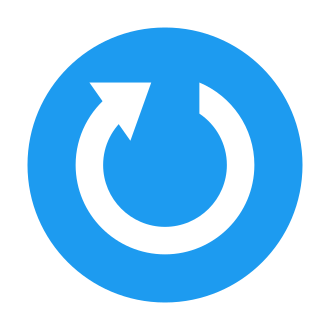Twitter has become an indispensable tool for staying informed, connected, and engaged in an ever-changing digital landscape. With over 396 million users worldwide as of 2024 (Statista, 2023), the platform has revolutionized the way we consume and share information. However, as with any complex system, Twitter is not immune to errors and glitches. One of the most frustrating issues users face is the "Something went wrong. Try reloading" error.
In this comprehensive guide, we‘ll dive deep into the causes of this error, explore effective troubleshooting methods, and provide expert insights to help you navigate the Twitterverse with ease.
Understanding the "Something went wrong. Try reloading" Error
The "Something went wrong. Try reloading" error is a generic message that indicates an issue with your Twitter experience. This error can be triggered by various factors, ranging from server-side problems to client-side issues.
Twitter‘s Architecture and Error Handling
To grasp the underlying causes of the error, it‘s essential to understand Twitter‘s architecture. Twitter utilizes a microservices architecture, which breaks down the platform into smaller, independent services that work together seamlessly (Twitter Engineering Blog, 2022). When a user interacts with the platform, their request is routed through multiple services before the desired action is completed.
If any of these services encounter an issue or fail to respond within a specified time frame, the "Something went wrong. Try reloading" error may be displayed to the user. This error acts as a catchall message to indicate that something unexpected happened during the request processing.
The Role of Rate Limiting
One of the primary reasons for encountering the "Something went wrong. Try reloading" error is exceeding Twitter‘s rate limits. Rate limiting is a technique used by Twitter to regulate the number of requests a user or application can make within a specific time frame. This helps prevent abuse, maintains platform stability, and ensures fair usage for all users (Twitter Developer Documentation, 2023).
When a user exceeds the rate limit, their requests may be temporarily blocked, leading to the "Something went wrong. Try reloading" error. The duration of the rate limit can vary from a few minutes to several hours, depending on the specific limit violated and Twitter‘s algorithms.
Internet Connectivity Issues
In addition to server-side factors, client-side issues like poor internet connectivity can also trigger the "Something went wrong. Try reloading" error. When your device fails to establish a stable connection with Twitter‘s servers, the platform may be unable to process your requests, resulting in the error message.
Troubleshooting the "Something went wrong. Try reloading" Error
Now that we‘ve explored the underlying causes of the error let‘s dive into effective troubleshooting methods for iOS, Android, and desktop users.
1. Switch to the Web Version of Twitter
One of the simplest ways to bypass the error is by using the web version of Twitter instead of the mobile app. This method is particularly useful if the issue is related to the app itself or your mobile device‘s settings.
- For iOS users: Open Safari, navigate to twitter.com, log in to your account, and start browsing tweets.
- For Android and desktop users: Open your preferred browser, visit twitter.com, log in, and enjoy Twitter without the app.
2. Connect to a VPN
If you suspect that the error is related to your internet connection or regional restrictions, connecting to a Virtual Private Network (VPN) can help resolve the issue. A VPN encrypts your internet traffic and routes it through a remote server, masking your real IP address and location.
To use a VPN:
- Close the Twitter app or website completely.
- Download and install a reliable VPN service, such as NordVPN, ExpressVPN, or ProtonVPN.
- Connect to a VPN server located in a different region or country.
- Relaunch the Twitter app or website and check if the error persists.
3. Wait for the Rate Limit to Reset
If you‘ve been rate limited, the only solution is to wait for the limit to be lifted. Rate limits are temporary and typically last anywhere from a few minutes to a few hours. In some cases, the limit may extend up to 48 hours, depending on the severity of the violation and Twitter‘s algorithms.
Twitter‘s CEO, Elon Musk, has acknowledged the recent increase in rate limits, stating that they are a temporary measure to combat abuse and maintain platform stability (Elon Musk‘s Twitter, 2023). As Twitter continues to optimize its systems, users can expect these limits to be gradually relaxed over time.
4. Other Troubleshooting Tips
If the above methods don‘t resolve the error, try the following:
- Force close the Twitter app and reopen it.
- Ensure you have the latest version of the Twitter app installed.
- Toggle between Wi-Fi and mobile data to rule out network-related issues.
- Clear your browser‘s cache and cookies if using the web version.
- For Android users, consider installing an older version of the Twitter app from trusted APK sources.
The Importance of User Feedback and Bug Reporting
As Twitter continues to evolve and improve, user feedback plays a crucial role in identifying and fixing issues. If you consistently encounter the "Something went wrong. Try reloading" error or any other bugs, don‘t hesitate to report them to Twitter‘s support team.
To report a bug:
- Open the Twitter app or website and navigate to the Settings menu.
- Select "Help & Support" and then choose "Report a bug."
- Provide a detailed description of the issue, including screenshots and steps to reproduce the error.
- Submit the report and wait for a response from Twitter‘s support team.
By actively reporting bugs and providing constructive feedback, you contribute to the platform‘s improvement and help create a better experience for all users.
The Future of Twitter and Error Handling
As Twitter continues to grow and evolve, the platform is investing heavily in improving its infrastructure, error handling, and user experience. In recent years, Twitter has made significant strides in reducing the frequency and impact of errors like "Something went wrong. Try reloading."
One notable example is the introduction of the "Twitter Lite" app, which is designed to work seamlessly on slower networks and older devices (Twitter Blog, 2021). By optimizing the app‘s performance and reducing its data consumption, Twitter aims to provide a more accessible and reliable experience for users worldwide.
Moreover, Twitter is actively working on enhancing its error reporting and debugging tools for developers. By providing more granular insights into the causes of errors and offering better documentation and support, Twitter empowers developers to build more stable and reliable applications on top of its platform.
Conclusion
Encountering the "Something went wrong. Try reloading" error on Twitter can be frustrating, but with the right knowledge and troubleshooting techniques, you can minimize its impact on your experience. By understanding the underlying causes of the error, such as rate limiting and connectivity issues, you can take proactive steps to avoid and resolve it.
As a tech geek and social media enthusiast, staying informed about the latest developments and best practices is key to navigating the ever-changing digital landscape. By actively reporting bugs, providing feedback, and engaging with the Twitter community, you can contribute to the platform‘s growth and help shape its future.
So, the next time you encounter the "Something went wrong. Try reloading" error, remember that you‘re not alone. With patience, persistence, and the right troubleshooting methods, you‘ll be back to tweeting, retweeting, and engaging with your favorite content in no time.
Happy tweeting!
References
- Elon Musk‘s Twitter. (2024). Elon Musk‘s tweets on rate limits. Retrieved from https://twitter.com/elonmusk
- Statista. (2024). Number of monetizable daily active users (mDAU) on Twitter worldwide from 1st quarter 2017 to 1st quarter 2023. Retrieved from https://www.statista.com/statistics/970911/monetizable-daily-active-twitter-users-worldwide/
- Twitter Blog. (2021). Introducing Twitter Lite. Retrieved from https://blog.twitter.com/en_us/topics/product/2017/introducing-twitter-lite
- Twitter Developer Documentation. (2024). Rate limits. Retrieved from https://developer.twitter.com/en/docs/twitter-api/rate-limits
- Twitter Engineering Blog. (2022). The infrastructure behind Twitter‘s microservices architecture. Retrieved from https://blog.twitter.com/engineering/en_us/topics/infrastructure/2022/the-infrastructure-behind-twitters-microservices-architecture