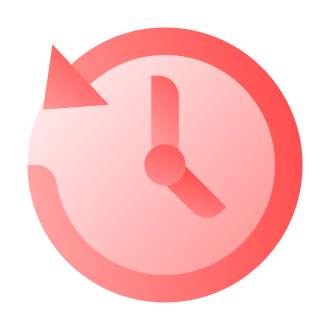If you‘re a frequent YouTube user, you may have recently encountered a perplexing message on your homepage: "Your watch history is off". This notification can be frustrating and may leave you wondering what exactly it means for your YouTube experience. As a tech expert who closely follows YouTube and its ever-evolving recommendation system, I‘m here to break down this message for you – what causes it, how it impacts your experience on the platform, and most importantly, what you can do about it.
Understanding YouTube Watch History
First, let‘s define what we mean by "watch history". Put simply, your YouTube watch history is a record of all the videos you‘ve viewed on the platform. This includes not just videos you‘ve sought out and watched in full, but also those you‘ve clicked on and only partially viewed, as well as any videos that have autoplayed after something you explicitly chose to watch.
This watch history is a crucial piece of the puzzle when it comes to YouTube‘s recommendation algorithm. The platform utilizes machine learning to analyze your watch history, along with other factors like your search history, likes, subscriptions, and even your demographic information, to serve up personalized video recommendations it thinks you‘ll enjoy.
Just how important is watch history in this process? Very, according to YouTube itself. In a 2021 blog post detailing how its recommendation system works, YouTube emphasized that "the most important determinants of what‘s recommended are the videos a user has watched in the past". Other public statements from YouTube representatives have echoed this sentiment, highlighting the central role that watch history plays in shaping each user‘s unique YouTube experience.
The "Watch History Off" Error, Explained
So if watch history is so integral to YouTube‘s recommendation engine, what does it mean when the platform tells you yours is turned off?
Put simply, a "Your watch history is off" message indicates that YouTube doesn‘t have access to your historical viewing data and thus can‘t use it to inform your recommendations. This most commonly occurs when a user has manually disabled their YouTube watch history in their privacy settings.
There are a few reasons why someone might choose to do this. Some users are uncomfortable with the idea of their viewing behavior being tracked and analyzed, even if it‘s ostensibly to provide them a better experience on the platform. Others may temporarily disable watch history if they‘re viewing content they don‘t want influencing their recommendations long-term, such as videos related to a one-off research project or a TV show they‘re binging but don‘t normally watch.
Whatever the reasoning, the end result is the same – YouTube has less behavioral data to work with and thus can‘t provide the same level of personalized recommendations. That‘s not to say your homepage will be a completely random assortment of videos, but they‘re likely to be less consistently relevant to your interests. You may see more videos based on general popularity signals or even somewhat outdated interest data.
It‘s worth noting that even if you have watch history enabled, you may still sometimes encounter the "watch history off" message if you‘re using YouTube in incognito mode, are signed out, or are using a brand new account or device. Since no historical data is available in those scenarios, you‘re effectively browsing with watch history off until you start racking up new views.
Turning Watch History Back On
If you‘re seeing the "Your watch history is off" message and want to get your recommendations back on track, the fix is usually quite straightforward. Simply follow these steps:
- Open YouTube and click on your profile icon in the top right corner
- From the drop-down menu, select "Settings"
- In the Settings menu, select "History & privacy"
- Look for the "YouTube History" section and toggle on "Include the YouTube videos you watch"
- Click "Save" to confirm your selection
And that‘s it! YouTube should immediately start logging your views and using them to shape your recommendations going forward.
If you‘ve completed these steps and are still seeing the "watch history off" message, there may be a separate issue at play. One thing to check is your Google-wide activity settings, which can be managed at myactivity.google.com. Even if you have YouTube watch history enabled in YouTube-specific settings, having it disabled in your Google account settings can still trigger the error message.
It‘s also possible that you may need to clear your browser cache and cookies, or to check for any browser extensions or privacy software that could be interfering with YouTube‘s ability to log your views. If all else fails, try contacting YouTube support directly for further troubleshooting.
Advanced Watch History Management
For some users, simply turning watch history on or off isn‘t enough – they want more granular control over what gets logged and used for recommendations. YouTube does offer some options for this:
You can remove individual videos from your watch history by clicking the three-dot icon next to a video and selecting "Remove from Watch history". This is useful if there are certain one-off videos you don‘t want influencing your recommendations.
You can pause your watch history for a period of time by toggling "Pause watch history" in your YouTube history settings. This will stop the logging of new views but retain your past history for when you unpause.
You can clear your entire watch history in one click using the "Clear all watch history" option in settings. Note that this is permanent and will erase your entire viewing record on YouTube.
If you have multiple YouTube profiles or accounts, you can manage watch history separately for each one. This can be useful for keeping your personal and professional viewing habits separate, for example.
The Future of YouTube Recommendations
As much as some users may value the privacy implications of turning off watch history, it‘s clear that this data is crucial to YouTube‘s ongoing efforts to improve its recommendation engine.
In recent years, YouTube has invested heavily in machine learning and user feedback analysis to make its recommendations more relevant and engaging. Watch history is the foundation of this process, providing the raw behavioral data the platform‘s algorithms need to learn and adapt.
At the same time, YouTube has acknowledged the need for user control and transparency in how recommendations are generated. The platform has introduced new features like the ability to tell YouTube to show fewer recommendations from a particular channel or topic, as well as more detailed explanations of why a video is being recommended.
Looking ahead, it‘s likely that watch history will only become more important as YouTube refines its recommendation algorithms and introduces new features like personalized homepages and even predictive video suggestions. The platform‘s success depends on its ability to keep users engaged and coming back, and relevant recommendations are a big part of that.
Conclusion
To wrap up, if YouTube is telling you "Your watch history is off", it simply means the platform doesn‘t have access to your past viewing data and thus can‘t use it to inform your video recommendations. In most cases, this is because you‘ve intentionally disabled watch history in your privacy settings.
If you want the most relevant, engaging YouTube recommendations possible, your best bet is to enable watch history in your settings. This will allow YouTube‘s algorithm to learn from your viewing behavior and serve up videos tailored to your interests.
That being said, it‘s understandable that some users may prefer to keep their viewing habits private, even at the cost of less personalized recommendations. In that case, just be aware that the "watch history off" message is par for the course, and that your YouTube homepage may not always feel as relevant as it could be.
Ultimately, whether you choose to let YouTube log and learn from your views or not, the platform offers tools to make the experience your own. From adjusting your privacy settings to providing proactive feedback on recommendations, there are plenty of ways to shape your own YouTube journey – with or without watch history. The choice is yours!