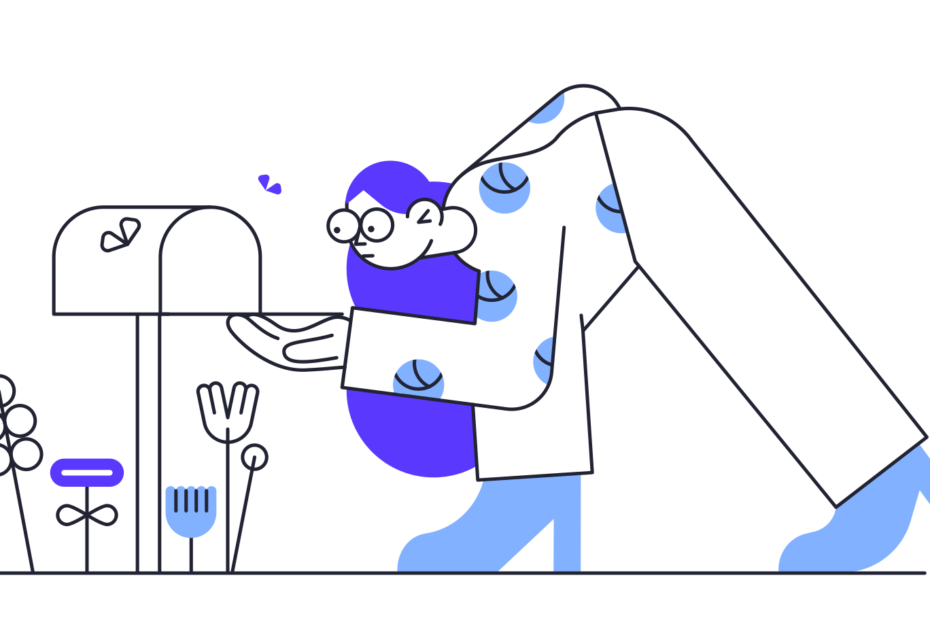Introduction
YouTube, the world‘s largest video-sharing platform, has undergone numerous changes since its inception in 2005. One of the most significant changes in recent years has been the removal of email notifications for new uploads, live streams, and premieres. This decision, implemented in August 2020, has left millions of users wondering why they no longer receive updates from their favorite channels in their inboxes. As a tech geek and social expert, I‘ve delved deep into the reasons behind this change, its impact on user engagement, and the best ways for both users and content creators to adapt to this new reality.
The Evolution of YouTube‘s Email Notification System
YouTube‘s email notification system has been a staple feature since the platform‘s early days. It allowed users to stay informed about new content from their subscribed channels without having to actively visit the site. However, as YouTube grew and evolved, the effectiveness and relevance of email notifications began to decline.
In 2015, YouTube introduced the "Subscriptions" feed, which provided a centralized location for users to view new content from their subscribed channels. This marked the beginning of a shift away from email notifications and towards in-platform engagement.
As mobile device usage surged, YouTube prioritized push notifications on its mobile app, which proved to be a more effective way to keep users informed and engaged. A study conducted by Leanplum in 2018 found that push notifications had an average open rate of 7.8%, compared to just 3.2% for email notifications (source).
The Decline of Email Notifications
Despite the growing importance of mobile push notifications and the Subscriptions feed, YouTube continued to send email notifications to its users until August 2020. The decision to remove this feature was based on several factors:
Low Open Rates
YouTube revealed that only 0.1% of email notifications were actually opened by users. This extremely low engagement rate indicated that the vast majority of users were not finding value in these emails.User Complaints
Many users complained that YouTube‘s email notifications were cluttering their inboxes and making it difficult to find important messages. In a 2019 survey conducted by the email marketing platform Mailchimp, 59% of respondents cited "too many emails" as the primary reason for unsubscribing from a mailing list (source).Shifting User Behavior
As more users accessed YouTube through mobile devices, the importance of mobile push notifications grew. In 2020, mobile devices accounted for 70% of all YouTube views (source). This shift in user behavior made email notifications less relevant and effective.Increased Engagement on Other Channels
YouTube‘s internal tests showed that removing email notifications led to an increase in engagement with mobile push notifications and the Subscriptions feed. This suggests that users were more likely to interact with notifications within the YouTube app or on their mobile devices than through email.
The Impact on User Engagement and Content Discoverability
The removal of email notifications has raised concerns among both users and content creators about the potential impact on user engagement and content discoverability.
For users, the absence of email notifications means that they must actively visit YouTube or rely on mobile push notifications to stay informed about new content from their subscribed channels. This change may lead to a decrease in views and engagement for some users who primarily relied on email notifications.
Content creators, on the other hand, may worry that the lack of email notifications could result in a decline in views, likes, and comments on their videos. This is particularly concerning for smaller creators who may struggle to maintain a consistent audience without the help of email notifications.
However, it‘s important to note that the impact of email notifications on user engagement and content discoverability was already limited prior to their removal. A 2019 study by the Pew Research Center found that only 24% of YouTube users reported receiving email notifications for new content (source).
Moreover, YouTube has emphasized the importance of other engagement channels, such as mobile push notifications and the Subscriptions feed, in keeping users informed and engaged. By optimizing their content for these channels and encouraging their audience to enable notifications, creators can mitigate the potential impact of the removal of email notifications.
Adapting to the New Reality: Solutions for Users and Creators
For Users: Staying Informed Without Email Notifications
- Enable Mobile Push Notifications
The most effective way to stay informed about new content from your subscribed channels is to enable mobile push notifications on the YouTube app. Here‘s how to do it:
On Android:
- Open your device‘s "Settings" app
- Scroll down and tap on "Apps & notifications"
- Find and tap on the YouTube app
- Tap on "Notifications"
- Toggle on the switch next to "Allow notifications"

On iOS:
- Open your device‘s "Settings" app
- Scroll down and tap on the YouTube app
- Tap on "Notifications"
- Toggle on the switch next to "Allow Notifications"

- Use the Subscriptions Feed
The Subscriptions feed is your one-stop destination for all new content from your subscribed channels. To access the feed:
- Open the YouTube app or visit youtube.com in your web browser
- Click on the "Subscriptions" icon in the left sidebar (website) or the bottom navigation bar (mobile app)
- Browse through the latest videos from your subscribed channels
- Enable Desktop Notifications
If you primarily use YouTube on your computer, enabling desktop notifications can help you stay informed about new content. Here‘s how to enable them:
- Go to youtube.com and click on your profile icon in the top-right corner
- Select "Settings" from the drop-down menu
- Click on "Notifications" in the left sidebar
- Toggle on the switch next to "Desktop Notifications"

For Creators: Maintaining Audience Engagement
Encourage Viewers to Enable Notifications
Regularly remind your audience to enable mobile push notifications and desktop notifications for your channel. You can do this through calls-to-action in your videos, community posts, and social media updates.Optimize for the Subscriptions Feed
Ensure that your video titles, thumbnails, and descriptions are engaging and informative to stand out in the Subscriptions feed. Use eye-catching visuals and compelling copy to entice viewers to click on your content.Foster a Direct Creator-Subscriber Relationship
Build a strong, direct relationship with your audience by engaging with them through comments, polls, and live chats. Encourage viewers to follow you on other social media platforms and sign up for your email newsletter (if applicable) to stay connected and informed.Collaborate and Cross-Promote
Collaborate with other creators in your niche to cross-promote each other‘s content and reach new audiences. This can help mitigate the impact of the removal of email notifications and expand your reach on the platform.
The Future of Notifications on YouTube and Beyond
As social media platforms continue to evolve, the role of notifications in driving user engagement and content discoverability will likely undergo further changes. YouTube‘s decision to remove email notifications reflects a broader shift towards in-platform and mobile-first engagement strategies.
However, it‘s crucial for platforms to strike a balance between keeping users informed and respecting their preferences for communication channels. The rise of notification fatigue and the increasing importance of privacy and data security may lead to further refinements in how notifications are delivered and managed.
For content creators, adapting to these changes and diversifying their audience engagement strategies will be key to long-term success. By building strong, direct relationships with their audience and leveraging multiple communication channels, creators can ensure that their content continues to reach and resonate with their target viewers.
Conclusion
The removal of YouTube email notifications has undoubtedly caused some disruption for both users and content creators. However, by understanding the reasons behind this change and exploring alternative engagement channels, both parties can successfully navigate this new landscape.
For users, enabling mobile push notifications, utilizing the Subscriptions feed, and selectively enabling desktop notifications can help ensure that they never miss an update from their favorite channels. Content creators, meanwhile, can maintain audience engagement by encouraging notification opt-ins, optimizing for the Subscriptions feed, fostering direct relationships with their audience, and collaborating with other creators.
As YouTube and other social media platforms continue to evolve, it‘s essential for users and creators alike to remain adaptable and proactive in their approach to engagement and communication. By staying informed, experimenting with new strategies, and prioritizing meaningful connections, the YouTube community can continue to thrive in the face of changing notification paradigms.