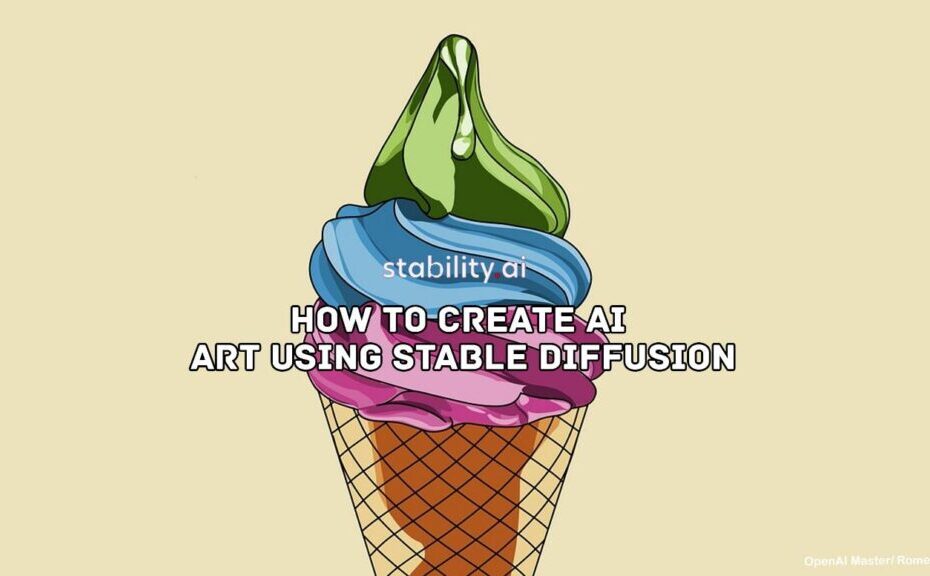Stable Diffusion is an exciting new AI system that lets everyday people create their own unique AI art. Developed by Stability AI using a advanced technique called latent diffusion models, it can generate highly realistic and imaginative images from text prompts.
In this beginner‘s guide, I‘ll walk you through everything you need to start creating AI art with Stable Diffusion. Together, let‘s learn how this groundbreaking AI works, how to access it, best practices for generating stunning images, and more!
Understanding Stable Diffusion
Behind the scenes, Stable Diffusion utilizes a latent diffusion model architecture. This means it takes random noise and gradually refines it towards a final image through thousands of processing steps. The model learns image features and patterns from millions of text-image pairs.
Compared to other AI generative models like GANs, latent diffusion models can better handle detail, coherence, and variety. But training them requires immense datasets and compute power – hence development from leading AI labs like Stability AI.
They exposed their trained model publicly as Stable Diffusion for anyone to use for AI art generation purposes.
Getting Access
There are a few easy ways for you to start using this advanced AI:
- DreamStudio – Stability AI‘s consumer platform, great for beginners
- Automatic1111 Webui – Run locally on your own computer
- Clipdrop – Free web version with limited features
Let‘s go through using DreamStudio since it‘s the easiest way to get started. We just need to set up an account and purchase some credits before we can generate AI art!
Prompt Engineering Fundamentals
The text prompts you enter are critical for shaping your AI art. Stable Diffusion handles prompts differently than other AIs like DALL-E 2.
Here are key prompt engineering guidelines:
- Detailed, descriptive prompts targeting style, medium, and content
- Avoid subjective qualities like "beautiful" or "perfect"
- Leverage "a photo" or "a digital painting of" phrasing
- Use negative prompts to narrow down elements
It also helps tune advanced settings like sampling method, guidance scale, and number of steps. But don‘t worry about those just yet!
Generating and Iterating
Now for the fun part – let‘s make our first image! Type your prompt on DreamStudio, hit "Dream", and watch your creation form.
Chances are the first result won‘t perfectly match your vision. So tweak that prompt and settings to guide Stable Diffusion – each try makes it adapt closer to what you imagined!
Save your favorites, and before long you‘ll be creating jaw-dropping AI art leveraging the creative potential of Stable Diffusion and diffusion models.
Responsible AI Art Creation
As with any new technology, we must use Stable Diffusion ethically and avoid harmful use cases. Please create uplifting art that celebrates diversity and human creativity!
I‘m excited to see what beautiful, wondrous, and thought-provoking AI art you dream up using Stable Diffusion!