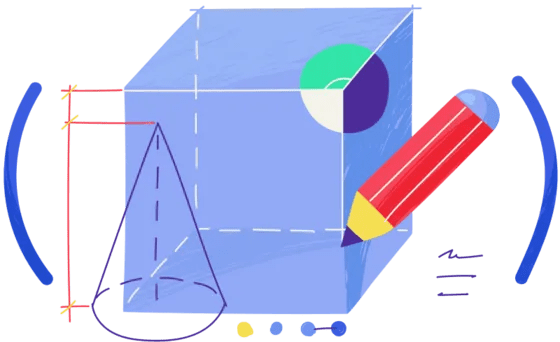How to Add Fantom (FTM) to MetaMask: A Step-by-Step Guide for 2024
Are you excited about the potential of Fantom‘s high-speed, low-cost blockchain platform but unsure how to get started using it? One of the first steps is adding the Fantom network to a Web3 wallet like MetaMask. As an Ethereum Virtual Machine (EVM) compatible chain, Fantom makes it easy to leverage your existing Ethereum wallet and assets.
In this guide, we‘ll walk you through exactly how to set up Fantom on MetaMask so you can begin exploring Fantom‘s ecosystem of decentralized applications (dApps) and decentralized finance (DeFi) protocols. But first, let‘s make sure we understand what makes Fantom unique.
What is Fantom?
Fantom is a smart contract blockchain platform that uses a novel Proof-of-Stake (PoS) consensus mechanism called Lachesis to achieve a high degree of scalability, decentralization, and security. By using a leaderless, asynchronous Byzantine Fault Tolerant (aBFT) algorithm, Fantom can process thousands of transactions per second with near instant transaction finality.
Some key features of Fantom include:
- Fully permissionless and open-source
- EVM compatibility for easy porting of Ethereum dApps
- Customizable tech stack for building application-specific blockchains
- Cheap transactions at a fraction of a cent each
- Sub-second transaction confirmation times
- Ethereum-style addresses and 0x transaction formats
The native utility token that powers Fantom is called FTM. It‘s used for securing the network through staking, governance voting, and paying transaction fees. FTM has a fixed supply of 3.175 billion tokens.
Now that we have a high-level understanding of Fantom, let‘s dive into the step-by-step process for adding it to MetaMask.
How to Connect Fantom Opera Mainnet to MetaMask
The primary Fantom network for dApps and DeFi is called Fantom Opera. This is the network we‘ll be adding to MetaMask in just a few clicks. If you don‘t already have MetaMask installed, be sure to download it first from the official website. MetaMask is available as a browser extension and a mobile app.
Here‘s how to add Fantom Opera to MetaMask:
Open your MetaMask wallet and make sure it‘s unlocked.
Click on the network selector at the top (it likely says "Ethereum Mainnet" by default).
Scroll all the way down and click on "Add Network".
On the next screen, fill in the following network settings:
Network Name: Fantom Opera
New RPC URL: https://rpc.ftm.tools/
Chain ID: 250
Currency Symbol: FTM
Block Explorer URL: https://ftmscan.comDouble check that all the details are correct, then click Save.
That‘s it! You should now see Fantom Opera as an available network in MetaMask‘s network dropdown. Your wallet address on Fantom will be the same as your Ethereum address. You‘re now ready to send and receive FTM tokens or interact with Fantom dApps directly through MetaMask.
Sending and Receiving FTM on MetaMask
With Fantom added to MetaMask, using it is just like any other supported network. To receive FTM, simply copy your public wallet address and share it with the sender. They will need to make sure they are also connected to the Fantom Opera network in their own wallet before initiating the transfer.
To send FTM from MetaMask, switch to the Fantom network, enter the recipient‘s public address, select the amount to send, and confirm the transaction. Keep in mind that you will need a small amount of FTM in your wallet to cover gas fees. The average transaction currently costs about $0.0001.
It‘s very important to only send FTM to wallets or addresses that support the token. Sending it to an incompatible wallet (like an exchange address that doesn‘t support FTM) may result in the loss of your funds. Always double check the network first.
As with any cryptocurrency wallet, it‘s critical to keep your private keys and seed phrase secure. Never share them with anyone. Consider using a hardware wallet for long-term storage of larger amounts.
Top Fantom Ecosystem Projects
The Fantom ecosystem has been rapidly growing, with hundreds of dApps across DeFi, gaming, NFTs, and more. According to DeFiLlama, Fantom currently has over $500 million in total value locked (TVL), making it one of the top 10 largest DeFi platforms.
Some of the most used Fantom-based protocols include:
- SpookySwap – A popular decentralized exchange (DEX) for swapping FTM and other tokens.
- Curve Finance – An automated market maker optimized for efficient stablecoin trades.
- Tomb Finance – An algorithmic stablecoin protocol aiming to peg TOMB to the price of FTM.
- Geist Finance – A decentralized lending market and stablecoin protocol.
- Scream – A collateralized lending and borrowing platform supporting multiple assets.
Because of Fantom‘s EVM-compatibility, many popular Ethereum dApps like Sushi, Cream, Beefy Finance, and Anyswap have all integrated Fantom versions. This allows for easy composability between protocols.
With transaction speeds of 1-2 seconds and negligible fees, interacting with dApps on Fantom is lighting fast compared to Ethereum. Even during times of peak congestion, you can rely on Fantom‘s performance to remain stable.
FTM Token Utility and Staking Rewards
Fantom‘s FTM token is integral to aligning incentives and securing the network. Token holders can stake their FTM to earn rewards while helping to validate transactions in a decentralized manner. The current annual percentage yield (APY) for staking is around 13%, paid out in FTM.
To stake FTM, you simply need to hold it in an official Fantom wallet like fWallet or MetaMask while connected to the Opera network. Then, you can delegate your tokens to a validator node of your choice directly through the wallet‘s staking interface. Fantom uses a unique Liquid Staking system, meaning your staked FTM remain liquid as sFTM so you can still use them in other DeFi protocols.
FTM is also used for on-chain governance of the Fantom ecosystem. Stakers can create and vote on proposals to steer future development and updates to the network. The more FTM staked, the greater the voting power.
Comparing Fantom to Other EVM Chains
While we‘ve focused on adding Fantom to MetaMask in this guide, the process is very similar for other Ethereum-compatible Layer 1 and Layer 2 platforms. The main difference lies in the specific network settings required.
For example, to connect Polygon to MetaMask, you would use the following:
Network Name: Polygon
New RPC URL: https://polygon-rpc.com/
Chain ID: 137
Currency Symbol: MATIC
Block Explorer URL: https://polygonscan.com/
Or for Avalanche:
Network Name: Avalanche Mainnet C-Chain
New RPC URL: https://api.avax.network/ext/bc/C/rpc
Chain ID: 43114
Currency Symbol: AVAX
Block Explorer URL: https://snowtrace.io/
The advantage of EVM chains is easy portability of assets, tooling, and smart contracts. But each one offers its own unique benefits too. In Fantom‘s case, the key differentiator is its aBFT consensus that enables high throughput and fast finality while remaining decentralized.
Closing Thoughts
Fantom is a powerful smart contract platform that has been gaining traction for its speed, efficiency, and ease-of-use. As more users and developers adopt Fantom, the ecosystem continues to grow and thrive.
Adding the Fantom network to MetaMask only takes a few minutes by following the steps outlined here. Once connected, you can access the wide array of dApps and DeFi services offered on Fantom. Or you can simply use it to store and transfer FTM tokens.
To stay up to date with the latest Fantom developments, join the official Fantom Discord, Telegram, or follow on Twitter. You can also read the Fantom blog and documentation.
If you‘re looking to acquire some FTM to get started, you can purchase it on major exchanges like Binance, Kucoin, and Crypto.com. Make sure to withdraw the tokens to your own Fantom wallet to self-custody rather than keeping them on an exchange.
With fast transactions and low fees, Fantom is well positioned to accelerate Web3 adoption. Now you‘re ready to experience the speed of Fantom with your MetaMask wallet in hand. Happy exploring!