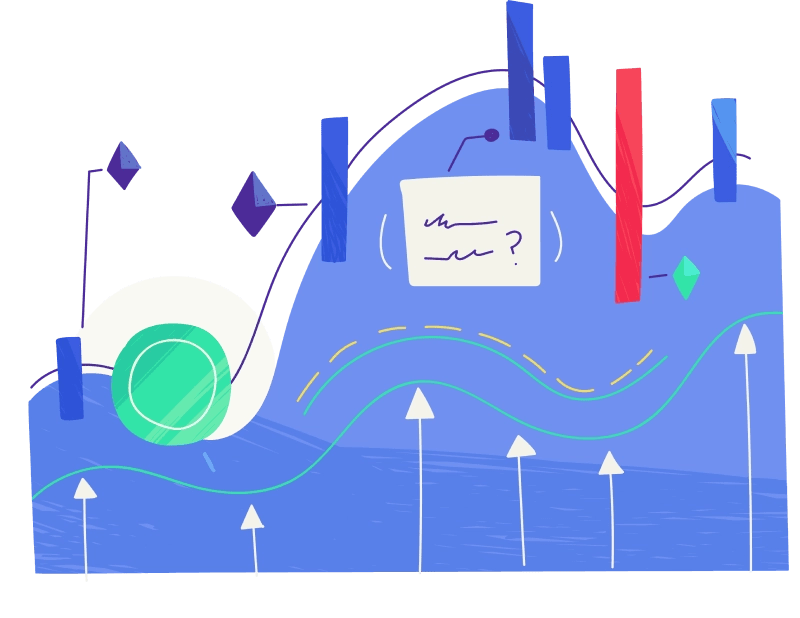Ethereum (ETH) is the world‘s second largest cryptocurrency by market cap and the pioneer of programmable blockchains. Its smart contract capabilities have spawned an entire ecosystem of decentralized applications (dApps) and tokens, revolutionizing fields like finance, gaming, art, and more.
At the heart of this bustling ecosystem are tools like Binance and MetaMask. Binance is the world‘s largest cryptocurrency exchange, serving over 100 million users.[^1] MetaMask is the most popular Web3 wallet, with over 30 million monthly active users.[^2] Together, they make it easy for anyone to acquire ETH and start using Ethereum dApps.
In this comprehensive guide, we‘ll walk you through the step-by-step process of sending ETH from your Binance account to your MetaMask wallet. Whether you‘re a crypto novice or a seasoned pro, this is an essential skill to have in your Web3 toolkit. Let‘s dive in!
Why Send ETH from Binance to MetaMask?
There are a few key reasons why you might want to transfer ETH from Binance to MetaMask:
Self-custody: When you hold crypto on an exchange like Binance, you are trusting them to secure your funds. But as the saying goes, "not your keys, not your coins." By moving your ETH to MetaMask, you take full control and responsibility for your funds.
Interacting with dApps: MetaMask acts as your gateway to the world of Ethereum dApps. You need ETH in your MetaMask wallet to pay transaction fees (known as "gas") and interact with dApps like decentralized exchanges, NFT marketplaces, DeFi protocols, and more.
Preparing for staking: With the Ethereum network‘s transition to a proof-of-stake consensus model, ETH holders can earn rewards by staking their ETH. Many staking pools and services require you to connect your MetaMask wallet.
Step-by-Step: Sending ETH from Binance to MetaMask
Follow these steps to securely transfer your ETH from Binance to MetaMask:
Step 1: Copy your MetaMask ETH address
First, open your MetaMask wallet in the browser extension or mobile app. Make sure you are on the Ethereum Mainnet (not a testnet or other network). Click on your account name at the top to copy your public ETH address to your clipboard. It will be a long string of letters and numbers starting with "0x". Double check that you copied the full address correctly.

Step 2: Log in to Binance
Go to Binance.com and log in to your account. You may need to complete two-factor authentication if enabled.
Step 3: Go to the Binance withdrawal page
Hover over "Wallet" in the top navigation bar and click "Fiat and Spot" in the dropdown menu. On the Fiat and Spot page, find "ETH" in the list of coins and click the "Withdraw" button next to it.

Step 4: Enter withdrawal details
On the ETH withdrawal page:
Paste your MetaMask wallet address from Step 1 into the "Recipient‘s ETH Address" field. Again, make sure the pasted address exactly matches what you copied.
Select "ERC20" as the network. This is crucial – ERC20 is the standard Ethereum token protocol. If you select another network like BEP2 or BEP20 your funds could be lost.
Enter the amount of ETH you want to withdraw in the "Amount" field. The minimum withdrawal is 0.01 ETH. Binance charges a flat 0.005 ETH fee per ERC20 withdrawal, so make sure you have enough ETH to cover the amount + fee.[^3]

Step 5: Confirm the withdrawal
After entering your details, click "Submit" to initiate the ETH withdrawal from Binance to MetaMask. You may need to complete a final confirmation step, like email or mobile verification, depending on your security settings.
Once submitted, your withdrawal will display as "Processing" on the Withdrawal History page. Binance processes most withdrawals within a few minutes, but it could take up to a few hours if the Ethereum network is congested with other transactions. You can check the real-time status of your transaction by clicking the "TX ID" link and viewing it on Etherscan.

After the Ethereum network confirms your transaction (which takes around 10 block confirmations or a few minutes), your ETH will appear in your MetaMask wallet under the Assets tab. You‘re now ready to hold, send, or use your ETH in the wild world of Web3!
MetaMask Mobile and Hardware Wallet Integration
Using MetaMask in a web browser is just the tip of the iceberg. The MetaMask mobile app for iOS and Android offers even more features and convenience, like using your phone‘s biometric authentication and accessing dApps on the go.

For an extra layer of security, MetaMask also integrates with hardware wallets like Ledger and Trezor. These physical devices store your private keys offline, making them virtually immune to digital attacks. When you connect a hardware wallet to MetaMask, you can use it to sign transactions while your keys stay safely offline.
Serious crypto investors may also want to consider setting up a multisig wallet with tools like Gnosis Safe. This smart contract wallet requires multiple signers to confirm transactions, reducing the risk of individual error or theft. MetaMask can be used as one of the signing wallets in a multisig setup.
Exploring the Ethereum dApp Ecosystem
So now that you have some ETH in your MetaMask, what can you actually do with it? The short answer is – a lot! Here are just a few examples of popular Ethereum dApps across different categories:
- DeFi (Decentralized Finance): Lend, borrow, trade, and farm yield with protocols like Aave, Compound, Uniswap, Curve, and Yearn Finance.
- NFTs (Non-Fungible Tokens): Buy, sell, and create unique digital collectibles and artwork on marketplaces like OpenSea, Rarible, and SuperRare.
- DAOs (Decentralized Autonomous Organizations): Join or create decentralized communities and investment clubs using tools like Aragon, DAOstack, and Moloch.
- Gaming: Play, trade, and earn in blockchain-based games like Axie Infinity, Gods Unchained, Sorare, and The Sandbox.
- Payments and Payroll: Send and receive ETH payments and subscriptions with services like Request Network, Sablier, and Superfluid.
The possibilities are endless – and the Ethereum dApp ecosystem is growing by the day. By connecting your MetaMask wallet, you can seamlessly interact with all these dApps without having to share your private keys or personal data.

Image source: ConsenSys Q3 2021 DeFi Report
The Future of Ethereum
The Ethereum network has come a long way since its launch in 2015. The recent transition to a proof-of-stake consensus model (known as "The Merge") in September 2022 marked a major milestone in Ethereum‘s roadmap, setting the stage for future upgrades that will make the network more scalable, secure, and sustainable.[^4]
One of the most anticipated upgrades is sharding, which will split the Ethereum blockchain into multiple parallel chains (called shards). This could potentially increase Ethereum‘s transaction throughput from around 30 transactions per second to over 100,000, while also reducing network congestion and gas fees.[^5]
For ETH holders and MetaMask users, the shift to proof-of-stake opens up new opportunities to earn passive income by staking ETH. Staking involves locking up your ETH to help validate transactions and secure the network, in exchange for rewards in the form of newly minted ETH. You can stake solo if you have at least 32 ETH, or join a staking pool with any amount.
As of March 2023, over 16 million ETH (worth over $26 billion) is staked on the Ethereum Beacon Chain.[^6] Staked ETH is locked until the next planned upgrade (the "Shanghai fork"), but liquid staking protocols like Lido and Rocket Pool offer a way to stake while retaining liquidity.
Ultimately, all of these upgrades and innovations are working towards Ethereum‘s grand vision of creating a more open, decentralized, and equitable internet – what many are calling Web3.
Conclusion
Sending ETH from Binance to MetaMask is a simple process with powerful implications. By moving your ETH to a self-custodial Web3 wallet like MetaMask, you gain full control over your funds and data. And with that control comes the ability to plug into the ever-expanding universe of Ethereum dApps and decentralized services.
Of course, with great power comes great responsibility. Always double check addresses before sending crypto, and never share your seed phrase or private keys with anyone. Hardware wallets and multisig setups can add extra layers of protection for your digital assets.
Whether you‘re a curious explorer or a serious investor, the world of Ethereum and Web3 has something for you. So take the first step – send some ETH to your MetaMask, start experimenting with dApps, and join the decentralized revolution!
Disclaimer: This information is provided for educational purposes only and should not be considered financial, tax, or legal advice. Cryptocurrencies are volatile and speculative assets that come with inherent risks. Always do your own research and never invest more than you can afford to lose.
[^1]: Binance by the Numbers: User Statistics, Trade Volumes, and More[^2]: MetaMask Surpasses 30 Million Monthly Active Users
[^3]: Binance Deposit & Withdrawal Fees
[^4]: The Ethereum Merge Is Done, Opening a New Era for the Second-Biggest Blockchain
[^5]: Scaling Ethereum to a Billion Users
[^6]: Ethereum 2.0 Beacon Chain Deposit Contract Statistics