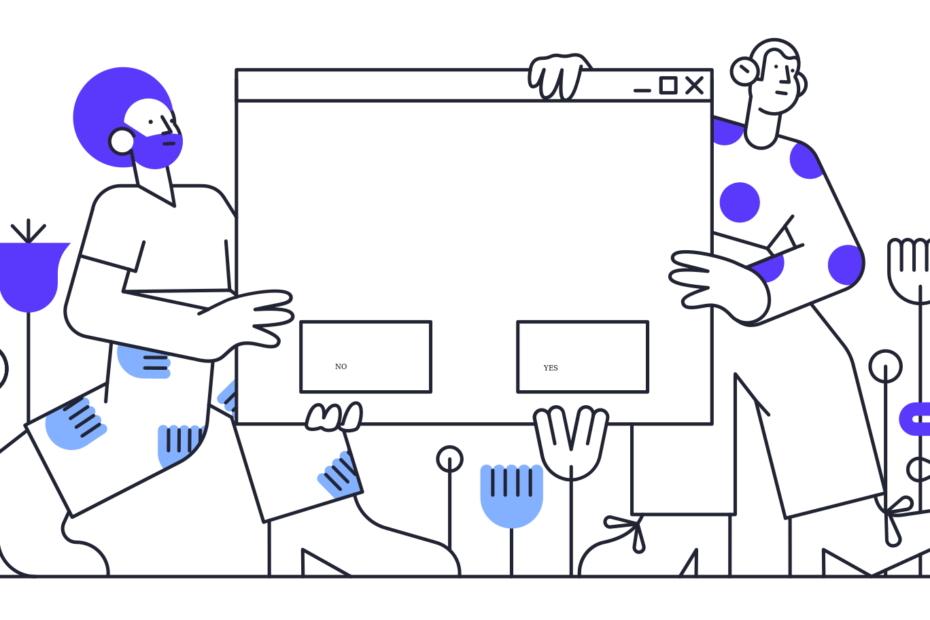In the fast-moving world of decentralized finance (DeFi), few platforms have made as big of an impact as PancakeSwap. Built on the Binance Smart Chain (BSC), PancakeSwap has quickly become the go-to decentralized exchange (DEX) for traders looking to swap BEP-20 tokens in a secure, low-cost way.
To interact with PancakeSwap, you‘ll need to connect a crypto wallet – and that‘s where MetaMask comes in. As one of the most popular web3 wallets, MetaMask provides a user-friendly way to store and manage your digital assets across multiple blockchains.
In this ultimate guide, we‘ll walk you through the process of connecting MetaMask to PancakeSwap, diving into the benefits, security best practices, and advanced features you should know about. Whether you‘re a DeFi newcomer or a seasoned pro, this article will give you the knowledge you need to confidently navigate the exciting world of decentralized trading.
Why Connect MetaMask to PancakeSwap?
Before we get into the nitty-gritty of connecting MetaMask to PancakeSwap, let‘s take a step back and examine the key benefits of using these two platforms together.
1. Low Fees and Fast Transactions
One of the main draws of PancakeSwap is its low transaction costs and speedy processing times. This is thanks to the Binance Smart Chain, which boasts much lower gas fees than Ethereum.
As Arcane Research highlights, the average transaction fee on Ethereum reached an all-time high of over $70 in May 2021 due to network congestion. In contrast, BSC fees have remained consistently low, typically costing just a few cents per transaction.
These low costs make PancakeSwap an attractive option for users looking to swap smaller amounts or experiment with new tokens without breaking the bank.
2. Deep Liquidity and Wide Token Selection
Another key advantage of PancakeSwap is its deep liquidity and extensive token listing. As of April 2023, PancakeSwap boasts over $4.5 billion in total value locked (TVL), making it the largest DEX on the BSC by a wide margin.
This liquidity is spread across hundreds of trading pairs, giving users access to a diverse range of BEP-20 tokens. Whether you‘re interested in established projects like BUSD and BNB or newer tokens like CAKE and BAKE, chances are you‘ll find them on PancakeSwap.
According to DappRadar, PancakeSwap consistently ranks among the top 5 DEXes in terms of daily active users and trading volume, highlighting its popularity and dominance in the BSC ecosystem.
3. Maintain Control of Your Funds
When you connect MetaMask to PancakeSwap, you retain full custody of your tokens. Unlike centralized exchanges, which require you to deposit your funds into their platform, DEXes like PancakeSwap allow you to trade directly from your wallet.
This non-custodial model is a core tenet of DeFi, as it ensures that you always maintain control over your assets. As the saying goes, "not your keys, not your crypto."
By connecting MetaMask to PancakeSwap, you can enjoy the benefits of decentralized trading without sacrificing the security and autonomy of self-custody.
Step-by-Step Guide: Connecting MetaMask to PancakeSwap
Now that we‘ve covered the "why," let‘s dive into the "how." Follow these simple steps to connect your MetaMask wallet to PancakeSwap and start trading.
Step 1: Install MetaMask
First, you‘ll need to install the MetaMask extension on your web browser. MetaMask supports Chrome, Firefox, Brave, and Edge. For this guide, we‘ll use Chrome.
- Go to the official MetaMask website (https://metamask.io/) and click "Download."
- Choose "Chrome" and then click "Install MetaMask for Chrome."
- On the Chrome Web Store page, click "Add to Chrome."
- A pop-up will appear asking for permission to add the extension. Click "Add extension."
- MetaMask should now be installed! You‘ll see the fox logo appear in your browser‘s extension toolbar.

Step 2: Create a New Wallet
With MetaMask installed, you can now create a new wallet (or import an existing one if you already have a wallet you want to use).
- Click on the MetaMask fox logo in your extension toolbar to open the wallet interface.
- Click "Get Started" and then "Create a Wallet" on the next page.
- Agree to the Terms of Use and Privacy Policy.
- Create a strong password for your wallet and click "Create."
- MetaMask will now show you your secret recovery phrase, also known as a seed phrase. This 12-word phrase acts as a master key to your wallet, so it‘s crucial that you write it down and store it somewhere safe. Never share this phrase with anyone!
- Confirm your secret phrase on the next page by selecting each word in the correct order.
- Click "All Done." Your MetaMask wallet is now set up and ready to use!

Step 3: Connect MetaMask to PancakeSwap
With your MetaMask wallet created, you‘re now ready to connect it to PancakeSwap and start swapping tokens.
- Go to the PancakeSwap website (https://pancakeswap.finance/) and click "Connect Wallet" in the top-right corner.
- In the pop-up, select "MetaMask." MetaMask will open and ask you to select which account you want to connect. Choose the account you just created and click "Next."
- On the next screen, click "Connect" to allow PancakeSwap to access your wallet address. You may need to sign a message in MetaMask to confirm the connection.
- Once connected, you‘ll see your MetaMask wallet address displayed in the top-right corner of PancakeSwap.
Note: If your MetaMask is connected to the Ethereum Mainnet by default, you‘ll need to switch to the Binance Smart Chain before interacting with PancakeSwap.
To do this, open your MetaMask extension, click the network dropdown at the top, and select "Binance Smart Chain Mainnet." If you don‘t see the BSC network listed, you can add it manually by following these steps:
- In MetaMask, click the network dropdown and then "Add Network."
- Enter the following details:
- Network Name: Binance Smart Chain
- New RPC URL: https://bsc-dataseed.binance.org/
- Chain ID: 56
- Symbol: BNB
- Block Explorer URL: https://bscscan.com
- Click "Save." MetaMask should now be connected to the BSC network.

Trading on PancakeSwap
Now that your MetaMask wallet is connected to PancakeSwap, you‘re ready to start trading BEP-20 tokens. Here‘s a quick overview of how to swap tokens on the platform.
- Make sure you have some BNB in your MetaMask wallet to cover transaction fees. You can buy BNB directly on exchanges like Binance and then transfer it to your MetaMask address.
- On the PancakeSwap homepage, select the token you want to trade from in the "From" dropdown menu. You can also paste the token contract address if it‘s not listed.
- Choose the token you want to receive in the "To" dropdown.
- Enter the amount you want to trade. PancakeSwap will automatically calculate the estimated amount of tokens you‘ll receive based on the current exchange rate.
- Click "Swap" and then "Confirm Swap" in the MetaMask pop-up to complete the transaction.
- Once the transaction is confirmed on the BSC network, the swapped tokens will appear in your MetaMask wallet.
It‘s important to note that like any trading platform, PancakeSwap is subject to slippage, which refers to the difference between the expected price of a trade and the actual price at which it executes. Slippage can be especially noticeable during times of high market volatility or when trading low-liquidity tokens.
To mitigate the impact of slippage, PancakeSwap allows you to adjust your slippage tolerance in the settings menu. The default tolerance is 0.8%, but you can increase or decrease this based on your risk appetite.
Advanced Features: Yield Farming and Liquidity Pools
In addition to token swaps, PancakeSwap offers more advanced features for users looking to maximize their returns. Two of the most popular are yield farming and liquidity pools.
Yield Farming
Yield farming, also known as liquidity mining, is a way for users to earn rewards by staking their tokens in PancakeSwap‘s liquidity pools. When you stake your tokens, you‘re essentially lending them to the pool to provide liquidity for other traders. In return, you receive a portion of the trading fees generated by the pool, as well as CAKE rewards.
To participate in yield farming, you‘ll first need to add liquidity to a pool by depositing an equal value of two tokens. For example, if you wanted to add liquidity to the BNB-BUSD pool, you would need to deposit 50% BNB and 50% BUSD.
Once your tokens are deposited, you‘ll receive LP tokens representing your share of the pool. You can then stake these LP tokens in the corresponding farm to start earning rewards.
As of April 2023, PancakeSwap offers over 70 farms with annual percentage yields (APYs) ranging from 10% to 300%+. However, it‘s important to note that these high yields come with corresponding risks, such as impermanent loss.
Impermanent loss occurs when the price ratio of the tokens in a liquidity pool changes compared to when you deposited them. If the prices diverge significantly, you may end up with less value than if you had simply held the tokens separately.
While yield farming can be a great way to earn passive income, it‘s crucial to do your own research and understand the risks involved before participating.
Liquidity Pools
Liquidity pools are a key component of PancakeSwap and other automated market makers (AMMs). In simple terms, a liquidity pool is a pool of tokens locked in a smart contract that traders can buy and sell against.
When a user wants to make a trade, they don‘t need to wait for a counterparty to match their order. Instead, they can trade directly with the liquidity pool, which automatically adjusts the token prices based on supply and demand.
Liquidity providers (LPs) are the users who supply these pools with tokens. In return for their contribution, LPs earn a share of the 0.25% trading fee charged on each transaction.
To become an LP, you‘ll need to deposit an equal value of two tokens into the corresponding pool. Once you‘ve added liquidity, you‘ll receive LP tokens that represent your share of the pool.
It‘s important to note that providing liquidity also exposes you to the risk of impermanent loss, as the value of your deposited tokens can fluctuate based on market conditions.
Despite these risks, liquidity pools have become a cornerstone of the DeFi ecosystem, enabling the permissionless exchange of tokens without the need for centralized order books.
Securing Your Assets: Best Practices
As with any crypto-related activity, security should be a top priority when using MetaMask and PancakeSwap. Here are some best practices to keep your funds safe:
Protect your seed phrase: Your 12-word secret recovery phrase is the key to your MetaMask wallet. Never share this phrase with anyone, and store it securely offline (e.g., written down and locked away).
Use a strong password: Create a unique, complex password for your MetaMask wallet and never reuse it across other sites or services.
Enable two-factor authentication (2FA): While not available natively in MetaMask, you can use a separate 2FA app like Google Authenticator to add an extra layer of security to your wallet.
Beware of phishing scams: Double-check the URL of the PancakeSwap website to ensure you‘re on the official site (https://pancakeswap.finance/). Scammers often create fake versions of popular DeFi sites to trick users into entering their wallet details.
Verify token contracts: Before trading a new token on PancakeSwap, take a moment to verify the token contract address on BscScan (https://bscscan.com/). This can help you avoid scams and fraudulent tokens.
Use a hardware wallet: For an added layer of security, consider using a hardware wallet like the Ledger Nano S or Trezor Model T to store your private keys offline. MetaMask can easily integrate with these devices for more secure transaction signing.
The Future of PancakeSwap and DEXes
As the DeFi space continues to evolve at a breakneck pace, it‘s clear that decentralized exchanges like PancakeSwap will play an increasingly important role in the future of finance.
One major trend we‘re seeing is the rise of cross-chain DEXes and bridges, which allow users to seamlessly swap tokens across different blockchains. As the BSC ecosystem expands and interoperates with other networks like Ethereum and Polkadot, we can expect PancakeSwap to integrate these cross-chain capabilities to provide users with even greater flexibility and liquidity.
Another exciting development is the emergence of layer-2 scaling solutions like Optimism and Arbitrum, which aim to reduce gas fees and improve transaction speeds on Ethereum. As these technologies mature, we may see PancakeSwap and other BSC-based DEXes explore integrations to offer users the best of both worlds: the low fees of BSC and the security and decentralization of Ethereum.
Ultimately, the success of PancakeSwap and other DEXes will depend on their ability to innovate, adapt, and provide users with a seamless, secure trading experience. As the DeFi landscape continues to mature, it‘s an exciting time to be involved in this rapidly evolving space.
Closing Thoughts
In this guide, we‘ve covered everything you need to know to connect your MetaMask wallet to PancakeSwap and start trading BEP-20 tokens with confidence. From the basics of installation and setup to more advanced topics like yield farming and liquidity pools, we‘ve aimed to provide a comprehensive overview of this powerful DEX.
As with any crypto-related activity, it‘s crucial to approach PancakeSwap with caution and do your own research before investing significant funds. By following best security practices and staying informed about the latest developments in the space, you can minimize your risk and maximize your potential rewards.
Whether you‘re a seasoned DeFi pro or just starting to explore this exciting new world of decentralized finance, PancakeSwap offers a user-friendly, low-cost way to swap tokens and earn yield. So what are you waiting for? Fire up your MetaMask wallet and start exploring all that PancakeSwap has to offer!
Disclaimer: This article is for informational purposes only and should not be construed as financial advice. Always do your own research and invest responsibly.